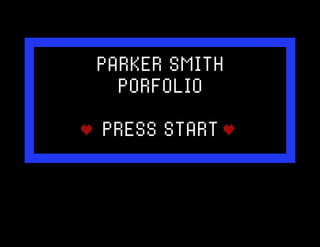
Comm 130 Design Portfolio
- 3. LEVEL SELECT 1 2 3 4 5 MAGAZINE COVER PREZI PRESENTATION PHOTODESIGN MONTAGE BUSINESS IDENTITY 6 7 8 9 INFOGRAPHIC CODING WEB PAGE MOCKUP BROCHURE OPTIONS SFX 1 2 3 4 5
- 4. LEVEL 1-1 MAGAZINE COVER Description: Magazine cover mockup around a self-potrait. Date: 9/27/2016 Course: Comm 130 Section 6 Instructor: Vanessa Godfrey Programs Used: Adobe Indesign Objective: Learn the basics of Adobe Indesign by creating a magazine cover. Use thoutful typeography and follow design priniciples. Process: Thought up an imaginary magazine and tried to figure out its tone. Sketched design ideas, then found a proper self-portrait. Used the type tool in Indesign to create and edit text.
- 5. LEVEL 1-2 PREZI PROJECT Description: An informative how-to Prezi presentation. Date: 10/5/2016 Course: Comm 130 Section 6 Instructor: Vanessa Godfrey Programs Used: Prezi Objective: Learn to use Prezi by creating a how-to presentation with the program. Process: I sketched out my idea, which I had the moment I saw the tools. I searched online for a vec- tor of a guitar I could use, and put that into the presentation. I decided which fonts and colors to use, then began creating slides.
- 6. LEVEL 1-3 PHOTODESIGN Description: Photo project emphasizing a color scheme. Date: 10/13/2016 Course: Comm 130 Section 6 Instructor: Vanessa Godfrey Programs Used: Adobe Photoshop Objective: Learn the basics of Adobe Photoshop and color schemes by using it to create a design around a particular color scheme. Process: I started by taking photos, using the strategies I learned in my reading to frame a good shot. I decided on a color scheme, and edited the photo to work with it. I then used the shape tool and the text tool to create the rest of the design.
- 7. LEVEL 1-4 MONTAGE Description: Photo project combining at least two photos Date: 10/19/2016 Course: Comm 130 Section 6 Instructor: Vanessa Godfrey Programs Used: Adobe Photoshop Objective: Learn how to enhance photos with other photos by creating a spiritually-focused montage in Photoshop. Process: I browsed royalty-free photo sites for ideas, settling on a space theme. I found a quote to go with the photos, then began editing them in Photoshop. I used multiple layers and masking to achieve my results.
- 8. LEVEL 2-1 BUSINESS IDENTITY Description: Business card and letterhead with custom logo Date: 10/27/2016 Course: Comm 130 Section 6 Instructor: Vanessa Godfrey Programs Used: Adobe Illustrator Objective: Create a brand identity for a company with a consistant image Process: Sketched several logos, then made drafts of them in Indesign. Got feedback on which ones people liked, then used that feedback to design a new logo. Used the shape tool to create most elements. Used masking to create the split in the letters in the letterhead.
- 9. LEVEL 2-2 INFOGRAPHIC Description: An infographic created in Adobe Illustrator. Date: 9/5/2016 Course: Comm 130 Section 6 Instructor: Vanessa Godfrey Programs Used: Adobe Illustrator Objective: Create an infographic in adobe illustrator. Use vector graphics in the design. Process: Sketched ideas on a sheet of paper. Found vector graphics online for use in the project. Edited the graphics to suit my needs in Illustrator. Found suitible fonts online. Placed graphics and other shaped according to design. Used gradients to make the design less “MS Paint”-y.
- 10. LEVEL 2-3 CODING Description: Webpage made with HTML and CSS. Date: 9/9/2016 Course: Comm 130 Section 6 Instructor: Vanessa Godfrey Programs Used: Notepad++ Objective: Learn the basics of HTML and CSS by creating a basic web page around the logo created in the Business Identinty project. Process: Used a lot of online tools to learn the basics. Inserted my text into the HTML. Inserted my to images into the CSS. Floated the logo left in the CSS. Made other image background in CSS. Edited colors and layout using CSS. Connected the two.
- 11. LEVEL 2-4 WEB PAGE MOCKUP Description: Webpage mockup made in Photoshop. Date: 9/17/2016 Course: Comm 130 Section 6 Instructor: Vanessa Godfrey Programs Used: Adobe Photoshop, Adobe Illustrator Objective: Design a webpage mockup using a wireframe and shape map in Photoshop. Process: Sketched my ideas on paper. Then downloaded one of the wireframes provided, and used it to create a shape map. Used Illustrator to design the images, then used the shape tool and the layers pallete to create my design from there.
- 12. LEVEL 3-1 BROCHUREDescription: Brochure made in Adobe Indesign. Date: 9/30/2016 Course: Comm 130 Section 6 Instructor: Vanessa Godfrey Programs Used: Adobe Indesign, Adobe Illustrator, Adobe Photoshop Objective: Learn more advance editing strategies by designing a brochure with text wrap and an image with a transparent background. Process: Sketched ideas on paper. Created shape maps in Indesign. Created custom images in Illustrator, and cut out an image in Photoshop using masking. Inserted images into Indesign project, then wrapped text around several images.
- 13. CONTINUE? 9