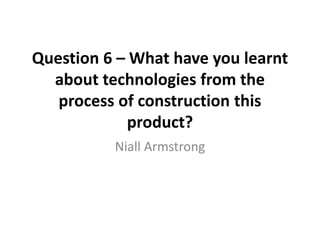
Question 6 – what have you learnt about
- 1. Question 6 – What have you learnt about technologies from the process of construction this product? Niall Armstrong
- 2. I have developed my skills in many different areas during the process of making my title opening sequence. The technologies I have learnt to use: • Sony Camera • Weebly • Serif Movie Plus • Google Forms • Adobe fireworks • Youtube • Slideshare
- 3. • Firstly, I have been able to learn how to use a camera properly and effectively by instead of long takes, I have used copious amounts of shots as it builds up tension really well and make the opening sequence look that bit more professional. Additionally I have learnt how low and high angle shots reflect authority – A high angle reflecting superiority whereas a low angle suggests that the character is inferior. Furthermore, I learnt the rules of framing which was particularly important as let me as it can show props or characters in the background. I learnt zooming which allowed me to focus on things e.g. When my protagonist is investigating the videos on the camera.
- 4. • I used the website ‘Weebly’ to upload all my coursework on to, and this has developed my skills to organise my work, this allowed me to embed Youtube videos on to my own personal website and get my work seen by any visitors who wish to look at others’ work to help influence them as it is a direct link to all my work. This adds the professional aspect to my work and formally sections each piece of work.
- 5. • I also used the editing software ‘Serif Movie Plus’ and throughout the process of editing my opening sequence, I saw a gradual improvement in myself when editing as I learnt how to do new things. Such as; learning how to cut the music in order to decrease the sound when my protagonist takes his earphones out. I also learnt how fade in cuts and fade out. In order to produce a better final production. Specifically I learnt how to cut clips which is particularly important in my genre as a code and convention of Thriller is fast cuts which builds tension and makes the opening sequence more intense (For example, after my protagonist comes home and starts to ring the police). Moreover, I learnt how to use sound effectively e.g. when my protagonist takes his earphones out, the music becomes quieter as if it is playing out of the earphones. I utilised sound clips from websites that ultimately made my opening sequence more dramatic. Through the editing software, I added in titles, by adding a text caption onto a few clips and then added transitions to make it smoother and more professional.
- 6. • I used ‘Google forms’ which allowed me to make a survey which would eventually help in my research. This developed my skills of creating primary research and trying to make my opening sequence appeal to a wider target audience. The results came back separately in a response box, which made it easier to identify the feedback. I received my results in a graph format so it was easier to analyse. The results what I got from my results meant I could improve on the feedback I got, in order for me to produce a better final product. This was really advantageous because if I didn’t get the response I wanted, I could change my opening sequence in order to appeal to my target audience more successfully.
- 7. • I utilised the software of ‘Adobe Fireworks’ to help create a production and title logo as it is necessary that an opening sequence includes this. This helped develop my creativity as I wanted to aim for a unique but profession look on both titles as I thought it would appeal to a wider audience if these looked professional. I was inspired by Miramax which was a fairly simple but effective logo and was replicated similarly by using this software, this was inspired for my first production logo. For my production logo, I used kerning with large spaces to add a professional effect onto the production logo. I used block colours because it makes the production logo bold and appears more professional. To create my film logo I used an instep which gave the film logo a 3D type of effect which, with block capitals which gave it a professional feel and finally a background which made the name stand out more vividly.
- 8. • I used Youtube in the process of my opening sequence to upload my video on to. Then from Youtube, I was able to gather links and embed them onto my Weebly page, which would be a direct link to the video. You are able to make the video private, so that you can only see it through going to my Weebly page. This, overall, gave my coursework a better format in which audiences can read it easily. This makes my production look of a professional standard.
- 9. • I used the software, Slideshare to upload my Actors, Props, Costumes and Locations to because it was a better format to use. I did this by creating a powerpoint of these three sections which would eventually turn into a slideshare by uploading it on the website, then I would embed this onto my weebly page to make it look more professional.