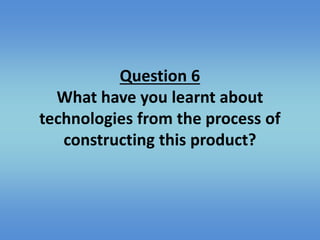
Evaluation - Question 6 (Slideshare)
- 1. Question 6 What have you learnt about technologies from the process of constructing this product?
- 2. During the construction of the product the technologies I have learnt are: • How to use a camera (Sony Handy-Cam 9*2 Megapixels) • How to use Serif Movie Plus to edit footage • How to use YouTube to upload a video • How to use Slideshare to upload PowerPoint Presentations • How to use Weebly to make my own website • How to use Photoshop to create a production logo and titles
- 3. Camera I’ve learnt how to record a shot and then stop recording when it’s done, this made it easier to find what was meant to be recorded instead of pressing record and not remembering to stop recording making me have to delete unwanted footage not meant for the film. I’ve learnt how to look back on shots I filmed and play them to see if they’re good enough to use, this makes it so the film will be better quality because I’ll know when I have to redo a shot so there are no problems with it. I learnt that I have to be careful when filming to not move around too much so the shot doesn’t go blurry or the camera being shaky. I also learnt how to use the zoom function on the camera to make the shot go closer to the subject or further away to focus on a subject. Serif Movie Plus I created my opening sequence and titles (except for the main title) using this software. I’ve learnt how to import clips into Serif Movie Plus, this makes it so I can create a video out of all the clips so they make sense when put together. I’ve learnt how to trim and cut scenes to improve their quality; this makes it so any unwanted footage can be deleted such as saying ‘action’ or any footage from after the shot is finished, making the shot how it’s supposed to be. This is done so the film looks more professional and show as little errors in filming as possible. I’ve learnt how to speed up footage by going to the editing section next to the shot and increase the speed to take up less time e.g. 1.000 is normal speed and 1.200 is sped up; this allows me to use more shots within a certain time frame and make a scene faster if it seems to drag on. I’ve learnt how to Pan and Zoom shots to show movement; this allows me to use panning and tilting without moving the camera in the actual clip and zoom in on a certain aspect of the shot so the focus is on it or zoom out to show more of the space. This is a good tool because it shows more camera movement which makes it more professional and can act as a zoom to focus on a certain part of the shot. I used this by clicking the Pan and Zoom option next to options such as Trim and used it to follow a character’s movement, zoom out to show more space and detail of the setting and zoom in to focus on a certain subject of the shot. All of these techniques help to make my work look professional because it shows that it takes skill to edit the video. I have also learnt how to insert text into the sequence and present them like film titles; I did this by selecting the Text option, pressing Insert and then selecting the appropriate font, size and colour of the text, I then drag the text to one of the corners of the shot or leave it in the centre. This improves my work because it makes it look more like an opening sequence of a professionally made film. I also learnt how to change the colour of the shot to black and white for the CCTV footage so what is shown looks as if it’s presented from a CCTV camera.
- 4. YouTube I’ve learnt how to upload a video from my Documents to YouTube; this allows me to put the video on Weebly from YouTube by copying the embed code of the YouTube video onto my Weebly, to get feedback so I can improve my work in the next draft. Slideshare I’ve learnt to how upload PowerPoint presentation I’ve made onto the website for other people to see in a different format that’s easy to use; this allows to me get feedback on my presentation and improve on it. The PowerPoint on Slideshare was then embedded onto my Weebly so it’s easier to view my work. Weebly I’ve learnt how to create a website through Weebly to display all my work into leading up to the production of the opening sequence; this developed my skills with editing and being creative in designing documents. Weebly also helps make my work look professional because the layout/format makes it look like an official website. This also let me put the YouTube videos I uploaded onto Weebly by embed the video with a code you can copy and paste from the Share part of the video on YouTube. Photoshop I used this software to create my production logo and film title. With of the variety of functions Photoshop has, I’ve learnt how to edit the text to make it look more detailed e.g. font style, colour, shading on my main film title. This improved my work because it makes the film look more professional from the increased attention to detail. I also learnt how to put an image onto Photoshop and edit the sharpness to make it look less blurry and clearer, colour so the film title has an appropriate colour related to the film, size, rotation and transparency.