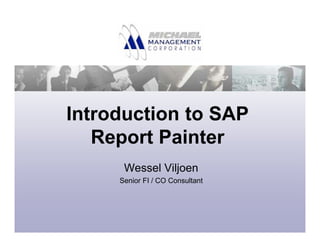More Related Content Similar to Introduction To Report Painter (20) 2. Copyright © Michael Management Corporation - All rights reserved www.michaelmanagement.com
Meet Your Host
Erin Lett
• Operations Manager
• Joined MMC in 2010
• BA in Communications from Stetson
• elett@michaelmanagement.com
3. Copyright © Michael Management Corporation - All rights reserved
Meet Your Speaker
Wessel Viljoen
• Certified FI/CO Consultant
• 14 Years SAP Experience
• Post Graduate Degree in Accounting
• “Everything is possible if you put in the effort”
www.michaelmanagement.com
• wesselv@bigpond.com
4. Copyright © Michael Management Corporation - All rights reserved
Agenda
• Overview of Report Painter
• Elements of Report Painter
• How to Copy Existing Report
• Summary
• Q&A
www.michaelmanagement.com
5. Copyright © Michael Management Corporation - All rights reserved
Overview
www.michaelmanagement.com
• What Report Painter Is
• Transaction Code
• Elements of Report Painter
• How to Copy Existing Report
6. Copyright © Michael Management Corporation - All rights reserved
Overview - Definition of Report Painter
• Report painter is a tool provided by SAP that
enables users to create financial reports.
• It is a user-friendly tool with pre-defined elements
that assists users in defining reports.
• Advantages of the Report Painter include:
– Easy and flexible report definition
– Report definition without using sets
– Direct layout control
7. Copyright © Michael Management Corporation - All rights reserved
Overview - Where Do I Find Report Painter?
SAP transaction code GRR1
Or
• Menu Path:
– Information Systems
• Ad-Hoc Reports
Report Painter
Report
Create
8. Copyright © Michael Management Corporation - All rights reserved
Agenda
• Overview of Report Painter
• Elements of Report Painter
• How to Copy Existing Report
• Summary
• Q&A
www.michaelmanagement.com
9. Copyright © Michael Management Corporation - All rights reserved
Elements of Report Painter
• The following elements are crucial to
developing your report:
– Report Group
– Tables / Libraries for Reports
– Report Elements
• General Selections
• Columns
• Rows
– Variables
– DrillDown – Assign Reports
10. Copyright © Michael Management Corporation - All rights reserved
Elements of Report Painter – Report Group
Report Group: Transaction GR55
11. Copyright © Michael Management Corporation - All rights reserved
Elements of Report Painter – Report Group
• Report Group Header
Header Info:
- Library
- Table
- DrillDown Reports
12. Copyright © Michael Management Corporation - All rights reserved
Elements of Report Painter – Report Group
• You can assign one report or multiple
reports to a Report Group.
13. Copyright © Michael Management Corporation - All rights reserved
Report Elements
• Important Elements in a Report Painter Report:
– General Selections
– Rows
– Columns
– Report Text
14. Copyright © Michael Management Corporation - All rights reserved
Report Elements - General Data Selections
• Selection Parameters
15. Copyright © Michael Management Corporation - All rights reserved
Report Elements - General Data Selections
Variables:
- CO Area
- Cost Center
- Fiscal Year
- Period
16. Copyright © Michael Management Corporation - All rights reserved
Report Elements - Rows
Report rows are valid for all columns in the report
17. Copyright © Michael Management Corporation - All rights reserved
Report Elements - Row Variables
Row
Variables
work
exactly the
same as
the General
Selections
Variables.
18. Copyright © Michael Management Corporation - All rights reserved
Report Elements - Columns
Columns allow
your values to
be displayed.
19. Copyright © Michael Management Corporation - All rights reserved
Report Elements – Report Texts
Report Painter has limited ability to maintain text on the report.
20. Copyright © Michael Management Corporation - All rights reserved
Agenda
• Overview of Report Painter
• Elements of Report Painter
• How to Copy Existing Report
• Summary
• Q&A
www.michaelmanagement.com
21. Copyright © Michael Management Corporation - All rights reserved
Copy Existing Report
• Select current SAP report
• How to copy report
• Naming conventions for copied reports
• Create new Report Group
• Assign report to a new group
• Change Report
• Generate report and execute
22. Copyright © Michael Management Corporation - All rights reserved
What Can You Change On A Report?
• Change Variables
• Move General Selection Fields to Columns/Rows
• Debit and Credit Indicator
• Totals
• Formatting and Header
23. Copyright © Michael Management Corporation - All rights reserved
Copy a Report / Report Group
• First step is to create a report group:
• Tcode- GR55
• Goto Report Group Create
24. Copyright © Michael Management Corporation - All rights reserved
Report Group – Header Change
To change the Report Header: go to Report group
> Change and select the header.
25. Copyright © Michael Management Corporation - All rights reserved
Report Group – Header Change
Description
Auth Group
Report Interface
Library Reports
26. Copyright © Michael Management Corporation - All rights reserved
Report Group - Reports Assigned
27. Copyright © Michael Management Corporation - All rights reserved
Report Group – Reports Assigned
All Reports from the copied Report Group will
be assigned in the new Report Group.
28. Copyright © Michael Management Corporation - All rights reserved
Report – Copy Report
Copy Standard SAP report, Rename the report
starting with Z. SAP Transaction GRR1.
29. Copyright © Michael Management Corporation - All rights reserved
Report – Copy Report
• How to copy an existing SAP report:
- Goto Report Writer Report Painter
Create report
30. Copyright © Michael Management Corporation - All rights reserved
Report – Copy Report
• Report is now copied:
31. Copyright © Michael Management Corporation - All rights reserved
Report – Test Run
• How to test run the report?
32. Copyright © Michael Management Corporation - All rights reserved
Report – Test Run
Test run report
Input selection criteria
33. Copyright © Michael Management Corporation - All rights reserved
Reports in SAP – Technical Detail
• How do you find out which Report belongs to
what Report Group?
34. Copyright © Michael Management Corporation - All rights reserved
Agenda
• Overview of Report Painter
• Elements of Report Painter
• How to Copy Existing Report
• Summary
• Q&A
www.michaelmanagement.com
35. Copyright © Michael Management Corporation - All rights reserved www.michaelmanagement.com
Summary
• Report Painter - Pros
– Standard tool to build custom Reports
– Easy to understand and manage
– Quicker to build than ABAP Reports
• Report Painter – Cons
– Limited to what characteristics are in SAP
– Not able to do cross-functional Reports
– Does not always fit Business Requirements
36. Copyright © Michael Management Corporation - All rights reserved
Agenda
• Overview of Report Painter.
• How to Copy Existing Report?
• Summary
• Q&A
www.michaelmanagement.com
37. Copyright © Michael Management Corporation - All rights reserved www.michaelmanagement.com
Q&A
• Comments & Questions
To Learn More About Our Upcoming Live Training Sessions
Please Visit:
http://www.michaelmanagement.com/sap-training-live.asp
38. Copyright © Michael Management Corporation - All rights reserved www.michaelmanagement.com
Questions & Answers
Have additional questions?
Contact us at (800) 608-0490
info@michaelmanagement.com