Google docs
•Download as PPTX, PDF•
1 like•259 views
Google documents
Report
Share
Report
Share
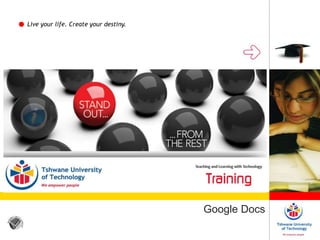
Recommended
Recommended
More Related Content
What's hot
What's hot (6)
Leveraging Technology in Collaborative Work - Foundations

Leveraging Technology in Collaborative Work - Foundations
Viewers also liked
Viewers also liked (19)
Blackboard training - How to add modules to the Home Page

Blackboard training - How to add modules to the Home Page
Tips for successful planning and facilitation of creating an e-classroom

Tips for successful planning and facilitation of creating an e-classroom
Blackboard training - The assignment tool and good teaching practices

Blackboard training - The assignment tool and good teaching practices
Blackboard training - Creating a link to a Facebook group and page

Blackboard training - Creating a link to a Facebook group and page
Licence to teach slp e-learning tools and my tu-tor - november 2012 

Licence to teach slp e-learning tools and my tu-tor - november 2012
Onscreen marking: getting the buttons onto the toolbar

Onscreen marking: getting the buttons onto the toolbar
Similar to Google docs
Similar to Google docs (20)
Maximizing Classroom Collaboration Using Web 2.0 Technology

Maximizing Classroom Collaboration Using Web 2.0 Technology
Google docs in the classroom adapted fromtombarrett

Google docs in the classroom adapted fromtombarrett
Loosely Coupled Teaching with "Web 2.0" Tools (2008)

Loosely Coupled Teaching with "Web 2.0" Tools (2008)
Accessorizing Google Sheets - Tots & Technology 2015

Accessorizing Google Sheets - Tots & Technology 2015
More from Marius Pienaar (Dr.)
More from Marius Pienaar (Dr.) (20)
Turnitin orientation: Plagiarism @ UP & Turnitin submissions

Turnitin orientation: Plagiarism @ UP & Turnitin submissions
Hybrid teaching and student success in Vet Ed: Plausible?

Hybrid teaching and student success in Vet Ed: Plausible?
ZAMREN PROJECT: integration of the LMS (myTUTor) in teaching and learning

ZAMREN PROJECT: integration of the LMS (myTUTor) in teaching and learning
WILly-nilly or WILling: presentation to the ICT Faculty

WILly-nilly or WILling: presentation to the ICT Faculty
Social media in HE: where and how does TLwT get involved

Social media in HE: where and how does TLwT get involved
Open educational resources (OER) & open courseware (OCW) in the classroom

Open educational resources (OER) & open courseware (OCW) in the classroom
Recently uploaded
https://app.box.com/s/7hlvjxjalkrik7fb082xx3jk7xd7liz3TỔNG ÔN TẬP THI VÀO LỚP 10 MÔN TIẾNG ANH NĂM HỌC 2023 - 2024 CÓ ĐÁP ÁN (NGỮ Â...

TỔNG ÔN TẬP THI VÀO LỚP 10 MÔN TIẾNG ANH NĂM HỌC 2023 - 2024 CÓ ĐÁP ÁN (NGỮ Â...Nguyen Thanh Tu Collection
Recently uploaded (20)
TỔNG ÔN TẬP THI VÀO LỚP 10 MÔN TIẾNG ANH NĂM HỌC 2023 - 2024 CÓ ĐÁP ÁN (NGỮ Â...

TỔNG ÔN TẬP THI VÀO LỚP 10 MÔN TIẾNG ANH NĂM HỌC 2023 - 2024 CÓ ĐÁP ÁN (NGỮ Â...
Exploring_the_Narrative_Style_of_Amitav_Ghoshs_Gun_Island.pptx

Exploring_the_Narrative_Style_of_Amitav_Ghoshs_Gun_Island.pptx
Transparency, Recognition and the role of eSealing - Ildiko Mazar and Koen No...

Transparency, Recognition and the role of eSealing - Ildiko Mazar and Koen No...
dusjagr & nano talk on open tools for agriculture research and learning

dusjagr & nano talk on open tools for agriculture research and learning
Introduction to TechSoup’s Digital Marketing Services and Use Cases

Introduction to TechSoup’s Digital Marketing Services and Use Cases
On National Teacher Day, meet the 2024-25 Kenan Fellows

On National Teacher Day, meet the 2024-25 Kenan Fellows
Google docs
- 1. Live your life. Create your destiny. Google Docs
- 2. Live your life. Create your destiny. Anytime Access Internet connection Your time Your place Convenience Working students with conflicting timelines Immediate access to latest version of document
- 3. Live your life. Create your destiny. Specific use of Google Docs in a class • Qualitative Research Methods. – Graduate hybrid class. – Met F2F once/month. Otherwise online. – Group work with students/group. • Qualitative Research Article Critique. Group project with student co-construction of document to be turned in. • Qualitative Research Proposal. Individual student development. Group members required to comment/edit. Other class members invited to review/comment. Examples
- 4. Live your life. Create your destiny. Familiar interface •Some similar icons to commonly used word processing programs •Mouse-over reminders for what each icon allows users to do •Sometimes exported document to Word for formatting – from Google to Word and back again creates problems •Tables are sometimes problematic – both within Google or when downloaded to Word •Spell check sometimes causes problems
- 5. Live your life. Create your destiny. Revision history
- 6. Live your life. Create your destiny. Revision history
- 7. Live your life. Create your destiny. Revision history
- 8. Live your life. Create your destiny. Save & Share options Automatic saving of document every few seconds Author able to click save at any time Author also able to discard changes so that the revision isn’t kept in history (only in documents, not spreadsheets) Some issues with multiple people trying to edit document simultaneously Will show editing even if people merely have logged into the document and have it minimized in browser
- 9. Live your life. Create your destiny. Individual contributions viewable Each person’s contributions noted by: Unique color Username Date Time
- 10. Live your life. Create your destiny. Easy to Set up & Add Contributors
- 11. Live your life. Create your destiny. Now you! Brainstorming about the use of Google Docs Consider: Instructional goals Institutional/instructional context Characteristics of learners Characteristics of teachers
- 12. Live your life. Create your destiny. For more ... Resources CheatSheet - Additional tips developed by Bonnie Hunter of TLT Group (this is, itself, a Google Doc!) http://docs.google.com/Doc?id=ajcxc7jhbwxg_30dvc7rb Resources from Barbara Millis on cooperative learning: http://www.idea.ksu.edu/papers/Idea_Paper_38.pdf http://www.tltgroup.org/resources/rmillis3.html http://www.tltgroup.org/gilbert/millis.htm http://www.tltgroup.org/gilbert/cooplearning.htm
- 13. Live your life. Create your destiny. For more ... Reviews of GDS Official GDS Web sites Home page of Google Docs & Spreadsheets (GDS): docs.google.com If you want to go into this subject more deeply, … Great review of GDS by Bill Webb: www.lockergnome.com/nexus/windows/2006/10/16/ google-damps/ Tour of GDS: www.google.com/google-d-s/tour1.html GDS blog: google-d-s.blogspot.com/ PC Magazine’s review: www.pcmag.com/article2/0,1895,2032345,00.asp CNET’s review: reviews.cnet.com/Google_Docs_Spreadsheets/4505 -9239_7-32115919.html Google for Educators: www.google.com/educators/index.html
- 14. Live your life. Create your destiny. Clothing the Emperor Myths Everyone likes to work/learn in teams and knows how to participate well Most students do not like to work/learn in teams and they do not know how to participate well Clarification Neither extreme is accurate – as usual! Some students worry that other, less conscientious teammates will unfairly benefit Some worry that their own contributions will be irretrievably distorted or lost Some faculty worry that they will be unable to determine who contributed what to some document – especially if team members argue about that! Constructive Alternative(s) LEADERSHIP: Faculty must take responsibility for guiding, supporting team work/learning TOOLS: Google Docs (and others) can help with key problems, make some activities easier; need to be realistic about limitations, too.
- 15. We hope you’ve discovered some ideas for innovative uses of technology to support collaborative learning and projects. Live your life. Create your destiny. Thank you
