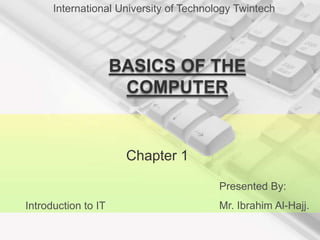
Chapter 01.pptx
- 1. BASICS OF THE COMPUTER Introduction to IT Presented By: Mr. Ibrahim Al-Hajj. International University of Technology Twintech Chapter 1
- 2. COMPUTER SYSTEM What is Computer ? • In basic term, a computer is an electronic device that processes data, converting it into information that is useful to people. • A machine that can be programmed to accept data, process it into useful information, and store it for further use. - Data: raw facts representing people and events. - Information: data that is organized, meaningful, and useful.
- 3. PARTS OF THE COMPUTER SYSTEM A complete computer system consists of mainly Three parts. 1. Hardware (The computer). 2. Software (Programs). 3. People (User).
- 4. PARTS OF THE COMPUTER SYSTEM 1. Hardware The mechanical devices that make up the computer are called Hardware. A computer’s hardware consists of interconnected electronic devices that you can use to control the computer’s operations. Computer hardware consist of the following components. 1.1 Input Devices. 1.2 Output Devices. 1.3 System Unit Devices. 1.4 Communication Devices. 1.5 Storage Devices.
- 5. Computer Hardware 1.1 Input Devices: The data put into the computer for processing. The following are the types of input devices. •Keyboard: The most common type of input device is keyboard which accepts letters, numbers, and command from the users. •Mouse: This is another type of input device through which the user give command to the computer. •Joystick: The joystick is a wheeling device that is well suited for playing video games.
- 6. Computer Hardware 1.1 Input Devices: •Scanner: A scanner copy a printed page of a text or graphic into the computer’s memory, without creating the data From scratch. •Digital Camera: A digital camera can record still images, which you can view and edit on the computer. • Touch Screen: Touch screen accept input by allowing the user to place a fingertips directly on the computer screen.
- 7. Computer Hardware 1.2 Output Devices: The result produced by the CPU. The following are the types of output devices. •Monitor: The computer sends output to the monitor (the display screen) when the user needs only to see the output. •Speaker: This is another type of output devices through which we used to hear sound and music. •Printer: is the most common output device in the computer system. Through printer we used to print the information on a piece of paper. The printer paper is also called hard copy.
- 8. Computer Hardware 1.3 System Unit Devices: Are the parts that do the processing and operations. The following are the types of system unit devices. 1.3.1 Central Processing Unit (CPU). 1.3.2 Random Access Memory (RAM). 1.3.3 Read Only Memory (ROM). 1.3.4 Basic Input-Output System (BIOS).
- 9. Computer Hardware 1.3.1 Central Processing Unit (CPU): The procedure that transforms raw data into useful information is called processing. The processor is like the brain of computer system. A personal computer’s processor is usually a Single or a set of chips contained on a circuit board.
- 10. Computer Hardware Information Processing Cycle: (in the CPU) Is a set of steps the computer follows to receive data, process the data according to instructions from a program, display the resulting information to the user, and store the results.
- 11. Control unit (CU): All the computer’s resources are managed from the control unit. It act as a traffic signal directing the flow of data through the CPU as well as to and from other devices. The CPU instructions for carrying out commands are built into the control unit. The control unit is the logical hub of the computer. Arithmetic logic unit (ALU): The work in ALU is to perform arithmetic and logical operations. Arithmetic operation include addition, subtraction, multiplication, and division. Logical operation include comparison, such as determining whether one number is equal to, greater than, or less than another number.
- 12. Computer Hardware 1.3.2 Random Access Memory (RAM): Is made up of a set of chips mounted on a small circuit board which is a volatile memory. RAM has a tremendous impact on the speed and power of the computer.
- 13. Computer Hardware 1.3.3 Read Only Memory (ROM): Is a non-volatile memory. ROM permanently stores its data, even when the computer is shut off. ROM holds contents that the computer needs to operate. 1.3.4 Basic Input-Output System (BIOS): A set of computer instructions in firmware that control input and output operations.
- 14. Computer Hardware 1.4 Communication Devices: Used to communicated or connect more than one computer. The following are the types of communication devices. • Local Area Network (LAN): Computers in an office are connected so users can communicate. - Users can operate computers independently or share resources. • Modem: A device that allows users to communicate with other computers over telephone lines. • Wireless Card: allow you to use internet without a cable network.
- 15. Computer Hardware 1.5 Storage Devices: The purpose of a storage device is hold data-even when the computer is turned off-so the data can be used whenever it is needed. The following are the types of storage devices. •Hard Disk Drive (HDD): a magnetic disk on which you can store computer data. Hard Disks is one of the main storage devices that exist in any computer. The new generation called Solid State Drive (SSD).
- 16. Computer Hardware 1.5 Storage Devices: • Optical Storage: the most popular alternatives to magnetic storage systems are optical systems. - CD ROM (Compact Disk). - DVD ROM (Digital Video Disk). • Removable Storage: is any type of storage device that can be removed from a computer while the system is running. - Flash Disks. - Memory Cards.
- 17. PARTS OF THE COMPUTER SYSTEM 2. Software A set of instructions that makes the computer perform tasks. In other words, software tells the computer what to do. The following are the types of software. 2.1 System Software. 2.2 Application Software.
- 18. Computer Software 2.1 System Software: A software that controls the system’s hardware and that interacts with the user and application software. Operating System (OS) is the computer’s master control program. The following are the types of system software. 2.1.1 Real-time operating system. 2.1.2 Single-user/single-tasking operating system. 2.1.3 Single-user/multitasking operating system. 2.1.4 Multi-user/multitasking operating system.
- 19. Computer Software 2.1 System Software: 2.1.1 Real-time Operating System: A real time operating system is a very fast, relatively small OS. They are build into the circuitry of a device and are not loaded from a disk drive. A real time OS is needed to run real time application. e.g. medical diagnostics and industrial systems. 2.1.2 Single-user/Single-tasking Operating System: An operating system that allows a single user to perform just one task at a time. MS-DOS is one example of a single tasking OS.
- 20. Computer Software 2.1 System Software: 2.1.3 Single-user/multitasking Operating System: is an operating system that allows a single user to perform two or more functions at once. This features of these OSs have greatly increased the productivity because they can accomplish more job in less time. Windows is an example of a single-user/multitasking OS.
- 21. Computer Software 2.1 System Software: 2.1.4 Multi-user/multitasking operating system: is an operating system that allows multiple users to use programs that are simultaneously running on a single network server. In this operating system environment, all or most of the computing occurs at the server. The advantage of this OS is that they can be managed by simply making changes to one server rather than to many computers. The disadvantages is that if the network connection to the server is broken, the user can not do any work in the application of the server.
- 22. Computer Software 2.2 Application Software: Is a set of one or more programs designed to permit the user to perform a group of coordinated functions, tasks, or activities. Application software cannot run on itself but it depends on system software to execute. Application software has the following categories. 2.2.1 Educational. 2.2.2 Internet. 2.2.3 Entertainment. 2.2.4 Design.
- 23. Computer Software 2.2 Application Software: 2.2.1 Educational: also known as Word Processing which allows you to view, edit, or create documents. MS Word, Notepad, and PDF reader are examples of educational software (programs). 2.2.2 Internet: also known as Web-Base software in which they can run only with the internet. Internet Explorer, Chrome, Messengers are examples of internet software.
- 24. Computer Software 2.2 Application Software: 2.2.3 Entertainment: refer to any application used for enjoyment like movie players, video games, and social networking. 2.2.4 Design: also known as Multimedia software which allows you to create, edit, and enhance pictures or videos.
- 25. PARTS OF THE COMPUTER SYSTEM 3. People (Users) Refers to the People who use and operate the computer. There are mainly four types of computer users. 3.1 Normal Users. 3.2 Power Users. 3.3 Programmers.
- 26. Computer Users 3.1 Normal Users: are the people who can basically use the computer without having the complete knowledge about it. These type of users called End Users. 3.2 Power Users: the people who are expert of using the computer and its components such as an engineer, architect, or desktop publisher.
- 27. Computer Users 3.3 Programmers: are the people who develop and create programs for the computer. They are expert about computer software.
- 28. TYPES OF COMPUTER Industries have classified computer has Five types of computers based on their usage. Computer types are. 1. Personal Computer. 2. Mainframe Computer. 3. Server Computer. 4. Super Computer. 5. Mini-Computer.
- 29. TYPES OF COMPUTER 1. Personal Computer (PC): Is a computer that can perform all of its input, processing, output, and storage activities by itself and it is used by regular people. Desktops and Laptops are examples of personal computer.
- 30. TYPES OF COMPUTER 2. Mainframe Computer: Is a large, expensive, powerful computer that can handle hundreds or thousands of connected users simultaneously (in the same time). Mainframes store tremendous amounts of data, instructions, and information.
- 31. TYPES OF COMPUTER 3. Server Computer: A server controls access to the hardware, software, and other resources on a network and provides a centralized storage area for programs, data, and information. Servers support from two to several thousand connected computers at the same time.
- 32. TYPES OF COMPUTER 4. Super Computer. Super computers are the most powerful computers made, and physically they are some of the largest. These systems can process huge amounts of data, and the fastest supercomputers can perform more than one trillion calculations per second.
- 33. TYPES OF COMPUTER 5. Mini-Computer. First released in the 1960s, minicomputers got their name because of their small size compared to other computer of the day. The capabilities of a minicomputer are somewhere between those of mainframe and personal computers. Also called midrange computers.
- 34. End of Chapter 1
Editor's Notes
- متطايرة
- برامج ثابتة