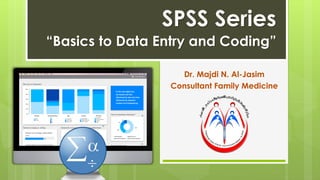
Spss series - data entry and coding
- 1. SPSS Series “Basics to Data Entry and Coding” Dr. Majdi N. Al-Jasim Consultant Family Medicine
- 2. OBJECTIVES By the end of this workshop, you should be able to achieve: Proper way of data entry in SPSS. Proper coding of different question types using SPSS.
- 3. SPSS Basics
- 4. Toggle between “Data View” & “Variable View” Each number represents a participant or responder Variables that could be one coded or non-coded item; as well as a newly created parameter Data View
- 5. Variable View Each number represents one “variable item” Here you will define your variables
- 6. Variable View ❑ Name: The nickname for your variable. It should start with letter and does not include any operational characters “? ! * = + ( ) / < >[ ]{ }” and does not end by dot “.” or underscore “_”. Also no spacing is allowed. It should not exceed 64 characters. ❑ Type: The most commonly used types are: ▪ Numeric: this is the default in SPSS in which the data entry will consists only of numbers, i.e. continuous data or coded variables. ▪ String: here you can type any word in the variable. It is used mainly for “open ended questions”, names… etc.
- 7. Variable View ❑ Width: How many characters you can put in the string variable type. By default it is set to “8”. ❑ Decimals: How many decimal points can be viewed in numeric variable type. By default it is set to “2”. Keep in mind if your number doesn’t consist of decimal point, it will be shown as “.00” as decimal points.
- 8. Variable View ❑ Label: Here you can put any description you like. All characters are allowed here. It should not exceed 256 characters. ❑ Values: This is where you do coding for your variables. The coding could be numeric or alphabetic (it is better to do numeric coding because it can be used in data analysis and processing later on). The value label should not exceed 60 characters.
- 9. Variable View In “Value” box, you will put your code In “Label” box, you will put the real description of your code. Max characters is 60 All entered codes and labels will be shown here in this box
- 10. Variable View ❑ Missing: Here you can put a code for any missing data. Usually the numeric code “99” is used since it is unlikely to be used in the coding process of any other variable. ❑ Columns: Is the width size of column in Data View. By default it is set to “8”. ❑ Align: Text alignment. By default it is set to “Right”.
- 11. Variable View ❑ Measure: This is could be: ▪ Nominal: Any categorical data in which the coded value doesn’t matter. Example: it doesn’t matter if you code (female = 1) or (female = 2) in gender coding. ▪ Ordinal: Any categorical data in which order matters. Example: severity, ranking, level… etc. ▪ Scale: Any continuous data. Example: weights, height, age , scores… etc.
- 12. Variable View ❑ Role: The most commonly used types are: ▪ Input: used for independent variables (IV). ▪ Target: used for dependent variables (DV). Usually you don’t need to change anything here since during analysis you will set IV and DV anyway!!
- 13. SPSS Coding
- 14. Ground Role Before doing data entry, you should do manual appropriate coding for your questionnaire before hand. This is important for later reference for you and for appropriate scoring summation of certain items.
- 17. Question Type #1
- 18. “No specific correct answer” Use SPSS to do data entry and coding of the following question? 1# Multiple Choice Question What is your marital status? □ Single □ Married □ Divorced □ Widowed
- 19. Data entry & coding tips: In data entry and coding of MCQ without specific correct answer, you can put coding of the responses anyway you like. Single = 1 Married = 2 Divorced = 3 Widowed = 4 1# Multiple Choice Question
- 20. 1# Multiple Choice Question Go to “Values”, and start your coding for marital status
- 21. 1# Multiple Choice Question Since marital status is Categorical Data, Set “Measure” to nominal
- 22. 1# Multiple Choice Question This icon can toggle between codes and real entry name
- 23. Question Type #2
- 24. “With one specific correct answer” Use SPSS to do data entry and coding of the following question? 2# Multiple Choice Question One of the following is criterion to diagnose DM-2: □ FPG ⩾ 100mg/dL □ RPG ⩾ 120mg/dL □ HbA1C ⩾ 6.5% □ Urine sugar ⩾ +3
- 25. Data entry & coding tips #1: In data entry and coding of MCQ with one specific correct answer, put coding of the responses anyway you like. Later on during scoring summation, use the option “record into different variable” to give the correct answer the highest score (for example “5”) and the rest wrong answers give them “0” 2# Multiple Choice Question
- 26. 2# Multiple Choice Question
- 27. 2# Multiple Choice Question
- 28. 2# Multiple Choice Question In Record into Different Variables, transfer your variable into “Input Variable -> Output Variable” box, then give the new variable a name and label, then press “Change”, then press “Old and New Values”
- 29. 2# Multiple Choice Question In this dialogue, put in “Old Value” area in “Value:” box the code of correct answer and then in “New Value” area in “Value:” box give it the correct answer mark (like “5”). Repeat the same process for wrong answers but give them the mark “0” in “New Value” area in “Value:” box .
- 30. 2# Multiple Choice Question You will have new variable that is coded with “0” and “5” values, you will just need to give these values new labels
- 31. 2# Multiple Choice Question In variable view, you can give labels to the new codes values
- 32. 2# Multiple Choice Question Here, give value “0” a label “wrong answer”, and give value “5” a label “correct answer”
- 33. 2# Multiple Choice Question Toggle between codes and real entry name to check results
- 34. Question Type #3
- 35. 3# Multiple Choice Question Do you have any of the following chronic disease (you may choose more than one): □ Hypertension □ Diabetes Mellites □ Bronchial asthma □ Anemia □ Other (specify) ………………………………….……………… “Possibility of more than one response” Use SPSS to do data entry and coding of the following question?
- 36. Data entry & coding tips #1: In data entry and coding of MCQ with possibility of more than one response (no correct or wrong answer), put the coding for each choice as “0” if unticked and as “1” if ticked. Here you will end up with several variable entry in SPSS. Hypertension = 0 / 1 DM = 0 / 1 BA = 0 / 1 Anemia = 0 / 1 Other = 0 / 1 3# Multiple Choice Question
- 37. 3# Multiple Choice Question
- 38. 3# Multiple Choice Question Toggle between codes and real entry name to check results
- 39. Data entry & coding tips #2: If you want to know exactly who only choose some specific answers in MCQ with possibility of more than one response, you will need to go to the option “Data” then “Select cases…” and then from the choice “if condition is satisfied” code all specific answers with “1” and the rest with “0”. 3# Multiple Choice Question
- 40. 3# Multiple Choice Question Let’s say you want to know how many have both Hypertension and Diabetes Mellites, go to “Data” menu and choose “Select Cases…” ADVANCED TIP !
- 41. 3# Multiple Choice Question Now from “Select” area, choose “If condition is satisfied” and the press “If…”.
- 42. 3# Multiple Choice Question In this dialogue, declare Hypertension as “=1” which is referred to “Yes” coding. Then put the parameter “&” and declare the same for Diabetes Mellites
- 43. 3# Multiple Choice Question You will notice a new variable created called “filter_$”. Also notice only participants with both Hypertension and Diabetes Mellites are selected. The rest has been crossed. Here, out of 4 cases only 1 case has both Hypertension and Diabetes Mellites.
- 44. 3# Multiple Choice Question Before doing frequency analysis, you noticed only 1 case out of 4 has both Hypertension and Diabetes Mellites.
- 45. 3# Multiple Choice Question In Frequency dialogue, choose the variable “Hypertension = 1 and Diabetes Mellites = 1” then press “OK”.
- 46. 3# Multiple Choice Question In the output screen, it mentioned you only have 1 case that has both Hypertension and Diabetes Mellites and that is exactly the reality.
- 47. 3# Multiple Choice Question REMEMBER… Any further analysis you will do later on will have the filter you created active (i.e. “filter_$” ). You need to remove it if you don’t need it anymore.
- 48. Data entry & coding tips #3: As a good practice, MCQ with more than one correct answer SHOULD be avoided. 3# Multiple Choice Question
- 49. Question Type #4
- 50. “Keeping logical order” Use SPSS to do data entry and coding of the following question? 4# Ordinal Question What is your educational level: □ Illiterate □ Primary school □ Intermediate school □ Secondary school □ University □ Higher education
- 51. Data entry & coding tips: In data entry and coding of ordinal question, you must put the coding in logical stepwise manner, either descending or ascending. This logical stepwise manner is important for logistic regression analysis later on. Illiterate = 1 1ry school = 2 Intermediate school = 3 2ry school = 4 University = 5 Higher education = 6 4# Ordinal Question
- 52. 4# Ordinal Question Go to “Values”, and start your coding for educational level
- 53. 4# Ordinal Question Since educational level is Ordinal Data, Set “Measure” to ordinal
- 54. 4# Ordinal Question Toggle between codes and real entry name to check results
- 55. Question Type #5
- 56. Use SPSS to do data entry and coding of the following question? 5# Continuous Data Question What is your age in years: ……………………………..……………………… Years
- 57. Data entry & coding tips: In data entry and coding of continuous data question, you just declare the variable type as “Numeric” and variable measure as “Scale”. 5# Continuous Data Question
- 58. 5# Continuous Data Question Since age is continuous Data, Set “Measure” to scale Since age is continuous Data, Set “Type” to numeric
- 59. Question Type #6
- 60. “Q2 is dependent question” Use SPSS to do data entry and coding of the following question? 6# Dependent Question Q1. Did you have abortion previously: □ Yes □ No If answer is (Yes), please answer Q2; otherwise go to Q3 Q2. About how many times you got abortion: □ Once □ Twice □ More than twice
- 61. Data entry & coding tips: In data entry and coding of dependent question, you must put coding in case there was a jump between questions. Here if the responder does not need to answer the dependent question, you should put extra coding for “non- applicable” response and code it as “0”. Non-applicable = 0 Once = 1 Twice = 2 More than twice= 3 6# Dependent Question
- 62. 6# Dependent Question Entering first question as usual
- 63. 6# Dependent Question Don’t forget to set “Measure” to nominal since this is Categorical Data
- 64. 6# Dependent Question In the dependent question you should put extra code for “Non-applicable” response. It is better to code it as “0” since it can be used to calculate scores later on
- 65. Question Type #7
- 66. “With desired response” Use SPSS to do data entry and coding of the following question? 7# Likert Scale Question Folic acid intake during pregnancy can prevent neonatal spina bifida: □ Strongly agree □ Agree □ Neutral □ Disagree □ Strongly disagree Strongly agree is the best desired answer here followed by agree, neutral, disagree and the least strongly disagree.
- 67. 7# Likert Scale Question Folic acid intake during pregnancy can prevent sickle cell anemia: □ Strongly agree □ Agree □ Neutral □ Disagree □ Strongly disagree Strongly disagree is the best desired answer here followed by disagree, neutral, agree and the lest strongly agree. “With desired response” Use SPSS to do data entry and coding of the following question?
- 68. Data entry & coding tips: In data entry and coding of scale question with desired response, code the most desired response with the highest score and going down to the least desired one. 7# Likert Scale Question
- 69. Notice scoring of these two items differ from the rest since the desired response is reversed 7# Likert Scale Question
- 70. 7# Likert Scale Question Likert max score “5” is given to “Strongly agree” for this question
- 71. 7# Likert Scale Question It may be called Likert scale but it is actually not a scale measure in SPSS. It is considered as categorical data and so it is Nominal Measure. Some might consider it as Ordinal Measure
- 72. 7# Likert Scale Question Likert max score “5” is given to “Strongly disagree” for this question
- 73. Question Type #8
- 74. 8# Likert Scale Question How frequent you visited emergency department in the last month: □ Very frequent □ Frequent □ Rarely □ Very Rarely □ Never “Without desired response” Use SPSS to do data entry and coding of the following question?
- 75. Data entry & coding tips: In data entry and coding of scale question without desired response, you can put coding of the responses anyway you like. Very frequent = 5 Frequent = 4 Rarely = 3 Very rarely = 2 Never = 1 8# Likert Scale Question
- 76. 8# Likert Scale Question Since there is no desired response, you can code Likert scale whatever you like
- 77. Summary SPSS Data Entry and Coding The most important parts in data entry in Variable View are variable name, type, label, values and measure. There are different ways of coding in SPSS depending on the type of question. Proper coding in SPSS will ensure smooth data analysis later on.
