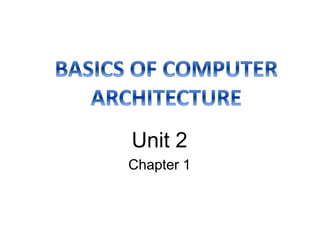
Basics of computer acrchitercture.pptx
- 2. 1.1 organization and architecture • Computer architecture refers to those attributes of a system visible to a programmer or, put another way, those attributes that have a direct impact on the logical execution of a program. • A term that is often used interchangeably with computer architecture is instruction set architecture (ISA). • The ISA defines instruction formats, instruction opcodes, registers, instruction and data memory; the effect of executed instructions on the registers and memory; and an algorithm for controlling instruction execution.
- 3. • Computer organization refers to the operational units and their interconnections that realize the architectural specifications. • Examples of architectural attributes include the instruction set, the number of bits used to represent various data types (e.g., numbers, characters), I/O mechanisms, and techniques for addressing memory. Organizational attributes include those hardware details transparent to the programmer, such as control signals; interfaces between the computer and peripherals; and the memory technology used.
- 4. 1.2 structure and functions • A computer is a complex system; contemporary computers contain millions of elementary electronic components. How, then, can one clearly describe them? • The key is to recognize the hierarchical nature of most complex systems, including the computer. • The hierarchical nature of complex systems is essential to both their design and their description. • The designer need only deal with a particular level of the system at a time.
- 5. • At each level, the designer is concerned with structure and function: – Structure: The way in which the components are interrelated. – Function: The operation of each individual component as part of the structure.
- 6. Function: • Both the structure and functioning of a computer are, in essence, simple. In general terms, there are only four basic functions that a computer can perform: 1. Data processing: Data may take a wide variety of forms, and the range of processing requirements is broad. However, we shall see that there are only a few fundamental methods or types of data processing. 2. Data storage: Even if the computer is processing data on the fly (i.e., data come in and get processed, and the results go out immediately), the computer must temporarily store at least those pieces of data that are being worked on at any given moment. Thus, there is at least a short- Term data storage function. Equally important, the computer performs a long- Term data storage function. Files of data are stored on the computer for subsequent retrieval and update.
- 7. • Data movement: The computer’s operating environment consists of devices that serve as either sources or destinations of data. When data are received from or delivered to a device that is directly connected to the computer, the process is known as input– Output (I/O), and the device is referred to as a peripheral. When data are moved over longer distances, to or from a remote device, the process is known as data communications. • Control: Within the computer, a control unit manages the computer’s resources and orchestrates the performance of its functional parts in response to instructions.
- 8. • Structure • We now look in a general way at the internal structure of a computer. We begin with a traditional computer with a single processor that employs a micro programmed control unit, then examine a typical multi core structure. • simple single- Processor computer Figure 1.1 provides a hierarchical view of the internal structure of a traditional single- Processor computer. There are four main structural components:
- 10. • Central processing unit (CPU): Controls the operation of the computer and performs its data processing functions; often simply referred to as processor. • Main memory: Stores data. • I/O: Moves data between the computer and its external environment. • System interconnection: Some mechanism that provides for communication among CPU, main memory, and I/O. A common example of system interconnection is by means of a system bus, consisting of a number of conducting wires to which all the other components attach.
- 11. • There may be one or more of each of the aforementioned components. Traditionally, there has been just a single processor. In recent years, there has been increasing use of multiple processors in a single computer. • However, for our purposes, the most interesting and in some ways the most complex component is the CPU. Its major structural components are as follows:
- 12. • Control unit: Controls the operation of the CPU and hence the computer. • Arithmetic and logic unit (ALU): Performs the computer’s data processing functions. • Registers: Provides storage internal to the CPU. • CPU interconnection: Some mechanism that provides for communication among the control unit, ALU, and registers.
- 13. • Multi core computer structure As was mentioned, contemporary computers generally have multiple processors. When these processors all reside on a single chip, the term multi core computer is used, and each processing unit (consisting of a control unit, ALU, registers, and perhaps cache) is called a core. • To clarify the terminology, this text will use the following definitions.
- 14. • Central processing unit (CPU): That portion of a computer that fetches and executes instructions. It consists of an ALU, a control unit, and registers. • In a system with a single processing unit, it is often simply referred to as a processor. • Core: An individual processing unit on a processor chip. A core may be equivalent in functionality to a CPU on a single-CPU system. Other specialized processing units, such as one optimized for vector and matrix operations, are also referred to as cores.
- 15. • Processor: A physical piece of silicon containing one or more cores. The processor is the computer component that interprets and executes instructions. If a processor contains multiple cores, it is referred to as a multicore processor. • Another prominent feature of contemporary computers is the use of multiple layers of memory, called cache memory, between the processor and main memory. • A cache memory is smaller and faster than main memory and is used to speed up memory access, by placing in the cache data from main memory, that is likely to be used in the near future. A greater performance improvement may be obtained by using multiple levels of cache, with level 1 (L1) closest to the core and additional levels (L2, L3, and so on) progressively farther from the core.
- 16. • Figure 1.2 is a simplified view of the principal components of a typical multicore computer. Most computers, including embedded computers in smart phones and tablets, plus personal computers, laptops, and workstations, are housed on a motherboard. • A printed circuit board (PCB) is a rigid, flat board that holds and interconnects chips and other electronic components. The board is made of layers, typically two to ten, that interconnect components via copper pathways that are etched into the board. The main printed circuit board in a computer is called a system board or motherboard, while smaller ones that plug into the slots in the main board are called expansion boards.
- 17. • The most prominent elements on the motherboard are the chips. A chip is a single piece of semiconducting material, typically silicon, upon which electronic circuits and logic gates are fabricated. The resulting product is referred to as an integrated circuit. • The motherboard contains a slot or socket for the processor chip, which typically contains multiple individual cores, in what is known as a multicore processor. There are also slots for memory chips, I/O controller chips, and other key computer components. For desktop computers, expansion slots enable the inclusion of more components on expansion boards.
- 19. • Figure 1.2 shows a processor chip that contains eight cores and an L3 cache. • The figure indicates that the L3 cache occupies two distinct portions of the chip surface. • However, typically, all cores have access to the entire L3 cache via the aforementioned control circuits. • The processor chip shown in Figure 1.2 does not represent any specific product, but provides a general idea of how such chips are laid out. • Next, we zoom in on the structure of a single core, which occupies a portion of the processor chip. In general terms, the functional elements of a core are:
- 20. • Instruction logic: This includes the tasks involved in fetching instructions, and decoding each instruction to determine the instruction operation and the memory locations of any operands. • Arithmetic and logic unit (ALU): Performs the operation specified by an instruction. • Load/store logic: Manages the transfer of data to and from main memory via cache. • The core also contains an L1 cache, split between an instruction cache (I-cache) that is used for the transfer of instructions to and from main memory, and an L1 data cache, for the transfer of operands and results.
- 21. 1.4 The Evolution of the Intel x86 Architecture • The current x86 offerings represent the results of decades of design effort on complex instruction set computers (CISCs). • The x86 incorporates the sophisticated design principles once found only on mainframes and supercomputers and serves as an excellent example of CISC design. An alternative approach to processor design is the reduced instruction set computer (RISC).
- 22. • It is worthwhile to list some of the highlights of the evolution of the Intel product line: • 8080: The world’s first general- Purpose microprocessor. This was an 8-bit machine, with an 8-bit data path to memory. The 8080 was used in the first personal computer, the Altair. • 8086: A far more powerful, 16-bit machine. In addition to a wider data path and larger registers, the 8086 sported an instruction cache, or queue, that prefetches a few instructions before they are executed. A variant of this processor, the 8088, was used in IBM’s first personal computer, securing the success of Intel. The 8086 is the first appearance of the x86 architecture.
- 23. • 80286: This extension of the 8086 enabled addressing a 16-MB memory instead of just 1 MB. • 80386: Intel’s first 32-bit machine, and a major overhaul of the product. With a 32-bit architecture, the 80386 rivaled the complexity and power of minicomputers and mainframes introduced just a few years earlier. This was the first Intel processor to support multitasking, meaning it could run multiple programs at the same time.
- 24. • 80486: The 80486 introduced the use of much more sophisticated and powerful cache technology and sophisticated instruction pipelining. The 80486 also offered a built-In math coprocessor, offloading complex math operations from the main CPU. • Pentium: With the Pentium, Intel introduced the use of superscalar techniques, which allow multiple instructions to execute in parallel. • Pentium Pro: The Pentium Pro continued the move into superscalar organization begun with the Pentium, with aggressive use of register renaming, branch prediction, data flow analysis, and speculative execution.
- 25. • Pentium II: The Pentium II incorporated Intel MMX technology, which is designed specifically to process video, audio, and graphics data efficiently. • Pentium III: The Pentium III incorporates additional floating- Point instructions: The Streaming SIMD Extensions (SSE) instruction set extension added 70 new instructions designed to increase performance when exactly the same operations are to be performed on multiple data objects. Typical applications are digital signal processing and graphics processing.
- 26. • Pentium 4: The Pentium 4 includes additional floating- point and other enhancements for multimedia. • Core: This is the first Intel x86 microprocessor with a dual core, referring to the implementation of two cores on a single chip. • Core 2: The Core 2 extends the Core architecture to 64 bits. The Core 2 Quad provides four cores on a single chip. More recent Core offerings have up to 10 cores per chip. An important addition to the architecture was the Advanced Vector Extensions instruction set that provided a set of 256-bit, and then 512- bit, instructions for efficient processing of vector data.
- 27. Chapter 3 A Top-Level View of Computer Function and Interconnection
- 28. 3.1 Computer Components • virtually all contemporary computer designs are based on concepts developed by John von Neumann at the Institute for Advanced Studies, Princeton. Such a design is referred to as the von Neumann architecture and is based on three key concepts: – Data and instructions are stored in a single read–write memory. – The contents of this memory are addressable by location, without regard to the type of data contained there. – Execution occurs in a sequential fashion (unless explicitly modified) from one instruction to the next.
- 29. • There is a small set of basic logic components that can be combined in various ways to store binary data and perform arithmetic and logical operations on that data. • We can think of the process of connecting the various components in the desired configuration as a form of programming. The resulting “program” is in the form of hardware and is termed a hardwired program. • Now consider this alternative. Suppose we construct a general-purpose configuration of arithmetic and logic functions. This set of hardware will perform various functions on data depending on control signals applied to the hardware. In the original case of customized hardware, the system accepts data and produces results (Figure 3.1a).
- 30. • With general-purpose hardware, the system accepts data and control signals and produces results. Thus, instead of rewiring the hardware for each new program, the programmer merely needs to supply a new set of control signals. • Programming is now much easier. Instead of rewiring the hardware for each new program, all we need to do is provide a new sequence of codes. Each code is, in effect, an instruction, and part of the hardware interprets each instruction and generates control signals. To distinguish this new method of programming, a sequence of codes or instructions is called software.
- 32. • Figure 3.1b indicates two major components of the system: an instruction interpreter and a module of general-purpose arithmetic and logic functions. These two constitute the CPU. Several other components are needed to yield a functioning computer. • Data and instructions must be put into the system. For this we need some sort of input module. This module contains basic components for accepting data and instructions in some form and converting them into an internal form of signals usable by the system. A means of reporting results is needed, and this is in the form of an output module. Taken together, these are referred to as I/O components.
- 33. • Figure 3.2 illustrates these top-level components and suggests the interactions among them. The CPU exchanges data with memory. • For this purpose, it typically makes use of two internal (to the CPU) registers: a memory address register (MAR), which specifies the address in memory for the next read or write, and a memory buffer register (MBR), which contains the data to be written into memory or receives the data read from memory. • Similarly, an I/O address register (I/OAR) specifies a particular I/O device. An I/O buffer register (I/OBR) is used for the exchange of data between an I/O module and the CPU.
- 35. • A memory module consists of a set of locations, defined by sequentially numbered addresses. Each location contains a binary number that can be interpreted as either an instruction or data. • An I/O module transfers data from external devices to CPU and memory, and vice versa. It contains internal buffers for temporarily holding these data until they can be sent on.
- 36. 3.2 Computer Function • The basic function performed by a computer is execution of a program, which consists of a set of instructions stored in memory. • The processor does the actual work by executing instructions specified in the program. • In its simplest form, instruction processing consists of two steps: – The processor reads (fetches) instructions from memory one at a time and executes each instruction. – Program execution consists of repeating the process of instruction fetch and instruction execution. The instruction execution may involve several operations and depends on the nature of the instruction
- 37. • The processing required for a single instruction is called an instruction cycle. Using the simplified two-step description given previously, the instruction cycle is depicted in Figure 3.3. The two steps are referred to as the fetch cycle and the execute cycle.
- 38. • Program execution halts only if the machine is turned off, some sort of unrecoverable error occurs, or a program instruction that halts the computer is encountered.
- 39. • Instruction Fetch and Execute • At the beginning of each instruction cycle, the processor fetches an instruction from memory. In a typical processor, a register called the program counter (PC) holds the address of the instruction to be fetched next. Unless told otherwise, the processor always increments the PC after each instruction fetch so that it will fetch the next instruction in sequence. • So, for example, consider a computer in which each instruction occupies one 16-bit word of memory. • Assume that the program counter is set to memory location 300, where the location address refers to a 16-bit word. The processor will next fetch the instruction at location 300. • On succeeding instruction cycles, it will fetch instructions from locations 301, 302, 303, and so on. This sequence may be altered,
- 40. • The fetched instruction is loaded into a register in the processor known as the instruction register (IR). The instruction contains bits that specify the action the processor is to take. • The processor interprets the instruction and performs the required action. In general, these actions fall into four categories: – Processor-memory: Data may be transferred from processor to memory or from memory to processor. – Processor-I/O: Data may be transferred to or from a peripheral device by transferring between the processor and an I/O module. – Data processing: The processor may perform some arithmetic or logic operation on data.
- 41. • Control: An instruction may specify that the sequence of execution be altered. • An instruction’s execution may involve a combination of these actions. • Consider a simple example using a hypothetical machine that includes the characteristics listed in Figure 3.4. The processor contains a single data register, called an accumulator (AC). Both instructions and data are 16 bits long. Thus, it is convenient to organize memory using 16-bit words. • The instruction format provides 4 bits for the opcode, so that there can be as many as 24 = 16 different opcodes, and up to 212 = 4096 (4K) words of memory can be directly addressed.
- 43. • Interrupts • Virtually all computers provide a mechanism by which other modules (I/O, memory) may interrupt the normal processing of the processor. • Table 3.1 lists the most common classes of interrupts.
- 44. • Interrupts are provided primarily as a way to improve processing efficiency. • For example, most external devices are much slower than the processor. Suppose that the processor is transferring data to a printer using the instruction cycle scheme of Figure 3.3.
- 45. • After each write operation, the processor must pause and remain idle until the printer catches up. The length of this pause may be on the order of many hundreds or even thousands of instruction cycles that do not involve memory. • Clearly, this is a very wasteful use of the processor. • Figure 3.7a illustrates this state of affairs. • The user program performs a series of WRITE calls interleaved with processing. Code segments 1, 2, and 3 refer to sequences of instructions that do not involve I/O. The WRITE calls are to an I/O program that is a system utility and that will perform the actual I/O operation. The I/O program consists of three sections:
- 46. • A sequence of instructions, labeled 4 in the figure, to prepare for the actual I/O operation. This may include copying the data to be output into a special buffer and preparing the parameters for a device command. • The actual I/O command. Without the use of interrupts, once this command is issued, the program must wait for the I/O device to perform the requested Function (or periodically poll the device). The program might wait by simply repeatedly performing a test operation to determine if the I/O operation is done.
- 47. • A sequence of instructions, labeled 5 in the figure, to complete the operation. This may include setting a flag indicating the success or failure of the operation. • Because the I/O operation may take a relatively long time to complete, the I/O program is hung up waiting for the operation to complete; hence, the user program is stopped at the point of the WRITE call for some considerable period of time.
- 49. • I/O Function • An I/O module (e.g., a disk controller) can exchange data directly with the processor. • Just as the processor can initiate a read or write with memory, designating the address of a specific location, the processor can also read data from or write data to an I/O module. • In this latter case, the processor identifies a specific device that is controlled by a particular I/O module. Thus, an instruction sequence similar in form to that of Figure 3.5 could occur, with I/O instructions rather than memory- referencing instructions.
- 50. • In some cases, it is desirable to allow I/O exchanges to occur directly with memory. In such a case, the processor grants to an I/O module the authority to read from or write to memory, so that the I/O-memory transfer can occur without tying up the processor. • During such a transfer, the I/O module issues read or write commands to memory, relieving the processor of responsibility for the exchange.
- 51. 3.3 Interconnection Structures • A computer consists of a set of components or modules of three basic types (processor, memory, I/O) that communicate with each other. • In effect, a computer is a network of basic modules. Thus, there must be paths for connecting the modules. • The collection of paths connecting the various modules is called the interconnection structure. The design of this structure will depend on the exchanges that must be made among modules.
- 52. • Figure 3.15 suggests the types of exchanges that are needed by indicating the major forms of input and output for each module type. • Memory: Typically, a memory module will consist of N words of equal length. Each word is assigned a unique numerical address (0, 1, c, N-1). A word of data can be read from or written into the memory. The nature of the operation is indicated by read and write control signals. The location for the operation is specified by an address.
- 54. • I/O module: From an internal (to the computer system) point of view, I/O is functionally similar to memory. There are two operations; read and write. Further, an I/O module may control more than one external device. We can refer to each of the interfaces to an external device as a port and give each a unique address (e.g., 0, 1, c, M-1). In addition, there are external data paths for the input and output of data with an external device. Finally, an I/O module may be able to send interrupt signals to the processor.
- 55. • Processor: The processor reads in instructions and data, writes out data after processing, and uses control signals to control the overall operation of the system. It also receives interrupt signals. • The preceding list defines the data to be exchanged.
- 56. • The interconnection structure must support the following types of transfers: • Memory to processor: The processor reads an instruction or a unit of data from memory. • Processor to memory: The processor writes a unit of data to memory. • I/O to processor: The processor reads data from an I/O device via an I/O module. • Processor to I/O: The processor sends data to the I/O device. • I/O to or from memory: For these two cases, an I/O module is allowed to exchange data directly with memory, without going through the processor, using direct memory access.
- 57. 3.4 Bus Interconnection • A bus is a communication pathway connecting two or more devices. • A key characteristic of a bus is that it is a shared transmission medium. • Multiple devices connect to the bus, and a signal transmitted by any one device is available for reception by all other devices attached to the bus. • If two devices transmit during the same time period, their signals will overlap and become garbled.
- 58. • Thus, only one device at a time can successfully transmit. • Typically, a bus consists of multiple communication pathways, or lines. • Each line is capable of transmitting signals representing binary 1 and binary 0. Over time, a sequence of binary digits can be transmitted across a single line. • Taken together, several lines of a bus can be used to transmit binary digits simultaneously (in parallel). • For example, an 8-bit unit of data can be transmitted over eight bus lines.
- 59. • Computer systems contain a number of different buses that provide pathways between components at various levels of the computer system hierarchy. • A bus that • connects major computer components (processor, memory, I/O) is called a system bus. • A system bus consists, typically, of from about fifty to hundreds of separate lines. • Each line is assigned a particular meaning or function. Although there are many different bus designs, on any bus the lines can be classified into three functional groups (Figure 3.16): data, address, and control lines.
- 61. • The data lines provide a path for moving data among system modules. These lines, collectively, are called the data bus. • The data bus may consist of 32, 64, 128, or even more separate lines, the number of lines being referred to as the width of the data bus. • Because each line can carry only one bit at a time, the number of lines determines how many bits can be transferred at a time. • The width of the data bus is a key factor in determining overall system performance. For example, if the data bus is 32 bits wide and each instruction is 64 bits long, then the processor must access the memory module twice during each instruction cycle.
- 62. • The address lines are used to designate the source or destination of the data on the data bus. For example, if the processor wishes to read a word (8, 16, or 32 bits) of data from memory, it puts the address of the desired word on the address lines. • Clearly, the width of the address bus determines the maximum possible memory capacity of the system. • The control lines are used to control the access to and the use of the data and address lines. Because the data and address lines are shared by all components,
- 63. • Timing signals indicate the validity of data and address information. Command signals specify operations to be performed. • Typical control lines include: – Memory write: causes data on the bus to be written into the addressed location. – Memory read: causes data from the addressed location to be placed on the bus. – I/O write: causes data on the bus to be output to the addressed I/O port.
- 64. 3.5 Point-to-Point Interconnect • The shared bus architecture was the standard approach to interconnection between the processor and other components (memory, I/O, and so on) for decades. • But contemporary systems increasingly rely on point-to-point interconnection rather than shared buses. • The principal reason driving the change from bus to point-to-point interconnect was the electrical constraints encountered with increasing the frequency of wide synchronous buses.
- 65. • In this section, we look at an important and representative example of the point-to-point interconnect approach: Intel’s Quick Path Interconnect (QPI), which was introduced in 2008. • The following are significant characteristics of QPI and other point-to-point interconnect schemes:
- 66. • Multiple direct connections: Multiple components within the system enjoy direct pair wise connections to other components. • Layered protocol architecture: As found in network environments, such as TCP/IP-based data networks, these processor-level interconnects use a layered protocol architecture, rather than the simple use of control signals found in shared bus arrangements. • Packetized data transfer: Data are not sent as a raw bit stream. Rather, data are sent as a sequence of packets, each of which includes control headers and error control codes.
- 67. • Figure 3.17 illustrates a typical use of QPI on a multicore computer. The QPI links (indicated by the green arrow pairs in the figure) form a switching fabric that enables data to move throughout the network. • Direct QPI connections can be established between each pair of core processors. If core A in Figure 3.17 needs to access the memory controller in core D, it sends its request through either cores B or C, which must in turn forward that request on to the memory controller in core D. • Similarly, larger systems with eight or more processors can be built using processors with three links and routing traffic through intermediate processors.
- 69. • In addition, QPI is used to connect to an I/O module, called an I/O hub (IOH). • The IOH acts as a switch directing traffic to and from I/O devices. • QPI is defined as a four-layer protocol architecture,3 encompassing the following layers (Figure 3.18) – Physical: Consists of the actual wires carrying the signals, as well as circuitry and logic to support ancillary features required in the transmission and receipt of the 1s and 0s. The unit of transfer at the Physical layer is 20 bits, which is called a Phit (physical unit).
- 70. – Link: Responsible for reliable transmission and flow control. The Link layer’s unit of transfer is an 80-bit Flit (flow control unit). – Routing: Provides the framework for directing packets through the fabric. – Protocol: The high-level set of rules for exchanging packets of data between devices. A packet is comprised of an integral number of Flits.
- 71. QPI Physical Layer • Figure 3.19 shows the physical architecture of a QPI port. • The QPI port consists of 84 individual links grouped as follows. • Each data path consists of a pair of wires that transmits data one bit at a time; the pair is referred to as a lane. • There are 20 data lanes in each direction (transmit and receive), plus a clock lane in each direction. • Thus, QPI is capable of transmitting 20 bits in parallel in each direction.
- 73. • The 20-bit unit is referred to as a phit. • Typical signaling speeds of the link in current products calls for operation at 6.4 GT/s (transfers per second). At 20 bits per transfer, that adds up to 16 GB/s, and since QPI links involve dedicated bidirectional pairs, the total capacity is 32 GB/s. • The lanes in each direction are grouped into four quadrants of 5 lanes each. • In some applications, the link can also operate at half or quarter widths in order to reduce power consumption or work around failures.
- 74. • The form of transmission on each lane is known as differential signaling, or balanced transmission. • Another function performed by the physical layer is that it manages the translation between 80-bit flits and 20-bit phits using a technique known as multilane distribution.
- 75. • QPI Link Layer • The QPI link layer performs two key functions: flow control and error control. • These functions are performed as part of the QPI link layer protocol, and operate on the level of the flit (flow control unit). • Each flit consists of a 72-bit message payload and an 8- bit error control code called a cyclic redundancy check (CRC). • The flow control function is needed to ensure that a sending QPI entity does not overwhelm a receiving QPI entity by sending data faster than the receiver can process the data and clear buffers for more incoming data.
- 76. • Occasionally, a bit transmitted at the physical layer is changed during transmission, due to noise or some other phenomenon. • The error control function at the link layer detects and recovers from such bit errors, and so isolates higher layers from experiencing bit errors. • The procedure works as follows for a flow of data from system A to system B:
- 77. 1. As mentioned, each 80-bit flit includes an 8-bit CRC field. The CRC is a function of the value of the remaining 72 bits. On transmission, A calculates a CRC value for each flit and inserts that value into the flit. 2. When a flit is received, B calculates a CRC value for the 72-bit payload and compares this value with the value of the incoming CRC value in the flit. If the two CRC values do not match, an error has been detected. 3. When B detects an error, it sends a request to A to retransmit the flit that is in error.
- 78. • QPI Routing Layer • The routing layer is used to determine the course that a packet will traverse across the available system interconnects. • Routing tables are defined by firmware and describe the possible paths that a packet can follow. In small configurations, such as a two-socket platform, the routing options are limited and the routing tables quite simple. • For larger systems, the routing table options are more complex, giving the flexibility of routing and rerouting traffic depending on how (1) devices are populated in the platform, (2) system resources are partitioned, and (3) reliability events result in mapping around a failing resource.
- 79. • QPI Protocol Layer • In this layer, the packet is defined as the unit of transfer. The packet contents definition • is standardized with some flexibility allowed to meet differing market segment requirements. • One key function performed at this level is a cache coherency protocol, which deals with making sure that main memory values held in multiple caches are consistent. • A typical data packet payload is a block of data being sent to or from a cache.