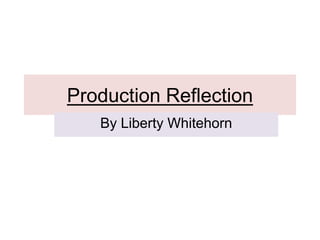
Production Reflection FMP (Liberty Whitehorn)
- 1. Production Reflection By Liberty Whitehorn
- 2. Process Tuesday 8th Of May 2018 Today in production, I began to use Photoshop and have been using the studio to gather photos for my final major project. In the studio, I experimented using both the black and white screen. I found the black screen worked better for the effect I am wanting to achieve in my horror styled film. As you can see displayed, is a example of one of the photos I took and felt like expressed what I am wanting to achieve more. From gathering photos I have decided to Photoshop them further to gather a more creepy effect. To start with I applied cracks to the models face/neck/shoulders. This helped add texture in which worked effectively with the overall photo. However, when the cracks were placed on the model, they overlapped the necklace she is wearing. From this I decided to select the cracked layers and erase sections where the cracks overlapped the necklace. This made the photo look more realistic and I thought about it rather then it being careless editing. After this I decided to darken the models eyes. For this I used the burn tool. I used this tool to darken the eye so it gave a more sinister effect. I also feel like it highlights the models eyes which makes them more piercing and demonic. After editing the models eyes and adding cracks, I wanted to add more in the background of the picture to make the overall image spooky. What I decided to do was to add shadows of the model in the background. I felt like this would create a creepy effect. From this I duplicated the main images layer and blurred the copied layers. From this I changed the opacity which faded the image ever so slightly. This gave the effect of there being more then one person on the front cover giving a Paranormal ghostly effect.
- 3. Process Wednesday 9th Of May 2018 Today in production, I began to explore what to create for my poster so I began to explore with the photographs I took yesterday on Photoshop. To start with I positioned the photo so it was central. This did leave the background to be white, so I used the cloning tool and copied the black background so that it filled in the blanks. I also cropped the models trouser bottoms out so that it didn't disturb the horror effect I am going for. After this, I decided to add smoke around the bottom of the model so that it shows a more gradient and mysterious effect to the overall project. It also works well with the model being cropped because the smoke gradually builds around her. It also gives the effect that she has appeared out of the fog. Again, this adds a mysterious effect to the overall image. I did experiment with adding colour to the smoke, however it gave the overall poster a fantasy effect rather then a horror. This added a none scary side to the poster. After adding the fog i thought i would experiment with adding clones of the main model behind the model so that it gave a spooky effect. How i did this was by cloning the layer of the original model and changing the opacity so that it became see through and transparent. From doing this with the cloned layer, i copied the layer again and flipped the image so that the model was on the accurate side. Overall, i felt like this worked well for my project.
- 4. Process Thursday 10th/ Friday 11th Of May 2018 Over the last two days in production, I have been working on my font and positioning it on the poster accurately and professionally. I found editing the font difficult because I was trying to make sure all the fonts linked into each other so that it made the overall poster look professional. For the main font, I used a font known as: ‘Who asks satan’ From this I added a drop shadow, bevel and emboss effect and texture. This created a waxy effect which I felt like felted my horror film well. This is because it gives a old fashioned twist. This again links into the black and white theme I am going for to achieve the gothic aspects of my horror film. I felt like repeating this font for when the film is released gave a good overall effect due to it being the most obvious and bold effect. This again also helped link into the theme. I chose to use a different effect for the ‘actors’ names. This is so that it had a clear effect. I felt like the glitch aspect to the font links into my films title ‘the disconnected’. I added a drop shadow to the actors name to give the effect more of a 3D appeal. This shadow effect blends into the background subtlety, which makes the font look effect. For the slogan I have created for the film, I felt like approaching this style differently to how I did the rest of them. For this font, I used a similar theme but a bold but subtle approach. I used a drop shadow for this font, but made the shadow a grey. This is because I have used grey through out the image, which helps link into my colour scheme.
- 5. Process Tuesday 15th Of May 2018 With in the second week of production, I carried on editing my DVD cover, constructing different features that a DVD cover needs and did a plan for the sizing of the DVD cover. For the sizing of the DVD cover, i had to conduct further research online to get the right measurements. From this, i did conduct all my photoshopping on another page. This was so the measured document for my DVD wasn't crowded, especially with the amount of layers i have on one piece of work. After this, i created my own BFC age restriction logo. For this, i used the shape tool and drew two different circles. I made sure one was bigger then the other so that it gave the nice background/outlines as you can see from the photos. From this I created a text box which included ‘BBFC’. I repeated this text over and over again and then placed it within he circles. With the text I added a gradient effect on it due to it giving the overall logo more depth. This also makes the rest of the text stand out. This is so it doesn't over power the ‘15’ logo. After creating the BBFC logo, I included it on to my DVD cover. This caused a few issues due to having to shrink the logo. This meant I had to change the shadow drop and strokes. This is because it looked distorted and odd if I didn’t change these aspects. This is because the shadow became over powering. Overall, i feel like the logo has turned out great and it helps show a consistent use of the colour scheme.
- 6. Process Wednesday 16th Of May 2018 Within the second week of production, I began to construct my DVD cover on a double page spread and finished off editing my front cover. I began to edit the rim of the DVD cover. This proved difficult because i had to shrink the logos i had made even more. This cause distortion. The mean i had to edit the logo for the age restriction on the actually DVD cover instead of a separate page. This was so the logo was the correct size. This did cause a few issues because i had to change the shadows drop levels and change the stroke levels. However, once this was done the logo looked perfect and worked effectively. I also had to shrink the font which caused similar issues. I had to go back and edit the font so that the shadow wasn't over powering it. I also had to rotate the font, which proved simple. Overall, i feel like i did this effectively even though there was a few complications.
- 7. Process Thursday 17th of May/ Friday 18th of May 2018 This week within production, i began to construct the back of my DVD cover. This included transferring the age restriction logos and adding important information which is vital to the audience. This is because it warns the audience of any violence and gore. I created two white boxes and placed the age restriction on it. This was a simple task. I then included writing on the boxes as required. I used a similar font to the style of the DVD cover so that it was a constant pattern and theme. I did find including so much writing into the boxes and adding more shapes was difficult. This was because i had to work within a small surface and finding different layers to edit bits was difficult. This was because i haven't individual named the layers which proved difficult to select and find them. In the future, i will name the layers so that it becomes less confusing. I also tried to make all the font link into each other so that it stayed with a consistent plan. This worked effective, especially with different variations of fonts used.
- 8. Process Tuesday 22nd of May 2018 With in the third week of production, I have been carrying on with my DVD cover by developing and adding in small details. As you can see from the photo on our left, I have decided to highlight the eyes. This is because it adds more depth and will cause the overall look to be more sinister and scary. How I did this was by masquing the eyes and using the dodge tool to brighten them. From this it created a rainbow effect which caused the photo to look less terrifying. From this, I then began to change the settings so that the eyes were black and white and had no pixels of other colours in it. This allows the whites of her eyes to look more clear. This makes the eyes more piercing which makes the audience attraction to the film become. I’ve also included more images and content to the back of the DVD cover. I found the barcode online. I felt like this should have been white so that it blended with my DVD cover theme better. This proved effective. I’ve also included vital information which must be included on DVD covers. I’ve made these aspects so that it blends with my colour scheme and theme. Overall, I felt like the work I have achieved so far is effective and vitial.
- 9. Process Wednesday the 23rd of May 2018 Today in production, I have worked on adding more features onto my DVD cover and editing the eyes of my model on the poster I have created. For the poster, I began to edit the eyes of the model so that they stood out more. This gave off a scarier effect which made the overall photo look intense. This is because I highlighted a body part which as you can say are the ‘windows to the soul’. This gives off a eerie effect. It also leads the audience to look directly at the eyes, which gives a terrifying effect to it. For the photograph of the abandoned building, I had to take it from online. This is because there is no buildings locally to me which would give the same effect. However, i have began to edit the building, making it black and white. I have then used the burning tool darken certain aspects. For example: I have darkened the door and the top of the building. This is because it helps highlight the building more vividly. This helped add depth and character to the image by creating an intense feel. This immediately scares the audience. Ive also added more photographs into the back cover of my. However, the photo does need further improvements because the background of the photo is too light and doesn't blend with my theme.
- 10. Process Friday 25th Of May 2018 Today in production I have been working on positioning of text, photo editing and font editing. To begin with i started editing some of the photography i had taken for this project. I followed through with the theme of black and white. This is because it makes the colour scheme stand out more. This means it also follows the old fashion theme i was going for. The colour helps modernise the overall effect. With the image i have changed the levels of lighting and used the black and white filter to create this effect. From this, i placed it on my DVD cover. The image didn't sit right which made me reconsider adding strokes and texture. After experimenting with these two tools, it has allowed me to create a pop like effect. This was the better option then brighting the image because by brighting the image, it made it too visible and distorted the colour scheme. I then began positioning the synopsis so that it stood out but didn't draw the attention away from the imagery. The simple use of building the image around the photo on the back has proven effective. This is because i have shown consistency with how scary i want the appeal to be.
- 11. Process Tuesday 5th/Wednesday 6th Of June 2018 Over the last two days I have created my own copy right logo and have been considering the positioning of different features on the back of the DVD cover to see which would give me the best effect. For this I did more research into what logos are required for the back of the DVD covers. This included production company, copy right policies etc. From this, I created my own copy right logo. The tools I used for this were the shape tool, which is where I created two different circles. From this, I coloured the circles in red and black. From this I layered them on top of each other to gather the effect of the red outline. After this, I used the rectangle and angled the shape to create the cross like effect. This formed the ‘no copyright’ logo which is required to be placed on DVD covers. This works effectively due to the colour use. This is because i have stuck to a consistent colour scheme which has allowed all the colours to compliment each other. This also makes the logo dominant but bot overly dominant that it attracts the audience directly to it.
- 12. Process June 12th-15th 2018 This week in production, i began to explore other elements which i could include in my project. The aspects i looked at were merchandising. As you can see from the images on your left i have created a sticker, a phone case and a t-shirt. The phone case and sticker contain my films name. This is simple but effective due to how the font has been styled. For the top, i have placed the classic title font and included a picture of a ouija board. The ouija board links into my film, which allows the audience to understand immediately that the film is horror related. The genre is also easily identified by the colours used. I have used the colour scheme i have used for my DVD cover and Poster, which is black, greys and reds. All these colours compliment each other nicely and add a scary appeal to it. In the future, i do feel like i need to do more planning for the merchandise so that i can create a better lay out and design.
Editor's Notes
- Discuss the tools and processes used in your production. Log your thoughts and feelings about your work.
- Discuss the tools and processes used in your production. Log your thoughts and feelings about your work.
- Discuss the tools and processes used in your production. Log your thoughts and feelings about your work.
- Discuss the tools and processes used in your production. Log your thoughts and feelings about your work.
- Discuss the tools and processes used in your production. Log your thoughts and feelings about your work.