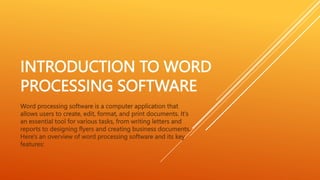
Module 2-Word processing.pptx
- 1. INTRODUCTION TO WORD PROCESSING SOFTWARE Word processing software is a computer application that allows users to create, edit, format, and print documents. It's an essential tool for various tasks, from writing letters and reports to designing flyers and creating business documents. Here's an overview of word processing software and its key features:
- 2. 1. DOCUMENT CREATION: Word processors enable users to start with a blank document or template and type text, much like using a traditional typewriter. Documents can range from simple letters to complex reports and manuals.
- 3. Popular word processing software includes Microsoft Word, Google Docs, Apple Pages, and LibreOffice Writer, among others. Each has its unique features and advantages, catering to different user preferences and needs. In summary, word processing software simplifies document creation, editing, and formatting. Its flexibility and user-friendly features make it an indispensable tool for individuals, students, professionals, and businesses for a wide range of tasks.
- 4. 2. TEXT EDITING: Word processing software provides a range of editing tools, including cut, copy, paste, undo, and redo. Users can easily insert, delete, or move text and manipulate fonts and styles.
- 5. 3. FORMATTING OPTIONS: Users can format text by changing font types, sizes, colors, and styles (e.g., bold, italics, underline). Paragraph formatting options include alignment, indentation, and line spacing.
- 6. 4. SPELL CHECKING AND GRAMMAR CHECKING: Most word processors include spell-check and grammar-check tools to help users identify and correct errors in their documents.
- 7. 5. TEMPLATES: Word processors offer pre-designed document templates for various purposes, such as resumes, flyers, and newsletters. Templates save time and ensure a professional look.
- 8. 6. PAGE LAYOUT: Users can control page layout settings, including margins, page size, orientation (portrait or landscape), and headers and footers.
- 9. 7. GRAPHICS AND IMAGES: Word processing software allows users to insert images, charts, and other visual elements into documents. These elements can be resized and positioned as needed.
- 10. Creating tables, lists, and bullet points is easy with word processors, making data organization and presentation straightforward. 8. TABLES AND LISTS:
- 11. Many word processing programs offer collaboration features that allow multiple users to edit and comment on a document simultaneously. This is valuable for team projects. 9. COLLABORATION:
- 12. Users can print documents directly from the software or export them in various file formats (e.g., PDF, DOCX) for sharing via email or cloud storage. 10. PRINTING AND SHARING:
- 13. Some word processors automatically save versions of a document, allowing users to revert to previous versions if needed. 11. VERSION HISTORY:
- 14. Advanced word processing software may include macros or scripting capabilities, enabling users to automate repetitive tasks. 12. AUTOMATION: