Maintain Computer Systems and Network.ppt
•Download as PPT, PDF•
0 likes•1,379 views
This document discusses maintaining computer systems and networks. It outlines steps for students to determine how to maintain computer systems, perform maintenance steps, and understand their importance. Students are divided into groups to discuss morning routines and then perform hands-on maintenance tasks for hardware and software. Proper procedures are outlined, including cleaning, backups, and updates. Students then evaluate their work and are assigned a task defining networking tools.
Report
Share
Report
Share
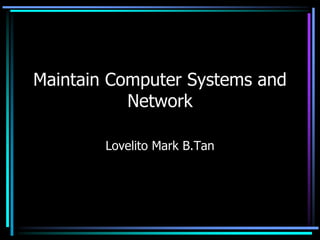
Recommended
More Related Content
What's hot
What's hot (20)
CSS LO6 - PREPARING AND INSTALLING OPERATING SYSTEM

CSS LO6 - PREPARING AND INSTALLING OPERATING SYSTEM
CSS L01 - Introduction to Computer System Servicing (NCII)

CSS L01 - Introduction to Computer System Servicing (NCII)
Computer hardware servicing practice occupational health and safety procedure 

Computer hardware servicing practice occupational health and safety procedure
Types of components and objects to be measured_Presentation

Types of components and objects to be measured_Presentation
Computer Hardware Servicing Learner's Material Grade 10

Computer Hardware Servicing Learner's Material Grade 10
Similar to Maintain Computer Systems and Network.ppt
Similar to Maintain Computer Systems and Network.ppt (20)
Design a systematic monitoring, evaluating and updating

Design a systematic monitoring, evaluating and updating
Recently uploaded
Hot Sexy call girls in Panjabi Bagh 🔝 9953056974 🔝 Delhi escort Service

Hot Sexy call girls in Panjabi Bagh 🔝 9953056974 🔝 Delhi escort Service9953056974 Low Rate Call Girls In Saket, Delhi NCR
Recently uploaded (20)
Hot Sexy call girls in Panjabi Bagh 🔝 9953056974 🔝 Delhi escort Service

Hot Sexy call girls in Panjabi Bagh 🔝 9953056974 🔝 Delhi escort Service
Powerpoint exploring the locations used in television show Time Clash

Powerpoint exploring the locations used in television show Time Clash
"Federated learning: out of reach no matter how close",Oleksandr Lapshyn

"Federated learning: out of reach no matter how close",Oleksandr Lapshyn
SQL Database Design For Developers at php[tek] 2024![SQL Database Design For Developers at php[tek] 2024](data:image/gif;base64,R0lGODlhAQABAIAAAAAAAP///yH5BAEAAAAALAAAAAABAAEAAAIBRAA7)
![SQL Database Design For Developers at php[tek] 2024](data:image/gif;base64,R0lGODlhAQABAIAAAAAAAP///yH5BAEAAAAALAAAAAABAAEAAAIBRAA7)
SQL Database Design For Developers at php[tek] 2024
Designing IA for AI - Information Architecture Conference 2024

Designing IA for AI - Information Architecture Conference 2024
Human Factors of XR: Using Human Factors to Design XR Systems

Human Factors of XR: Using Human Factors to Design XR Systems
Tampa BSides - Chef's Tour of Microsoft Security Adoption Framework (SAF)

Tampa BSides - Chef's Tour of Microsoft Security Adoption Framework (SAF)
Beyond Boundaries: Leveraging No-Code Solutions for Industry Innovation

Beyond Boundaries: Leveraging No-Code Solutions for Industry Innovation
Dev Dives: Streamline document processing with UiPath Studio Web

Dev Dives: Streamline document processing with UiPath Studio Web
DevEX - reference for building teams, processes, and platforms

DevEX - reference for building teams, processes, and platforms
"LLMs for Python Engineers: Advanced Data Analysis and Semantic Kernel",Oleks...

"LLMs for Python Engineers: Advanced Data Analysis and Semantic Kernel",Oleks...
Ensuring Technical Readiness For Copilot in Microsoft 365

Ensuring Technical Readiness For Copilot in Microsoft 365
Gen AI in Business - Global Trends Report 2024.pdf

Gen AI in Business - Global Trends Report 2024.pdf
Scanning the Internet for External Cloud Exposures via SSL Certs

Scanning the Internet for External Cloud Exposures via SSL Certs
Maintain Computer Systems and Network.ppt
- 1. Maintain Computer Systems and Network Lovelito Mark B.Tan
- 2. At the end lesson, students must be able to • determine the steps in maintaining computer system; • perform the steps in maintaining computer system; and • recognize the importance of maintaining computer system.
- 3. Motivation • Divide yourselves into 2 groups. Share the things you do in the morning before going to school. One representative from each group will present their ideas in the class.
- 5. Group Activity • Perform a step by step procedure in maintaining the computer system • Hardware • Software
- 7. • Hardware – Monitoring, evaluating and updating plan. – Place your computer in a well ventilated area. – Schedule use of computers for its longer life. – Move computer parts and clean it when it is turned off and unplugged. – Treat your computer properly.
- 8. • Software – Backup your files – Install or secure passwords – Delete temporary files – Update antivirus and spy ware
- 9. Things to Ponder… • How did you find the activity? What did you observe? • Why do we need to maintain the computer system? • Why do we need to follow the sequence in maintaining computer system?
- 10. Arrange the following procedure in maintaining computer system • HARDWARE – Place your computer in a well ventilated area. – Treat your computer properly. – Schedule use of computers for its longer life. – Monitoring, evaluating and updating plan. – Move computer parts and clean it when it is turned off and unplugged.
- 11. • SOFTWARE – Install or secure passwords – Delete temporary files – Update antivirus and spy ware – Backup your files
- 12. EVALUATION • Checklist – Did the group follow the safety precautions? – Did the group used the cleaning tools properly? – Did the group perform the procedures in maintaining computer system well?
- 13. ASSIGNMENT • ½ Crosswise • Enumerate and define the tools used in computer networking.
- 14. THE END :D :D :D
