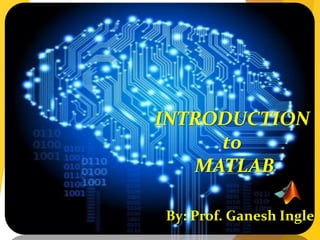
Programming with matlab session 1
- 2. Session objective COMPUTERS AND PROGRAMMING PROGRAMMING LANGUAGES TYPES MATLAB INTRODUCTION IDE ,COMMANDS ,RESULTS ,M FILE COMPARE A SAMPLE CODE IN C WITH MATLAB SUMMARY
- 3. Computers and Programming 1. Computer: An electronic device which is capable of performing complex arithmetical and logical operations to get the desired result 2. Program: Set of instructions given to the computer to execute a particular task.
- 4. Programming Languages Types 1. Machine level language 2. Assembly level language (Assembler) 3. High level language (Compiler interpreter)
- 5. MATLAB Introduction 1. What is MATLAB ??? 2. Why MATALB??? a. Interfacing API for TMS320(DSP),ARM,89s51,89s52,….. b. Port interfacing c. Reduces time required for PDLC d. Scientific calculations
- 6. MATLAB Applications 1. Communication engineering 2. AI,ML,DL 3. Image processing 4. Optimization 5. Data access ,analysis and visualization 6. Programming and algorithm designing 7. Performance analysis of algorithms 8. Simulink
- 7. MATLAB Commands 1. date 2. clock 3. ver 4. whos 5. what(files in current dir) 6. clc 7. clear 8. diary filename 9. diary off 10. diary on 11. path 12. editpath GUI ,home,set path 13.! DOS command 14. exit
- 8. MATLAB Operators/Symbols/Functions 1. + 2. - 3. * 4. / 5. ^ 6. = 7. == 8. pi 9. vpa (digit precision) 10. % 11. ; 12. : range 13.randn() %10, 1:1:10; 14. Ctrl+c 15. ceil 16. floor 17. sqrt 18. Matrix (+,-,*) 19. ‘.’ operator 20. eye 21. zeros(5) 22. ` transpose 23. ones(6)
- 9. MATLAB Operators/Symbols/Functions 24. imread() 25. imshow 26. disp() 27. input() 28. factorial() 29. length(a) 30. size(a) 31. fprintf()-only o/p 32. sprintf()-o/p with save in workspace 33. format rat/ long /hex /shortEng/logEng 34. de2bi, d=(1:10)’; b=de2bi(d); [d,b] 35. decimalToBinaryVector(x);MSB,LSB
- 10. MATLAB Operators/Symbols/Functions 36. All trigonometric values and error o/p 37. cosd(),sind() 38. All hyperbolic trigonometric values 39. mod(x,y) 40. log(x) %natural log 41. log10(x)
- 11. MATLAB Variables and Data Types Data types Logical Char Numeric Int 8 unint 8 Int 16 unint 16 Int 32 unint 32 Int 64 unint 64 Single Double Structure Function Handle
- 12. Typing Mathematical Expression 1) R1= −𝑏+ 𝑏2−4𝑎𝑐 2𝑎 R2= −𝑏± 𝑏 2 −4𝑎𝑐 2𝑎 2) R1= 𝑎2 + 𝑏2 e-0.2t cos 2t 3) E=mc2 Y=1 + 𝑛𝑥 1! + 𝑛 𝑛−1 𝑥2 2!
- 13. MATLAB Code File 1. File name should not start with number 2. No Space in the file name 3. No library function name 4. No use of keywords reserved by MATALAB MATLAB Searching Mechanism 1. Workspace 2. Current directory 3. Set path directory
- 14. Compare code in C with MATLAB 1. WAP program to perform addition of two numbers a and b with following constraint: Do not use + operator i.e. c=a+b Do not use –(-) operator i.e. c=a-(-b) Do not use x(-1) i.e. c=a-b(-1) Do not use c=b-(-a) Do not c=b-(-a) Do not use c=a- 𝟏 𝟏 −𝒃 Do not use c=b- 𝟏 𝟏 −𝒂 Do not use c= 𝒂 𝟐−𝒃 𝟐 𝒂−𝒃 Objectives: 1. Find the solution and logic 2. Compare C and Matlab code
- 15. MATLAB Programming Exercise 1. WAP to find the roots of the quadratic equations 2. Ideal gas law problem to find volume 3. Let us see direct implementation using MATLAB………..
- 18. %Matrix computations and operations >> %creating vectors and matrices >> %create a row vector, we can form a row vector. >> a=[1 3 6 8]; >> a a = 1 3 6 8 MATLAB Command With Syntax
- 19. >> %create a column vector, >> b=[1;4;6;10]; >> b b = 1 4 6 10 MATLAB Command With Syntax
- 20. >>Create the matrix x of 3 rows and 4 columns x=[12 23 21 3; 2 34 5 7; 31 32 33 34]; >> x x = 12 23 21 3 2 34 5 7 31 32 33 34 MATLAB Command With Syntax
- 21. %elements of a Matrix >> z=x(2,3) z = 5 >> x1=x(1,:) x1 = 12 23 21 3 >> x2=x(:,2) x2 = 23 34 32 >> s=size(x) s = 3 4 MATLAB Command With Syntax
- 22. Remove the n th X(n, : ) = [ ] x(2, : ) = [ ] Add a column of 4,s to the end of matrix. x( ; , 4) = 4 MATLAB Command With Syntax
- 23. We can extend the colon notation to specify a sequence Create a vector v which starts at 1, with increment of 2 and stops at 10: v=1:2:10 v = 1 3 5 7 9 >> v=1:10 v = 1 2 3 4 5 6 7 8 9 10 MATLAB Command With Syntax
- 24. x=[11 12 13 14; 21 22 23 24;31 32 33 34]; >> x x = 11 12 13 14 21 22 23 24 31 32 33 34 We can use this vector notation when referring to sub matrix: w=x(1:2:3, 2:4) MATLAB Command With Syntax
- 25. w = 12 13 14 32 33 34 Rows :start at 1, increment by 2, stop at 3 Columns 2,3,4start at 2, stop at 4 default increment of 1 is used MATLAB Command With Syntax
- 26. x=[11 12 13 14;21 22 23 24 ;31 32 33 34 ] x = 11 12 13 14 21 22 23 24 31 32 33 34 >> x4=x(1:2:3,2:4) x4 = 12 13 14 32 33 34 MATLAB Command With Syntax
- 27. x4=x(1:2:2,2:4) x4 = 12 13 14 >> x4=x(1:1:3,2:4) x4 = 12 13 14 22 23 24 32 33 34 MATLAB Command With Syntax
- 28. x4=x(1:1:2,2:4) x4 = 12 13 14 22 23 24 x4=[x;41 42 43 44] x4 = 11 12 13 14 21 22 23 24 31 32 33 34 41 42 43 44 x= [41 42 43 44;x] ? MATLAB Command With Syntax
- 29. x4 = x(2:1:3,2:4) x4 = 22 23 24 32 33 34 x(4 , : ) = [41 42 43 44] x = 11 12 13 14 21 22 23 24 31 32 33 34 41 42 43 44 MATLAB Command With Syntax
- 30. x4=x(1:1:2,1:4) x4 = 11 12 13 14 21 22 23 24 >> x4=x(1:1:2,2:4) x4 = 12 13 14 22 23 24 >> x4=x(1:1:2,3:4) x4 = 13 14 23 24 MATLAB Command With Syntax
- 31. Strings String handling Syntax S = 'Any Characters' S = [S1 S2 ...] S = strcat(S1, S2, ...) MATLAB Command With Syntax
- 32. Examples Create a simple string that includes a single quote. msg = 'You''re right!' msg = You're right! Create the string name using two methods of concatenation. name = ['Thomas' ' R. ' 'Lee'] name = strcat('Thomas',' R.',' Lee') MATLAB Command With Syntax
- 33. Create a vertical array of strings. C = strvcat('Hello','Yes','No','Goodbye‘) C = Hello Yes No Goodbye MATLAB Command With Syntax
- 34. S = {'Hello' 'Yes' 'No' 'Goodbye'} S = 'Hello' 'Yes' 'No' 'Goodbye' Create a cell array of strings. S = {'Hello' 'Yes' 'No' 'Goodbye} MATLAB Command With Syntax
- 35. 1. Commands for Managing a Session 2. MATLAB provides various commands for managing a session. 3. The following table provides all such commands − 4. I have forgotten the Variables! 5. The who command displays all the variable names you have used. 6. who 7. MATLAB will execute the above statement and return the following result MATLAB Command With Syntax
- 36. >> who Your variables are: a b x >> whos Name Size Bytes Class Attributes a 1x4 32 double b 4x1 32 double x 3x4 96 double MATLAB Command With Syntax
- 37. whos Name Size Bytes Class Attributes a 1x4 32 double b 4x1 32 double x 3x4 96 double MATLAB Command With Syntax
- 38. Basic Task: Plot the function sin(x) between 0≤x≤4π Create an x-array of 100 samples between 0 and 4π. Calculate sin(.) of the x-array Plot the y-array >>x=linspace(0,4*pi,100); >>y=sin(x); >>plot(y) 0 10 20 30 40 50 60 70 80 90 100 -1 -0.8 -0.6 -0.4 -0.2 0 0.2 0.4 0.6 0.8 1 MATLAB Command With Syntax
- 39. Plot the function e-x/3sin(x) between 0≤x≤4π Create an x-array of 100 samples between 0 and 4π. Calculate sin(.) of the x-array Calculate e-x/3 of the x-array Multiply the arrays y and y1 >>x=linspace(0,4*pi,100); >>y=sin(x); >>y1=exp(-x/3); >>y2=y.*y1; MATLAB Command With Syntax
- 40. Plot the function e-x/3sin(x) between 0≤x≤4π Multiply the arrays y and y1 correctly Plot the y2-array >>y2=y.*y1; >>plot(y2) 0 10 20 30 40 50 60 70 80 90 100 -0.3 -0.2 -0.1 0 0.1 0.2 0.3 0.4 0.5 0.6 0.7 MATLAB Command With Syntax
- 41. Display Facilities plot(.) stem(.) Example: >>x=linspace(0,4*pi,100); >>y=sin(x); >>plot(y) >>plot(x,y) Example: >>stem(y) >>stem(x,y) 0 10 20 30 40 50 60 70 80 90 100 -0.3 -0.2 -0.1 0 0.1 0.2 0.3 0.4 0.5 0.6 0.7 0 10 20 30 40 50 60 70 80 90 100 -0.3 -0.2 -0.1 0 0.1 0.2 0.3 0.4 0.5 0.6 0.7 MATLAB Command With Syntax
- 42. Display Facilities title(.) xlabel(.) ylabel(.) >>title(‘This is the sinus function’) >>xlabel(‘x (secs)’) >>ylabel(‘sin(x)’) 0 10 20 30 40 50 60 70 80 90 100 -1 -0.8 -0.6 -0.4 -0.2 0 0.2 0.4 0.6 0.8 1 This is the sinus function x (secs) sin(x) MATLAB Command With Syntax
- 43. Operators (relational, logical) == Equal to ~= Not equal to < Strictly smaller > Strictly greater <= Smaller than or equal to >= Greater than equal to & And operator | Or operator ~ NOT MATLAB Command With Syntax
- 44. Name Meaning ans Most recent answer. eps Accuracy of floating-point precision. i,j The imaginary unit √-1. Inf Infinity. NaN Undefined numerical result (not a number). pi The number π Special Variables and Constants MATLAB supports the following special variables and constants: MATLAB Command With Syntax
- 45. Multiple Assignments You can have multiple assignments on the same line. For example, a = 2; b = 7; c = a * b MATLAB will execute the above statement and return the following result − c = 14 MATLAB Command With Syntax
- 46. The clear command deletes all (or the specified) variable(s) from the memory. clear x % it will delete x, won't display anything clear % it will delete all variables in the % workspace % peacefully and unobtrusively MATLAB Command With Syntax
- 47. Command Purpose clc Clears command window. clear Removes variables from memory. exist Checks for existence of file or variable. global Declares variables to be global. help Searches for a help topic. lookfor Searches help entries for a keyword. quit Stops MATLAB. who Lists current variables. whos Lists current variables (long display). Commands for Managing a Session MATLAB provides various commands for managing a session. The following table provides all such commands − MATLAB Command With Syntax
- 48. MATLAB provides various useful commands for working with the system, like saving the current work in the workspace as a file and loading the file later. It also provides various commands for other system- related activities like, displaying date, listing files in the directory, displaying current directory, etc. MATLAB Command With Syntax
- 49. Command Purpose cd Changes current directory. date Displays current date. delete Deletes a file. diary Switches on/off diary file recording Commands for Working with the System The following table displays some commonly used system-related commands − MATLAB Command With Syntax
- 50. Command Purpose disp Displays contents of an array or string. fscanf Read formatted data from a file. format Controls screen-display format. fprintf Performs formatted writes to screen or file. input Displays prompts and waits for input. ; Suppresses screen printing. Input and Output Commands MATLAB provides the following Input and output related commands − MATLAB Command With Syntax
- 51. Assignments 1. Create a matrix A of zeros [2x4], and B of ones[2x3]. i. Add A by 2 to create matrix of twos. ii. Can we add A+B? and A-B? justify your Answer. 2. Create matrix of 4 rows and 3 columns. i. Add X by 4 to create new matrix called Y. ii. Form C= X+Y iii. Form D= X-Y iv. Remove second row. v. Add a column of 4’s to the end of matrix. 3. Using matrix operations to solve the following system of linear equations. 4x - 2y + 6z = 8 2x + 8y + 2z = 4 6x +10y +3z = 0. MATLAB Command With Syntax
