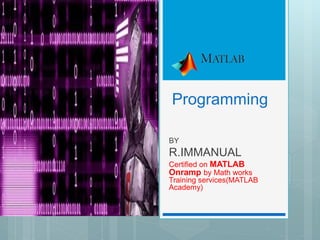
COMPANION TO MATRICES SESSION II.pptx
- 1. Programming BY R.IMMANUAL Certified on MATLAB Onramp by Math works Training services(MATLAB Academy)
- 2. About this Session • We will coverthe following topics • MATLAB basics • Arrays: Unlocking potential of MATLAB
- 3. Starting and Exiting MATLAB • We will go over starting a MATLABsession, layoutof MATLAB window, MATLAB editor,etc. • Also see video“GettingStarted with MATLAB”on MATLAB site http://in.mathworks.com/videos/getting-started-with-matlab-68985.html Open and Explain it…
- 4. Customizing our window Manual Using layout How create a new editor How to set path
- 5. MATLAB Code: Main Code Blocks %% Define Parameters and Initial Conditions param.g = 9.81; % gravitational acceleration % air drag coefficient param.kappa = 0.006; u0 = 35*cos(pi/4); v0 = 35*sin(pi/4); %% Setting up and Solving the problem X0 = [0; 0; u0; v0]; tSpan = [0 20]; % starting position is the origin % starting velocity is given % simulation time [tOut, XOut] = ode45(@ballTrajectoryFun,tSpan,X0, [], param); %% Displaying the results figure(1); plot(XOut(:,1),XOut(:,2 ),'bo'); xlabel('x (m)'); ylabel('y (m)'); %% Animating results exitCode = ballAnimation(tOut,XOut); Input block Computation Output block
- 6. MATLAB Code: Key Parts %% Define Parameters and Initial Conditions param.g = 9.81; u0 = 35*cos(pi/ Comment Assignment (Math)Expression [tOut, XOut] = ode45(@bal Calling a function plot(XOu Calling a function
- 7. MATLAB Code %% Define Parameters and Initial Conditions param.g = 9.81; % gravitational acceleration % air drag coefficient param.kappa = 0.006; u0 = 35*cos(pi/4); v0 = 35*sin(pi/4); %% Setting up and Solving the problem X0 = [0; 0;u0; v0]; tSpan = [0 20]; % starting position is the origin % starting velocity is given % simulation time [tOut, XOut] = ode45(@ballTrajectoryFun,tSpan,X0, [], param); %% Displaying the results figure(1); plot(XOut(:,1),XOut(:,2),'bo'); xlabel('x (m)'); ylabel('y (m)'); %% Animating results exitCode = ballAnimation(tOut,XOut);
- 8. Basic Data Types • Matlab easily works with arrays • Scalars, vectors and arrays • Assigningvariables • Row vs. column vectors • Arrays /Matrices • Suppress“echo” • Variables arecase-sensitive
- 9. Basic MathematicalExpressions Variable Meaning pi Number / eps Machine precision i Imaginary unit inf Infinity NaN Not a Number (e.g., 0/0) ans Last displayedresult end Last element of array realmax Largest real number intmax Largest integer Scalar Operations Special Variables • + - * / ^ • log, exp • pow, sqrt • sin, cos, tan • asin, acos, atan • rem, round, ceil, floor When type functions we use ()… pow2(5)
- 10. Tasks from Entering Commands
- 11. Task 01 Try multiplying the numbers 3 and 5 together with the command 3*5.
- 12. Task 02 Try assigning the 3*5 calculation to a variable named m as shown: m = 3*5.
- 13. Task 03 Try entering the command m = m + 1 to see what happens.
- 14. Task 04 Now try creating a variable named y that has the value m/2.
- 15. Task 05 Try entering k = 8-2; with a semicolon at the end. Echo will be supressed
- 16. Task 06 Try entering k = 8-2; with a semicolon at the end. Echo will be supressed
- 17. Task 07 Try pressing the Up arrow to return to the command m =3*5 and edit the command to be m = 3*k. Echo will be supressed
- 18. Tasks on variables Task 1 Try clearing all variables by entering the command clear.
- 19. Tasks 02 clean up the command window using the clc command..
- 20. Task 03 Try creating a variable called x with a value of π/2.
- 21. Task 04 Try using the sin function to calculate the sine of x. Assign the result to a variable named y.
- 22. Task 06 Now try using the sqrt function to calculate the square root of -9. Assign the result to a variable named z.. CREATE pi = 9; Clear the pi variable
- 23. Arrays are the most powerful aspect of MATLAB •We will learn •Building arrays •Colon notations •Array operations and functions •Also view “Working with Arrays in MATLAB” on MATLAB website: http://in.mathworks.com/videos/working-with-arrays-in-matlab- 69022.html
- 24. Building Arrays Create random matrix (a = rand(6,4)) Indexing of an array (a(1,2)) Assign a value to the array elements (a(1,2)=2;) Assign an empty matrix a=[]; Create an Identity matrix of c =eye(3); Combine two matrix C = horzcat(A1,...,AN) (same rows)
- 25. Building Arrays Manually crate arrays a= [1 2 3 ; 1 2 3] Transpose of a matrix a’ Elemental operation a(2,1) select that element Size of a matrix size (a) Ones(m,n) diag(a)
- 26. Colon notations A=1:5; A(1:3,5)
- 27. Task 01 Create a variable named x with a value of 4.
- 28. Task 02 Create an array named x with two elements in a single row: 7 and 9.
- 29. Task 03 Now create an array named x with two elements, 7 and 9, in a single column. Try recalling the previous command and changing the space between the numbers to a semicolon (;).
- 30. Task 04 Now try creating a 1-by-3 row vector named x that contains the values 3, 10, and 5 in that order.
- 31. Task 05 Now try creating a 3-by-1 column vector named x that contains the values 8, 2, and - 4 in that order..
- 32. Task 06 Try creating a matrix named x with the values shown below. 5 6 7 8 9 10
- 33. Task 07 Try creating a 1-by-2 row vector named x that contains sqrt(10) as its first element and pi^2 (π2) as its second element.
- 34. Task 08 Try creating a row vector named x that contains the values 1, 2, and 3, in that order.
- 35. Task 09 Try recreating the row vector named x (still with values 1, 2, and 3), but this time using the : operator.
- 36. Task 10 Try creating a row vector named x that starts at 1, ends at 5, and each element is separated by 0.5.
- 37. Task 11 Try creating a row vector named x that starts at 3 and ends at 13, with each element separated by 2.
- 38. Task 12 Try creating a row vector named x that starts at 3 and ends at 13, with each element separated by 2.
- 39. Task 13 Try creating a row vector named x that starts at 1, ends at 10, and contains 5 elements. x = linspace(0,1,5) start End Number of Components
- 40. Task 14 Transpose x from a row vector to a column vector using the transpose operator.
- 41. Task 15 In a single command, create a column vector named x that starts at 5, ends at 9 and has elements that are spaced by 2.
- 42. Task 16 Try creating a variable named x that is a 5-by- 5 matrix of random numbers. rand
- 43. Task 17 Try using rand to create an array that contains 5 rows and 1 column. Assign the result to a variable named x. rand
- 44. Task 18 Now try using the zeros function to create a matrix of all zeros that has 6 rows and 3 columns (6-by-3). Assign the result to a variable named x. rand
- 45. Indexing into Arrays Task 20 Create data variable contains 7,4 random values Try creating a variable v that contains the value in the 6throw and 3rd column of the variable data.
- 46. Task 21 Info: You can use the MATLAB keyword end as either a row or column index to reference the last element. >> x = A(end,2); Now try using the end keyword to obtain the value in the last row and 3rd column of the variable data. Assign this value to a variable named v. rand
- 47. Basic Mathematical Expressions “Scalar” Operations Matrix Operations • + – * / ^ •log, exp • logm, expm •power, sqrt • mpower, sqrtm •sin, cos, tan • sum,prod,cumsum,cumprod •asin, acos, atan • min, max, mean, std •rem, round, ceil, floor • length, size, eig
- 48. Task 01 Try creating a vector vs that is the sum of the vectors v1and v2. rand
- 49. Task 02 Try creating a variable va that contains the value vs divided by 2 Matrix multiplication Elemental multiplication rand
- 50. Task 03 Info: Basic statistical functions in MATLAB can be applied to a vector to produce a single output. The maximum value of a vector can be determined using the max function. >> xMax = max(x) Try creating a variable vm containing the maximum of the va vector. rand
- 51. Task 04 Using the round function, create a variable named vrwhich contains the rounded average volumes, va. rand
- 52. Task 04 The .* operator performs elementwise multiplication and allows you to multiply the corresponding elements of two equally sized arrays. z = [3 4] .* [10 20] z = 30 80 rand
- 53. Task 05 Try creating a variable named dsize containing the size of a matrix. rand
- 54. Application Oriented Task Solution to system of linear equation
- 55. Solutions to Systems of Linear Equations Example: a system of 3 linear equations with 3 unknowns (x1, x2, x3): 3x1 + 2x2 – x3 = 10 -x1 + 3x2 + 2x3 = 5 x1 – x2 – x3 = -1 Then, the system can be described as: Ax = b 1 1 1 2 3 1 1 2 3 A 3 2 1 x x x x 1 5 10 b Let : Task 01
- 56. Solutions to Systems of Linear Equations (con’t…) Solution by Matrix Inverse: Ax = b A-1Ax = A-1b x = A-1b MATLAB: >> A = [ 3 2 -1; -1 3 2; 1 -1 -1]; >> b = [ 10; 5; -1]; >> x = inv(A)*b x = 2.0000 1.0000 2.0000 Answer: x1 = 2, x2 = 1, x3 = 2 • Solution by Matrix Division: The solution to the equation Ax = b can be computed using left division. Answer: x1 = 2, x2 = 1, x3 = 2 MATLAB: >> A = [ 3 2 -1; -1 3 2; 1 -1 -1]; >> b = [ 10; 5; -1]; >> x = Ab x = 2.0000 1.0000 2.0000
- 57. Task 02 •Consider the following example (Marks earned by students) Name Math Programmin g Thermodyna mics Mechanics Amit 24 44 36 36 Bhavna 52 57 68 76 Chetan 66 53 69 73 Deepak 85 40 86 72 Elizabeth 15 47 25 28 Farah 79 72 82 91
- 58. HOW to Do This……