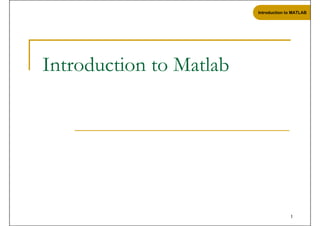
Introduction to Matlab.pdf
- 1. Introduction to MATLAB Introduction to MATLAB Introduction to Matlab 1
- 2. Introduction to MATLAB Introduction to MATLAB Outline: Outline: ‰ What is Matlab? ‰ What is Matlab? „ Matlab Screen V i bl t i i d i „ Variables, array, matrix, indexing „ Operators (Arithmetic, relational, logical ) „ Display Facilities „ Flow Control Flow Control „ Using of M-File „ Writing User Defined Functions „ Writing User Defined Functions „ Conclusion 2
- 3. Introduction to MATLAB Introduction to MATLAB What is Matlab? What is Matlab? „ Matlab is basically a high level language y g g g which has many specialized toolboxes for making things easier for us making things easier for us „ How high? M l b Matlab High Level Languages such as g g C, Pascal etc. Assembly 3
- 4. Introduction to MATLAB Introduction to MATLAB What are we interested in? What are we interested in? „ Matlab is too broad for our purposes in this „ Matlab is too broad for our purposes in this course. „ The features we are going to require is Matlab Matlab Series of Matlab d Command Line m-files mat-files commands functions Command execution like DOS command Input Data storage/ like DOS command window p Output capability storage/ loading 4
- 5. Introduction to MATLAB Introduction to MATLAB Matlab Screen Matlab Screen Command Window „ Command Window ‰ type commands „ Current Directory ‰ View folders and m-files „ Workspace ‰ View program variables ‰ Double click on a variable to see it in the Array Editor „ Command History ‰ view past commands ‰ save a whole session ‰ save a whole session using diary 5
- 6. Introduction to MATLAB Introduction to MATLAB Variables Variables „ No need for types i e „ No need for types. i.e., int a; int a; double b; float c; „ All variables are created with double precision unless specified and they are matrices. p y Example: >>x=5; Aft th t t t th i bl 1 1 t i >>x=5; >>x1=2; „ After these statements, the variables are 1x1 matrices with double precision 6
- 7. Introduction to MATLAB Introduction to MATLAB Array Matrix Array, Matrix t „ a vector x = [1 2 5 1] x = 1 2 5 1 1 2 5 1 „ a matrix x = [1 2 3; 5 1 4; 3 2 -1] x = 1 2 3 5 1 4 5 1 4 3 2 -1 „ transpose y x’ y „ transpose y = x’ y = 1 2 5 5 1 7
- 8. Introduction to MATLAB Introduction to MATLAB Long Array Matrix Long Array, Matrix „ t =1:10 t = t 1 2 3 4 5 6 7 8 9 10 „ k =2:-0.5:-1 k = 2 1 5 1 0 5 0 -0 5 -1 2 1.5 1 0.5 0 0.5 1 „ B = [1:4; 5:8] x = 1 2 3 4 1 2 3 4 5 6 7 8 8
- 9. Introduction to MATLAB Introduction to MATLAB Generating Vectors from functions Generating Vectors from functions „ zeros(M,N) MxN matrix of zeros x = zeros(1 3) ( , ) x = zeros(1,3) x = 0 0 0 „ ones(M,N) MxN matrix of ones 0 0 0 (1 3) x = ones(1,3) x = „ rand(M,N) MxN matrix of uniformly di t ib t d d 1 1 1 distributed random numbers on (0,1) x = rand(1,3) x = 0.9501 0.2311 0.6068 9
- 10. Introduction to MATLAB Introduction to MATLAB Matrix Index Matrix Index Th t i i di b i f 1 ( t 0 ( i C)) „ The matrix indices begin from 1 (not 0 (as in C)) „ The matrix indices must be positive integer Given: Given: A(-2) A(0) A( 2), A(0) Error: ??? Subscript indices must either be real positive integers or logicals. A(4,2) Error: ??? Index exceeds matrix dimensions. 10
- 11. Introduction to MATLAB Introduction to MATLAB Concatenation of Matrices Concatenation of Matrices „ x = [1 2], y = [4 5], z=[ 0 0] A = [ x y] A = [ x y] 1 2 4 5 B = [x ; y] 1 2 4 5 4 5 C = [x y ;z] C [x y ;z] Error: ??? Error using ==> vertcat CAT arguments dimensions are not consistent. 11
- 12. Introduction to MATLAB Introduction to MATLAB Operators (arithmetic) Operators (arithmetic) + addition + addition - subtraction * multiplication / division ^ power power ‘ complex conjugate transpose 12
- 13. Introduction to MATLAB Introduction to MATLAB Matrices Operations Matrices Operations Given A and B: Addition Subtraction Product Transpose 13
- 14. Introduction to MATLAB Introduction to MATLAB Operators (Element by Element) Operators (Element by Element) .* element-by-element multiplication ./ element-by-element division ^ element-by-element power . element-by-element power 14
- 15. Introduction to MATLAB Introduction to MATLAB The use of “ ” – “Element” Operation The use of . Element Operation A = [1 2 3; 5 1 4; 3 2 1] A A = 1 2 3 5 1 4 3 2 -1 b x * y c x / y d x ^2 y = A(3 ,:) b = x .* y b= c = x . / y c= d = x .^2 d= x = A(1,:) K ^2 y= 3 4 -1 3 8 -3 0.33 0.5 -3 1 4 9 x= 1 2 3 K= x^2 Erorr: ??? Error using ==> mpower Matrix must be square. B=x*y Erorr: ??? Error using ==> mtimes Inner matrix dimensions must agree. g g 15
- 16. Introduction to MATLAB Introduction to MATLAB Basic Task: Plot the function sin(x) Basic Task: Plot the function sin(x) between 0≤x≤4π „ Create an x-array of 100 samples between 0 and 4π. and 4π. „ Calculate sin(.) of the x-array >>x=linspace(0,4*pi,100); Calculate sin(.) of the x array >> i ( ) 0 4 0.6 0.8 1 „ Plot the y-array >>y=sin(x); -0.2 0 0.2 0.4 y y >>plot(y) 0 10 20 30 40 50 60 70 80 90 100 -1 -0.8 -0.6 -0.4 0 10 20 30 40 50 60 70 80 90 100 16
- 17. Introduction to MATLAB Introduction to MATLAB Plot the function e-x/3sin(x) between Plot the function e sin(x) between 0≤x≤4π „ Create an x-array of 100 samples between 0 and 4π and 4π. >>x=linspace(0,4*pi,100); „ Calculate sin(.) of the x-array „ Calculate e-x/3 of the x-array >>y=sin(x); „ Calculate e of the x array >>y1=exp(-x/3); „ Multiply the arrays y and y1 >> 2 * 1 >>y2=y*y1; 17
- 18. Introduction to MATLAB Introduction to MATLAB Plot the function e-x/3sin(x) between Plot the function e sin(x) between 0≤x≤4π „ Multiply the arrays y and y1 correctly „ Plot the y2-array >>y2=y.*y1; „ Plot the y2 array >>plot(y2) 0.6 0.7 p (y ) 0.3 0.4 0.5 0 0.1 0.2 0 10 20 30 40 50 60 70 80 90 100 -0.3 -0.2 -0.1 18
- 19. Introduction to MATLAB Introduction to MATLAB Display Facilities Display Facilities l t( ) 0.5 0.6 0.7 „ plot(.) Example: 0.2 0.3 0.4 Example: >>x=linspace(0,4*pi,100); >>y=sin(x); >>plot(y) 0 2 -0.1 0 0.1 stem( ) >>plot(y) >>plot(x,y) 0.7 0 10 20 30 40 50 60 70 80 90 100 -0.3 -0.2 „ stem(.) 0 3 0.4 0.5 0.6 Example: >>stem(y) 0 0.1 0.2 0.3 >>stem(x,y) 0 10 20 30 40 50 60 70 80 90 100 -0.3 -0.2 -0.1 19
- 20. Introduction to MATLAB Introduction to MATLAB Display Facilities Display Facilities „ title(.) „ xlabel( ) >>title(‘This is the sinus function’) 0.6 0.8 1 This is the sinus function „ xlabel(.) >>xlabel(‘x (secs)’) 0 0.2 0.4 0.6 n(x) „ ylabel(.) -0.6 -0.4 -0.2 0 sin >>ylabel(‘sin(x)’) 0 10 20 30 40 50 60 70 80 90 100 -1 -0.8 0.6 x (secs) ( ) 20
- 21. Introduction to MATLAB Introduction to MATLAB Operators (relational logical) Operators (relational, logical) „ == Equal to „ ~= Not equal to „ < Strictly smaller „ < Strictly smaller „ > Strictly greater „ <= Smaller than or equal to >= Greater than equal to „ >= Greater than equal to „ & And operator p „ | Or operator 21
- 22. Introduction to MATLAB Introduction to MATLAB Flow Control Flow Control „ if „ for „ while „ while „ break „ …. 22
- 23. Introduction to MATLAB Introduction to MATLAB Control Structures Control Structures Some Dummy Examples „ If Statement Syntax Some Dummy Examples if ((a>3) & (b==5)) if (Condition_1) Matlab Commands Some Matlab Commands; end Matlab Commands elseif (Condition_2) Matlab Commands if (a<3) Some Matlab Commands; elseif (b~=5) Matlab Commands elseif (Condition_3) Matlab Commands elseif (b 5) Some Matlab Commands; end Matlab Commands else Matlab Commands if (a<3) Some Matlab Commands; l Matlab Commands end else Some Matlab Commands; end 23
- 24. Introduction to MATLAB Introduction to MATLAB Control Structures Control Structures Some Dummy Examples „ For loop syntax Some Dummy Examples for i=1:100 S M tl b C d for i=Index Array Some Matlab Commands; end for i=Index_Array Matlab Commands for j=1:3:200 Some Matlab Commands; end end for m=13:-0.2:-21 Some Matlab Commands; Some Matlab Commands; end for k [0 1 0 3 13 12 7 9 3] for k=[0.1 0.3 -13 12 7 -9.3] Some Matlab Commands; end 24
- 25. Introduction to MATLAB Introduction to MATLAB Control Structures Control Structures „ While Loop Syntax while (condition) Dummy Example while (condition) Matlab Commands while ((a>3) & (b==5)) Some Matlab Commands; end Some Matlab Commands; end 25
- 26. Use of M-File Use of M File Click to create Click to create a new M-File • Extension “.m” • A text file containing script or function or program to run 26
- 27. Introduction to MATLAB Introduction to MATLAB Use of M-File Use of M File Save file as Denem430.m If you include “;” at the If you include ; at the end of each statement, result will not be shown immediately immediately 27
- 28. Introduction to MATLAB Introduction to MATLAB File Input Statements p „ Clear memory „ Clear screen „ fid = fopen(filename) „ fid = fopen(filename, permission) } Argument fid is a file identifier associated p ( , p ) „ Statements….. „ { …… } Here opens the file filename for read with an open file „ A = fscanf(fid, format) filename for read access reads data from the file specified by fid converts it specified by fid, converts it according to the specified format string, and returns it in matrix A „ fclose(fid) 28
- 29. Introduction to MATLAB Introduction to MATLAB File Output Statements Here opens the file „ count = fprintf(fid, format, A, ...) p p filename for write access formats the data in the real part of matrix A A conversion specification controls the notation, alignment, significant di it fi ld idth d digits, field width, and other aspects of output format. 29
- 30. Introduction to MATLAB Introduction to MATLAB File Output Statements p 30
- 31. Introduction to MATLAB Introduction to MATLAB File Output Statements p 31
- 32. Introduction to MATLAB Introduction to MATLAB File Output Statements p 32
- 33. Introduction to MATLAB Introduction to MATLAB Writing User Defined Functions Writing User Defined Functions „ Functions are m-files which can be executed by specifying some inputs and supply some desired outputs. „ The code telling the Matlab that an m-file is actually a function is function out1=functionname(in1) function out1=functionname(in1,in2,in3) ( , , ) function [out1,out2]=functionname(in1,in2) „ You should write this command at the beginning of the m-file and you should save the m-file with a file name m-file and you should save the m-file with a file name same as the function name 33
- 34. Introduction to MATLAB Introduction to MATLAB Writing User Defined Functions g „ Examples p ‰ Write a function : out=squarer (A, ind) „ Which takes the square of the input matrix if the input q p p indicator is equal to 1 „ And takes the element by element square of the input t i if th i t i di t i l t 2 matrix if the input indicator is equal to 2 Same Name 34
- 35. Introduction to MATLAB Introduction to MATLAB Writing User Defined Functions Writing User Defined Functions „ Another function which takes an input array and returns the sum and product of its elements as outputs „ The function sumprod(.) can be called from command window or an m-file as 35
- 36. Introduction to MATLAB Introduction to MATLAB Notes: Notes: „ “%” is the neglect sign for Matlab (equaivalent „ % is the neglect sign for Matlab (equaivalent of “//” in C). Anything after it on the same line is neglected by Matlab compiler is neglected by Matlab compiler. „ Sometimes slowing down the execution is g done deliberately for observation purposes. You can use the command “pause” for this You can use the command pause for this purpose pause %wait until any key pause(3) %wait 3 seconds pause(3) %wait 3 seconds 36
- 37. Introduction to MATLAB Introduction to MATLAB Useful Commands Useful Commands „ The two commands used most by Matlab „ The two commands used most by Matlab users are >>help functionname >>lookfor keyword 37
- 38. Introduction to MATLAB Introduction to MATLAB Th k Y Thank You… 38