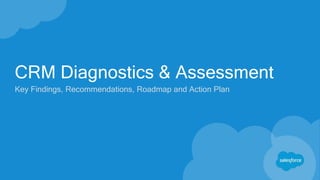
Salesforce PPT.pptx
- 1. CRM Diagnostics & Assessment Key Findings, Recommendations, Roadmap and Action Plan
- 2. How Does Legrand Achieve these Results? Sales 27% + Source: Salesforce Customer Relationship Survey conducted March 2013 - April 2015, by an independent third-party, Confirmit Inc., on 1,200+ customers randomly selected. Response sizes per question vary. Sales Productivity 35% + 29% + Win Rate Forecast Accuracy 40% + Lead Conversion 34% + Here are Improvements by other Salesforce Customers (Ave. %)
- 3. Agenda 1. Overview 2. Current State Usage - Key Findings 3. Recommendations Business Drivers & Value Map 4. Roadmap Next Steps 5. Action Plan
- 4. Overview Purpose Team Approach 40 Interviews Scope -Sales Process -Oppty. Mgmt. Deliverables -Recommendations -Roadmap -Action Plan 12-Week In-Depth Discovery, Diagnosis, Analysis and Roadmap Timeline This was a major undertaking!
- 5. Agenda 1. Overview 2. Current State Usage - Key Findings 3. Recommendations Business Drivers & Value Map 4. Roadmap Next Steps 5. Action Plan
- 6. Current State Usage - Key Findings Vantage WattStopper Middle Atlantic Electrorack Ortronics EWS Raritan Account Management Activity Event Management Territory Management Lead Process Quoting Sales Process Collaboration Product and Pricing Email Integration Mobile Pipeline Documentation Relevant Sales Use Cases SFDC Usage - “Highly Used” (dark blue) does NOT ensure best/great usage Quoting – Leveraging SFDC Are we effective w/separate processes & systems? White Space – Opportunity for greater SFDC ROI. Can enable achievement of business KPI’s Pipeline - Primarily managed outside of SFDC Best Practice - NOT shared across brands/BU’s Business Processes – Unique across all BU’s SFDC Collaboration – Extremely limited SFDC Mobile – Minimal Usage LEGEND Other System Some Usage Highly Used SFDC = Salesforce This summary is supported by significant detail findings
- 7. Agenda 1. Overview 2. Current State Usage - Key Findings 3. Recommendations – Business Drivers & Value Map 4. Roadmap Next Steps 5. Action Plan
- 8. Recommendations Business Drivers Executive Level Visibility Sales Cycle Time Decrease Improve Productivity Sales Pipeline Improvement a. CTI Adaptor X X b. Improve Project Scoring & Notifications X c. Deploy Outlook Integration X X d. Product & Pricing Information Availability X X e. Revenue & Product Schedules X X f. Single Integrated Quote Process X X g. Automate Opportunity Closure X X h. Automate Follow-up Tasks X i. Improve Segmentation X j. Territory Management X k. Customize Mobile X X l. Improve Opportunity Mgmt. & Ease of Use X X m. Improve & Scale Collaboration X X X n. Key Enabler: Center of Excellence/Governance Foundational to Achieve On-going Revenue Growth & Cost Reduction Cost Reduction Revenue Growth
- 9. Value Map Ease of Execution Business Value Quick Hits Lower value and harder to implement Must Haves Low Hanging Fruit a. CTI Adaptor b. Improve Project Scoring & Notifications c. Outlook Integration d. Product & Pricing Information Availability e. Revenue & Product Schedules f. Single Integrated Quote Process g. Automate Opportunity Closure h. Automate Follow-up Tasks i. Improve Segmentation j. Territory Management k. Enhance Mobile l. Improve Opportunity Mgmt. & Ease of Use m. Improve & Scale Collaboration n. Key Enabler: Center of Excellence/Governance Order above – Does NOT Imply Priority 7 9 j Easier More Difficult Low High k g e d i b m f c h a n Key Enabler l BU Specific Enterprise Key Enabler
- 10. Agenda 1. Overview 2. Current State Usage - Key Findings 3. Recommendations Business Drivers & Value Map 4. Roadmap Next Steps 5. Action Plan
- 11. Recommendations Roadmap Q3 2016 Q4 2016 Q1 2017 Q2 2017 1. CTI Adaptor IN PROCESS 2. Improve Project Scoring & Notifications 3. Deploy Outlook Integration IN PROCESS 4. Product & Pricing Information availability 5. Revenue & Product Schedules 6. Single Integrated Quote Process 7. Automate Opportunity Closure 8. Automate Follow-up Tasks 9. Improve Segmentation 10. Territory Management 11. Customize Mobile 12. Improve Oppty. Mgmt. & Ease of Use 13. Improve and Scale Collaboration 14. Key Enabler – Center of Excellence Initial Focus
- 12. Increase # of calls logged – Target 50% YOY Increase # Actionable insights on reports, dashboards or thru automation –target 1-2 more by EOY Standardize process for logging phone calls Give Account Managers a 360 degree view of their Accounts Provide actionable insights Utilize Click to Dial to quickly call and follow up with lists of contacts in Salesforce Enriched and more complete data 1 Next Step – CTI Adaptor
- 13. If we only save each user 1 hour a week = $3M a year Increase # emails logged Improve response time to customer Search, view, update and create Salesforce records from Outlook Spend more time selling and less time switching between applications to search for related records Enables a 360 degree view of the Customer Enriched and more complete data Next Step – Outlook Integration 3
- 14. Notify the Right People at the Right Time Qualified Project Spec VM Key Acct Expand Specification Search Push Project Notifications Notify when Key Account Involved Multiple notifications as Project evolves Increase # Multi-brand Opportunities .– Target 15% Decrease Lead qualification time– Target 50% Reduce # under-qualified “noise” projects – Target 25% Next Step – Improve Project Scoring & Automation 2
- 15. Increase Opportunity Follow up – Target 25% Increase Qualified Opportunities – Target 25% Increase Multi-brand opportunity WIN rates – Target 10% Match Stages to Sales Path Opportunities will create value to Sales Reps Opportunities will be used to manage pipeline in addition to quotes Agents will want to put their opportunities into Salesforce to manage their portfolio One Legrand will be presented at an earlier stage in the Project Next Step –Improve Oppty. Mgmt. & Ease of Use Sales Process Automation 12
- 16. Next Step – Sales Process Automation Streamline Opportunity Management Update Stage Email Distributor for follow up Increase Opportunity Follow up – Target TBD Increase Pipeline Accuracy – Target TBD
- 17. Change data delivery from a query model to a push model Leaders posting updates rather than emailing Reduce information overload Improved collaboration on projects thru Groups Find resources faster – Files & Data Privately collaborate on sensitive projects Find Info & Respond to Customers Faster, Reduce Mtgs. & Email Next Step - Enhance and Scale Collaboration Leaders posting at least once a week Increase # Chatter Comments & Posts– 25% Increase # Chatter Files Uploaded– 10% 13
- 18. 5 Shared Salesforce Resources dotted line to 5 Business Units • Increases Sales • Competitor Conversions • Improve Sales Operational Efficiencies • Focus on One Legrand Legrand Complexity Salesforce Continuous Innovation Limited Resources Legrand Achievement of Salesforce ROI + Why we need to Change how CRM/Salesforce is Governed 27 Salesforce Releases Since Legrand Salesforce Go Live Sales 27% + Does Everybody Agree? How (you ask)?
- 19. CoEs drive process execution so that you can identify, prioritize, assign, execute, and communicate while leveraging PEOPLE, PROCESSES, KNOWLEDGE, and TECHNOLOGY and at the same time delivering real value to the Business. Knowledge People Processes Technology Implement a Center of Excellence (CoE) A CoE is a framework of Processes and Operating Model 14 Key Enabler
- 20. CoE Drives a Trusting Partnership Between Business & IT Enables Velocity IT INCREASES Focus on Business Priorities PROMOTES Rapid Response to Business Requirements REDUCES The Overall Application Backlog ENABLES Rapid Value Delivery Business 14 Key Enabler
- 21. Design a Center of Excellence (CoE) specific to Legrand Requires Business Unit - Exec. Sponsors workshop participation (Approx. 5hrs over 30 days) Request Sponsors and Champions to (1) validate requirements, (2) establish metrics targets and (3) implementation support CTI Adaptor Sponsor______________ Champion_____________ Outlook Integration Sponsor______________ Champion_____________ Project Scoring & Notification Sponsor______________ Champion_____________ Opportunity Management Sponsor______________ Champion_____________ Enhance & Scale Collaboration Sponsor______________ Champion_____________ Business Support - Requirements to Execute Action Plan
- 22. thank y u
- 23. Connect Collaborate Discover Employees and Teams Discover, Connect, and Collaborate Profiles Connect with experts Feeds Stay informed in real-time Manage projects & processes Groups Engage customers Recommendations Find resources Customer Groups Follow files & data Files & Data
- 24. CoE Engagement Process and Timeline Key milestones, approximate duration and due dates Milestone Duration Delivery Method Estimated Timeframe Accelerator overview • Review details and schedule next steps • Agree on quantifiable success criteria 30min Conference call (sponsor) Start Discovery session • Complete the Discovery Questionnaire • Select Processes for discussion during workshop 30 min n/a (sponsor & Key Stakeholders) Start + 1 day Return to Salesforce domain expert • Complete the Discovery Questionnaire • Selected Processes n/a n/a (sponsor & Key Stakeholders) Start + 3 day Conduct Customer workshop to define primary processes, core responsibilities and 30,60,90 Roadmap 4 hours Conference call (sponsor & Key Stakeholders) Start + 5 days Implement the Plan with 30,60,90 day checkpoints with Salesforce Success Management Team 1 hour Conference call (sponsor & Key Stakeholders) Start + 35 days
- 25. 1. Background & Overview: Groups / Roles Interviewed Total of 20 interviews, 40 people covering the following roles and Business groups • Inside Sales • Field Sales • Agency Reps • Market Development • Sales Managers Roles • BCS – Vantage • BCS – WattStopper • Commercial AV – Middle Atlantic Products (MAP) • Datacomm – Electrorack • Datacomm – Ortronics • Datacomm – Quiktron • Datacomm – Cables to Go (C2G) • Electrical Wiring Systems (EWS) • Raritan Business Groups & Brands
- 26. 2. Key findings: Opportunities for Improvement Identified Summary of interviews with key users Inside Sales Field Sales Agency Reps Market Development Sales Managers • Multiple systems to interface – different quoting tools, Website, Service Center, ERP for orders etc. • Automated creation of follow- up tasks when quote is sent out will help • Better search capability • CTI adaptor for logging and reporting calls • Customer mapping is very difficult resulting in duplicate opportunities • Will be good if projects can be automatically pushed when they reach certain stage • Need an easy way to chalk out and map all stakeholders on an Opportunity • Outlook Integration • Need a very quick and easy way to enter the data as they need to deal with tools from multiple manufacturers • Different tools and processes for different brands – e.g., WattStopper is different from Wiremold • Tying to Quoting tool and following a consistent process will increase productivity • Need intermediate opportunity levels which are just pipeline • Better segmentation of Customers (Key vs Target) • Product & Pricing Information • Inconsistent naming leading to duplicate projects • Mobile interface is different to desktop interface • Will be very valuable if everyone starts using the tool • Having project team information will be helpful – e.g., who the Middle Atlantic Rep is for a project / customer • Will be good to manage Dealer onboarding stage, trainings completed etc. • Opportunities are double counted – 6 contractors bidding for a project and each needs a quote • Cannot pull out revenues for individual line items based on shipping times • Tremendous amount of overdue opportunities as it never gets closed • No accessible training / onboarding resources
- 27. 2. Key findings: What is working well today? • Project Information from Dodge being used consistently across groups as needed • Strong Opportunity Management processes and best practices followed by Raritan & Electrorack that could be leveraged in Legrand instance • Pockets of users in all the business groups are using Salesforce, however consistency needs to be enforced • Strong relationship with Rep Agencies built over the years who are very appreciative of Legrand
- 28. 2. Key findings: Current Sales use cases in CRM Business Group Processes used in CRM Additional Notes BCS – Vantage • Account & Contact Management • Communication tool for projects • Opportunity & Project automatically created • Tool for Customer Service Reps who use Reports & Dashboards for order accuracy, on- time shipments etc. • Connected to Pardot for Marketing • Pipeline managed in spreadsheet • Every Vantage order is tied to Vantage branded opportunity • Order # & Invoice # stamped on Opportunity BCS – WattStopper • Account & Contact Management • Opportunity Management (manual & automated) • Connected to Pardot for Marketing • Different process for Internal vs. External Reps (Opp to Quote vs. Quote to Automated Opportunity) • Opportunity tied to Agencies (not to end customers) Commercial AV – MAP • Account & Contact Management • Track Website registrations, logins etc. • Connected to Pardot for Marketing • Opportunity automatically created • Pipeline managed in spreadsheet • Only Self service quotes are automatically created as Opportunities in CRM • Never close an opportunity Datacomm – Electrorack* • Account Segmentation (Key / Target) • Opportunity Management (>$50,000 to be tracked as pipeline, everything at Quote stage) • Task Management – complaints, RFQ’s etc. • Documents - Attach PO, Quote, Changes etc. • Business mandate is to have a quote for every Opportunity • Strict naming convention enforced – append Quote #, Part # • Inside Sales closes the opportunity and enters Order # * Run on different instance of Salesforce Different use cases / usage patterns across various groups
- 29. 2. Key findings: Current Sales use cases in CRM Business Group Processes used in CRM Additional Notes Datacomm - Ortronics • Opportunity Management for Quote • Content Management • Lead management – leads uploaded by Marketing • Connected to Pardot for Marketing • Pipeline managed in spreadsheet • Launch Pad created for quick access • Never close an opportunity Datacomm – Quiktron • Opportunity Management for Quote (>$5000) • Beta Testing email to case • Task Management - follow-ups, reminders etc. • Engage in cross sell activities and classify the call as Go/No Go • Quote & Order requests come from phone or to individual’s email Datacomm – C2G+ • Opportunity Management (both for pipeline and Quote) by inside Sales in SAP CRM • Linked to Webstore to track logins • Planning to use Pardot for email marketing • Field Sales do not use CRM • Quoting done in SAP ECC EWS • Opportunity Management (Mostly for Quote and sometimes for pipeline by MDG) • Documents – Specs, Drawings etc. • Task Management – Key initiatives • Connected to Pardot for Marketing • Integrated with EZP (Quoting system) + Use SAP CRM Different use cases / usage patterns across various groups
- 30. 2. Key findings: Current Sales use cases in CRM Business Group Processes used in CRM Additional Notes Raritan* • Opportunity Management including product line items (managed as pipeline) • Forecasting • Product support including RMA • Lead Management (Salesforce integrated with Marketo) • Integrated with JDE to show inventory • Task Management • Deal Registration Program on a portal integrated with Salesforce to create Opportunity on approval • Operations team use Salesforce to forecast / build * Run on different instance of Salesforce Different use cases / usage patterns across various groups
- 31. 3.1: Solution Themes: CTI Adaptor Current State Recommended Solution Business Benefits • Moving from AMC to InGenius for certain Business Groups • Quiktron: • Current process involves making a call and logging it in Salesforce – Not all calls are logged • KPI is measured by downloading the call logs from the Cisco System • No consistency in Inside Sales processes for call logging • Implement a standard CTI solution (InGenius) across all the business groups • Establish standards in the call logging process across the groups with the right call qualifications • Build Reports and Dashboards for senior management to track the inside sales metrics within Salesforce • Great productivity improvement for Inside Sales team • Reduced administration effort in building management reports • Establishes consistency in process (all calls logged) • KPIs – Increase in number of Calls Logged, Decrease in time spent building reports
- 32. 4: Solution Plan: CTI Adaptor Milestones Resources Needed Metrics for Success • Build Reports and Dashboards for senior management to track metrics within Salesforce (initial reports complete July 2016) • Meet with Senior Managers to determine appropriate metrics to measure (complete by August 2016) • Ad hoc reports will be developed on an as needed basis • Identify power users / trainers via manager feedback (start in July 2016) • 20 users activated for LDC Inside Sales (complete by September 2016) • 95 other users across the Service Excellence Teams also to be activated (not in the scope of this project) • Number of calls logged increased by 50% YOY starting in Q4 2016 through Q3 2017. • Reports and Dashboards to provide 1 or 2 actionable insights by EOY. Examples of possible insights: • Number of calls for price/availability may show us the need to communicate self-service option more clearly • Time spent on the phone by call type can alert managers to coaching opportunities • Calls for pricing can alert us to upcoming opportunities • CRM CTI Adaptor Project Manager (identified) • Beta test with one or two Inside Sales users so as to develop initial training curriculum (start in July 2016) • 2 on site power users who will be SME’s that provide training and basic support (ongoing) • CRM team to provide technical support: system maintenance, activating new users, monitoring usage and adoption, etc. (ongoing)
- 33. Outlook Integration Current State Recommended Solution Business Benefits • Electrorack – used to have the integration until they moved to office 365 outlook integration eventually was dropped. Users currently paste the email content into Salesforce manually • Quiktron – When sending quote to customer, copy a group email address which is used for reporting • Some business groups go to Service Center to look at all the Quotes sent • Roll out Exchange Sync or Salesforce Lightning for Outlook across all the Business Groups • Establish process around ‘what’ emails needs to be synced with Salesforce – e.g., Quote sent to Customer etc. • Define and enforce similar process for Agency Reps (where integration may be feasible) • Productivity improvement especially for Inside Sales Team • 360 degree visibility of all the customer interactions • KPIs – Increase in Emails/Activities logged, Reduced time spent in building Management reports
- 34. 3.2: Solution Themes: Improved project scoring & notifications Current State Recommended Solution Business Benefits • Projects are scored and ‘Spec’ Alerts available for some business groups e.g., EWS • Some groups receive reports from Dodge but find it hard to filter out the appropriate projects suited for their business group • Some business groups find the project filtered lists / reports overwhelming to see what is relevant for them • Engage all the Business groups and identify the trigger conditions when each Business Group needs to be notified • Consider setting up targeted alerts for individual users based on the project attributes, stage and Rep covering the territory • Improved Sales Pipeline with stronger One Legrand brand perception • Increased collaboration across brands with opportunity to enter in early • KPIs – Increase in Project Conversion Rate, Increase in number of cross brand opportunities per project
- 35. 3.4: Solution Themes: Product & Pricing Information Current State Recommended Solution Business Benefits • Product Information is not available in Salesforce. It is pulling through different ERP systems for each Business Group • Quiktron – Maintains this information in a spreadsheet which is derived from SAP • Some groups use Service Center and Distributors use Distributor’s corner from Website • Pricing information not available on mobile • Host the pricing spreadsheets at a central location with access from Salesforce • Build a tab or create a Chatter group for Pricing and manage files in the group • Consider using ‘Files Connect’ to pull the file into Salesforce from external source • Establish a process to keep the pricing up to date • Decrease in Sales Cycle time (mobile access enables Sales to provide quick budgetary estimates to contractors at the point in time)
- 36. 3.5: Solution Themes: Revenue & Product Schedules Current State Recommended Solution Business Benefits • Opportunity is captured only at header level with amount reflecting total value • Electrorack & Raritan instances break down the amount at Product Group level • Ortronics maintain the information in spreadsheet as it is not possible in Salesforce to break down the revenue by product group and by shipping schedule • In certain groups, when quotes are synced it is only synced at header level • Consider establishing a common denominator across Business Groups where they would like to track the revenue roll-up for reporting (e.g., Raritan tracks at Product Group level) • Set up Product Groups and process to track breakdown of the revenues at Product Group level • Set up Revenue and Product schedules to track the shipment dates for better forecasting of the pipeline • Reflects more accurate pipeline, Reduced administration time in building management reports • Increase in customer response time and Increase in Sales • KPIs – Reduced discrepancy in actual vs. forecasts
- 37. 3.6: Solution Themes: Single Integrated Quote Process Current State Recommended Solution Business Benefits • Each Business Group has a different quoting tool (e.g., EWS uses EZP) with different levels of integration with CRM • In certain groups, creating a quote automatically creates Opportunity in Salesforce • Electrorack and Raritan have an offline quoting tool but rigorous process followed to enter the quotes in Salesforce manually • Consider having a single consolidated Quote Tool integrated / built into Salesforce • Build a consistent process to track initial pipeline opportunity (revenue breakdown at product group) which translates to single or multiple Quotes (with detailed product breakdown) • Streamline the Quote to Order process • Increased productivity and reduced sales cycle time as the team has a single system to interface and with connected opportunity the details will flow through • Will serve as an incentive to enter Opportunity in the initial pipeline stage • KPIs – Reduced sales cycle time, Increase in quote accuracy, Improved reporting accuracy
- 38. 3.7: Solution Themes: Automated Opportunity Closure Current State Recommended Solution Business Benefits • Most of the opportunities are left open (in Quoted stage) due to difficulties in tracking order • Raritan follows a rigorous manual process to close opportunities and enforces this through management reports • This leads to incorrect pipeline reporting for Senior Management • Establish a process to enforce Opportunity closure • Consider the possibility of automating it based on each Business Group – automatically closed based on time lapse of Close date, notifications reminding users to close, integrating with ERP solutions to track down the order • Enforce management to run forecast / pipeline calls through Salesforce Reports • Improved Productivity and accuracy in forecasts • KPIs – Reduction in the number of Stale Opportunities
- 39. 3.8: Solution Themes: Automated Follow-up Tasks Current State Recommended Solution Business Benefits • Some tasks are automated while some are manually created • Inside sales team in LDC create follow-up tasks as part of the manual process to follow-up with a customer 2 weeks after the quote has been sent • Identify points of automation within each Business Group and set up workflow triggers e.g., set up tasks to follow-up once a quote is sent out, opportunity approaching close date, stale opportunities, contacts not touched in the past 30 / 60 / 90 days etc. • Leverage Process Builder to simulate the Business process and add follow-up actions • Create call lists or reports for sales based on the follow-ups • Improved Productivity • Improved Rigor in managing relationship & Opportunity updates • KPIs – Increased touch points with customers
- 40. 3.9: Solution Themes: Improved Segmentation Current State Recommended Solution Business Benefits • Distributors, Contractors etc. are tracked as Accounts but there is no segmentation to identify who are Key vs. Target Distributors • Distributor onboarding / training information is captured but not maintained • Raritan follows a process of updating Account fields annually to identify their key target accounts for the year • Add segmentation fields at the Account and Contact level as needed for each Business Group • A distributor Account page in Salesforce should give a perspective of which brands the distributor sells and if they are a Key / Target for a particular brand • Track the Distributor Onboarding stages • Enforce process to keep the information up to date • Provides Management a perspective of the time spent with each distributor (# Opportunities, # Quotes etc.) • Enables get a 360 degree view of a Distributor • KPIs – Increase in Distributor reach
- 41. 3.10: Solution Themes: Territory Management Current State Recommended Solution Business Benefits • Territory data is available on Projects for certain Groups in Salesforce • Not much awareness in the field on the data being available • Logic based on zip code built already in the system • Expand the Territory Management module to cover all the business groups e.g., looking at the project need to know who the MAP rep is covering that project / Account • Enforce process to keep the data up to date on a periodic basis • Use this data to generate specific targeted alerts when Project goes through various stages • Foundational solution that enables better collaboration and 360 degree visibility within the Organization • KPIs – Improved Collaboration within a project
- 42. 3.11: Solution Themes: Mobile Current State Recommended Solution Business Benefits • Mobile usage is sporadic across groups and used mainly to access contacts on the road • Agency Reps were unaware of the existence of App in some cases while some mentioned the interface is not intuitive and very different from the Desktop interface • Use the mobile browser more often than the App to get a consistent experience • Identify 10 ‘Mobile Moments’ that will be helpful to field sales / Agency Reps e.g., entering opportunity, accessing pricing information, updating Opportunity Stage, Request Quote, enter call notes, set follow-up tasks etc. • Configure publisher actions for the Mobile Moments and train users • Evaluate lightning UI for desktop for consistency in user experience • Improved productivity with access to information / enter data on the road • Increased pipeline accuracy • Field Sales entering information themselves vs. passing it over to inside sales • Better visibility of the relationship based on the logging of call notes • KPIs – Increase in logging of call notes, Increase in usage by Field Sales
- 43. 3.12: Solution Themes: Ease of Use / Improved Oppty Mgmt Current State Recommended Solution Business Benefits • Current Opportunity Process – has limited stages, not consistently followed in terms of associating it with End Customers • Automated creation of Opportunities leading to duplicate Opportunities for the same project • Search functionality not effective • Stakeholders associated at Account level are not automatically copied to Opportunity • Get Alignment of different Opportunity stages across Business lines to start tracking pipeline from initial stages • Enforce consistent processes on associating opportunities to end Customers, Single opportunity with multiple Quotes • Easy way to identify all stakeholders on Opportunity (coming back from Account) • Search functionality to be made easier • Leverage Brainshark to provide training / coaching at the point in need • Executive Visibility on the true Pipeline • KPIs – Increase usage of Reports & Dashboards by Senior Management
- 44. 3.14: Solution Themes: Training • Define Training Strategy • Define training delivery method (Instructor led, Virtual, eLearning etc.) • Develop role based training materials focusing on specific business processes • Live / Webinar trainings to power users / Champions who in turn train the end users • Develop cheat sheets / one pager for each key process e.g., creating multi-brand opportunity • Host all the training content within Salesforce e.g., Training tab with links to documents • Ongoing Training • Conduct bi-weekly office hours with focus on a specific topic e.g., Creating Reports, Using Salesforce Mobile etc. • Collect direct user feedback and answer questions • Communication • Monthly communication on tips & tricks, links to Why-To & How-To Videos • New enhancement release communications
- 45. 3.15: Solution Themes: Data Governance & Quality • Define Data Quality Strategy • Identify objects that need a clean up – Duplicate Accounts, Contacts, Projects, Opportunities • Define rules for Duplicates • AppExchange Data Quality Analysis Dashboard • Undertake a one-time clean up effort to have a good starting base • Deploy Data Stewards in the Business Groups (champions / Power users) • Opportunity to leverage Summer Interns • Leverage Data.com Clean function • Engage a third party agency for clean up (Raritan took this approach) • Define long term data management strategy • Establish a Data Governance Structure • Set KPIs for Data Stewards and continuously monitor the Data Quality
- 46. Solution Themes: Sales Process Current State Recommended Solution Business Benefits • Opportunity Stages don’t match our process • Opportunities aren’t creating value to Field Sales • Currently Salesforce too Quote focused • Incomplete visibility to projects in agency portfolio • Field Sales is managing opportunities less than 50% of the time in Salesforce • Expand Opportunity Stages • Determine what construction stage brands should be engaged. • Facilitate ease of use to update Opportunities with activity or stage changes • Leverage Automation • Field Sales manage ONLY those opportunities they’re really working • Follow up reminder • Ability to Track goal vs. actual opportunity value • Increase opportunity follow up by 25% • Earlier entry of Legrand solutions into the Project in design • Increase multi-brand opportunities and WIN rate by 10%
- 47. 4: Solution Plan: Governance Milestones Resources Needed Metrics for Success • Leverage Salesforce Governance Accelerator program to kick-start the set up – July 16 • Identify Local Salesforce champions – July 16 • Set up a ‘Consolidated’ CoE model - August 16 • Create a Release Management Process – August 16 • Create a Data Management Process -September 16 • Create a feedback/ideas Process September/October 16 • Training for Governance changes – October 16 • Published governance charter and framework • Identified data ownership reducing data entry errors vs. gold source data (MDM) • Increased user adoption: • More logged opportunities +10% YoY • More logged customer interactions +20% YoY • Feedback for process improvement instead of continuous, on the fly changes • Less system modification cases – 10% YoY • Executive sponsors • Legrand CRM team • Salesforce Accelerator Team • Data Stewards • Local Salesforce champions • MDM team
