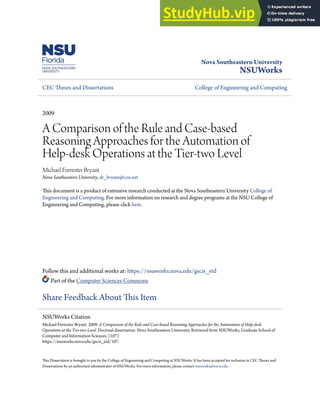
A Comparison Of The Rule And Case-Based Reasoning Approaches For The Automation Of Help-Desk Operations At The Tier-Two Level
- 1. Nova Southeastern University NSUWorks CEC Theses and Dissertations College of Engineering and Computing 2009 A Comparison of the Rule and Case-based Reasoning Approaches for the Automation of Help-desk Operations at the Tier-two Level Michael Forrester Bryant Nova Southeastern University, dr_bryant@cox.net This document is a product of extensive research conducted at the Nova Southeastern University College of Engineering and Computing. For more information on research and degree programs at the NSU College of Engineering and Computing, please click here. Follow this and additional works at: https://nsuworks.nova.edu/gscis_etd Part of the Computer Sciences Commons Share Feedback About This Item This Dissertation is brought to you by the College of Engineering and Computing at NSUWorks. It has been accepted for inclusion in CEC Theses and Dissertations by an authorized administrator of NSUWorks. For more information, please contact nsuworks@nova.edu. NSUWorks Citation Michael Forrester Bryant. 2009. A Comparison of the Rule and Case-based Reasoning Approaches for the Automation of Help-desk Operations at the Tier-two Level. Doctoral dissertation. Nova Southeastern University. Retrieved from NSUWorks, Graduate School of Computer and Information Sciences. (107) https://nsuworks.nova.edu/gscis_etd/107.
- 2. A Comparison of the Rule and Case-based Reasoning Approaches for the Automation of Help-desk Operations at the Tier-two Level by Michael Forrester Bryant A dissertation submitted in partial fulfillment of the requirements for the degree of Doctor of Philosophy in Computer Information Systems Graduate School of Computer and Information Sciences Nova Southeastern University 2009
- 3. We hereby certify that this dissertation, submitted by Michael Forrester Bryant, conforms to acceptable standards and is fully adequate in scope and quality to fulfill the dissertation requirements for the degree of Doctor of Philosophy. ______________________________________________ __________________ Sumitra Mukherjee, Ph.D. Date Chairperson of Dissertation Committee ______________________________________________ __________________ Maxine S. Cohen, Ph.D. Date Dissertation Committee Member ______________________________________________ __________________ William L. Hafner, Ph.D. Date Dissertation Committee Member Approved: ______________________________________________ __________________ Edward Lieblien, Ph.D. Date Dean, Graduate School of Computer and Information Sciences Graduate School of Computer and Information Sciences Nova Southeastern University 2009
- 4. An Abstract of a Dissertation Submitted to Nova Southeastern University in Partial Fulfillment of the Requirements for the Degree of Doctor of Philosophy A Comparison of the Rule and Case-based Reasoning Approaches for the Automation of Help-desk Operations at the Tier-two Level by Michael Forrester Bryant April 2009 This exploratory study investigates the hypothesis that case-based reasoning (CBR) systems have advantages over rule-based reasoning (RBR) systems in providing automated support for Tier-2 help desk operations. The literature suggests that rule- based systems are best suited for problem solving when the system being analyzed is a single-purpose, specialized system and the rules for solving the problems are clear and do not change with high frequency. Case-based systems, because of their ability to offer alternative solutions for a given problem, give help-desk technicians more flexibility. Specifically, this dissertation aims to answer the following questions: 1. Which paradigm, rule-based or case-based reasoning, results in more precise solutions to problems when compared to the solutions derived from system manuals? 2. Which paradigm, rule-based or case-based reasoning, is more convenient to maintain in terms of knowledge modification (i.e. addition, deletion, or modification of rules/cases)? 3. Which paradigm, rule-based or case-based reasoning, enables help-desk technicians to solve problems in shorter time, and therefore at lower cost? This is an exploratory study based on data collected from field experiments. RBR and CBR based prototypes were set up to support Tier-2 help desk operations. Trained help desk operators used the system to solve a set of benchmark problems. Data collected from this exercise was analyzed to answer the three research questions. This exploratory study supported the hypothesis that the case-based paradigm is better suited for use in help desk environments at the Tier-2 level than is the rule-based paradigm. The case-based paradigm, because of its ability to offer alternative solutions for a given problem, gave the help-desk technician flexibility in applying a solution. Alternatively, the rule-based paradigm provided a solution if, and only if, a rule existed for a solution meeting the exact problem specifications. Further, in the absence of a rule, problem research time, using the rule-based paradigm, extended the time required to formulate a solution thereby increasing the cost.
- 5. This research provided sufficient information to show that the help-desk knowledge based system utilizing the case-based shell provided better overall solutions to problems than did the rule-based shell.
- 6. Acknowledgements I consider it a privilege to have completed this dissertation under the guidance of three of the finest individuals and scholars that I have ever had the pleasure of working with. First, I want to offer my sincere thanks to Dr. Sumitra Mukherjee, my committee chairman and professor, who literally taught me the meaning of good research through his wisdom in my research area, his feedback on each iteration of my research, and advice on other topics that I believed to be important. Dr. Maxine Cohen, one of my professors and committee members, who always helped improve the content of my dissertation with her input and suggestions. Dr. William Hafner, one of my committee members, who always gave excellent advice for necessary changes in my dissertation. Mrs. Tam Bryant, my loving wife, who put up with all of my long hours working on this dissertation and still managed to give me her love and encouragement. She truly understands how much I love academia and teaching at the university level. I would like to thank Mr. Mark Langley and Mr. Jay Dalby of Casebank Technologies who were kind enough to provide a copy of their Spotlight case-based shell for my use in this research. Further, I want to offer my appreciation to Mr. Matt Bodenner of Exsys Corporation who provided me with extended rights to use their rule- based CORVID shell. Finally, I want to express my gratitude to Dean Edward Lieblein, Dr. Eric Ackerman, and the entire faculty and staff who have made my studies and research at Nova Southeastern University one of the best experiences of my life. Thank You!
- 7. Table of Contents Abstract iii Table of Contents vi List of Tables viii List of Figures x Chapters 1. Introduction 1 Introduction 1 Problem Statement and Goal 1 Definitions of the Problem Resolution Tiers of the IT Help Desk 4 Relevance and Significance 6 Barriers and Issues 7 Validity and Uniqueness of the Data 8 Summary 9 2. Review of the Literature 10 Introduction 10 The Information Technology (IT) Help Desk 10 Expert Systems Defined 13 Current Uses and Advances in Expert Systems and Knowledge Acquisition using Rule-based Reasoning (RBR) 15 Current Uses and Advances in Expert Systems and Knowledge Acquisition using Case-based Reasoning (CBR) 17 Case Representation 26 Case Indexing 28 CBR Retrieval Methods 28 Case Adaptation Methodology 30 Maintenance 31 Summary 34 3. Methodology 36 Introduction 36 Measures used to evaluate the knowledge-based methods 36 Prototype Building and Development 38 Building the Rule-Based and Case-Based Prototypes 39 Benchmark Problems Used to Compare Rule-Based Reasoning And Case-Based Reasoning 39 The PC Hardware and Software related Problems 40 Data Subjects 47 Training 47 vi
- 8. Resource Requirements 48 Data Collection and Analysis 48 Summary 50 4. Results 51 Introduction 51 Hardware 52 Software 52 Training 53 Analysis and Findings 54 Section One 56 Section One Responses and Findings 56 Section Two 57 Section Two Responses and Findings 59 Section Three 66 Section Three Responses and Findings 68 Section Four 78 Section Four Responses and Findings 79 Problems Contained in the Knowledge Bases 80 Problems Not Contained in the Knowledge Bases 84 Findings 88 Summary of Results 96 Cost/Benefit Summary 99 5. Conclusions, Implications, Recommendations and Summary 106 Introduction 106 Conclusions 106 Implications 108 Recommendations 109 Summary 110 vii
- 9. List of Tables Tables 1. List of Randomly Selected Problems 55 2. Response Breakdown – Section One, Question One 57 3. Response Breakdown – Section Two, Question One 59 4. Response Breakdown – Section Two, Question Two 60 5. Response Breakdown – Section Two, Question Three 61 6. Response Breakdown – Section Two, Question Four 62 7. Response Breakdown – Section Two, Question Five 63 8. Response Breakdown – Section Two, Question Six 64 9. Response Breakdown – Section Two, Question Seven 65 10. Response Breakdown – Section Two, Question Eight 66 11. Response Breakdown – Section Three, Question One 69 12. Response Breakdown – Section Three, Question Two 70 13. Response Breakdown – Section Three, Question Three 71 14. Response Breakdown – Section Three, Question Four 72 15. Response Breakdown – Section Three, Question Five 73 16. Response Breakdown – Section Three, Question Six 74 17. Response Breakdown – Section Three, Question Seven 75 viii
- 10. 18. Response Breakdown – Section Three, Question Eight 76 19. Response Breakdown – Section Three, Question Nine 77 20. Response Breakdown – Section Three, Question Ten 78 21. Section 4 – Time Required for Problem Entry/Solution Recovery (Including any research time for Problems Contained in Knowledge Bases 80 22. Section 4 – Time Required for Problem Entry/Solution Recovery (Including any research time for Problems Not Contained in Knowledge Bases 84 23. Section Two (Part 1) Comparison of Means and Standard Deviation 91 24. Section Two (Part 2) Comparison of Means and Standard Deviation 92 25. Section Three Comparison of Means and Standard Deviation (Spotlight) 93 26. Section Three Comparison of Means and Standard Deviation (CORVID) 93 27. Processing Time for Problems not contained in the Knowledge Bases 94 28. Processing Time for Problems contained in the Knowledge Bases 95 29. Cost/Time Effectiveness of the more experienced Technician 100 30. Cost/Time Effectiveness of Technicians with Average Experience 102 31. Cost/Time Effectiveness of Technicians with Minimal Tier-2 Experience 103 32. Average Overall Cost/Time Effectiveness of All Technicians 105 33. Rule Table 133 34. Decision Table 133 35. CORVID Variable Types (Exsys User Manual, p. 11) 137 ix
- 11. List of Figures Figures 1. Knowledge management-centric help desk 2 2. Knowledge management-centric help desk resolution process flow 3 3. The CBR Cycle (Aamodt and Plaza, 1994) 21 4. The six REcycle (adapted from Roth-Berghofer and Iglezakis) 23 5. Decomposition of Maintenance (adapted from Roth-Berghofer and Iglezakis) 23 6. The CBR Cycle (adapted from Watson, 2002) 25 7. The control loop of system maintenance (adapted from Roth-Berghofer, 2003) 31 8. The changing quality level (+/-) of a system over time 32 9. An extension of the classical four-stage CBR model to emphasize the importance of maintenance 34 10. Printer Flow Diagram 139 11. Equipment Editor 142 12. Spotlight Domain Editor Listing all 24 Exploratory study Problem Categories 144 13. Form for entering values into the subject attributes 145 14. Solution Editor displaying solutions 1-1 and 1-2 147 15. Problem Solution 1-1 Description Tabs 148 16. Spotlight User Login Screen 149 17. Session Selection Screen 150 18. Solution Selection Screen 150 19. Selection List Drop Down 151 20. Solution Screen 152 x
- 12. Appendixes A. Questionnaire 115 B. Building the Rule-based Exsys’® CORVID™ System 132 C. Building the Case-based Casebank Spotlight® System 141 D. Problems and Solutions Listing 153 E. Permissions for use of Copyrighted Material 188 Reference List 203 x
- 13. 1 Chapter 1 Introduction Introduction This purpose of this exploratory study was to demonstrate the importance of the use of a knowledge-based system to provide problem solutions typically found in an Information Technology (IT) help-desk environment. Specifically, the relative merits of rule-based and case-based approaches to support help desk operations at the Tier-2 level were investigated. Problem Statement and Goal Sweat (2001) states that help desks are designed to address many different problems and often for different reasons or causes. Some problems still require manual intervention, but many can be solved automatically. An operational reality at some help desks, the high turnover of staff and enormous time and cost of training new technical support representatives, results in a significant productivity problem and often low- quality advice. Additionally, most help desks face a number of complicating factors including a wide range of products, the systems they support, frequent changes and additions and complex problems, and interaction with various field units. These make the job difficult even for well-trained, experienced personnel. Some of the typical help desk problems, such as call and problem tracking are best dealt with by the utilization of either conventional information systems technology or one of the many problem-tracking software packages currently available (Gonzalez, Giachetti, and Ramirez, 2005). However, Gonzalez et al. continue, many of the difficulties that help desk operations face are inherently knowledge problems. As an
- 14. 2 example, a new technical support technician cannot use the information available to him or her in manuals, notebooks, databases and meetings without extensive training. Even experienced and talented technical support personnel have trouble integrating their knowledge gained on the job and from the systems department into addressing customer problems as they arrive while answering phone calls. Figure 1. Knowledge management-centric help desk Note: From Knowledge management centric help desk: specification and performance evaluation, Gonzalez, Giachetti, and Ramirez, 2005, Decision Support Systems, 40:2, p. 393. Copyright Elsevier Publishing. Reprinted with permission. Similarly, Gonzalez, Giachetti, and Ramirez (2005) found that these same technical support personnel find that troubleshooting guidance is sometimes needed to keep up with new products, releases and repair procedures. Moreover, even if a help desk operation is working well now, it will have problems. Some of these problems, such as key personnel leaving the organization, or new or additional systems getting installed, can be solved by the use of a knowledge management-centric (KM) help desk system (Figure 1).
- 15. 3 Additionally, Gonzalez, Giachetti, and Ramirez (2005) state that the results of their experiments using a knowledge-centric help desk system found that (Figure 2) “The experimental results indicate the knowledge management-centric approach would significantly reduce the time to resolve problems and improve the throughput of the help desk.” Figure 2. KM-centric help desk resolution process Note: From Knowledge management centric help desk: specification and performance evaluation, Gonzalez, Giachetti, and Ramirez, 2005, Decision Support Systems, 40:2, p. 393. Copyright Elsevier Publishing. Reprinted with permission. The implementation of a knowledge management centric system at the organizations IT help desk can realize many benefits. The productivity and collaboration skills of the help desk technicians will be enhanced along with the sharing of their respective knowledge. These enhancements will, in a majority of cases, lead to increased
- 16. 4 customer satisfaction in terms of the speed and accuracy of system problem solutions (Farver, Joslin, and LaBounty, 2001). Definitions of the Problem Resolution Tiers of the IT Help Desk The help desk industry divides support into three tiers (or levels) – Tier-1, Tier-2, and Tier-3. The work breakdown for each of the three levels is as follows: 1. Tier-1 Support: Tier-1 provides basic application software and/or hardware support for the initial customer contact. 2. Tier-2 Support: Tier-2, or middle tier, provides more complex support and/or subject matter expertise on application software and/or hardware and is usually an escalation of a call from Tier-1. 3. Tier-3 Support: The Tier-3 Level provides support on complex hardware and network operating system software and usually involves certified systems engineers. Call lengths on Tier-3 vary widely depending upon the type of incident. The cost of the initial call to the Tier-1 technicians is approximately $50; however, the solution cost in the Tier-2 grows to $200 and to $800 in Tier-3. This cost alone has caused most organizations to use some type of knowledge based system (KBS) to solve the more difficult problems thus avoiding the higher upper tier costs (Delic and Hoelimer 2000). The use of a KBS to solve the more difficult problems will also ensure that the cost at the lower tiers is maintained at the lowest rate possible.
- 17. 5 The goal of this exploratory study was to investigate the relative merits of rule- based and case-based approaches to support help desk operations at the Tier-2 level. The questions that were answered as a result of this study are as follows: 1. Which paradigm, rule-based or case-based reasoning, resulted in more precise solutions to problems when compared to the solutions derived from system manuals? 2. Which paradigm, rule-based or case-based reasoning, is more convenient to maintain in terms of knowledge modification (i.e. addition, deletion, or modification of rules/cases)? 3. Which paradigm, rule-based or case-based reasoning, enabled help-desk technicians to solve problems in shorter time, and therefore at lower cost? This exploratory study contrasted and compared the case and rule-based paradigms when used as help-desk decision support systems for solving Tier-2 problems based on the outcomes of the above three questions. This was accomplished by the development of two prototypes, one rule-based and one case-based. These shells were populated with problem and solution data categorized by problem type. Randomly selected problems were then selected and entered into each of the prototypes. The solutions returned by each of the prototypes were compared to determine which solution was the most accurate when compared to system maintenance manuals. The difficulty of maintenance for each of the prototypes was then determined. Each maintenance item was evaluated by one of the help desk technicians as to the length of time taken to perform the maintenance item and the difficulty, based on the intuitiveness of each of the systems. Maintenance of these systems is defined as the addition of new cases or rules, the
- 18. 6 deletion of cases or rules and the reclassification of cases. Finally, the time required to implement the proposed solutions was evaluated. This exploratory study emphasized the conjectures that rule-based systems are better suited for problem solving when the system being analyzed is a single-purpose, specialized system and the rules for solving the problems are clear and do not change with high frequency. The hypothesis of this study is that the case-based paradigm is better suited for use in the Tier-2 computer workstation (workstation hardware/software problems) help desk environment than is the rule-based paradigm. The case-based paradigm, because of its ability to offer alternative solutions for a given problem, gives the help-desk technician flexibility when applying a solution. Alternatively, the rule-based paradigm provided a solution if, and only if, a rule existed for a solution meeting the exact problem specifications. Further, in the absence of a rule, problem research time, using the rule- based paradigm, extended the time required to formulate a solution thereby increasing the cost. Relevance and Significance Help desks in organizations are very important to the day-to-day business of the organization. Over the last 10 to 15 years, the model of the help desk has changed from being a basic IT Help Desk that solves user’s problems into a more process-oriented support center. The help desk has emerged as a very important part of an organization and has been recognized as a place where organizations can gain competitive advantage (Kane, 2001). Kane (2001) further states that knowledge bases and web support services are popular in large first line (Tier-1) support environments where the nature of support
- 19. 7 requests is homogeneous and predictable. Not only are these knowledge bases useful for first line support but they increase the overall knowledge and learning in the organization. The use of a knowledge-based system which implements the case-based reasoning paradigm has many benefits. Inasmuch as case-based reasoning employs solution reuse as a main premise it can help reduce the amount of time that agents spend on service calls. This “knowledge reuse” also increases the productivity of the help-desk technician who has answered the same questions for customers in the past and will certainly give new technicians a head start in answering these and similar questions (Doctor, 2003). Delic and Hoelimer (2000) further emphasize this stating that help-desk operations at all three tiers are frequently supported by some sort of knowledge-based system. The major knowledge-centric techniques utilized in help-desk automation are case and rule-based reasoning, and combinations of these two paradigms. Both of these paradigms are based primarily on the cognitive processes employed by human thought. There are many studies that investigate applications of both the rule-based expert system and the case-based knowledge-base system. This exploratory study shows the types of applications in which each of the paradigms is best suited. A survey of the research pertaining to both paradigms has presented a very convincing argument for each of their cases; however, case-based reasoning presents the stronger case in the domain of automating help-desk operations (Doctor, 2003; Delic and Hoelimer, 2000; Kane 2001). Barriers and Issues There have been many studies as to the merits of case and rule-based reasoning and text-based retrieval systems; however, there have only been a few relevant studies that have made actual comparisons between them. The research indicated that
- 20. 8 knowledge retrieval systems can be valuable assets to the information technology help desk (Kriegsman and Barletta, 1993; Delic and Hoelimer, 2000). This exploratory study performed comparisons that compared the accuracy of retrieved solutions, the difficulty of maintenance encountered, and the time in minutes that a call takes using each of the knowledge retrieval systems, case and rule-based shell applications coupled with any manual research that may have been required. A review of the literature within the help desk domain revealed that an actual comparison of the rule-based versus the case-based paradigms did not appear to have taken place. The outcome of this exploratory study depended on the two environments that were set up to develop, test, and maintain the case and rule-based systems. The rule- based system, Exsys’® CORVID™, and the case-based system, Casebank Spotlight® , version 3.26 were installed and maintained on a stand-alone Microsoft® XP Professional® desktop. The CORVID™ and Casebank Spotlight® software were designed to run in this environment, and no significant problems arose that could have caused delays or other software problems during the development and test phases of this exploratory study. There were no significant retrieval time differences between the rule and case-based implementations, however, when an event occurred where the specific rule is absent in the rule-based model, problem research time was extended and caused the solution period to be longer than that of the case-based system. Validity and Uniqueness of the Data To ensure content validity is maintained, the data transcribed from the text sources were validated by researching a minimum of two help desks from the commercial
- 21. 9 and governmental environments. This ensured that the problems entered into the case and rule-based servers were actual problems encountered by the researched help desks. Summary The need for the information technology help desk has become critical over the past several years. With the growth of technology within the business and government entities, a simple help desk manned with technicians and reference manuals will no longer satisfy the need. The use of the knowledge base for solving problems has grown to where they provide answers to users problems without human intervention. Because the problems submitted to the help desk are very broad based, from printer to specific software problems, the case-based knowledge system is better suited to provide solutions.
- 22. 10 Chapter 2 Review of the Literature Introduction This chapter examines the methods that the Information Systems (IS) help-desks use to solve software and hardware problems encountered by various workforces using the personal computer as their primary data retrieval tool. This chapter also examines the evolution that has taken place from using only the help-desk technicians and their ability to solve hardware and software problems, to the use of various types of knowledge bases for faster, cheaper, and more efficient problem solving. The methodologies used for these knowledge based systems include the rule-based expert system and case-based knowledge management systems. The literature seems to suggest that the case-based knowledge management system is better suited for the IT help-desk than the rule-based expert system. The Information Technology (IT) Help Desk The past two decades have shown exponential advancement in the technology of information systems available to the business and government sectors of countries throughout the world. This technological growth created the need to move away from the vast libraries of three-ring binders on system problems and solutions to a methodology that allows the help desk technician to provide problem solutions in minutes versus hours. Graham and Hart (2000) in their report of successes and failures of developing a University-wide centralized IT help desk at the University of Pittsburgh, show the value that is added to the help desk by the implementation of a knowledge management system to replace antiquated manual methods. Prior to the implementation of the knowledge-
- 23. 11 centric system, help desk technicians at the University of Pittsburgh, were expected to review resolved problems in various databases, and be able to resolve future problems based on the information contained in the solution fields of the these databases. The database contained approximately 150,000 trouble calls at any given time making it practically impossible for the technicians to be able to review and retain this knowledge to solve future problems. Graham and Hart (2000) continue that the university developed a knowledge- centric help desk system by combining two off-the-shelf software packages. The first was a ticket processing package for logging and storing the actual trouble ticket. The second package provided a framework for the creation of a knowledge base organizing it into logical categories using a decision tree format. Graham and Hart (2000) conclude by stating the benefits derived by the university due to the implementation of the knowledge-centric system. “The benefits include: 1. Improved consistency and accuracy of responses to Help Desk calls. 2. Improved quality of support by reducing the amount of time required to research problems. 3. Reduced average call length. 4. Delivery of tools for end-users to search the knowledge base and resolve problems independently. 5. Reduced training costs for new Help Desk Analysts.” Last (2003) discusses the merits of building your own help desk software as opposed to purchasing an off-the-shelf version. Last’s conclusion is that with the growth of information technology and the demands already placed on various in-house
- 24. 12 programming staffs that the best way is to purchase an available software package for use on the help desk. Halverson, Erickson, and Ackerman (2004) examine the concept used at a large corporation which employed the concept of using the Question and Answer (Q&A) paradigm where they store the question (problem) and the answer (solution) in a Q&A knowledge-base. The implementation of this Q&A system allowed both in-house and on-line customers access to query the knowledge-base. The increase in service calls from 4,076 in 2000 to 22,126 in 2005 at the University of Rochester prompted them to design a help desk system which would allow them to handle the increase in calls. The designers at the University of Rochester developed a help desk system, called System Reference (SysRef), using several off-the- shelf search engines and help desk packages. The designers used Intuit Corporations “Track-it” for logging trouble calls. Coveo Search, which is similar to searching on Google or Yahoo, is utilized as their primary search engine. They then stored the data using Microsoft SQLServer 2000 as the database system to store all of the help desk data. The University of Rochester states that because the SysRef database has substantially addressed the immediate needs of their changing IT environment that they are “…looking forward to a period of infrastructure strengthening which will then poise the application for future growth while retaining the original concepts of using existing data whenever possible and not ‘re-inventing the wheel’” (Padeletti, Coltrane, and Kline, 2005). The research indicates that the IT help desk is moving rapidly from the massive numbers of three-ring binders to some type of knowledge-based system. This movement confirms in part the thesis of this exploratory study that a knowledge-base is becoming a
- 25. 13 critical part of the IT help desk. An important question that remains to be investigated is the relative merits of CBR and RBR for this task. Expert Systems Defined Jackson (1999) states that expert systems are computer programs that are derived from Artificial Intelligence (AI). The goal of AI is to understand intelligence by building computer programs, or shells, that exhibit intelligent behavior. AI is further concerned with the concepts and methods of symbolic inference, or reasoning, and how that knowledge will be used to make those inferences will be represented inside the machine. Jackson (1999) further states that an expert system can completely fulfill the knowledge gap within a domain or it may act as an assistant to aid a domain expert in solving complex problems. Typically, expert systems are utilized in a diverse range of knowledge domains, such as internal medicine, organic chemistry, and business applications such as the IT help desk. Expert system tasks include data interpretation, diagnostics such as machine failure, analysis of complex chemical compounds, computer systems configuration, and for use in robotics. Conventional computer programs can be written to supply some of the requisite domain knowledge required by an individual. However, there are major differences in the way expert systems can be distinguished from these conventional application programs. First, the expert system “simulates human reasoning” about a given problem domain but does not simulate the domain itself. Second, the expert system performs “reasoning over representations” of human knowledge while maintaining the ability to do numerical calculations and/or data retrieval. Third, conventional programs solve
- 26. 14 problems using strict algorithmic methodology while the expert system uses “heuristic or approximate methods” that do not guarantee that the answer will be absolutely correct and will succeed. These “heuristic or approximate methods” are better known as rules of thumb (Jackson, 1999). Jackson (1999) continues that there is a difference between other types of artificial intelligence programs and the expert system. First, the expert system deals with problems that require a great deal of human expertise. Other AI programs deal mainly with abstract mathematical problems and are, for the most part, considered research vehicles. Secondly, the expert system, because it is attempting to solve problems dealing with human expertise, must exhibit a high degree of performance in terms of speed and reliability in order to maintain its usefulness. This is because these problems dealing with human expertise, for example solving problems related to computer performance, require solutions in a short time frame due of the volume of problems encountered in any one day. The AI programs are just that, programs, being used as research vehicles. Finally, Jackson suggests that an expert system must be “capable of explaining and justifying solutions or recommendations” to give the user confidence that the answer retrieved from the expert system is, in fact, correct. Englemore and Feigenbaum (1993) state that AI is concerned with the concepts and methods of symbolic inference, or reasoning, by a computer, and how this knowledge will be used to represent these inferences within the computer system itself. Englemore and Feigenbaum continue that every expert system consists of two principal parts: the knowledge base; and the reasoning, or inference engine.
- 27. 15 Luger and Stubblefield (2002) state that the knowledge base of an expert system contains both factual and heuristic knowledge. Factual knowledge is that knowledge of the task domain that is widely shared and, usually found in books and journals. Further, this factual knowledge is commonly agreed upon by experts in a particular domain. Heuristic knowledge is the less rigorous, more experiential, more judgmental knowledge of performance. It is the knowledge that humans possess that underlies our ability to formulate “good guesses”. The formalization and organization of the knowledge is known as knowledge representation. The exploratory study in this dissertation deals with two of the most important paradigms utilized in expert systems. These paradigms are rule and case-based reasoning. Current Uses and Advances in Expert Systems and Knowledge Acquisition using Rule-based Reasoning (RBR) Rule-based knowledge representation is one of the most widely used types (Englemore and Feigenbaum, 1993). But what exactly is Rule-based Reasoning? Crossman et al. (1995) state by breaking this down into its individual parts, rules are knowledge representations about which “patterns of information experts use to make decisions and what are the decisions that follow.” Rule-based reasoning offers a set of rules that chain to a given conclusion. The most popular way to represent this knowledge is by using the “if-then” rule. Crossman et al. state that this rule can be represented in the logical relation “p→q”. In this relation, “p” represents a condition or set of conditions and “q” represents a conclusion or set of conclusions. This relation/conclusion set is, according to Ignizio (1991), the most common set utilized by expert systems, and
- 28. 16 especially in rule-based expert systems. This inference strategy is better known as “modus ponens” which means that if A infers B and A is true, then B is true. Crossman et al. (1995) further state that many different algorithms have been developed to support the basic premise of rule-based reasoning. There are varying differences in these approaches and are all in the domain of knowledge engineering. One example given by Crossman et al. is that “forward chaining rules facilitate programming synthesis, while backward chaining rules are more suited for analysis or search.” If the type of reasoning involved in the domain of interest involves the use of flow diagrams or trees, then the use of rules is the best way to proceed. These rules do not, however; represent the facts or data themselves; rather they represent the reasoning about the facts or data. Rule-based systems use an inference engine which is an algorithm that governs what the rules can do, when they will be activated or triggered, and what priority is given to each for execution. Rules in the rule-based system can also entertain certain forms of uncertain reasoning, e.g., the adding or subtracting of confidence levels while evaluating a hypothesis or providing an alternative mechanism to handle other lines of reasoning (Crossman et al., 1995). Rule-based and other expert systems tools are more commonly known as shells. The biggest advantage that rule-based systems offer is they allow the user to look at the rules in a near-natural language format and provide an explanation as to why an explanation was made. Luger and Stubblefield (2002) state that the first attempt at building an expert system using the rule-based paradigm, is unlikely to be very successful. The primary
- 29. 17 reason for this is because the domain expert finds it very difficult to express tacit knowledge in terms that can be used to solve the specific problem. Finally, Luger and Stubblefield (2002) conclude that the most widely used knowledge representation scheme for expert systems is rule-based. Normally, the rules themselves will not hold certain conclusions but there will be some degree of certainty that the conclusion will hold if the conditions hold. There are statistical techniques which are used to determine these certainties. Rule-based systems, whether or not they possess certainties, are usually easily modifiable. These certainties make it relatively simple to provide helpful traces of the system’s reasoning. These traces can be used in providing explanations of what it is doing. It is noteworthy to mention that rule-based reasoning is used in the help desk environment primarily as an enhancement to case-based technology (Luger and Stubblefield, 2002). Current Uses and Advances in Expert Systems and Knowledge Acquisition using Case-based Reasoning (CBR) Case-based reasoning (CBR) is an Artificial Intelligence (AI) paradigm for problem solving and knowledge reuse that uses previous similar examples to solve the current problem. Further, CBR draws its ability to search its memory for solutions and acquire new ones without necessarily understanding the underlying principles of its domain (Kolodner, 1993). In order, however, to explain how CBR works, one must first understand the meaning of case. Watson (2002, p. 27) defines case as:
- 30. 18 Cases are records of experiences that contain knowledge, which can be both explicit and tacit. For example, they can be cases in the legal sense; they can be case histories of patients in the medical sense, details of bank loans, or descriptions of equipment troubleshooting situations. Watson continues by describing what comprises a legal case, a medical case history, a bank loan and the troubleshooting record. First, he states the description is made up of “the legal problem, the patient’s symptoms, the details of the loan, and the equipment’s problem”. He concludes by stating that the outcome or solution of each of these descriptions is comprised of “the verdict or ruling, the treatment, the outcome of the loan, and the technical fix”. Kolodner (1993) states that a case can further be described as an account of an event, a story, or some record that typically comprises the problem that describes the state of the world when the case occurred and the solution that states the derived solution to that problem. This means that CBR derives solutions from previous cases only and acquires new cases to improve and evolve its decision-making abilities. Further, the representation of a case has various forms, such as an example or even a story, as long as it can be recognized by a reasoner in a specific domain. Semantically, a case represents both a specific piece of knowledge and its context, under which the case will be retrieved to construct a solution for a new problem. This means that we can view case-based reasoning as a process of remembering a set of previous cases and making decisions based on the comparison between them and new situations.
- 31. 19 Kolodner (1993) continues by discussing the advantages and disadvantages of using CBR in knowledge development. Kolodner asserts that CBR allows the reasoner to propose solutions to problems quickly, avoiding the time necessary to derive those answers from scratch. As an example, a doctor remembering an old diagnosis or treatment experiences this benefit. The case-based reasoner, as with any other reasoner, has to evaluate proposed solutions; getting a head start on solving problems because it can generate proposals easily. This was certainly brought to light during an evaluation of a CBR application called CASEY (Kolodner’s first CBR application), which showed a speedup of two orders of magnitude when a problem had been seen in the past. CBR allows a reasoner to propose solutions in domains that are not completely understood by the reasoner. Many domains are impossible to understand completely, often because much depends on unpredictable human behavior. CBR allows assumptions and predictions to be made based on what worked in the past without having a complete understanding of the problem or issue. CBR gives a reasoner a means of evaluating solutions when no algorithmic method is available for evaluation. Using cases, in this instance, is particularly helpful when there are many unknowns, making any other type of evaluation impossible or at least difficult. Solutions are evaluated in the context of previous similar situations. Again, the reasoner does its evaluation based on what worked in the past (Kolodner, 1993). The CBR problem solving methodology equates with the manner in which humans solve problems where there is a situation when an individual encounters a new situation or problem, that person will often refer to a past experience of a similar problem
- 32. 20 (Pal and Shiu, 2004). Pal and Shiu continue that the concept of CBR is very appealing due to the fact that it is very similar to the human problem solving behavior and as such will relieve the task of in-depth analysis of the problem domain where history is available. Finally, Pal and Shiu conclude that the use of this method leads to the advantage that CBR can be based on “shallow knowledge” and does not require the knowledge engineering effort required by rule-based systems. Bergmann et al. (2003, p. 16) state that “Compared to expert systems, case-based decision support systems do not rely on rules that are supplied by a specialist”. Bergmann et al. believe that CBR is more of a “natural approach” whereby the help-desk technician (or other specialist) never has to supply diagnostic rules or to define formal specifications of any of the decision processes utilized to determine a solution to a problem. The CBR decision support system has the ability to acquire and maintain knowledge inasmuch as the system has the ability to learn new cases. Pal and Shiu (2004) state that the process of CBR can be abstracted as a cycle which consists of four basic steps (Figure 1, The CBR Cycle): (1) Case Retrieval to find the most similar case that will address the new problem, (2) Case Reuse to utilize the retrieved case to solve the problem, (3) Case Revision or adapting to modify the retrieved case with the hope that it will fit the new problem, and (4) Case Retention to maintain the revised case as a new case in the case-base after it has been confirmed or validated. Other research has concluded that the four basic steps in the CBR cycle should actually be a six step process by adding the Restore and Review phases.
- 33. Figure 3. The CBR Cycle Note: From Foundational is Plaza, 1994, Artificial Intel with permission. Göker and Roth-Ber contained within two gene The Application Cycle, w performed whenever a use based help-desk support s is not correct and it canno solution. This new solutio solutions generated in this desk technicians as uncon Maintenance Cycle to be p Cycle, which contains the cle l issues, methodological variations, and system approa telligence Communications, 7:1, p. 8. Copyright IOS Berghofer (1999) believe that the steps in the CBR eneral cycles; the Application Cycle and the Maint , which contains the Retrieve, Reuse, and Revise st ser or the help-desk technician solves a problem w t system. If the solution that is generated during th not be repaired, the help-desk technician must gen ution is put into play during the ReCyle phase. All his manner are stored in a buffer and made availab onfirmed cases. These unconfirmed cases are then e processed and included in the case-base. The M the Retain and Refine steps is executed less freque 21 roaches, Aamodt and OS Press. Reprinted BR cycle are intenance Cycle. e steps, is m with the case- g the Reuse cycle enerate a new All of the new lable to the help- hen sent to the Maintenance uently. Normally,
- 34. 22 the maintenance phase is conducted at specific intervals to update the case-base with the unconfirmed case(s) contained in the ReCycle phase buffer. There are two additional steps that Göker and Roth-Berghofer have added to the generally accepted four-phase CBR cycle. These are the ReCycle and Refine steps. The ReCycle step is used as an intersection between the Application and Maintenance Cycles and contains the unconfirmed cases sent by the Application Cycle. The unconfirmed cases retrieved from the ReCycle buffer are placed in the Refine step where they are repaired and written to the case-base. The primary mission of the Refine step is to ensure that the case-base is accurate. There are five checks that Göker and Roth-Berghofer (1999, p. 144) state that must take place before the case can be added to the case-base. These are: “1. Whether it is a viable alternative that does not yet exist in the case base, 2. Whether it subsumes or can be subsumed by an existing case, 3. Whether it can be combined with another case to form a new one, 4. Whether the new case would cause an inconsistency, and 5. Whether there is a newer case already available in the case base.” Roth-Berghofer and Iglezakis (2001) also believe that the six-step CBR cycle is the correct method and that the two phases, Maintenance and Application, best describe the correct CBR process of retrieving solutions and insuring that they are accurate and then storing them in the case-base. Figure 4 shows how the Maintenance and Application phases interact.
- 35. 23 Figure 4. The six RE cycle Note: From Six Steps in Case-Based Reasoning: Towards a maintenance methodology for case- based reasoning systems, Roth-Berghofer and Iglezakis, 2001, Proceedings of the 9th German Workshop on Case-Based Reasoning (GWCBR). Copyright Shaker Verlag. Reprinted with permission. Figure 5. Decomposition of Maintenance Note: From Six Steps in Case-Based Reasoning: Towards a maintenance methodology for case- based reasoning systems, Roth-Berghofer and Iglezakis, 2001, Proceedings of the 9th German
- 36. 24 Workshop on Case-Based Reasoning (GWCBR). Copyright Shaker Verlag. Reprinted with permission. Roth-Berghofer and Iglezakis (2001) also give a detailed decomposition of the tasks and methods that are utilized in the Maintenance Phase (Figure 5). The Retain step of the maintenance phase is used to add the adapted case to the case-base. Prior to adding these adapted cases to the case-base, they should be marked as unconfirmed (Göker and Roth-Berghofer, 1999). The technician will then have a choice between confirmed and unconfirmed cases giving the technician a chance to evaluate the unconfirmed cases to determine whether or not they should be entered into the case-base. The retain step is further utilized to allow the modification of the similarity measures by realigning the index structure. The Review step contains steps required to measure and monitor tasks. Figure 5 shows the maintenance phase with three subservient levels. The solid lines show the subtasks and the dotted lines show the alternative methods. Further, Roth-Berghofer and Iglezakis (2001) state that it is necessary to evaluate the current state of the knowledge containers to determine the quality of the resident cases. Roth-Berghofer and Iglezakis identified syntactical (no reliance on domain knowledge) measures such as correctness, consistency, uniqueness, minimality and incoherence to determine this quality. The Monitoring phase looks at statistics such as case-base growth and duplication of solutions. The Restore step is described by the second level tasks select and modify. These sub-steps select the appropriate modify operators and utilizes them to change the cases in the case-base.
- 37. 25 Watson (2002, p. 16) also submits that there are six versus four steps in the CBR cycle. Watson identifies these “six-REs” of the CBR cycle as: “1. Retrieve knowledge that matches the knowledge requirement. 2. Reuse a selection of the knowledge retrieved. 3. Revise or adapt that knowledge in light of its use if necessary. 4. Review the new knowledge to see if it is worth retaining. 5. Retain the new knowledge if indicated by step 4. 6. Refine the knowledge in the knowledge memory as necessary.” Figure 6 shows how the six steps of the CBR cycle can be mapped to the activities required by a KM cycle. Figure 6. The CBR Cycle Note: From Applying Knowledge Management: Techniques for Enterprise Systems, Watson, I., 2002, p. 17, Copyright Elsevier Science & Technology Books, December 2002. Reprinted with permission.
- 38. 26 Watson’s (2002, p. 17) description of the activities that take place during the CBR cycle for the most part, parallel the activities stated by Göker and Roth-Berghofer (1999), albeit semantics. Watson describes the activities which take place during the CBR cycle outlined in Figure 4. Watson states: “1. The processes of retrieval, reuse, and revision support the acquisition of knowledge. 2. The processes of review and refinement support the analysis of knowledge. 3. The memory itself (along with retrieval and refinement) supports the preservation of knowledge. 4. Finally, retrieval, reuse, and revision support the use of knowledge.” Brief discussions of the four major elements that define case-based reasoning (case representation, case indexing, case retrieval, and case adaptation) follow. Case Representation According to Main, Dillon, and Shiu (2001) it makes no difference what a case actually represents, however, the features, or composition of each case, has requirements that need to be represented in some format. One of the most significant advantages that case-based reasoning has is its flexibility in this regard. Depending on the types of features that have to be represented, an appropriate implementation platform can be chosen. These implementation platforms range from simple Boolean, numeric and textual data to binary files, time dependent data, and relationships between data. CBR can be made to reason with all of them. In addition to case representation, Pal and Shiu (2004) state that regardless of the format chosen to represent cases, the structure of the cases themselves must be set up in
- 39. 27 such a way that it will facilitate the retrieval of the appropriate case when the case base is queried. Pal and Shiu continue that there are a number of ways the memory model for a particular form of case representation will depend. Accordingly, Pal and Shiu list six factors pertaining to the memory model. These memory model factors are 1) how the case representation is actually defined within the case-base, 2) What is the CBR system being used for?, 3) How many cases can conceivably be stored in the case base, 4) When the case-base is being searched, how many of the case features are being utilized during case matching, 5) Is it possible, because of case similarity, to group sets of cases into natural groupings? 6) In terms of the domain knowledge, how easy or difficult is it to determine case similarity? In any event, cases are assumed to have two components, problem specifications and solutions and the representation used may be anything from a simple flat data structure to a complex object hierarchy. As it applies to these structures, Main, Dillon, and Shiu (2001, p. 9) adds that there are two primary structures that can be applied to case bases; one is a flat case base where indices are chosen to represent important parts of the case base and during the retrieval process utilizes the comparison of current case features and the features of each case in the case base. The second structure is a hierarchical structure where cases are stored in groups (much like the help desk scenario where the cases are stored by problem area) which reduce the number of cases that must be accessed during each search. Watson (2002, p. 27) believes that there are two distinctive types of case-bases, homogenous and heterogeneous. Watson describes these as:
- 40. 28 In homogenous case bases all cases share the same data or record structure; that is, cases have the same attributes but varying values. In heterogeneous case bases, cases have varied record structures; that is, cases may have different attributes and varying values. Case Indexing According to Pal and Shiu (2004) case indexing refers to the methodology for assigning an index to a case which will enable the future retrieval and comparison of selected cases. Selecting the correct index is very important inasmuch as it guides the pointer to select the right case at the right time. This is important because the index assigned to a case will determine the context in which it will be retrieved in the future. Pal and Shiu offer several suggestions for choosing indices. First, the indexes should be tied to the important features of a case, for example, in the help-desk case-base category is a feature that would need to be indexed. This means that if the category of “main board” came up the system would go directly to that category and search for solutions. Secondly, the abstraction level of the indices should be such that cases would only be retrieved from the indexed category. If the abstraction level was too abstract, cases could be retrieved in circumstances outside their domain. This would, of course, cause an inordinate amount of processing time thereby slowing case retrieval time. CBR Retrieval Methods Pal and Shiu (2004, p. 15) state that: “Case retrieval is the process of finding, within the case base, those cases that are the closest to the current case.” The question arises during case-base development as to how cases are to be retrieved. The developer must design a case retrieval method that will determine if a case is appropriate for
- 41. 29 retrieval and, further, how the case-base is to be searched. Selection criteria are necessary to decide which case is the closest match to the request and therefore the “best” one to retrieve. Case retrieval depends on the actual processes involved in retrieving a case from the case-base along with the memory model and indexing procedures used. The retrieval methods used by case-base developers in their designs depend on the size and content of the case-base. These methods range from the use of the nearest neighbor algorithm up to and including the use of intelligent agents. Pal and Shiu (2004) state that the nearest neighbor, inductive, knowledge-guided, and validated retrieval approaches are the most common, traditional methods used in case retrieval. Pal and Shiu (2004) continue that before a retrieval method is selected several factors need to be taken into account. These factors include first, how many cases are to be searched, second, how much domain knowledge is available, third, how hard is it to determine the weightings of the individual features of the cases, and fourth, should all of the cases be indexed by the same features or do each of the cases have features that may vary in importance even though they are part of the same category. After case retrieval has been accomplished, a determination normally needs to be made as to whether or not the retrieved case closely emulates the problem case or should the various search parameters be modified and the search conducted again. Adaptation or changing the search criteria can offer a considerable time savings for retrieval as opposed to searching the case-base again without modifying the search criteria. To make this determination for the correct analysis method, Pal and Shiu (2004) believe that the following points should be considered: 1) how much time and resources are required for
- 42. 30 adaptation, 2) the number of cases in the case-base, or how likely is it that there is a closer case, 3) the time and resources that are required for each search, and, 4) how much of the case-base has already been searched in previous passes. Case Adaptation Methodology Pal and Shiu (2004) state that translating a retrieved solution into a solution that solves the current problem is called case adaptation. This is the most important step in the CBR process due to the fact that it adds a degree of intelligence to simple pattern matching. Pal and Shiu further believe that there are a number of approaches that can be taken to carry out case adaptation. First, the solution returned by the system can be used to solve the problem without any modification or if the solution is not usable in its present format simple modifications can be employed to make it exact. In the second approach, the first process could be rerun with or without modification when the steps in the first solution were not fully satisfactory in the current approach. The third approach states that a solution could be derived from multiple solutions being returned or several alternative cases could be presented one of which could be the exact solution. Adaptation can and usually does use various techniques, which include the use of rules, or the application of further case-based reasoning based on the more detailed aspects of the case. Pal and Shiu (2004) suggest that when deciding on which strategy to use for case adaptation it is helpful to consider that as an average of all queries and retrievals how close will the case solution be to the problem presented? In general, will there be differences in the characteristics of the cases and if so, how many? Finally, are there known rules that can be applied to the query to have it return the correct solution?
- 43. 31 As an after adaptation task, the developer should check to ensure that the adapted solution allows for the differences between the current problem and the retrieved case. That is to say that the adaptation has addressed the differences between the adapted solution and the current problem. At this point the developed solution should be ready for testing and/or use in the applicable domain. Maintenance Roth-Berghofer (2003) describes the maintenance phase in a CBR system in the same terms as any other software system (See Figure 7). The control loop, consisting of the defect/repair cycle, is essential in the maintenance of any system. Inasmuch as knowledge-based systems are software systems, they have no parts to wear out, rather, environment changes, e.g. software upgrades, and patches, etc. are of primary concern when a failure is encountered thus creating a faulty system. Figure 7. The control loop of system maintenance Note: From Developing maintainable Case-Based Reasoning Systems: Applying SIAM to empolis orenge, Roth-Berghofer, T., p. 2, Reprinted with permission. Roth-Berghofer (2003) continues that some methodology must be in place that facilitates discovery of changes to the case-base. The changes that take place in the case- base that can create problems must be the first to be corrected or adjusted. When these
- 44. 32 changes are noticed, the technician can then bring the system back to the desired functional state. Roth-Berghofer (2003) shows, in Figure 8, one of the possible “sequences of CBR system states, where defects and repairs are following each other.” The methodology is based on having a certain level of system performance and when the system drops below that level of performance, repairs are made until the system is back to the desired level of performance. The importance of case-based maintenance was recognized when researchers and developers discovered that case retention and the encoding methodology of these cases were just a part of case-based development (Lopez de Mantaras et al. 2005). Figure 8. The changing quality level (+/-) of a system over time Note: From Developing maintainable Case-Based Reasoning Systems: Applying SIAM to empolis orenge, Roth-Berghofer, T., p. 2, Reprinted with permission. Lopez de Mantaras et al. (2005) continue that during the development cycle of the case-base, understanding the issues that could lead to maintenance problems should be
- 45. 33 brought to light to ensure that maintenance problems during the production mode of the case-base will be kept at a minimum. The issues that should be focused on are the categorization of the case-base maintenance policies, how these policies decide when to activate a maintenance operation, the types of available maintenance operations and how each of these maintenance operations are activated. The case-base maintenance policies do not necessarily focus on just the case-base, they can look at the case indices, the individual cases, and the methodology by which cases are adapted. Lopez de Mantaras et al. (2005), believe that the purpose of adding the review and restore phase to the CBR process was to enhance the development of the maintenance cycle of the case-base. Lopez de Mantaras et al. (2005) have modified the Roth-Berghofer and Iglezakis version of the six-stage CBR Model (Figure 4) with a centralized Knowledge Container shared by the Maintenance and Application phases of case-based development and maintenance (Figure 9).
- 46. 34 Figure 9. An extension of the classical four-state CBR model to emphasize the importance of maintenance Note: From, Retrieval, reuse, revision, and retention in case-based reasoning, Lopez de Mantaras et al., 2005, Knowledge Engineering Review, Vol. 00:0, 1 – 2, 2005. Copyright Cambridge University Press. Reprinted with permission. Summary The use of a knowledge management-centric system in an Information Technology Help-Desk environment can solve such problems as key personnel leaving the organization, new or additional systems getting installed, or loss of other solution based media (Gonzalez, Giachetti, and Ramirez, 2005). Watson (2002) states that “CBR is ideally suited to the creation of knowledge management systems.” Watson believes that the activities in the CBR cycle have a close match with those process requirement activities in the knowledge management cycle.
- 47. 35 The literature confirms, in part, first, that case-based reasoning utilized as the solution engine in a knowledge management system for an information technology help- desk, because of the diversity of equipment, solves many of the more difficult problems encountered by technicians, and finally, that the rule-based system lends itself more towards system specificity. For example, a single equipment type, e.g. HP Laser Jet Printers, Model 2100, is primarily what rule-based systems are being used for.
- 48. 36 Chapter 3 Methodology Introduction This is an exploratory (non experimental) study based on data collected from field experiments provided by professional help desk technicians. RBR and CBR based prototypes were set up to support Tier-2 help desk operations. Professional help desk technicians used the systems to solve a set of benchmark problems. Data collected from this exercise was analyzed to answer each of the exploratory study questions. These questions are: 1. Which paradigm, rule-based or case-based reasoning, results in more precise solutions to problems when compared to the solutions derived from system manuals? 2. Which paradigm, rule-based or case-based reasoning, is more convenient to maintain in terms of knowledge modification (i.e. addition, deletion, or modification of rules/cases)? 3. Which paradigm, rule-based or case-based reasoning, enables help-desk technicians to solve problems in shorter time, and therefore at lower cost? Measures used to evaluate the knowledge-based methods The answer to the first exploratory study question was determined by evaluating each of the systems for their effectiveness, that is, the accuracy of the returned solutions as they compare to the documented solutions found in system manuals. The help-desk technicians assigned a numeric value one to seven (1 – 7) to each of the returned solutions to indicate how well the solutions matched the solutions found in the systems manuals. These values are defined as; 1 – Strongly Disagree (that the solutions did not
- 49. 37 match) and 7 – Strongly Agree (that the solutions matched). The assigned numbers for the 20 different problems in each of the systems were averaged. The averages were then compared and the system with the higher average was the system demonstrating the more accurate response to the help desk problems. Difficulty of the maintenance of the rule and case-bases (exploratory study question two) was evaluated next by the complexity of making changes based on the returned solutions, for example, adding a rule where one did not exist, modifying cases where the returned solution was not accurate when compared to documented problems and solutions, and deleting inappropriate rules and cases. The second section of the questionnaire was developed, using a Likert scale, and distributed to the help-desk technicians to evaluate the convenience of maintaining the rule and case-based systems. The help-desk technicians noted the difficulty of each of the maintenance items in terms of ease of maintenance on a scale of one to seven (1 – 7), with 1 being Strongly Disagree (the maintenance procedures were very difficult) and 7 being Strongly Agree (the maintenance procedures were very simple) At the conclusion of the maintenance period, the questionnaire scores were compared with the lowest score being the most difficult to maintain and the higher score representing little or no difficulty encountered during maintenance. The exploratory study presented in this paper then evaluated the third question by comparing the time in minutes, that a call takes using manual methods (no solution returned by either of the knowledge based systems), the time taken to retrieve a solution from the Exsys’® CORVID™ rule-based system and any research required to complete the solution, and, the time taken to retrieve a solution from the Casebank Spotlight®
- 50. 38 case-based system and any research required to complete the solution. The help-desk technicians tracked the time required for each of the systems to return a solution, and the time for any additional research for solving the problem. The times were then recorded by category along with the cost of the call based on current Tier-2 help desk costs (the dollar value of the time required to implement the solution based on the average dollars per hour for Tier-2 level help desk support). After evaluating each of these areas, it was determined which paradigm (case or rule-based) should be used in a help-desk environment to solve problems arising at the Tier-2 level. Prototype Building and Development A detailed account of the development effort required in each of each of the expert system shells was developed. This included a description of how knowledge bases are created, and how problems, questions, and answers are formulated within each of the shells. Further, in order to provide a better understanding of the two candidate expert system tools, Exsys® CORVID™ (Appendix B) and Casebank Spotlight® (Appendix C), and how close a fit each of them are to the Rule-based and Case-based paradigms, respectively, a feature comparison walkthrough preceded each of the actual implementations. The second step dealt with storing each of the solutions in the case/rule-base in one or more of the problem categories (Audio, Data Recovery, Floppy Disk/Drives, Hard Disk/Drives, Keyboard, Mouse, Network, Optical Drives, Power Supply, Printer, Random Access Memory (RAM), Startup, System, USB, Video, and Windows). The
- 51. 39 rule-base was populated with the same set of solutions; however, creating rules in the rule-base did not require entry by category. Building the Rule-Based and Case-Base System Prototypes A rule-based prototype was developed using the rule-base shell Exsys’® CORVID™. The rule-based system, Exsys’® CORVID™, Version 4.0.3, was developed using a stand-alone system running Microsoft® XP Professional®. The case-based prototype was developed using the case-based system Casebank Spotlight®. Like the rule-based system, Casebank Spotlight® was developed using a stand-alone system running the Microsoft® XP Professional® operating system. During the build of these shells, any problems encountered during their population were documented. Benchmark Problems Used to Compare Rule-Based Reasoning and Case-Based Reasoning The problems and solutions which were entered into the rule and case-bases were retrieved from Scott Mueller’s Upgrading and repairing PCs, 16th Edition and verified using three of the other troubleshooting guides, (Bigelow, 2001; Mueller, 2005; Laporte, 2006; and Minasi, 2005). One hundred (100) solutions from the 16 problem categories of Audio, Data Recovery, Floppy Disk/Drives, Hard Disk/Drives, Keyboard, Mouse, Network, Optical Drives, Power Supply, Printer, Random Access Memory (RAM), Startup, System, USB, Video, and Windows were selected from Scott Mueller’s Upgrading and repairing PCs, 16th Edition reference manual. Each of the 100 selected solutions were inserted into the rule and case-bases.
- 52. 40 The primary troubleshooting guide used for the retrieval of problems and solutions to be utilized in this exploratory study was the “Upgrading and Repairing PCs, 16th Edition” (Mueller, 2005). This manual, as well as the other three, were selected because of their wide industry use and acceptance within the help-desk organizations of government and industry. Further, the 100 solutions found in the primary reference guide were compared to the same problems and solutions in the other three reference guides. The same problems and solutions were found in the other three reference guides and were found to be essentially the same. The comparison was made to ensure the selected problems and solutions were accurate. The primary troubleshooting guide contained a total of 256 problems and solutions considered to be Tier-2 problems and solutions. Of the 256 problems in the 16 categories selected, 100 problems and solutions were randomly selected to be inserted in the rule and case-based systems. Of the same 256 problems in the 16 categories selected, 20 problems were randomly selected for test entry by the help desk technicians. The PC Hardware and Software related Problems One hundred problems and solutions were considered adequate inasmuch as they covered the majority of the problem types encountered by middle tier (Tier-2) help desk technicians. There were 100 PC hardware/software-related problems/solutions entered into the CORVID™ rule-based and Casebank Spotlight® case-based systems. A complete problem/solution guide based on the 100 hardware/software problems itemized on the next several pages, was developed to determine the accuracy of the returned solutions. The 100 PC hardware/software related problems entered into the CORVID™ rule-based and Casebank Spotlight® case-base system are as follows:
- 53. 41 AUDIO 1. Symptom: “sound card doesn’t sound quite right” 2. Symptom: “Cannot hear any sounds at all” 3. “Can hear sound through only one speaker” 4. “Volume is low” 5. “Computer will not start after installing sound card” 6. “Cannot use onboard audio” BIOS 7. “Cannot install Flash BIOS update” 8. “BIOS update fails” CD-ROM 9. “Cannot boot from CD-ROM drive” DATA RECOVERY 10. “Cannot retrieve a particular file stored on a system running Windows NT/2000/XP” 11. “Cannot locate files on a FAT disk after it was formatted” FLOPPY DRIVE 12. “Disks placed on top of a TV or monitor has data errors when read” 13. “Contents of all floppy disks viewed appear to be duplicates of the first disk, although the contents of each disk are different” HARD DISK 14. “Cannot access full capacity of hard drive over 8.4GB” 15. “Cannot use drive capacity beyond 528MB” 16. “Large number of files ending in .CHK are found in root directory of drive”
- 54. 42 HARD DRIVE 17. “UDMA/66 or UDMA/100 drive runs at UDMA/33 on systems that support UDMA/66 or UDMA/100” 18. The error message “Immediately back up your data and replace your hard disk drive. A failure may be imminent.” is seen 19. “Windows 98 FDISK misidentifies the capacity of a drive over 64GB” 20. “Invalid Drive Specification error” 21. “Invalid Media Type error” IDE HARD DRIVE 22. “Cannot detect drive with BIOS setup program” 23. “Cannot detect either drive on cable with BIOS setup program” 24. “Drive does not perform reliably” IRQ 25. “Conflicts between PCI devices” 26. “Conflicts between COM ports” KEYBOARD 27. “Num Lock stays off when starting system” 28. “Intermittent keyboard failures” 29. “Wireless keyboard does not work at some angles relative to the computer 30. “Wireless keyboard does not work at long distances (such as with a Media Center PC and big-screen display” 31. “Wireless keyboard stops working after the computer is moved” 32. “Standard keys on keyboard work, but not multimedia or internet keys” MODEM
- 55. 43 33. “Modem works correctly with internet access, but computer-to-computer terminal emulation produces garbage screens” 34. “Modem drops calls unexpectedly” MOUSE 35. “Mouse doesn’t work” 36. “Cannot use PS/2 mouse” 37. “Mouse pointer jerks on screen” 38. “Wireless mouse doesn’t work at some angles relative to the computer” 39. “Wireless mouse stops working after the computer is moved” 40. “Mouse works for basic operations, but extra buttons or scroll does not work” 41. “Mouse works in Windows but not when booted to DOS” NETWORK 42. System locks up after installing network card” 43. “Duplicate computer ID error” 44. “Cannot connect to other computers on network after installing a new custom- built cable” 45. “Network changes made but do not work” 46. “One user can not access network, but others can” 47. “Cannot connect to other users on network, although card diagnostics check out” 48. “Distant computer works with 10BASE-T network but not with Fast Ethernet” 49. “Users cannot share printers or folders with others” 50. “IP Address Conflict error”
- 56. 44 51. “Need to create a NetBEUI network using Windows XP” OPTICAL DRIVES 52. “Drive slows down when reading CD with a small paper label attached to the label side” 53. “Cannot read CD-R or CD-RW disc on a CD-ROM drive, but only on a CD-R/CD-RW drive” 54. “Drive runs very slowly or has read errors” 55. “Cannot write to CD-RW or DVD-RW 1x media” 56. “CD-RW or rewriteable DVD drive writes to some types of media more slowly than others” 57. “Cannot create writeable DVD” 58. “Cannot boot from bootable CD” 59. “Cannot read CD-RW media on MultiRead CD-ROM drive” 60. “Cannot read CD-RW media on an older drive” 61. “Cannot install new drive firmware” POWER MANAGEMENT 62. “System cannot use power management features” 63. “Cannot use ACPI power management” PRINTER 64. “The printer prints gibberish” PROCESSOR 65. “Improper CPU identification during POST” 66. “Cannot install newer processors”
- 57. 45 STARTUP 67. “System will not start, no error messages on screen” 68. “System won’t start, various error messages indicating system cannot boot” 69. “System beeps several times, does not start properly” 70. “System displays error message when turned on; doesn’t start properly” 71. “Invalid drive specification error” SYSTEM 72. “System unstable when overclocking” 73. “System is dead, no beeps, no cursor, no fan” 74. “System is dead, no beeps, or locks up before POST begins” 75. “System beeps on startup, fan is running, no cursor onscreen. Locks up during or shortly after POST” 76. “System powers up, fan is running, but no beep or cursor” 77. “System locks up after running for a time” 78. “System locks up when office equipment such as copiers or microwave ovens nearby are operated” 79. “Memory address conflict between devices” 80. “Intermittent lockups, memory and drive glitches” 81. “System frequently locks up” 82. “Hardware and software bugs” 83. “Slow system performance” TAPE DRIVES 84. “Cannot run tape backup or restore; bad block errors during restore”
- 58. 46 VIDEO 85. “Onscreen icons too small at high resolutions” 86. “Slow video performance with any card type” 87. “Slow video performance with any card type” 88. “Garbage appears on the video screen for no apparent reason” 89. “Frequent screen lockups or invalid page fault errors” USB 90. “Cannot use USB keyboard and mouse outside of Windows” 91. “Cannot use USB devices” 92. “USB 2.0 ports aren’t supporting USB 2.0 devices at top speed” WINDOWS 93. “Operating system will not boot” 94. “Virus warning triggered when trying to upgrade Windows” 95. “The PC starts in Safe mode [Windows 9x/Me] 96. “Problems with operating system During the POST” 97. “File system problems with Windows 9x/ME or DOS” 98. “File system problems with Windows 2000/XP” 99. “System running Windows NT 4.0 cannot access a drive prepared with Windows 2000 or Windows XP”. WIRELESS NETWORK 100. “Wi-Fi 5GHz band device cannot connect to other Wi-Fi devices”
- 59. 47 Data Subjects Help-desk technicians from industry and government served as the data subjects by entering 20 randomly selected problems into each of the two prototype systems. Further, each of these technicians performed required maintenance on each of the systems by adding rules or cases as required where a solution cannot otherwise be attained. Professional help-desk technicians working at the Tier-2 level were chosen because of their expertise in solving day to day Tier-2 hardware and software problems both in the government and private sectors. These technicians have no experience in using an expert system for problem resolution so there was no bias toward one platform (rule or case-based) or the other. The technicians were able to make the requisite determinations as to ease of use, ease of maintenance, and time required to retrieve a proper solution without bias. Training Each of the technicians were trained on the operation of each of the systems. The technicians received training as a group for each of the systems. This was to ensure that the technicians received identical training to reduce any bias from the training method. All of the training was performed on a single stand-alone Windows XP Professional workstation containing both the Casebank Spotlight® case-based system and the Exsys Corvid rule-based system. The group was trained first on the Exsys Corvid system and then on the Casebank Spotlight® system. Questions were answered during the training to ensure the technicians understood the functionality of each of the systems.
- 60. 48 Each of the technicians received the identical training which allowed them to modify each of the systems (enter cases/rules), maintain each of the systems (modify cases/rules), and enter problems into each system and retrieve and evaluate the returned solutions. There was no bias based on problem understanding, inasmuch as all of the problems to be used in this exploratory study are common to a Tier-2 level help desk technician. Resource Requirements The rule-based system, Exsys’® CORVID™, and the case-based shell Casebank Spotlight® were installed and maintained on a stand-alone Microsoft® XP Professional® desktop. Because the CORVID™ and Casebank Spotlight® software is designed to run in this environment, no problems arose that caused delays or other software problems during the development and test phases of this exploratory study. All of the hardware and software required for this exploratory study project was obtained and set up for use. Data Collection and Analysis One of the data collection methodologies used in this exploratory study is the group-administered questionnaire. This methodology brought the respondents (help desk technicians) together and asked them to respond to a structured sequence of questions based on their use of the two system shells. This methodology was utilized to ensure all of the respondents completed the questionnaire. Further, this methodology allowed the respondents to ask questions pertaining to the questionnaire to clarify their meaning. First, the questionnaires were handed out to each of the help desk technicians for their evaluation of each of the systems for their effectiveness, that is, the accuracy of the
- 61. 49 returned solutions as they compare to the documented solutions found in system manuals. The help-desk technicians assigned one of the following numeric values to each of the returned solutions to indicate how well the solutions matched the solutions found in the systems manuals. These values are defined as; 1 – Strongly Disagree (solutions were not a match to system manual solutions) and 7 – Strongly Agree (solution was an exact match to a system manual solution). The results derived from 20 total problems in each of the systems were averaged. The averages were then compared and the system with the highest average was the system demonstrating the more accurate response to the help desk problems. Next, the maintenance section of the questionnaire was handed out to each of the help desk technicians for their evaluation of the difficulty of maintenance of the rule and case-bases. The values are defined as; 1 – Strongly Disagree; and 7 – Strongly Agree. The technicians were asked to perform five maintenance tasks on each of the systems, for example, adding a rule where one did not exist, modifying cases where the returned solution was not accurate, and deleting inappropriate rules and cases. The help-desk technicians noted the ease of each of the maintenance items on a scale of one to seven, as noted above. At the conclusion of the maintenance period, the questionnaire scores were compared with the lowest score being the most difficult to maintain and the high score, the easier the maintenance was to perform. Finally, the time taken, in minutes, to perform the task of entering problem data, the systems returning a possible solution, and any manual information retrieval was noted. The cost of the actual repair was not calculated inasmuch as it would be the same regardless of the system providing the solution. The cost of the repair process was then
- 62. 50 attained by multiplying the time in minutes times the cost for one minute of Tier-2 help desk technician wages (hourly rate divided by 60). The rates were obtained from the most recent Help Desk Institute wage report for all levels of help desk technicians. This process was performed on the CORVID™ rule-based system and the Casebank Spotlight® case-based system. Summary The culmination of this exploratory study was to test the hypothesis that the case- based knowledge-based system is a better alternative to help desk knowledge based systems than is the rule-based expert system. The review of the literature pertaining to knowledge-based systems tends to agree with this perspective. This exploratory study’s objectives were as follows: 1. The two prototype knowledge based systems were built and delivered to the help desk technicians for testing. 2. The technicians were given a demonstration of each of the systems to ensure they understood how each of the user interfaces work, get their evaluation of each of the systems for their effectiveness, that is, the accuracy of the returned solutions as they compare to the documented solutions found in system manuals, prepare their evaluation of the difficulty of maintenance of the rule and case-bases, and finally, the time taken, in minutes, to perform the task of entering problem data, the systems returning a possible solution, and any manual information retrieval that was noted.
- 63. 51 Chapter 4 Results Introduction The purpose of this exploratory study was to better understand the differences between the rule and case-based paradigms as they relate to the information technology help desk environment, and, further, to determine which paradigm would better serve the Tier-2 help desk technician in his/her daily problem analysis. Specifically, this exploratory study was conducted to answer the following questions: 1. Which paradigm, rule-based or case-based reasoning, resulted in more precise solutions to problems when compared to the solutions derived from system manuals? 2. Which paradigm, rule-based or case-based reasoning, is more convenient to maintain in terms of knowledge modification (i.e. addition, deletion, or modification of rules/cases)? 3. Which paradigm, rule-based or case-based reasoning, enables help-desk technicians to solve problems in shorter time, and therefore at lower cost? Two expert system shells, one employing case-based reasoning and the other rule- based reasoning, representing two of the major paradigms in knowledge representation and retrieval, were used in this study of help desk problem resolution retrieval. This chapter presents the comparative analysis of these two knowledge-based shells based on a survey of current Tier-2 help desk technicians with at least two years of relevant experience. Each technician was asked to use a rule-based system and a case-based system to solve 20 randomly selected benchmark test problems.
- 64. 52 Upon completion of their assigned task a questionnaire was presented to the help desk technicians which solicited their input in four specific areas: The first area had one question: whether the test problems were relevant to Tier-2 help desk operations. The second area asked eight questions pertaining to the value of the case and rule based systems when employed in an expert system to help solve daily Tier- 2 help desk problems. The third area asked ten questions pertaining to the ease/difficulty of the maintenance of the case/rule based systems. The fourth area asked each of the respondents to enter the time in minutes that was required for them to enter each of the problems and the associated time taken to retrieve solutions from each of the expert systems. These questions and their responses are discussed later in this chapter. This chapter begins with a description of the hardware and software utilized to host the two knowledge-based systems and concludes with an analysis and breakdown of the questionnaire completed by each of the help desk technicians. Hardware The hardware utilized for the development and testing of the two knowledge systems was a Hewlett-Packard (HP) desktop system with the following features: The CPU was an AMD Athlon™ 64 Processor 3300+, 2.41 GHz, sixty-four bit microprocessor running with 2 MB of processor cache. The system had 2 GB of system memory and a 150 Gigabyte hard disk drive. This development and test platform was chosen because of its speed and ability to host both of the AI shells. Software The operating system software consists of Microsoft® Windows XP Professional. The software for the development of the two knowledge bases was the rule-based shell
- 65. 53 Exsys® CORVID and the case-based shell Casebank Spotlight®. The Spotlight® system utilized an Oracle 10g database management system for its knowledge base repository. Training Even though the technicians were very familiar with the hardware/software platform being utilized to host the two knowledge-based systems, it was thought prudent to give them training on the specific system for which they would be receiving their knowledge base utilization training. At the end of the training session all subjects felt comfortable using the systems. The second stage of the training was to introduce the technicians to the Exsys’® CORVID™ rule-based and Casebank Spotlight® case-based systems. This introduction included a group presentation and individual hands-on training relating to bringing the system up, how to find the various classes of problems/solutions (Audio, BIOS, Hard Disk, etc.), the execution of each of the solution screens, and finding a solution via the question dropdowns presented to them by each of the systems. After each of the technicians had worked their way through to a problem solution on each of the systems, they had a good understanding of the mechanics of each of the systems and how to retrieve solutions. The third stage showed the technicians, as a group, and then individual hands-on, how to perform limited maintenance on each of the systems via creating a new rule/case leading to a problem solution, changing an existing rule/case, and deleting a rule/case that was no longer required in the system. The technicians had problems with understanding how to create/delete rules and cases in each of the systems. The technicians seemed to
- 66. 54 have more of a problem with the case-based maintenance cycle, as shown in the Findings section below, than that of the rule based system. The majority of the experienced technicians had various levels of programming experience prior to their transition to a Tier-2 level help desk. Because of the similarities between programming and rule-based development, these technicians found writing or modifying the rules in Exsys’® CORVID™ of little or no consequence. The logic of the Casebank Spotlight® case-based system, however, was completely new to them and subsequently required more training time for them to learn and understand the case-based maintenance cycle. After completion of the training, the technicians were able to perform all necessary steps to execute and perform basic maintenance on each of the systems, albeit limited. The total time utilized for this training was two days. Analysis and Findings The 20 problems to be entered by each of the help desk technicians were randomly selected from the 226 problems contained in “Upgrading and Repairing PCs, 16th Edition” (Mueller, 2005). Table 1 identifies the selected problems.
- 67. 55 Table 1. List of Randomly Selected Problems Random Number Problem Title 5 Audio – Game port on sound card conflicts with other game port in system 16 CD ROM – Can’t boot from CD-ROM drive 26 Floppy Drive – Disk access light stays on continuously after system is started 36 Hard Drive – UDMA/66 or UDMA/100 drive runs at UDMA/33 on systems that support UDMA/66 or UDMA/100 41 Hard Drive – Can’t boot from SCSI Hard Drive 64 Modem – Modem works correctly with Internet access, but computer-to-computer terminal emulation produces garbage screens. 67 Modem – Can’t dial with analog modem 76 Mouse – Wireless mouse doesn’t work at some angles relative to the computer 100 Optical Drives – Can’t read CD-RW media on MultiRead CD-ROM drive 103 Optical Drives – Can’t write to CD-RW or DVD-RW 1x media 113 Optical Drives – Can’t burn a CD-R disk while performing other tasks 121 Optical Drives – Can’t create writeable DVD 129 Optical Drives – Can’t boot from bootable CD 165 System – System is dead, no beeps, or locks up before POST begins. 174 System – System lock up after running for a time 175 System – System locks up when office equipment such as copiers or microwave ovens nearby are operated. 191 USB – USB 2.0 ports aren’t supporting USB 2.0 devices at top speed 197 Video – Can’t use AGP card as primary video 216 Windows – Operating system will not boot 221 Windows – The PC starts in Safe mode (Windows 9x, Windows Me). Eight of the 20 randomly selected problems (5, 26, 41, 67, 113, 121, 129, and 197) listed in Table 1 were not previously entered into either of the knowledge bases.
- 68. 56 The motivation here was that if the technicians were to enter such a problem, e.g. problem number 113 (Optical Drives – Can’t burn a CD-R disk while performing other tasks) they would determine that when querying the CORVID rule-based system they would be unable to find the problem inasmuch as no rule existed for the formulation of its solution, necessitating manual research. On the other hand, although the specific problem was not entered into the Spotlight case-based system, the category of “Optical Drives” would be there and they would be able to query the case-base to attain a “close” match or at least a starting point for problem solution. The technicians were not aware of this fact during the course of this exploratory study. The following four subsections recapitulate the questions in each of the four major areas and present the results obtained. Unless otherwise stated, the responses to all questions were rated on a scale from one to seven, (1 - Strongly Disagree; 2 –Disagree; 3 – Moderately disagree; 4 – Neither agree nor disagree; 5 – Moderately agree; 6 –Agree; 7 – Strongly Agree), seven being the most positive. Section One The question asked in this section asked for a determination of the validity (the respondent agreed/disagreed) of the twenty problems entered into both the CORVID and Spotlight systems as being within the scope of the daily problems received at the Tier-2 level of the IT Help Desk. Section One Responses and Findings The respondents rated all of the 20 problems to be within the scope of a Tier-2 environment. As shown in Table 2, twenty percent of the respondents strongly agreed, forty percent agreed, and the remaining forty percent moderately agreed. The mean score, based on the responses from this question, was 5.8, with a standard deviation of 0.837.
- 69. 57 Table 2. Response Breakdown – Section One, Question One, Did you find the 20 test problems to be within the scope of the daily problem calls received at the Tier-2 help desk level? Response Percentage One – Strongly Disagree 0% Two – Disagree 0% Three – Moderately Disagree 0% Four – Neither Agree nor Disagree 0% Five – Moderately Agree 40% Six – Agree 40% Seven – Strongly Agree 20% Total 100% Section Two The questions asked in this section, were based on comparisons between the CORVID rule-based system and the Spotlight case-based system to determine system effectiveness and accuracy. An identical set of questions was asked about each of the systems, rule and case-based utilizing the following comparison categories and questions: 1. For the category ease of use between the two systems; the question asked was “Did you find the Casebank Spotlight® case-based/Exsys’® CORVID™ rule-based user interfaces easy to use?” 2. For the category accuracy of the returned results between the two systems where a simple problem was submitted, the question asked was “Did you find the accuracy of the returned solutions from the Casebank case-based/Exsys’® CORVID™ rule-based systems to an easy request to be accurate?” 3. In the category accuracy of the returned results between the two systems where a problem was submitted that required a solution to a more complex problem, the question asked was “Did you find the accuracy of the returned solutions from the
- 70. 58 Casebank case-based/Exsys’® CORVID™ rule-based systems to a complex problem to be accurate?” 4. The category, usefulness of the returned solution where a less than optimal solution was returned, the question asked was “Did you find the returned solutions, if any, from the Casebank Spotlight® case-based/Exsys’® CORVID™ rule-based systems, that was not the exact solution to the problem, to be of any use?” 5. For the category ease of use of the user interface for problem input, the question asked was “Did you find the user interface on the Casebank case-based/Exsys’® CORVID™ rule-based systems, in terms of problem input, easy to use?” 6. In the category dealing with the intuitiveness of the user interfaces, the question was asked “Did you find the overall intuitiveness of the Casebank Spotlight® case-based/Exsys’® CORVID™ rule-based systems to be intuitive for use in a Tier-2 help desk environment?” 7. For the category dealing with the returned solution matching the solutions found in relevant system manuals, the following question was asked “Did the solutions returned by the Casebank Spotlight® case-based/Exsys’® CORVID™ rule-based systems match the solutions found in the system manuals?” 8. This category dealt with the usefulness of a returned solution where the exact problem was not found on either of the knowledge bases. The final question dealt with a different scale, which asked the help desk technicians, using a scale from one to seven, (1 – Useless; 2 – Not Very Useful; 3 – Somewhat Useful; 4 – Unable to determine; 5 – Moderately Useful; 6 –Useful; and 7 – Very Useful) “How useful did you find the returned solutions from the Casebank Spotlight® case-based/Exsys’® CORVID™ rule- based system where an exact problem was not found in the knowledge base?”
- 71. 59 Section Two Responses and Findings Question One The respondents found both the rule-based (Exsys’® CORVID™) and the case- based (Casebank Spotlight® ) systems offered very little difficulty as to their access and ease of use. Table 3 shows that sixty percent of the respondents “strongly agree” that the Spotlight system was easy to access and use with forty percent “agree”, whereas, twenty percent of the respondents “strongly agree” that the CORVID system was easy to access and use where eighty percent selected “agree”. The Spotlight system offered a mean of 6.60, with a standard deviation of 0.548, where the CORVID system gave a mean of 6.20 with a standard deviation of 0.447. There were no comments from any of the respondents dealing with ease of use for the two systems. Table 3. Response Breakdown – Section Two, Question One, Did you find the Casebank Spotlight® case-based/Exsys’® CORVID™ rule-based user interfaces easy to use? Response CORVID Percentage Spotlight Percentage One – Strongly Disagree 0% 0% Two – Disagree 0% 0% Three – Moderately Disagree 0% 0% Four – Neither Agree nor Disagree 0% 0% Five – Moderately Agree 0% 0% Six – Agree 80% 40% Seven – Strongly Agree 20% 60% Total 100% 100%
