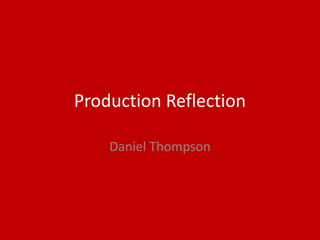
6. production reflection
- 2. Process: App Logo To create my app logo, I simply needed to use the shape tool and text tool. The first step was to use the fill tool to change the background colour. I chose this colour to accompany and contrast with specific colours. I then proceeded to use the custom shape tool to create the waves. To begin with, the shapes were all plain white but I used the fill tool to change each line to my desired colour. The last step of my app logo production was the letters over the top. I simply used the text tool to place the letters down. The 3d effect given to the letters was not achieved by using layer effects but instead by simply creating a new text layer with the same letter in a darker colour.
- 3. Process: App Store Screenshot This first screenshot is the product that inspired my own design and idea. I tried to keep my design as close as possible to make it look as if I had found my app in a store and took a screenshot of it.
- 4. Process: App Store Screenshot This is the first progress screenshot of my design. The first step in creating this design was the ui of the ‘phone’. This was copied along with the rest of the screen. I simply created two rectangle shapes with the shape tool and manipulated them to take their place. The same tool and methods were used to create the image slots on the page and the ui buttons at the bottom of the page. The only difference here being the changing of the colour to white as the real ui would be. I also used the same shape tool to create the buttons used for installing the app and showing more information. The main difference in these shapes is that with the ‘more information’ button has no colour. I took away the colour fill and gave it a thicker border.
- 5. Process: App Store Screenshot The next step in the process of creating my app store screenshot was to add in the images to their specified spaces. This was simply done by opening the images in a separate document, dragging them over to this current document and resizing them to fitting the black boxes. I also added the correct text, sizes and colours next to the app picture in accordance to the original screenshot’s placement. The last detail made at this stage was the ui. At the top, I added the correct symbols that a typical android phone would show and changed the colour of the top bar. The ui buttons on the bottom of the screenshot looked too basic and so I added the same shapes over the original white ones in a black colour to make the buttons looks as if they would on a phone. To finish off the design, I finally added in the rest of the screenshots to the page.
- 6. Process: Random Pieces During my magazine cover production, I got distracted creating a Spyro themed backdrop using the gradient and blur tools. The logo's flame effect was created by taking an image of flames from google, placing it behind the logo in the position I wanted it and then using the eraser tool to get rid of the bits that did not coincide with the logo's shape. The same process was used for the text beneath the logo except the text was created with the downloadable 'Spyro 2' font available on DaFont.com. It ended up becoming a poster for the new remaster and I quickly recognized that I could use this piece of work in my project.
- 7. Process: Magazine Cover Background This work was the next step in creating my magazine cover's background. The scenery in the area was taken from an unofficial fan-made Spyro game. It originally had Spyro himself in the centre of the screen running towards the portal seen to the right but seen as I needed a blank landscape, I needed to edit the picture. To get rid of Spyro, I simply used the clone stamping tool which allowed me to essentially copy and paste the grass texture over the top of him to conceal him from view. The sky was also to be taken away so I used the quick selection tool to highlight it all and then deleted it. I then decided to drag in my sky from the Spyro poster I had created earlier. This gave the whole scene a completely different feel and looked rather natural in my opinion. This was to be the basis of my magazine cover.
- 8. Process: Magazine Cover At this point in my cover's development, I had not created the pieces of work in the past couple slides which explains the lack of orange. I experimented with a couple of different colour schemes throughout this work's development – this was the first choice. To get the vignette effect on my product, I created a large black rectangle which spanned the whole page using the shape tool and changed its opacity to 50% - I then equipped the eraser tool and erased the centre of the shape, leaving a faded black effect around the border of the page. Spyro was gained by finding a good quality image on google images and cutting him out of it using the quick selection tool and then adding effects such as drop shadows and bevel and eboss to add a sense of depth and 3d to the image. The font at the top of the cover was created by simply using the drop shadow and bevel and emboss tools and also creating a copy layer of the text and placing separate effects onto it. This created the retro neon light effect. I also placed some blank squares down at the bottom of the cover to clearly show where the desired images were to be placed.
- 9. Process: Magazine Cover In this point of production, I began to experiment with layering. I decided to make the image of Spyro the main attraction and so placed his layer above the rest to create both a sense of 3d and importance. I also began to add in the groundwork for more content in the form of cover lines. I did this by creating an oval with the shape tool and decreasing its opacity. I also found a suitable image to accompany my cover line and cut the character out of it to be used in the cover. I then merged the character and the oval's layers together and added a tight outer glow. I got this idea from another Spyro fronted magazine which based itself off of hints, tips and cheats in games. It itself had a retro feel to it and used a lot of outer glow effects and simple features all around such as layering, basic shapes, easy to read, bold text and many more effects. I also began to create the space for my main cover line and added the relevant fonts to it to see how it would look with different effects. I tried to make the font look as similar to the original game as possible.
- 10. Process: Magazine Cover To begin with in this stage of my production, I started to add in the text content to see how it would look. I found the colour I would like to use in the final product but I found it hard to make it mix well with the colour scheme. I also found a relevant crash bandicoot font to use for the cover line. It was also around this time that I created the alternate version of the Spyro and decided to use it in my final design. I also created the final background image to replace the blank purple background you can see on the right. Finally, I wanted to change the overall vibe given from the colours, layout and presentation of features on the cover. At this point I feel that it seemed to appeal to a more younger audience. My goal in comparison was to appeal to a more mature audience and therefore I decided to use a different colour scheme as you will see in the next slide.
- 11. Process: Magazine Cover This screenshot is of the final stage of my magazine cover's production. I finally brought my background into the cover by opening the file in a separate document and then dragging it over to the magazine's document. I then used layering to position the image below everything. I also adjusted the size of the text on the main cover line to emphasize the most important key words (such as 'new' and 'revealed'). To further emphasize the important words I also changed the colour of them to a colour not featured in the scheme as this will make them stick out. One of the biggest changes made to my design at this stage is the bottom section. I decided to get rid of the images in favour of just the logos cut out of original pictures on google images. I feel that changing this helped my cover become more recognizable and relatable as there would be more logos and titles that the reader could recognize instead of just looking at images and wondering what they are from. The sticker was created using a sticker template found online on google images. I simply dragged the image of the sticker into the product, used the text tool to type out the content I wanted and then placed it where I wanted it. To create the illusion that the text was actually on the sticker and not over the top of it, I had to use the eraser tool to rub out the specific parts of the text which lingered over the peeled section of the sticker.
- 12. Process: Double Page Spread
Editor's Notes
- Discuss the tools and processes used in your production. Log your thoughts and feelings about your work.
- Discuss the tools and processes used in your production. Log your thoughts and feelings about your work.
- Discuss the tools and processes used in your production. Log your thoughts and feelings about your work.
- Discuss the tools and processes used in your production. Log your thoughts and feelings about your work.
- Discuss the tools and processes used in your production. Log your thoughts and feelings about your work.
