Report
Share
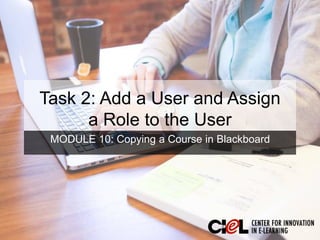
Recommended
APM Welcome
Tuesday 30 April 2024
APM North West Network Conference, Synergies Across Sectors
Presented by:
Professor Adam Boddison OBE, Chief Executive Officer, APM
Conference overview:
https://www.apm.org.uk/community/apm-north-west-branch-conference/
Content description:
APM welcome from CEO
The main conference objective was to promote the Project Management profession with interaction between project practitioners, APM Corporate members, current project management students, academia and all who have an interest in projects.APM Welcome, APM North West Network Conference, Synergies Across Sectors

APM Welcome, APM North West Network Conference, Synergies Across SectorsAssociation for Project Management
More Related Content
More from EDIT3318
More from EDIT3318 (20)
Vocabulary instruction in a balanced reading program

Vocabulary instruction in a balanced reading program
Power point engaging children in read alouds and shared reading

Power point engaging children in read alouds and shared reading
Recently uploaded
APM Welcome
Tuesday 30 April 2024
APM North West Network Conference, Synergies Across Sectors
Presented by:
Professor Adam Boddison OBE, Chief Executive Officer, APM
Conference overview:
https://www.apm.org.uk/community/apm-north-west-branch-conference/
Content description:
APM welcome from CEO
The main conference objective was to promote the Project Management profession with interaction between project practitioners, APM Corporate members, current project management students, academia and all who have an interest in projects.APM Welcome, APM North West Network Conference, Synergies Across Sectors

APM Welcome, APM North West Network Conference, Synergies Across SectorsAssociation for Project Management
Mehran University Newsletter is a Quarterly Publication from Public Relations OfficeMehran University Newsletter Vol-X, Issue-I, 2024

Mehran University Newsletter Vol-X, Issue-I, 2024Mehran University of Engineering & Technology, Jamshoro
This presentation was provided by William Mattingly of the Smithsonian Institution, during the fourth segment of the NISO training series "AI & Prompt Design." Session Four: Structured Data and Assistants, was held on April 25, 2024.Mattingly "AI & Prompt Design: Structured Data, Assistants, & RAG"

Mattingly "AI & Prompt Design: Structured Data, Assistants, & RAG"National Information Standards Organization (NISO)
Recently uploaded (20)
APM Welcome, APM North West Network Conference, Synergies Across Sectors

APM Welcome, APM North West Network Conference, Synergies Across Sectors
This PowerPoint helps students to consider the concept of infinity.

This PowerPoint helps students to consider the concept of infinity.
Unit-V; Pricing (Pharma Marketing Management).pptx

Unit-V; Pricing (Pharma Marketing Management).pptx
Z Score,T Score, Percential Rank and Box Plot Graph

Z Score,T Score, Percential Rank and Box Plot Graph
Measures of Dispersion and Variability: Range, QD, AD and SD

Measures of Dispersion and Variability: Range, QD, AD and SD
Measures of Central Tendency: Mean, Median and Mode

Measures of Central Tendency: Mean, Median and Mode
Mattingly "AI & Prompt Design: Structured Data, Assistants, & RAG"

Mattingly "AI & Prompt Design: Structured Data, Assistants, & RAG"
Module 10-Copying a course in bb-Task 2
- 1. Task 2: Add a User and Assign a Role to the User MODULE 10: Copying a Course in Blackboard
- 2. Add a User and Assign a Role to the User STEP 1 Click “Users and Groups” in the Control Panel. (1) STEP 2 Click “Users.” You will see a list of users in your course. (2) 1 2 STEP 3 Click “Find Users to Enroll.” (3) 3
- 3. Add a User and Assign a Role to the User STEP 4 Type the eRaider username of the person in the “Username” box. (1) [If you do not know the username of the person you want to add, then you should leave the box blank and click “Browse” to search for a user.] (2) 1 2
- 4. Add a User and Assign a Role to the User STEP 4 cont. Choose “First Name, or Last Name, or Email” in the ”Search” box, (1) and type “First Name, or Last Name, or Email” in the blank box (third from the left), (2) click “Go,” (3) choose the username (4) and click “Submit.” (5) 1 2 4 3 5
- 5. Add a User and Assign a Role to the User STEP 5 Click the chevron shaped icon next to the role drop-down list to assign a role for the user. (1) STEP 6 Select “Yes” for “Enrollment Availability” so the user can access the course. (2) 1 2
- 6. Add a User and Assign a Role to the User STEP 7 Click “Submit.”
- 7. From this task, you have learned how to add a user to the course and assign the new user with different roles (e.g., a teaching assistant or a course builder) by using the “Find Users to Enroll” function. Review
- 8. Room 151, College of Education Building (806) 742-0222 ciel.educ@ttu.edu
Editor's Notes
- Set Up Discussion Notifications for TTU Emails for Discussion Forum
- Set up notifications to TTU emails or cellphones