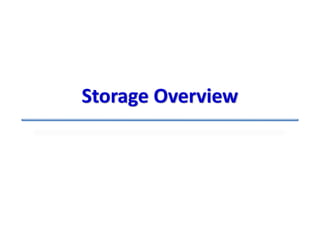
Storage Overview Guide
- 2. At a Glance • Storage Networking Technology • Direct Attached Storage • Network Attached Storage • Storage Area Network • Storage Devices and Technologies • Network Devices • Fiber Channel • Zoning • Storage Virtualization 25-Aug-2017 CSIT1002 Instructor: Mr.S.Christalin Nelson|SoCSE|UPES 2 of 125
- 4. Data Creation & Storage (1/2) • Data & Information – Swelling rate/volume of data created by individuals/businesses. • Value of Information to Businesses (Discussion) – Business value from individuals’ data • Example: On-line job search engine. – Identifying new business opportunities. • Examples: (1) Buying/spending patterns: Retail stores, Supermarkets, (2) Customer satisfaction/service: Tracking shipments & deliveries. – Identifying patterns that lead to changes in existing business. • Examples: (1) Targeted marketing campaigns: Communicate to bank customers with high checking account balances about a special savings plan, (2) Reduced cost: Optimizing utilization of vehicles and gas which are used by a Delivery service. 25-Aug-2017 CSIT1002 Instructor: Mr.S.Christalin Nelson|SoCSE|UPES 4 of 125
- 5. Data Creation & Storage (2/2) • Data Storage – Growth in need to store the data over longer periods of time with improved accessibility. • Example: Need of banks to store customer’s old account details. – IT expenditure on Storage has increased proportionally. • IT budgets typically have to include expenditure on Servers, Networks, Storage, and Personnel. – Where to Store? • Cameras, MP3 players, Laptop hard drives, USB drives, CDROM/ DVDs, Employee workstations, Servers, Disk arrays, Tapes, etc. – Data Storage can be Centralized or De-Centralized. 25-Aug-2017 CSIT1002 Instructor: Mr.S.Christalin Nelson|SoCSE|UPES 5 of 125
- 6. De-centralized Storage • With advances in networking, client-server model enables business units within an enterprise to have access to their own servers and storage. • Pros – Applications no longer had to wait in one central queue for data access and execution. • Cons – Leads to fragmentation of information (islands of information) thus making it difficult to enforce uniform processes and policies, as well as to manage. 25-Aug-2017 CSIT1002 Instructor: Mr.S.Christalin Nelson|SoCSE|UPES 6 of 125
- 7. Centralized Storage • Data is stored and accessed by different applications in/from single location. • Pros & Cons – Data can be more easily managed, shared and protected. – Data can be made highly available. – Applications need to wait in one central queue for data access and execution. • Challenges in Information Management – Planning for capacity growth (Information growth is relentless) – Classifying data (Value of information changes over time) – Address data availability – Security • Example: Networked storage, DAS. 25-Aug-2017 CSIT1002 Instructor: Mr.S.Christalin Nelson|SoCSE|UPES 7 of 125
- 8. Storage Networking (1/8) • Link multiple storage devices together (centralized data repository) and connect them to other IT networks. • Users can access data through high-speed connections. • Benefits – Consolidation – Improved Performance and Reliability. – Easy data back-up for disaster recovery purposes. – Increased Data Availability – Better use of IT resources – Data sharing and improved asset usage – Can be used with storage management technologies • E.g. Storage Resource management software, Virtualization, Compression 25-Aug-2017 CSIT1002 Instructor: Mr.S.Christalin Nelson|SoCSE|UPES 8 of 125
- 9. Storage Networking (2/8) • Networked storage environment consists of – Application servers – Storage arrays (Disk Arrays) – External hardware interfaces within the application servers & Cabling – Storage fabric between the servers and the arrays (for SANs) • Popular Storage System Technologies – Block Level Storage (E.g. SAN) – File Level Storage (E.g. NAS) 25-Aug-2017 CSIT1002 Instructor: Mr.S.Christalin Nelson|SoCSE|UPES 9 of 125
- 10. Storage Networking (3/8) • Deduplication – Elimination of redundant information on a same storage area. – File Level Storage • If any Files are identical throughout the storage area, redundant copies are eliminated. • But if File-1 is 10% (say) different from File-2, then both are saved. – Block level Storage • Divides each files into many blocks, if any blocks are identical throughout the storage area, the redundant copies are eliminated. This method reduces considerably the spaced used for many files with similar information. • Example: If File-1 and File-2 are 90% similar, only the 10% that is not similar from the “File-2” is modified and stored, reducing considerably the space used. 25-Aug-2017 CSIT1002 Instructor: Mr.S.Christalin Nelson|SoCSE|UPES 10 of 125
- 11. Storage Networking (4/8) • Backup – Both levels offer incremental back-up solution. – If all the information from the storage has already been backed up to a remote location and later the file is modified, • File Level Storage: Backup the complete new version of the file. • Block level Storage: Backup only the desired block of file which I modified and not backed-up earlier. This reduces the size of the backup and the amount of data being transfer during the process. 25-Aug-2017 CSIT1002 Instructor: Mr.S.Christalin Nelson|SoCSE|UPES 11 of 125
- 12. Storage Networking (5/8) • File Level Storage – Used in home computers & smaller business systems. – Files and Folders are stored/accessed in bulk. – Disks configured with file-based protocols like NFS, SMB/CIFS, NCP. – NAS devices have stripped OS (E.g. FreeNAS) that can be configured/controlled over the network using a browser. – Simple to use/implement and comparatively inexpensive to be maintained. – “Scale Out NAS” incorporates a distributed file system that can scale a single volume up to several petabytes (1015) all while handling thousands of clients. As capacity is scaled out, performance is scaled up. 25-Aug-2017 CSIT1002 Instructor: Mr.S.Christalin Nelson|SoCSE|UPES 12 of 125
- 13. Storage Networking (6/8) • Block Level Storage – Used in larger business & enterprises. – To the user, storage will appear basically as another hard drive on their machine, although it is on a remote location. This hard drive can be formatted, partitioned, used to run an OS, fixed to one user, etc. – Data transportation is much efficient and reliable. – Raw volumes of storage are created and each block can be controlled (as an independent Disk drive) by server based OS. – Most likely will have dedicated personnel to setup and maintain the system. – Offers boot-up of systems which are connected to them. 25-Aug-2017 CSIT1002 Instructor: Mr.S.Christalin Nelson|SoCSE|UPES 13 of 125
- 14. Storage Networking (7/8) • Block Level Storage (contd.) – Uses iSCSI and FCoE protocols for data transfer as SCSI commands act as communication interface in between the initiator and the target. – Used to store files and can work as storage for special applications like Databases and Virtual machine file systems. 25-Aug-2017 CSIT1002 Instructor: Mr.S.Christalin Nelson|SoCSE|UPES 14 of 125
- 15. Storage Networking (8/8) • Summary – Block level storage is very flexible and offers high performance (depending on use case) but comes at a prize of more complex management, harder to set up and is more expensive. – File level storage is easy to set up and manage and it offers relatively cheap mass storage compared to block level, but performance could be an issue and user access and permissions need to be configured on the file level storage device itself which might need a little getting used to. 25-Aug-2017 CSIT1002 Instructor: Mr.S.Christalin Nelson|SoCSE|UPES 15 of 125
- 16. Interface Technologies (1/4) • Interface can be device/program which enables user to communicate with a computer/system. • Interface Technologies include – Internet SCSI (iSCSI) – Serial-attached SCSI (SAS) – Fiber Channel (FC) 25-Aug-2017 CSIT1002 Instructor: Mr.S.Christalin Nelson|SoCSE|UPES 16 of 125
- 17. Interface Technologies (2/4) • iSCSI (internet SCSI) – Distance between disk array to a node (server or switch): Unlimited, however, latencies increase as distances increase – Scalability: Limits to the number of devices. Can scale up with 10GbE technology (for larger enterprises). – Performance: 1GB/s – Investment: Low – Used in small & medium sized Businesses owing to low cost and simplicity. 25-Aug-2017 CSIT1002 Instructor: Mr.S.Christalin Nelson|SoCSE|UPES 17 of 125
- 18. Interface Technologies (3/4) • Serial-attached SCSI (SAS) – Distance between disk array to a node (server or switch): 8m between devices – Scalability: 32-65,535 devices – Performance: 3GB/s (2004) to 22.5GB/s (2017) – Investment: Medium Cost – Requires no dedicated cabling and can run over existing IP infrastructure. 25-Aug-2017 CSIT1002 Instructor: Mr.S.Christalin Nelson|SoCSE|UPES 18 of 125
- 19. Interface Technologies (4/4) • Fiber Channel (FC) – Distance between disk array to a node (server or switch): 50km – Scalability: 256 devices, 16 million devices with the use of switched fabric (SANs) – Performance: 4GB/s to 128GB/s – Investment: High Cost – Used for its excellent performance, availability and scalability. Commonly used in large data centers. – FC over Ethernet (FCoE) uses Data Center Bridging (DCB) technology to encapsulate FC protocol within Ethernet packets. 25-Aug-2017 CSIT1002 Instructor: Mr.S.Christalin Nelson|SoCSE|UPES 19 of 125
- 21. Internal and External DAS (1/2) • Most basic block level storage where storage devices are directly connected to host via an internal/external connection. • Storage devices are dedicated and either reside as an integrated part of the host computer (e.g., hard drives, removable storage devices, etc.) or directly connected to a single server externally (such as RAID arrays). 25-Aug-2017 CSIT1002 Instructor: Mr.S.Christalin Nelson|SoCSE|UPESInternal External Direct Connect 21 of 125
- 22. Internal and External DAS (2/2) • Internal DAS – Viable option for small environments because it is relatively easy to deploy and inexpensive in simple configurations. • External DAS – Ideal for localized data connectivity in environments with a single host or a few hosts. i.e. Small businesses or departments and workgroups that do not need to share information over long distances or across an enterprise. • Offers ease of management and administration – Internal DAS: DAS is handled by the server/client’s OS. – External DAS: DAS is handled by a management interface to the intelligent array housing the storage. 25-Aug-2017 CSIT1002 Instructor: Mr.S.Christalin Nelson|SoCSE|UPES 22 of 125
- 23. Networked Environment of DAS (1/2) 25-Aug-2017 CSIT1002 Instructor: Mr.S.Christalin Nelson|SoCSE|UPES Client 2 Server A Application A Server B Application B Server C Application C Disks for Server A Disks for Server B Disks for Server C Client 3 Client 1 Local Area Network SCSI 23 of 125
- 24. Networked Environment of DAS (2/2) • Same connectivity port on the Disk array cannot be shared between multiple servers. • Clients connect to the Servers through the LAN. • DAS connectivity uses protocols such as ATA (IDE) and SCSI. • The distance between the Server and the Disk array is governed by the SCSI limitations. • Applications – Small companies traditionally utilize DAS for data serving and email. – Larger enterprises may leverage DAS for mission critical application data in a data center environment. 25-Aug-2017 CSIT1002 Instructor: Mr.S.Christalin Nelson|SoCSE|UPES 24 of 125
- 25. Physical Elements of DAS 25-Aug-2017 CSIT1002 Instructor: Mr.S.Christalin Nelson|SoCSE|UPES CPU Ÿ Motherboard Ÿ Clustered group of processors Ÿ Processor cards Ÿ Complete system Ÿ Internal Ÿ External Ÿ Hard disk(s) Ÿ CD-ROM drive Ÿ Optical drive Ÿ Removable media Ÿ Tape devices/tape library Ÿ RAID/intelligent array(s) Ÿ Portable media drives Connectivity Storage 25 of 125
- 26. Benefits of DAS • Ideal for local data provisioning • Quick deployment for small environments • Simple to deploy in simple configurations • Reliability • Low complexity 25-Aug-2017 CSIT1002 Instructor: Mr.S.Christalin Nelson|SoCSE|UPES 26 of 125
- 27. Challenges in DAS • Hosts must be directly connected • Data availability – Many single points of failure (i.e., bus, multiple path software, host, application, etc.). – There is no redundancy or fault tolerance for existing system. – Inability to share data or unused resources with other hosts simultaneously. • Scalability is limited – Number of connectivity ports to hosts – Number of addressable disks – Distance limitations • Scheduled downtime planning and storage provisioning necessary. 25-Aug-2017 CSIT1002 Instructor: Mr.S.Christalin Nelson|SoCSE|UPES 27 of 125
- 29. Introduction (1/2) 25-Aug-2017 CSIT1002 Instructor: Mr.S.Christalin Nelson|SoCSE|UPES Users Shared the Directories from their Workstation File Servers used as central repository Introduction of NAS Managing Data security/Integrity ?? FS: Performance & Scalability? PC: OS overhead? Commodity Hardware: Meeting PSAR req. of growing Enterprise? • NAS addressed the challenges of File Sharing & File Servers High-performance, scalable hardware, Specialized OS and Protocol interfaces for file serving 29 of 125
- 30. Introduction (2/2) • NAS is a file-level shared networked storage that is capable of providing data access to a heterogeneous group of clients. – File System: Structure and logic rules used to manage groups of information (files) and their names. • NAS technology is now available for SMEs though it was typically very high-end & expensive. 25-Aug-2017 CSIT1002 Instructor: Mr.S.Christalin Nelson|SoCSE|UPES 30 of 125
- 31. Networked Environment of NAS (1/2) 25-Aug-2017 CSIT1002 Instructor: Mr.S.Christalin Nelson|SoCSE|UPES Clients Application Server Print Server NAS Device or Appliance/Filer NAS Head Storage NAS head can be remote or contained together with storage. 31 of 125
- 32. Networked Environment of NAS (2/2) 25-Aug-2017 CSIT1002 Instructor: Mr.S.Christalin Nelson|SoCSE|UPES Disks for File System A Disks for File System B NAS Device A File System A NAS Device B File System B Internal/External connectivity to disks or arrays Server A File System A Server B File System B Client 1 Client 2 Client 3 LAN Linux Windows 32 of 125
- 33. General Purpose Servers vs. NAS • NAS provides – Real-time OS dedicated to file serving – Open standard protocols – Built-in native clustering for high availability 25-Aug-2017 CSIT1002 Instructor: Mr.S.Christalin Nelson|SoCSE|UPES Network Operating System I/O File System Print Drivers Applications General Purpose Server (NT or Unix Server) Network Operating System File System Single Function Device (NAS Server) 33 of 125
- 34. Benefits of NAS (1/3) • Supports global information access – Enables greater file sharing, even over a long distance. – Supports many-to-one or one-to-many configurations. – Can share data across platforms. • Improves efficiency through specialized OS, optimized for file serving – Eliminates bottlenecks encountered when accessing files from central file server. – Relieves general-purpose servers of many file management operations, improving performance of those servers. 25-Aug-2017 CSIT1002 Instructor: Mr.S.Christalin Nelson|SoCSE|UPES 34 of 125
- 35. Benefits of NAS (2/3) • Centralizes storage – Minimizes duplication on client workstations, reducing management complexity and improving data protection. • Simplifies management – Leverages existing security infrastructure through standard network protocols. – Single point of management for multiple systems for multiple data sets. – Identifies data by file name and byte offsets, transfers file data or file meta-data. • Flexibility – Works with many types of clients on both UNIX and Microsoft Windows platforms using Industry standard protocols. 25-Aug-2017 CSIT1002 Instructor: Mr.S.Christalin Nelson|SoCSE|UPES 35 of 125
- 36. Benefits of NAS (3/3) • Scalable – Due to its high performance, low latency design, enables NAS to scale well and depending upon utilization profiles, address many differing types of business applications. • High availability – Replication and recovery options – Can safely centralize large amounts of user data behind a single NAS device with redundant networking equipment to provide maximum connectivity options. – Clustering technology for failover in the event of filer failure • Handles security, user authentication, and file locking in conjunction with industry standard security schemas. 25-Aug-2017 CSIT1002 Instructor: Mr.S.Christalin Nelson|SoCSE|UPES 36 of 125
- 37. NAS Device Components • Examples of optimized OS based on Windows/UNIX/LINUX. – DART (EMC’s Data Access in Real Time) – Data ONTAP (Network Appliance)25-Aug-2017 CSIT1002 Instructor: Mr.S.Christalin Nelson|SoCSE|UPES NAS Device Network Interface Storage Interface NAS Device OS SCSI, FC, or ATA CIFSNFS IP Network client client NFS CIFS 37 of 125
- 38. NAS File Service Protocols • File Service Protocols allow users to share file data across different operating environments & also provides transparent migration from one OS to another. • Common protocols – NFS (for UNIX-based OS), developed by Sun – CIFS (for Windows-based OS), developed by Microsoft. • File system is mounted remotely using NFS or CIFS protocol • Application I/O requests transparently transmit data to the remote file system by the NFS/CIFS protocol. This is also known as redirection. • Utilizes data transport (TCP/IP) and media access protocols • NAS device assumes responsibility for organizing block level data (R/W) on disk and managing cache 25-Aug-2017 CSIT1002 Instructor: Mr.S.Christalin Nelson|SoCSE|UPES 38 of 125
- 39. Challenges • Speed – Network latency and congestion • Reliability – Due to the large geographical coverage of enterprise networks there are inherent possibilities for network failures, but with redundancy planning these issues can be minimized. – Centralized storage may become single points of failure without remote mirroring or backup facilities. • Scalability – Although NAS devices can scale to terabytes of storage capacity, once the capacity is exhausted the only way to expand is to add additional devices. This can cause additional problems. 25-Aug-2017 CSIT1002 Instructor: Mr.S.Christalin Nelson|SoCSE|UPES 39 of 125
- 41. = Fibre Channel Legend SAN Switches NT Server IBM: AIX HPUX servers SUN: Solaris Linux servers SAN switches Storage Array SAN Switches SAN Configuration (1/2) 25-Aug-2017 CSIT1002 Instructor: Mr.S.Christalin Nelson|SoCSE|UPES 41 of 125
- 42. SAN Configuration (2/2) • SAN is a block-level dedicated networked storage that carries data between computer systems and storage devices (disk arrays, tape libraries, and optical jukeboxes) via FC Fabric topology. • SANs can also support – Disk mirroring – Archival and retrieval of archived data – Backup and restore – Data migration from one storage device to another – Data sharing among various servers. 25-Aug-2017 CSIT1002 Instructor: Mr.S.Christalin Nelson|SoCSE|UPES 42 of 125
- 43. Networked Environment 25-Aug-2017 CSIT1002 Instructor: Mr.S.Christalin Nelson|SoCSE|UPES Client 2 Client 3 Client 1 Server A Application A Server B Application B Server C Application C Disks for Server A Disks for Server B Disks for Server C SANLocal Area Network Disk Array Fiber Channel FC Switch 43 of 125 Return to Slide #111
- 44. Components of SAN • Components of SAN include – Host Bus Adapter (HBA) • Installed in a Server (including the device drivers needed) to communicate within the SAN – FC Switch/Hub – Storage Array – Management System • Analyze and configure SAN components. • SAN forms a communication infrastructure providing physical connections & consists of a management software, which organizes the connections, storage elements, and computer systems so that data transfer is secure and robust. 25-Aug-2017 CSIT1002 Instructor: Mr.S.Christalin Nelson|SoCSE|UPES 44 of 125
- 45. Nodes, Ports & Links • Node are devices that are connected to the SAN using Ports for purposes of requesting or supplying data (e.g. servers and storage). • A port has two connection points: transmit (Tx) link & receive (Rx) link. – Data traveling simultaneously through these links is referred to as Full Duplex. 25-Aug-2017 CSIT1002 Instructor: Mr.S.Christalin Nelson|SoCSE|UPES Node Port 0Port 0 Port 1Port 1 Port nPort n Link Port 0Port 0 Rx Tx 45 of 125
- 46. Benefits of SAN • High bandwidth using FC. • Resource Consolidation – Centralized storage and management • Scalability – Up to 16 million devices • Reliability – Disk mirroring possible 25-Aug-2017 CSIT1002 Instructor: Mr.S.Christalin Nelson|SoCSE|UPES 46 of 125
- 47. SAN vs. NAS 25-Aug-2017 CSIT1002 Instructor: Mr.S.Christalin Nelson|SoCSE|UPES Key Differences NAS SAN Access Methods File access Disk block access Access Medium Ethernet Fiber Channel Architecture Decentralized Centralized Transport Protocol Layer over TCP/IP SCSI/FC and SCSI/IP Efficiency Less More Sharing and Access Control Good Poor Typical Applications Web Database Typical Clients Workstations Database servers 47 of 125
- 49. Storage System • Storage is a technology which uses components and recording media to retain digital data for the purpose of future usage. It is a core function and fundamental component of computers. – The volatile technologies are referred to as memory and the slow non-volatile (permanent) technologies are referred to as Storage. • The computer represents data using binary number system. – Text, numbers, pictures, audio are converted into string of bits or binary digits having value of 0 or 1. • Measuring Storage in a Computer – bytes, Kilobytes(KB), Megabytes(MB), Gigabytes(GB), Terabytes(TB), etc. 25-Aug-2017 CSIT1002 Instructor: Mr.S.Christalin Nelson|SoCSE|UPES 49 of 125
- 50. Types of Storage • Primary Storage – Primary storage is also known as memory, which is directly accessible to the CPU. – Examples: RAM and Cache memory. • Secondary Storage – Secondary storage is also referred to as external memory or auxiliary storage and is the one which is not directly accessible by the CPU. – Examples: ROM, Flash memory, Floppy disks, magnetic tapes, Optical devices like CD, DVD and also Zip drives. 25-Aug-2017 CSIT1002 Instructor: Mr.S.Christalin Nelson|SoCSE|UPES 50 of 125
- 52. Hard Disk Drive (1/10) • Most widely used storage device in Desktops and Laptops. • External disks can be connected using interfaces like SCSI, USB or eSATA. • Disk Drive Components – Platter – Spindle – Read and Write Head – Actuator 25-Aug-2017 CSIT1002 Instructor: Mr.S.Christalin Nelson|SoCSE|UPES 52 of 125
- 53. Hard Disk Drive (2/10) • Platter – Hard Disk Assembly contains series of magnetic coated disks called “platters” stacked one above other within a sealed case. • Number of platters on a drive is specific to a particular drive. • The drive’s capacity is determined by no. of platters, amount of data stored per platter, and how efficiently data is written to the platter. – Data can be read/written from/on both surfaces of a platter with drive heads. – Data is stored in binary code (0s and 1s). • It is encoded by polarizing magnetic areas, or domains, on the disk surface. 25-Aug-2017 CSIT1002 Instructor: Mr.S.Christalin Nelson|SoCSE|UPES 53 of 125
- 54. Hard Disk Drive (3/10) • Spindle – Multiple platters are connected by a spindle to a motor which rotates at a constant speed (several 1000 rpm) until power is removed from the spindle motor. • These speeds will increase as technologies improve, though there is a physical limit to the extent to which they can improve. – Many hard drive failures occur when the spindle motor fails. 25-Aug-2017 CSIT1002 Instructor: Mr.S.Christalin Nelson|SoCSE|UPES Spindle Platters 54 of 125
- 55. Hard Disk Drive (4/10) • Read/Write Head – Most drives have two R/W heads per platter (one per surface). – Data R/W is a magnetic process of detecting & changing magnetic polarization on platter surface. – Head Flying Height: Microscopic air gap between R/W heads and the platter when the spindle rotates (R/W is in progress). 25-Aug-2017 CSIT1002 Instructor: Mr.S.Christalin Nelson|SoCSE|UPES 55 of 125
- 56. Hard Disk Drive (5/10) • Read/Write Head (contd.) – Landing Zone: A special area on the surface of platter near the spindle where the R/W head rests when the spindle has stopped its rotation. • Landing zone is coated with a lubricant to reduce head/platter friction. Logic on the disk drive ensures that the heads are moved to the landing zone before they touch the surface. – Head Crash: Drive malfunctioning may result in the R/W head accidentally landing on the surface of the platter outside the landing zone. • Head crash generally results in data loss due to scratches on the magnetic coating on the platter. The R/W head may also get damaged. 25-Aug-2017 CSIT1002 Instructor: Mr.S.Christalin Nelson|SoCSE|UPES 56 of 125
- 57. Hard Disk Drive (6/10) • Actuator – An actuator is an electronic device controlled by a motor to position the R/W heads at the location on the platter where data needs to be read or written. 25-Aug-2017 CSIT1002 Instructor: Mr.S.Christalin Nelson|SoCSE|UPES Actuator Spindle 57 of 125
- 58. Hard Disk Drive (7/10) • Physical Disk Structures – Actuator Arm Assembly – Sectors & Tracks – Cylinders • Actuator Arm Assembly – R/W heads for all of the platters in the drive are attached to one actuator arm assembly and move across the platter simultaneously. 25-Aug-2017 CSIT1002 Instructor: Mr.S.Christalin Nelson|SoCSE|UPES Actuator R/W Head R/W Head 58 of 125
- 59. Hard Disk Drive (8/10) • Tracks – A track is a concentric ring in the platter around the spindle which contains information. Data is recorded in tracks. – Tracks are numbered from the outer edge of the platter, starting at track zero. – Track density: No. of tracks on per unit length of a platter. – A track is divided into sectors. • First PC hard disks had 17 sectors per track. Today's hard disks can have a much larger no. of sectors in a single track & thousands of tracks on a platter, depending on the size of the drive. 25-Aug-2017 CSIT1002 Instructor: Mr.S.Christalin Nelson|SoCSE|UPES Sector Track Platter 59 of 125
- 60. Hard Disk Drive (9/10) • Sectors – Smallest individually-addressable unit of storage. – Sectors typically hold 512 bytes of user data. Some disks can be formatted with larger sectors. – Capacity of Formatted vs. Unformatted Disk • A formatting operation performed by the drive manufacturer writes the track and sector structure on the platter. • Once formatted, each sector can store user data as well as other information (like sector no., head/platter no. & track no.). This information aids the controller in locating data on the drive, but it also takes up space on the disk. • Capacity of Formatted disk is less compared to the capacity of an unformatted disk. Drive manufacturers generally advertise the formatted capacity. 25-Aug-2017 CSIT1002 Instructor: Mr.S.Christalin Nelson|SoCSE|UPES 60 of 125
- 61. Hard Disk Drive (10/10) • Cylinders – Set of identical tracks on both surfaces of each of the drive’s platters. – Often the location of drive heads are referred to by cylinder no. rather than by track no. 25-Aug-2017 CSIT1002 Instructor: Mr.S.Christalin Nelson|SoCSE|UPES Cylinder Tracks, Cylinders and Sectors 61 of 125
- 62. Disk Scheduling (1/6) • Disk Scheduling is used to provide better solution to minimize the access time required to R/W data to hard disk. It is also used to minimize the seek time. – Seek Time is the time required for the R/W head to reach tge desired track from its current position. • Algorithms – FCFS (First Come First Serve) – SSTF (Shortest Seek Time First) – SCAN or Elevator – C- SCAN (Circular SCAN) – LOOK – C-LOOK (Circular LOOK) 25-Aug-2017 CSIT1002 Instructor: Mr.S.Christalin Nelson|SoCSE|UPES 62 of 125
- 63. Disk Scheduling (2/6) • FCFS (First Come First Serve) – Requests are addressed in the order they arrive in disk queue. – Advantages: • Every request gets a fair chance • No indefinite postponement – Disadvantages: • Does not try to optimize seek time • May not provide the best possible service 25-Aug-2017 CSIT1002 Instructor: Mr.S.Christalin Nelson|SoCSE|UPES 63 of 125
- 64. Disk Scheduling (3/6) • SSTF (Shortest Seek Time First) – Seek time of every request is calculated in advance in queue and the requests having shortest seek time are executed first. • Note: The request near the disk arm will get executed first. – Advantages: • Average Response Time decreases • Throughput increases – Disadvantages: • Overhead involved in calculating the seek time in advance. • Can cause Starvation for a request if it has higher seek time as compared to incoming requests with less seek time. • High variance of response time as SSTF favors only some requests. 25-Aug-2017 CSIT1002 Instructor: Mr.S.Christalin Nelson|SoCSE|UPES 64 of 125
- 65. Disk Scheduling (4/6) • SCAN or Elevator – Disk arm moves in a particular direction & services the requests coming in its path. After reaching the end of disk, it reverses its direction & again services request arriving in its path. • Note: The requests at the midrange are serviced more and those arriving behind the disk arm will have to wait. – Advantages: • High throughput • Low variance of response time • Average response time – Disadvantages: • Long waiting time for requests for locations just visited by disk arm 25-Aug-2017 CSIT1002 Instructor: Mr.S.Christalin Nelson|SoCSE|UPES 65 of 125
- 66. Disk Scheduling (5/6) • C-SCAN (Circular SCAN) – Similar to SCAN, except that the disk arm moves inwards servicing requests until it reaches the innermost cylinder; then jumps to outside cylinder of the disk without servicing any requests. Repeats this over and over. – Advantages: • Provides more uniform wait time compared to SCAN • LOOK – Similar to the SCAN, except that the disk arm goes to the last request to be serviced in front of the head (in spite of going to the end of disk) & then reverses its direction from there only. – Note: LOOK prevents the extra delay which occurred due to unnecessary traversal to the end of the disk. 25-Aug-2017 CSIT1002 Instructor: Mr.S.Christalin Nelson|SoCSE|UPES 66 of 125
- 67. Disk Scheduling (6/6) • C-LOOK – Similar to C-SCAN, the disk arm goes only to the last request to be serviced in front of the head (inspite of going to the end) & then from there goes to the other end’s last request. – C-LOOK prevents the extra delay which occurred due to unnecessary traversal to the end of the disk. 25-Aug-2017 CSIT1002 Instructor: Mr.S.Christalin Nelson|SoCSE|UPES 67 of 125
- 69. RAID • Disk Array or RAID (Redundant Array of Independent Disks) technology increases the performance and reliability of data storage by presenting the combination of two or more physical drives as a single logical unit (single hard drive). – Multiple disks increases MTBF. • MTBF is typically in 1000s or tens of thousands of hours between failures. Example, a HDD may have a MTBF of 300,000 hours. • Enables storage of same data (redundantly) in multiple hard disks (all RAID levels do not provide redundancy). – I/O operations can overlap in a balanced way, improving performance. – Storing data redundantly also increases fault tolerance. 25-Aug-2017 CSIT1002 Instructor: Mr.S.Christalin Nelson|SoCSE|UPES 69 of 125
- 70. RAID Functions • Striping: Process in which consecutive logical bytes of data are stored as blocks in the consecutive physical disks which forms the array. • Mirroring: Process in which the data is written to the same block on two or more physical disks in the array. • Parity Calculation: Redundancy information is calculated for each piece of data stored. – If no. of disks in the RAID array is N, then • (N-1) consecutive blocks are used for storing data blocks & • Nth block is used for storing the parity. – If a drive fails, the missing data can be reconstructed from the remaining data & parity data. Error checking can slow down the system because data from several locations must be read and compared. 25-Aug-2017 CSIT1002 Instructor: Mr.S.Christalin Nelson|SoCSE|UPES 70 of 125
- 71. RAID Types (1/9) • RAID 0 (Data Striping with no Parity) • RAID 1 (Data Mirroring) • RAID 1+0 or RAID 10 (Stripe of Mirrors) • RAID 0+1 or RAID 01 (Mirror of Stripes) • RAID 4 (Striping with dedicated parity) • RAID 5 (Striped Data and Parity) • RAID 6 (Striped Data with Dual Parity) • Extended RAID (RAID 5E, RAID 5EE) • Less Popular RAID types (RAID 2, RAID 3) 25-Aug-2017 CSIT1002 Instructor: Mr.S.Christalin Nelson|SoCSE|UPES 71 of 125
- 72. RAID Types (2/9) • RAID 0 (Block-level Striping with no Parity) – RAID 0 requires a minimum of two HDDs. • Total capacity = No. of discs x Capacity of the “smallest” disk. – E.g. If we have two HDDs – 250GB and 500GB, the total size of the array will be equal to 500GB. – Advantages: Increase in performance due to parallelism in the read and write process. – Disadvantage: No redundancy. 25-Aug-2017 CSIT1002 Instructor: Mr.S.Christalin Nelson|SoCSE|UPES 72 of 125
- 73. RAID Types (3/9) • RAID 1 (Disk Mirroring) – RAID 1 requires a minimum of two or more HDDs. • Total storage = Capacity of the smallest disk. – E.g. In the case of an array composed of 3 discs – 250GB, 500GB and 1TB, the usable space will be equal to 250GB. – Advantages: • Good performance in Read operation as data is read parallel from several disks, Tolerance from Disk failure. – Disadvantage: • Slow write process as multiple writes are required, Cost is doubled, Not good for data loss due to viruses or human factors. 25-Aug-2017 CSIT1002 Instructor: Mr.S.Christalin Nelson|SoCSE|UPES 73 of 125
- 74. RAID Types (4/9) • RAID 1+0 or RAID 10 (Stripe of Mirrors) – Combination of RAID 1 (Mirroring) and RAID 0 (Data Stripping) in which mirroring is on inside and the data stripping happens on the outside. – Advantage: Good performance in Reads & improvised write performance when compared to RAID 1. 25-Aug-2017 CSIT1002 Instructor: Mr.S.Christalin Nelson|SoCSE|UPES 74 of 125
- 75. RAID Types (5/9) • RAID 0+1 or RAID 01 (Mirror of Stripes) – Combination of RAID 0 (Data Stripping) and RAID 1 (Mirroring) in which data stripping happens on inside and mirroring happens on the outside. 25-Aug-2017 CSIT1002 Instructor: Mr.S.Christalin Nelson|SoCSE|UPES 75 of 125
- 76. RAID Types (6/9) • RAID 4 (Striping with dedicated Parity) – Data is stored across (N-1) disks and Nth disk acts as dedicated Parity Drive which stores the parity information. Requires a minimum of 3 HDDs for its configuration. • When adding one drive for parity it would be able to rebuild the missing data in case of any drive failure. – Used with really large files with sequential read & write data. 25-Aug-2017 CSIT1002 Instructor: Mr.S.Christalin Nelson|SoCSE|UPES 76 of 125
- 77. RAID Types (7/9) • RAID 5 (Striped Data and Parity) – Identical to RAID 4, but parity is striped across multiple drives in the array. Requires a minimum of 3 HDDs for its configuration. – Advantage: Good read performance due to the parallelism like RAID 0, Good write performance due to the striping of parity bits. 25-Aug-2017 CSIT1002 Instructor: Mr.S.Christalin Nelson|SoCSE|UPES 77 of 125
- 78. RAID Types (8/9) • RAID 6 (Striping with Dual Parity) – Data is striped with dual parity across drives in the array. – Advantages: Two times more resistant than RAID 5, speed of whole system is higher than in the case of a single disk. – RAID 6 is an almost ideal solution if cost of implementation is not taken into account. 25-Aug-2017 CSIT1002 Instructor: Mr.S.Christalin Nelson|SoCSE|UPES 78 of 125
- 79. RAID Types (9/9) • Extended RAID – RAID 5E (RAID 5 with built-in spare drive) – RAID 5EE (RAID 5E with distributed spare) • Less Popular RAID types – RAID 2 (Bit-level Stripping with dedicated Hamming Code Parity) • Good solution in area of data security. In case of HDD failure – no matter if it was the disk with data or the Hamming code – any part of the array may be reconstructed by the other disks used. – RAID 3 (Byte-level Stripping with dedicated Byte-level checksum parity) 25-Aug-2017 CSIT1002 Instructor: Mr.S.Christalin Nelson|SoCSE|UPES 79 of 125
- 81. Optical Storage (1/2) • One of the low-cost and reliable storage media used in personal computers for data backup or archiving. • Capacity and speed is low compared with HDD & Tape drives. • Popular Types include: – Compact Disk(CD), Digital versatile disk(DVD), Blue-ray disk(BD) • An optical disc is designed to support one of the three possible recording types: – Read-only (e.g. CD and CD-ROM) – Recordable (write-once, e.g. CD-R), or – Re-recordable (rewritable, e.g. CD-RW). 25-Aug-2017 CSIT1002 Instructor: Mr.S.Christalin Nelson|SoCSE|UPES 81 of 125
- 82. Optical Storage (2/2) 25-Aug-2017 CSIT1002 Instructor: Mr.S.Christalin Nelson|SoCSE|UPES 82 of 125
- 83. Pits and Land • Surface of a CD is made of a polycarbonate layer with molded spiral tracks on the top. • Pits & Land – Data is stored as a series of minute grooves known as ‘pits’ encoded on these spiral tracks. – The areas between the ‘pits’ are known as ‘lands’. • Size of a pit & Track spacing may vary (hence the Capacity) among Optical devices. 25-Aug-2017 CSIT1002 Instructor: Mr.S.Christalin Nelson|SoCSE|UPES 83 of 125
- 84. R/W Process (1/2) • While CDs are played they are made to rotate around for R/W. • CD burning (Write) process – Powerful “write laser” creates a series of pits as per the data (binary values) on the surface. • CD reading process – A less powerful “read laser” bounces the light beam on the surface and detects the pits and lands, thus creating actual data in binary form. • Each change between pit to land or vice versa is translated as zero • No change (pit to pit or land to land) is translated as one. 25-Aug-2017 CSIT1002 Instructor: Mr.S.Christalin Nelson|SoCSE|UPES 84 of 125
- 85. R/W Process (2/2) 25-Aug-2017 CSIT1002 Instructor: Mr.S.Christalin Nelson|SoCSE|UPES 85 of 125
- 87. Solid State Drives • Solid-state storage devices use IC assemblies as memory to store data. • Solid state drives (SSDs) do not contain any moving parts like the magnetic drives. • Also known as flash memory, thumb drives, USB flash drives, Memory Stick, Secure digital cards. • SSDs are relatively expensive when compared to the other types for their low capacity, but are very convenient for backing up the data. 25-Aug-2017 CSIT1002 Instructor: Mr.S.Christalin Nelson|SoCSE|UPES 87 of 125
- 89. Network Storage • Data is stored or backed-up on the remote storage provided by the organization or application network servers and can be accessed from a remote location. • Remote operations are facilitated over Internet. • Storage is made possible in a range of devices. • Note: Refer Topics-2,3,4 25-Aug-2017 CSIT1002 Instructor: Mr.S.Christalin Nelson|SoCSE|UPES 89 of 125
- 92. Hubs (1/2) • Hub is a Physical Layer device used a central point of connection among media segments. Cables from network devices plug in to its ports. • Hubs cannot filter data. Data packets are sent to all connected devices/computers & do not have intelligence to find out best path for data packets. • Types of Hubs – Passive hub (Connector) • Connects networking cables coming from different branches. The signal pass through a hub without regeneration or amplification. – Active hubs (Multiport repeaters) • Connects networking cables coming from different branches and regenerate or amplify the signal before they are retransmitted. 25-Aug-2017 CSIT1002 Instructor: Mr.S.Christalin Nelson|SoCSE|UPES 92 of 125
- 93. Hubs (2/2) 25-Aug-2017 CSIT1002 Instructor: Mr.S.Christalin Nelson|SoCSE|UPES 93 of 125
- 94. Bridge (1/2) • It works at the data-link (physical network) level of a network. Hence it is capable of checking the PHYSICAL/MAC addresses (source and destination) contained in the frame. • A Bridge connects a LAN to another LAN that uses the same protocol. • A bridge table used in filtering decisions. • Unlike a Hub, a Bridge checks the destination address of a packet, maps address to ports (using bridge table) and decide if the frame should be forwarded or dropped. – It restricts transmission (Dropping) on other LAN segment if destination is not found. 25-Aug-2017 CSIT1002 Instructor: Mr.S.Christalin Nelson|SoCSE|UPES 94 of 125
- 95. Bridge (2/2) 25-Aug-2017 CSIT1002 Instructor: Mr.S.Christalin Nelson|SoCSE|UPES 95 of 125
- 96. Switch • Switches are layer 2 (based on MAC Address) devices. It may support layer 3 (based on IP address) connectivity depending on the type of switch (Intelligent Switch). • Switches can perform error checking before forwarding data – Can be very efficient by not forwarding packets with error & forwarding good packets selectively to correct devices only. • A switch when compared to bridge has multiple ports. • Usually large networks use switches instead of hubs to connect computers within the same subnet. 25-Aug-2017 CSIT1002 Instructor: Mr.S.Christalin Nelson|SoCSE|UPES 96 of 125
- 97. Router • Router is a Layer-3 (Network Layer) device capable of routing packets based on their logical or IP addresses (host-to-host addressing). • A router normally connects LANs and WANs in the Internet. • Uses Dynamic routing table for making decision about the route. – Routing tables are normally updated using routing protocols. 25-Aug-2017 CSIT1002 Instructor: Mr.S.Christalin Nelson|SoCSE|UPES 97 of 125
- 98. Router vs. Bridge (1/2) • Router works with logical address while bridge works with physical/ MAC address • Message Size – Routers can perform fragmentation on packets and thus handle different packet sizes. – Bridges cannot do fragmentation and should not forward a frame which is too big for the next LAN. • Forwarding – Routers forward a message to a specific destination. – Bridges forward a message to an outgoing network. 25-Aug-2017 CSIT1002 Instructor: Mr.S.Christalin Nelson|SoCSE|UPES 98 of 125
- 99. Router vs. Bridge (2/2) • Priority – Routers can treat packets according to priorities – Bridges treat all packets equally. • Error Rate – Network layers have error-checking algorithms that examines each received packet. – The MAC layer provides a very low undetected bit error rate. 25-Aug-2017 CSIT1002 Instructor: Mr.S.Christalin Nelson|SoCSE|UPES 99 of 125
- 100. Gateway • Gateway can be used to connect two networks together that may work upon different networking models (protocols and topologies). • Gateways are also called protocol converters and can operate at any network layer. • Gateways are generally more complex than switch or router. • They basically works as the messenger agents that take data from one system, interpret it, and transfer it to another system. 25-Aug-2017 CSIT1002 Instructor: Mr.S.Christalin Nelson|SoCSE|UPES 100 of 125
- 103. FC Ports Port Full Name Port Function N-port network port or node port Node port used to connect a node to a FC switch F-port fabric port Switch port used to connect the FC fabric to a node L-port loop port Node port used to connect a node to a FC loop NL-port network + loop port Node port which connects to both loops and switches FL-port fabric + loop port Switch port which connects to both loops and switches E-port extender port Used to cascade FC switches together G-port general port General purpose port which can be configured to emulate other port types EX_port external port Connection between a FC router & FC switch. On the switch side, it looks like a normal E-port, but on the router side, it is a EX_port 25-Aug-2017 CSIT1002 Instructor: Mr.S.Christalin Nelson|SoCSE|UPES • A FC port is a hardware pathway into/out of a node/switch that performs data communications over an Fiber Channel. 103 of 125
- 104. Point to Point • Enables direct connection between nodes allowing two-way data communication between them. • Offers little connectivity and scalability. • Used with DAS environment. 25-Aug-2017 CSIT1002 Instructor: Mr.S.Christalin Nelson|SoCSE|UPES 104 of 125
- 105. FC – AL (1/5) • FC-AL topology is used where interconnection of storage devices is needed & where multiple node connections require high bandwidth. • FC-AL technology eliminates the expensive FC switches and allows several servers and storage devices to be connected. • Can connect up to 127 devices with a port attached to fabric. – Only one port can transmit data at a time. • The devices use an Arbitration signal to choose the port. After port selection a device can use the FC . • Has Serial Architecture compatible with SCSI. 25-Aug-2017 CSIT1002 Instructor: Mr.S.Christalin Nelson|SoCSE|UPES 105 of 125
- 106. FC – AL (2/5) • Direct Cabled Loop – FC-AL topology is similar to a IBM Token Ring network. – All devices share the same bandwidth in loop. – Data passed using one-way loop technique. – Token is used to prevent data from colliding when two or more streams are sent at the same time. – If a port malfunctions in the loop, all ports stop working. 25-Aug-2017 CSIT1002 Instructor: Mr.S.Christalin Nelson|SoCSE|UPES 106 of 125
- 107. FC – AL (3/5) • Loop Hub – A hub (or) concentrator makes cabling easier. – The devices are connected through Hubs for reliability and ease of management. • Can detect and bypass a bad device or segment of broken fiber so it would not bring down the whole network. 25-Aug-2017 CSIT1002 Instructor: Mr.S.Christalin Nelson|SoCSE|UPES 107 of 125
- 108. FC – AL (4/5) • FC-AL Types – Private loops • Loops are not connected to the Fabric. • Nodes in the loop cannot access the nodes that are not part of the loop. – Public loops • Loops are connected to the Fabric through one FL Port • Nodes are accessible to other nodes that are not part of the loop. 25-Aug-2017 CSIT1002 Instructor: Mr.S.Christalin Nelson|SoCSE|UPES 108 of 125
- 109. FC – AL (5/5) 25-Aug-2017 CSIT1002 Instructor: Mr.S.Christalin Nelson|SoCSE|UPES FL_Port: Connects to FC Loop & Switch NL_Port: Connects to FC Loop & Switch 109 of 125
- 110. FC – Switched Fabric (1/8) • FC Switched Fabric network topology is used to connect network nodes/devices with each other using one or more FC switches. • Offers best scalability of the other FC topologies. – Traffic is spread across multiple physical links. 25-Aug-2017 CSIT1002 Instructor: Mr.S.Christalin Nelson|SoCSE|UPES 110 of 125
- 111. FC – Switched Fabric (2/8) • SAN FC Switched Fabric is used to connect workstations and servers to the storage device in a SAN. – FC switching technology is used in a SAN Fabric to enable any- server to any-storage device connectivity. – Environment-1 (click to Refer Slide 43) – Environment-2 (Increased reliability) 25-Aug-2017 CSIT1002 Instructor: Mr.S.Christalin Nelson|SoCSE|UPES 111 of 125
- 112. FC – Switched Fabric (3/8) • Switched Fabric can be segmented to control visibility among various devices/ports in the Fabric. • Segmentation methods – Zoning – LUN Masking • Zoning – Process of segmenting switched fabric into various zones. – Zone Members: Ports and devices in a zone • Ports that are members of a zone can communicate with each other, but they are isolated from ports in other zones. • Devices can belong to more than one zone. 25-Aug-2017 CSIT1002 Instructor: Mr.S.Christalin Nelson|SoCSE|UPES 112 of 125
- 113. FC – Switched Fabric (4/8) • Why Zoning? – Segregate different environments whose file-systems might be incompatible with each other. E.g. Windows, Unix/Linux, AIX, Mac – Segregate storage-intensive environments (E.g. Windows) from other environments that make lesser memory/storage demands. – Segregate a server cluster that stores confidential information from unauthorized access. • Implementation methods of Zoning – Hardware Zoning – Software Zoning 25-Aug-2017 CSIT1002 Instructor: Mr.S.Christalin Nelson|SoCSE|UPES 113 of 125
- 114. FC – Switched Fabric (5/8) • Software Zoning (Simple Name Server based) – Based on node/port WWN or WWPN of the zone members to be included. Software Zoning creates symbolic names for the zones and zone members. • Device’s physical connectivity to a port is not considered for defining zones. – The entire zone continues to operate even if the devices are shifted to a different port. – Maintains a table of storage devices that are accessible to each member of the zone. 25-Aug-2017 CSIT1002 Instructor: Mr.S.Christalin Nelson|SoCSE|UPES 114 of 125
- 115. FC – Switched Fabric (6/8) • Hardware Zoning (Port-based) – Nodes/Devices are connected to the ports. Physical ports can be assigned to one zone (or) shared with multiple zones (shared) at the same time. – The entire zone ceases to operate even if one device is shifted to a different port. – More secure than Software Zoning. 25-Aug-2017 CSIT1002 Instructor: Mr.S.Christalin Nelson|SoCSE|UPES 115 of 125
- 116. FC – Switched Fabric (7/8) • Zoning in SAN – A zone is a logical grouping of ports to form a virtual private storage network. – Zone Set • Zones that belong to a single SAN. • Can be activated or deactivated as a single entity across all switches in the fabric. • Contains one or more zones, and a zone can be a member of more than one zone set. – Zone Alias • Meaningful names assigned to devices. • An alias can also be a collection/group of devices that are managed together to make zoning easier. • A zone alias can be added to one or more zones. 25-Aug-2017 CSIT1002 Instructor: Mr.S.Christalin Nelson|SoCSE|UPES 116 of 125
- 117. FC – Switched Fabric (8/8) • LUN Masking – A more effective method of segmenting a SAN based on the Logical Unit Number (LUN) assigned to each storage device or partition that a storage device can support. – Every node on a SAN can access the storage device/partition by using these LUNs. – A server or set of servers can request to access a storage device or partition by specifying the LUN. The storage device checks its access list and grants access if the server has proper rights. 25-Aug-2017 CSIT1002 Instructor: Mr.S.Christalin Nelson|SoCSE|UPES 117 of 125
- 119. Storage Virtualization (1/5) • Process of presenting a logical view of physical storage resources to hosts. – Logical storage appears and behaves as physical storage directly connected to host. • Storage system uses virtualization concepts which enables better functionality and advanced features within and across storage systems. • Hides the complexity of the SAN by pooling together multiple storage devices to appear as a single storage device. 25-Aug-2017 CSIT1002 Instructor: Mr.S.Christalin Nelson|SoCSE|UPES 119 of 125
- 120. Storage Virtualization (2/5) 25-Aug-2017 CSIT1002 Instructor: Mr.S.Christalin Nelson|SoCSE|UPES 120 of 125
- 121. Storage Virtualization (3/5) • Categories – Host based • The virtualization layer is provided by a server and presents a single drive for the applications. • The host based storage virtualization depends on the software at the server often at the OS level. – Appliance based • In the Appliance based virtualization a hardware appliance which is used sits on the storage network. – Network based • Similar to the appliance based except that it works at the switching level. 25-Aug-2017 CSIT1002 Instructor: Mr.S.Christalin Nelson|SoCSE|UPES 121 of 125
- 122. Storage Virtualization (4/5) • Types – Block Virtualization • The abstraction (separation) of logical storage (partition) from the physical storage so that the partition can be accessed without regard to the physical storage. – File Virtualization • File virtualization eliminates the dependencies between the data accessed at the file level and the physical location where the files are stored. 25-Aug-2017 CSIT1002 Instructor: Mr.S.Christalin Nelson|SoCSE|UPES 122 of 125
- 123. Storage Virtualization (5/5) • Advantages – Improvised storage management in an IT environment – Better availability – Better storage utilization – Less energy usage – Increase in loading and backup speed – Cost effective, no need to purchase additional software and hardware • Disadvantages – Uses a network system which is more complicated – Failure in any one of the system fails the entire setup – The entire network is compromised if any server is infected or breached. 25-Aug-2017 CSIT1002 Instructor: Mr.S.Christalin Nelson|SoCSE|UPES 123 of 125
- 124. Peep into the next Module • System Overview – Server Technology – Operating System – Virtualization – Server Deployment – Server Availability Concepts & Techniques – Server Workload 25-Aug-2017 CSIT1002 Instructor: Mr.S.Christalin Nelson|SoCSE|UPES 124 of 125