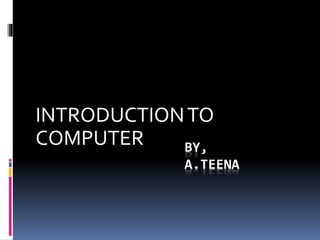
INTRODUCTION TO COMPUTERS
- 2. After studying this session students will be able to: Learn the evolution of computers Learn about various generations of computer Understand the basic operation of a computer Study the functional components and their interconnections
- 3. Introduction Computers are seen everywhere around us, in all spheres of life. May it be the field of education and research, travel and tourism, weather forecasting, social networking, ecommerce or any other, computers have now become an indispensable part of our lives. The manner, in which computers have revolutionised our lives because of their accuracy and speed of performing a job, is truly remarkable. Today no organization can function without a computer. In fact various organizations are trying to become paper free owing to benefits of computers. But the computers of today have evolved over the years from a simple calculating device to the portable high speed computers that we see today.
- 4. EVOLUTION OF COMPUTERS The growth of computer industry started with the need for performing fast calculations.The manual method of computing was slow and prone to errors. So attempts were made to develop faster calculating devices. The journey that started from the first calculating device i.e. Abacus has led us today to extremely high speed calculating devices. Let us first have a look at some early calculating devices and then we will explore various generations of computer.
- 5. Generation of Computers The First Generation (1942-1955) The first generation computers used the concept of ‘stored program’ and were characterized by vacuum tubes. A vacuum tube is a delicate glass device that can control and amplify electronic signals.The first generation computers were made using thousands of vacuum tubes and were the fastest calculating devices of their time.These computers were very large in size, consumed lot of electricity and generated lot of heat. UNIVAC 1 was the first electronic computer of this generation and was used for business applications.
- 6. The Second Generation (1955–1964) The second generation computers were characterized by transistors. A transistor is a solid state semiconductor device that revolutionized the electronic industry. Transistors were smaller, highly reliable, consumed less electricity and generated less heat. Also magnetic core memories were developed during this generation. These are tiny ferrite rings that can be magnetized in either clockwise or anticlockwise direction so as to represent binary 1 or binary 0. Magnetic cores were used as primary memories. Later magnetic disks also came into existence and were used as secondary storage devices. All these new developments – transistors, magnetic core memory and magnetic disk storage devices made the computers more powerful and reliable. This further led to the existence of operating systems. Programming languages like FORTRAN, COBOL, Algol etc. also developed. Commercial applications of the computer increased and now the computers were used in business and industries for applications like payroll, employee
- 7. The Third Generation (1964-1975) In 1964, the Integrated Circuits or ICs or chips revolutionized the electronic industry and started the third generation of computers. An IC is a small silicon chip or wafer made up of extremely purified silicon crystals. It has numerous transistors, capacitors, resistors and other elements of an electronic circuit. A small scale integration (SSI) chip used to have about 10 transistors on a single chip and a medium scale integration (MSI) chip had about 100 transistors per chip. The size of memories also increased. Various mainframe computers and minicomputers were developed during this generation. Even operating systems with multitasking and multiprogramming features (you will learn about these terms in the next chapter) were developed. Since ICs made the computers highly reliable, relatively inexpensive and faster, computers these days were found in areas of education, small businesses and offices along with industrial and business applications. IBM 360 was a very popular third generation computer
- 8. The Fourth Generation (1975 onwards) In this generation Large Scale Integration (LSI) and Very Large scale integration (VLSI) technology was used by which up to 300,000 transistors were used on a single chip. Thus integration of complete CPU on a single chip was achieved in 1971 and was named microprocessor which marked the fourth generation of computers. The computers based on microprocessor technology had faster accessing and processing speeds. In addition to this the increased memory capacity further made the computers more powerful and also more efficient operating systems were developed for these computers. New concepts of microprogramming, application software, databases, virtual memory etc were developed and used.
- 9. Fifth Generation Computers Fifth Generation computers are still under development. This generation is based on the concept of artificial intelligence. In simple terms the computers of this generation are supposed to behave like humans. The principles of parallel processing (many processors are grouped together) and superconductivity are being used to develop devices that respond to human languages and will have the ability to apply previously gained knowledge to execute a task. They will let them make decisions of their own to execute a task. Some applications like voice recognition, visual recognition are a step in this very direction.
- 10. Components of a Computer The computer is the combination of hardware and software. Hardware are the physical components of a computer like motherboard, memory devices, monitor, keyboard etc. while software is the set of programs or instructions. Both hardware and software together make the computer system function. Let us first have a look at the functional components of a computer. Every task given to a computer follows an Input- Process- Output Cycle (IPO cycle). It needs certain input, processes that input and produces the desired output. The input unit takes the input, the central processing unit does the processing of data and the output unit produces the output. The memory unit holds the data and instructions during the processing.
- 11. Input Unit The input unit consists of input devices that are attached to the computer.These devices take input and convert it into binary language that the computer understands. Some of the common input devices are keyboard, mouse, joystick, scanner etc. Central Processing Unit(CPU) Once the information is entered into the computer by the input device, the processor processes it.The CPU is called the brain of the computer because it is the control centre of the computer. As the CPU is located on a small chip, it is also called the microprocessor. It first fetches instructions from memory and then interprets them so as to know what is to be done. If required, data is fetched from memory or input device.Thereafter CPU executes or performs the required computation and then either stores the output or displays on the output device. The CPU has three main components which are responsible for different functions – Arithmetic Logic Unit (ALU) , Control Unit (CU) and Memory registers.
- 12. Arithmetic and Logic Unit (ALU) The ALU, as its name suggests performs mathematical calculations and takes logical decisions. Arithmetic calculations include addition, subtraction, multiplication and division. Logical decisions involve comparison of two data items to see which one is larger or smaller or equal. Control Unit The Control unit coordinates and controls the data flow in and out of CPU and also controls all the operations of ALU, memory registers and also input/output units. It is also responsible for carrying out all the instructions stored in the program. It decodes the fetched instruction, interprets (understands) it and sends control signals to input/output devices until the required operation is done properly by ALU and memory Memory Registers A register is a temporary unit of memory in the CPU.These receive data/information and then this data/information is held in them as per the requirement. Registers can be of different sizes(16 bit , 32 bit , 64 bit and so on) and each register inside the CPU has a specific function like storing data
- 13. storing an instruction, storing address of a location in memory etc.The user registers can be used by an assembly language programmer for storing operands, intermediate results etc. Accumulator (ACC) is the main register in the ALU and contains one of the operands of an operation to be performed in the ALU. Memory Memory attached to the CPU is used for storage of data and instructions and is called internal memory. During processing, it is the internal memory that holds the data.The internal memory is divided into many storage locations, each of which can store data or instructions. Each memory location is of the same size and has an address. With the help of the address, the computer can find any data easily without having to search the entire memory. The internal memory is also called the Primary memory or Main memory. When the task is performed, the CU makes the space available for storing data and instructions, thereafter the memory is cleared and the memory space is then available for the next task.The time of access of data is independent of its location in memory, therefore this memory is also called RandomAccess memory (RAM). Primary memory is volatile in nature. That means when the power is switched off, the data stored in this memory is permanently erased. Some of the examples of secondary storage devices are hard disk, compact disks, pen drives etc.
- 14. Output Unit The output unit consists of output devices that are attached with the computer. It converts the binary data coming from CPU to human understandable from. The common output devices are monitor, printer, plotter etc.
- 15. Interconnection between Functional Components The interconnection between the functional components of a computer can be done in many ways. In microcomputers we generally see a Common Bus Architecture as shown in the figure below. As we have seen before that a computer consists of input unit that takes input, a CPU that processes the input and an output unit that produces output. All these devices communicate with each other through a common bus. A bus is a transmission path (set of conducting wires) over which data or information in the form of electric signals, is passed from one component to another in a computer.The bus can be of three types –Address bus, Data bus and Control Bus.The address bus carries the address location of the data or instruction. The data bus carries data from one component to another and the control bus carries the control signals.As shown in the figure above, the system bus is the common communication path that carries signals to/from CPU, main memory and input/output devices. The input/output devices communicate with the system bus through the controller circuit.This controller circuit helps to manage various input/output devices attached to the computer.
- 16. Video Resource
- 17. THANKYOU!