Lecture 11a-
•Download as PPSX, PDF•
0 likes•75 views
Network cabling
Report
Share
Report
Share
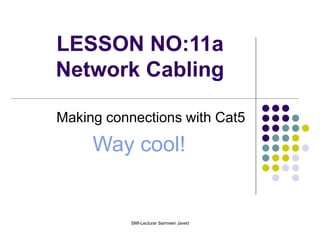
Recommended
Recommended
More Related Content
Similar to Lecture 11a-
Similar to Lecture 11a- (20)
L17-NETWORK-CABLING STRAIGHT THROUGH and CROSSOVER.ppt

L17-NETWORK-CABLING STRAIGHT THROUGH and CROSSOVER.ppt
Induction(Product) training programme for Schneider-electric , Goa

Induction(Product) training programme for Schneider-electric , Goa
More from AttaullahRahimoon
More from AttaullahRahimoon (13)
Recently uploaded
MuleSoft Integration with AWS Textract | Calling AWS Textract API |AWS - Cloud Native Meetup #4
Event Link:-
https://meetups.mulesoft.com/events/details/mulesoft-aws-cloud-native-presents-unveiling-the-heart-of-mulesoft-intelligent-document-processing-aws-textract/
Agenda
● Introduction to Textract
● Document Processing using AWS Textract
● AWS Textract UseCases
● AWS Textract API
● Calling AWS Textract API from Postman
● Demo - Textract Integration with MuleSoft
● QnA
◈ Important Links
https://aws.amazon.com/textract/resources/
https://docs.aws.amazon.com/textract/latest/dg/API_AnalyzeDocument.html
https://docs.aws.amazon.com/general/latest/gr/textract.html
https://docs.aws.amazon.com/IAM/latest/UserGuide/reference_aws-signing.html
https://ambassadorpatryk.com/2021/01/discover-how-to-sign-aws-api-request-using-dataweave/
https://github.com/djuang1/awsv4auth-extension
For Upcoming Meetups Join AWS - Cloud Native Meetup Group - https://meetups.mulesoft.com/aws-cloud-native/
Youtube:- youtube.com/@mulesoftmysore
Mysore WhatsApp group:- https://chat.whatsapp.com/EhqtHtCC75vCAX7gaO842N
Speaker:-
Shubham Chaurasia - https://www.linkedin.com/in/shubhamchaurasia1/
Priya Shaw - https://www.linkedin.com/in/priya-shaw
Organizers:-
Shubham Chaurasia - https://www.linkedin.com/in/shubhamchaurasia1/
Robin Sinha - https://www.linkedin.com/in/robin-sinhaMuleSoft Integration with AWS Textract | Calling AWS Textract API |AWS - Clou...

MuleSoft Integration with AWS Textract | Calling AWS Textract API |AWS - Clou...MysoreMuleSoftMeetup
https://app.box.com/s/xplac2t6bphx6pe1mofyfj0fvrjx1f3i24 ĐỀ THAM KHẢO KÌ THI TUYỂN SINH VÀO LỚP 10 MÔN TIẾNG ANH SỞ GIÁO DỤC HẢI DƯ...

24 ĐỀ THAM KHẢO KÌ THI TUYỂN SINH VÀO LỚP 10 MÔN TIẾNG ANH SỞ GIÁO DỤC HẢI DƯ...Nguyen Thanh Tu Collection
This presentation was provided by William Mattingly of the Smithsonian Institution, during the fifth segment of the NISO training series "AI & Prompt Design." Session Five: Named Entity Recognition with LLMs, was held on May 2, 2024.Mattingly "AI & Prompt Design: Named Entity Recognition"

Mattingly "AI & Prompt Design: Named Entity Recognition"National Information Standards Organization (NISO)
https://app.box.com/s/m9ehjx5owsaox9ykvb9qg3csa8a0jnoxTỔNG HỢP HƠN 100 ĐỀ THI THỬ TỐT NGHIỆP THPT TOÁN 2024 - TỪ CÁC TRƯỜNG, TRƯỜNG...

TỔNG HỢP HƠN 100 ĐỀ THI THỬ TỐT NGHIỆP THPT TOÁN 2024 - TỪ CÁC TRƯỜNG, TRƯỜNG...Nguyen Thanh Tu Collection
Recently uploaded (20)
Including Mental Health Support in Project Delivery, 14 May.pdf

Including Mental Health Support in Project Delivery, 14 May.pdf
UChicago CMSC 23320 - The Best Commit Messages of 2024

UChicago CMSC 23320 - The Best Commit Messages of 2024
When Quality Assurance Meets Innovation in Higher Education - Report launch w...

When Quality Assurance Meets Innovation in Higher Education - Report launch w...
MuleSoft Integration with AWS Textract | Calling AWS Textract API |AWS - Clou...

MuleSoft Integration with AWS Textract | Calling AWS Textract API |AWS - Clou...
24 ĐỀ THAM KHẢO KÌ THI TUYỂN SINH VÀO LỚP 10 MÔN TIẾNG ANH SỞ GIÁO DỤC HẢI DƯ...

24 ĐỀ THAM KHẢO KÌ THI TUYỂN SINH VÀO LỚP 10 MÔN TIẾNG ANH SỞ GIÁO DỤC HẢI DƯ...
Mattingly "AI & Prompt Design: Named Entity Recognition"

Mattingly "AI & Prompt Design: Named Entity Recognition"
Basic Civil Engineering notes on Transportation Engineering & Modes of Transport

Basic Civil Engineering notes on Transportation Engineering & Modes of Transport
TỔNG HỢP HƠN 100 ĐỀ THI THỬ TỐT NGHIỆP THPT TOÁN 2024 - TỪ CÁC TRƯỜNG, TRƯỜNG...

TỔNG HỢP HƠN 100 ĐỀ THI THỬ TỐT NGHIỆP THPT TOÁN 2024 - TỪ CÁC TRƯỜNG, TRƯỜNG...
Lecture 11a-
- 1. LESSON NO:11a Network Cabling Making connections with Cat5 Way cool! SMI-Lecturar Samreen Javed
- 2. Overview What cable types are available? How do cables work? How are cables used in networking? How are connections made? SMI-Lecturar Samreen Javed
- 3. Learning Objectives List common cable types used in networking Describe how UTP cables are made Explain how UTP cables are used in Ethernet networks Demonstrate the ability to make a working patch cable Name the two wiring standards used for wired Ethernet networks and their uses SMI-Lecturar Samreen Javed
- 4. Common network cable types Coaxial cable Unshielded twisted pair Fiber optic SMI-Lecturar Samreen Javed
- 5. UTP characteristics Unshielded Twisted (why?) pairs of insulated conductors Covered by insulating sheath SMI-Lecturar Samreen Javed
- 6. UTP categories Category 1 Voice only (Telephone) Category 2 Data to 4 Mbps (Localtalk) Category 3 Data to 10Mbps (Ethernet) Category 4 Data to 20Mbps (Token ring) Category 5 Category 5e Data to 100Mbps (Fast Ethernet) Data to 1000Mbps (Gigabit Ethernet) Category 6 Data to 2500Mbps (Gigabit Ethernet) SMI-Lecturar Samreen Javed
- 7. Cat5e cable 1000Mbps data capacity For runs of up to 90 meters Solid core cable ideal for structural installations (PVC or Plenum) Stranded cable ideal for patch cables Terminated with RJ-45 connectors SMI-Lecturar Samreen Javed
- 8. RJ45 connector SMI-Lecturar Samreen Javed
- 9. Making connections - Tools Cat5e cable RJ45 connectors Cable stripper Scissors Crimping tool SMI-Lecturar Samreen Javed
- 10. Making connections - Steps 1. Strip cable end 2. Untwist wire ends 3. Arrange wires 4. Trim wires to size 5. Attach connector 6. Check 7. Crimp 8. Test SMI-Lecturar Samreen Javed
- 11. Step 1 – Strip cable end Strip 1 – 1½” of insulating sheath Avoid cutting into conductor insulation SMI-Lecturar Samreen Javed
- 12. Step 2 – Untwist wire ends Sort wires by insulation colors SMI-Lecturar Samreen Javed
- 13. Step 3 – Arrange wires TIA/EIA 568A: GW-G OW-Bl BlW-O BrW-Br TIA/EIA 568B: OW-O GW-Bl BlW-G BrW-Br SMI-Lecturar Samreen Javed
- 14. Step 4 – Trim wires to size Trim all wires evenly Leave about ½” of wires exposed SMI-Lecturar Samreen Javed
- 15. Step 5 – Attach connector Maintain wire order, left-to-right, with RJ45 tab facing downward SMI-Lecturar Samreen Javed
- 16. Step 6 - Check Do all wires extend to end? Is sheath well inside connector? SMI-Lecturar Samreen Javed
- 17. Step 7 - Crimp Squeeze firmly to crimp connecter onto cable end (8P) SMI-Lecturar Samreen Javed
- 18. Step 8 – Test Does the cable work? SMI-Lecturar Samreen Javed
- 19. Let’s go to work! SMI-Lecturar Samreen Javed