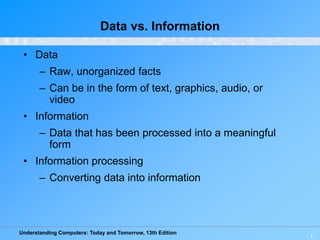
ICT-Lecture-01a Hardware software.ppt
- 1. Understanding Computers: Today and Tomorrow, 13th Edition 1 Data vs. Information • Data – Raw, unorganized facts – Can be in the form of text, graphics, audio, or video • Information – Data that has been processed into a meaningful form • Information processing – Converting data into information
- 2. Understanding Computers: Today and Tomorrow, 13th Edition 2 Computers Then and Now
- 3. Understanding Computers: Today and Tomorrow, 13th Edition 3 Hardware
- 4. Understanding Computers: Today and Tomorrow, 13th Edition 4 Software • Software: The programs or instructions used to tell the computer hardware what to do – System software: Operating system starts up the computer and controls its operation • Without OS computer cannot function • Boots the computer and launches programs at the user’s direction • Most use a GUI to interact with the user via windows, icons, menus, buttons, etc. • Windows, Mac OS, Linux, etc.
- 5. Understanding Computers: Today and Tomorrow, 13th Edition 5 Software
- 6. Understanding Computers: Today and Tomorrow, 13th Edition 6 Application Software – Application software: Performs specific tasks or applications • Creating letters, budgets, etc. • Managing inventory and customer databases • Editing photographs • Scheduling appointments • Viewing Web pages • Sending and receiving e-mail • Recording / playing CDs/DVDs • Designing homes • Playing games
- 7. Understanding Computers: Today and Tomorrow, 13th Edition 7 Software
- 8. Understanding Computers: Today and Tomorrow, 13th Edition 8 Computer Users and Professionals • Computer users (end users): People who use a computer to obtain information • Computer professionals include: – Programmers – Systems analysts – Computer operations personnel – Security specialists
- 9. Understanding Computers: Today and Tomorrow, 13th Edition 9 Quick Quiz 1. A tablet PC is an example of a(n) _____________. a. Desktop computer b. Portable PC c. Internet appliance 2. True or False: The terms mainframe computer and supercomputer are interchangeable; both refer to the largest, most powerful computers. 3. A smartphone is an example of a(n) _____________.
- 10. Understanding Computers: Today and Tomorrow, 13th Edition 10 Computer Networks and the Internet • Computer network: A collection of hardware and other devices that are connected together. – Users can share hardware, software, and data – Users can communicate with each other • Network servers: Manage resources on a network • Clients: Access resources through the network server • Computer networks exist in many sizes and types – Home networks – School and small business networks – Large corporate – Public wireless networks – The Internet
- 11. Understanding Computers: Today and Tomorrow, 13th Edition 11 Computer Networks and the Internet
- 12. Understanding Computers: Today and Tomorrow, 13th Edition 12 What Are the Internet and the World Wide Web? • Internet: The largest and most well-known computer network in the world • Individuals connect to the Internet using an Internet service provider (ISP) • World Wide Web: One resource (a vast collection of Web pages) available through the Internet – Web sites contain Web pages stored on Web servers – Web pages viewed using a Web browser (Internet Explorer, Chrome, Safari, Firefox, Opera, etc.) • A wide variety of information is available through the Web
- 13. Understanding Computers: Today and Tomorrow, 13th Edition 13 What Are the Internet and the World Wide Web?
- 14. Understanding Computers: Today and Tomorrow, 13th Edition 14 Accessing a Network or the Internet • Need a modem or network adapter • Some networks require a username and password • Internet connections can be: – Direct (always-on) connections – Dial-up connections • Internet addresses are used to access resources on the Internet – IP address: Numeric address that identifies computers (207.46.197.32) – Domain name: Text-based address that identifies computers (microsoft.com) – Uniform resource locator (URL): Identifies Web pages (http://twitter.com/jobs/index.html) – E-mail address: Identifies people for e-mail exchange (jsmith@cengage.com)
- 15. Understanding Computers: Today and Tomorrow, 13th Edition 15 IP Addresses and Domain Names • IP addresses are numeric and unique • Domain names: Correspond to IP addresses – Top-level domains (TLDs) identifies type of organization or its location – Custom TLDs may soon be allowed
- 16. Understanding Computers: Today and Tomorrow, 13th Edition 16 Uniform Resource Locators (URLs) • URL: Uniquely identifies a Web page – Consists of: • Protocol or standard being used • Identification of the Web server • Names of folders in which the Web page file is stored • Web page’s filename • Protocols: – Hypertext Transfer Protocol (http://) is typically used to display Web pages (https:// is used for secure Web pages) – File Transfer Protocol (ftp://) is often used for file exchange
- 17. Understanding Computers: Today and Tomorrow, 13th Edition 17 Uniform Resource Locators (URLs)
- 18. Understanding Computers: Today and Tomorrow, 13th Edition 18 E-Mail Addresses • E-mail addresses consist of: – Username: A person’s identifying name for a particular domain – The @ symbol – Domain name for the computer that will be handling the person’s e-mail (mail server) • Pronouncing Internet addresses
- 19. Understanding Computers: Today and Tomorrow, 13th Edition 19 Surfing the Web • Web browser: Used to display Web pages • Browser starting or home page: The first page displayed when the browser is opened • To navigate to a Web page, you can: – Type a URL in the Address bar – Click a hyperlink on a displayed Web page – Select a Favorite/Bookmark or page from the History list
- 20. Understanding Computers: Today and Tomorrow, 13th Edition 20 Surfing the Web
- 21. Understanding Computers: Today and Tomorrow, 13th Edition 21 Searching the Web • Search site: Web page that helps you find Web pages containing the information you are seeking – Typically search using keywords • Reference sites: Look up addresses, telephone numbers, ZIP codes, maps, etc.
- 22. Understanding Computers: Today and Tomorrow, 13th Edition 22 E-Mail • Electronic mail (e-mail): electronic messages exchanged between computers on a network – Can be conventional or Web-based – Can contain photos, attached files, etc.
- 23. Understanding Computers: Today and Tomorrow, 13th Edition 23 Computers and Society • The vast improvements in technology over the past decade have had a distinct impact on daily life, both at home and at work • Many benefits of a computer-oriented society: – Ability to design products before construction leads to safer products – Earlier medical diagnoses – Devices that allow challenged people to perform job tasks – Documents e-mailed or faxed in moments – Download information, music, programs, movies, and more on demand
- 24. Understanding Computers: Today and Tomorrow, 13th Edition Computers and Society • Computer-oriented society also has risks – Computer viruses and malware – Identity theft and phishing – Privacy issues • Differences in online communications – Less formal than traditional – Netiquette – Emoticons • The anonymity factor • Information Integrity – Check your source, not all information on the Internet is accurate.
Editor's Notes
- Answers: 1) b; 2) False; 3) mobile device