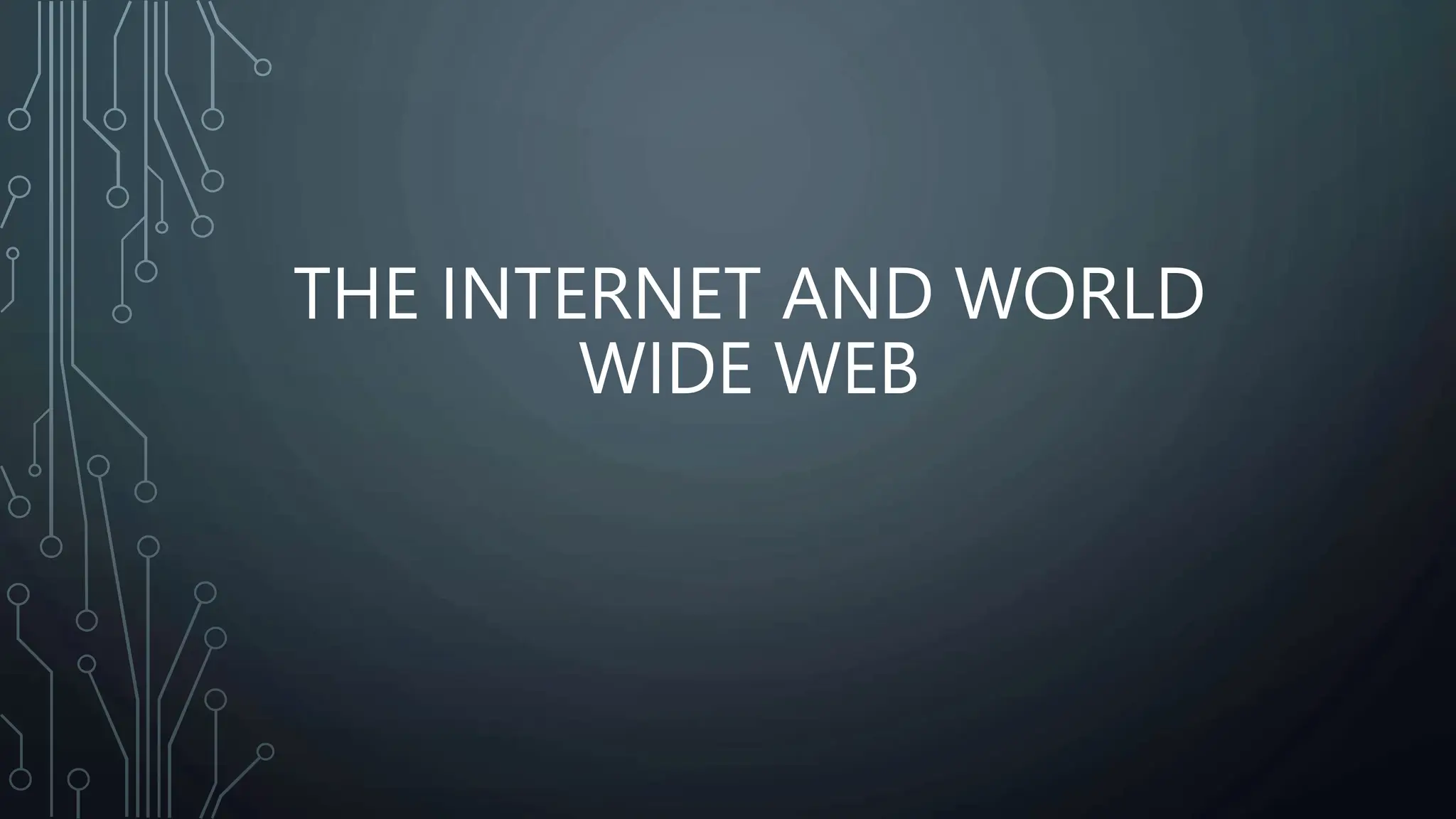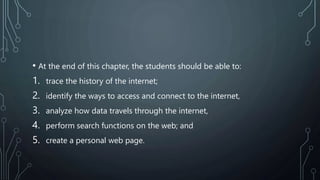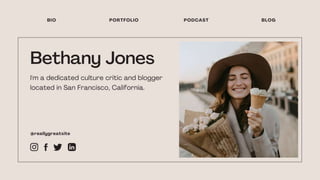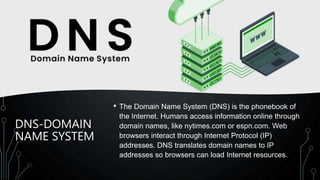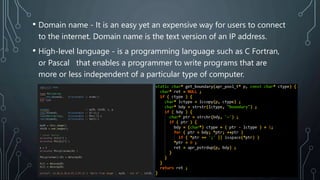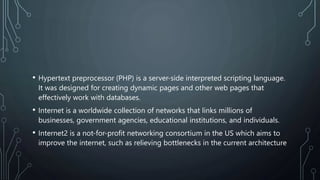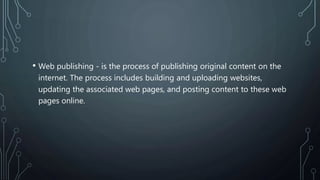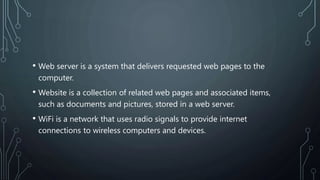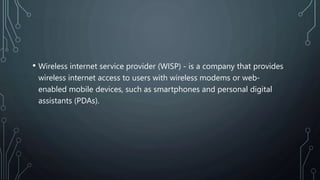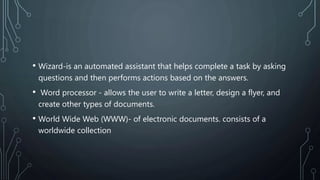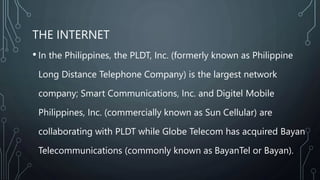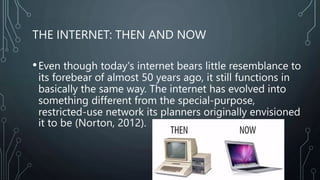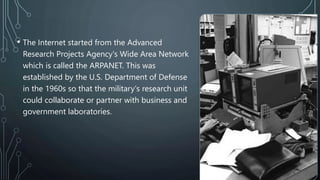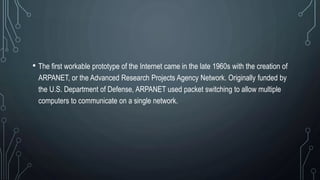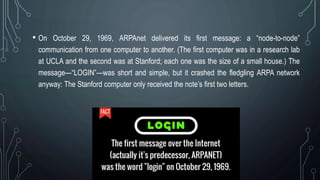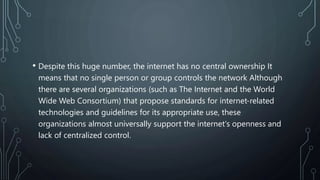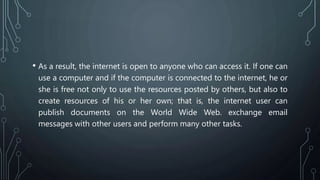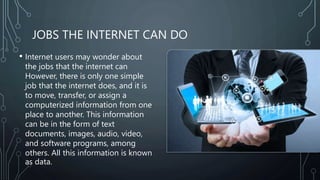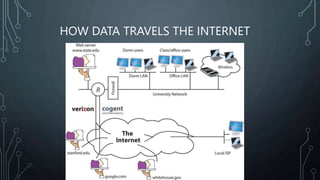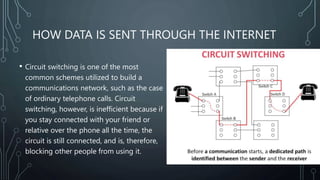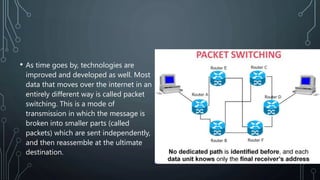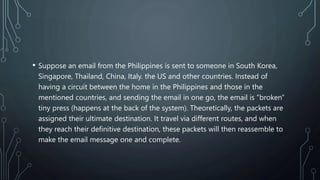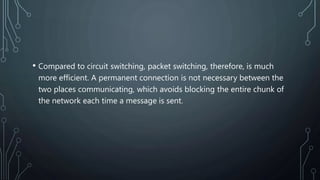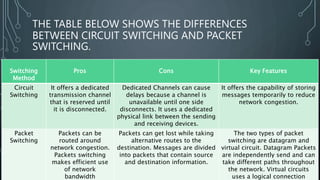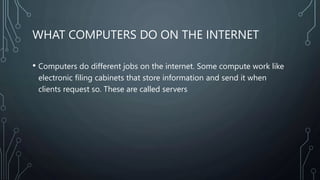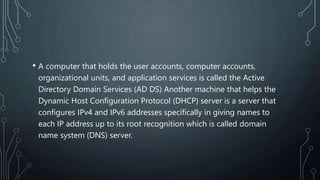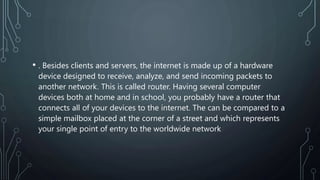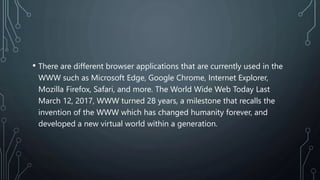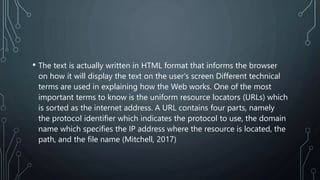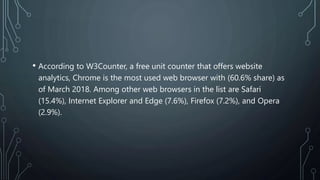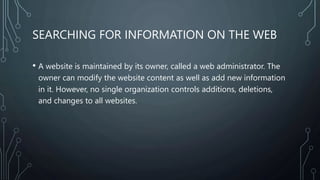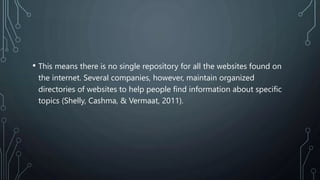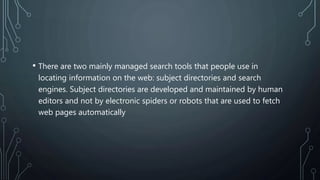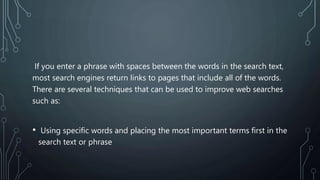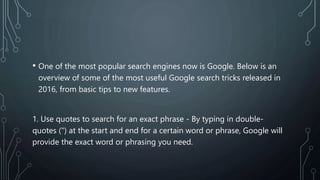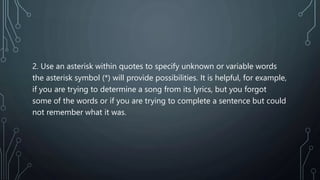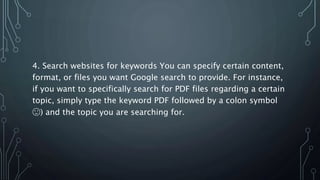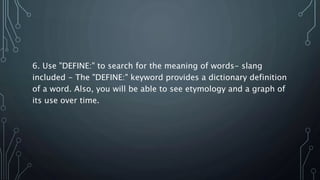The document discusses the history and evolution of the internet from its origins as the ARPANET network established by the US Department of Defense in the 1960s to connect research institutions. It then traces the development of technologies like packet switching and the World Wide Web that enabled the internet's growth. The summary concludes by noting that while the internet has expanded dramatically and connected billions of users worldwide, it remains without any central ownership or control.