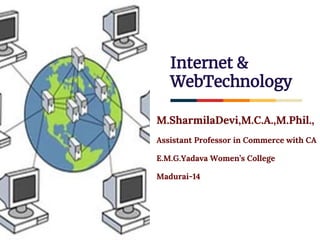
Internet &web technology
- 1. Internet & WebTechnology M.SharmilaDevi,M.C.A.,M.Phil., Assistant Professor in Commerce with CA E.M.G.Yadava Women’s College Madurai-14
- 2. Definition • The Internet is the worldwide, publicly accessible network of interconnected computer networks that transmit data by packet switching using the standard Internet Protocol (IP). It is a "network of networks" that consists of millions of interconnected smaller domestic, academic, business, and government networks, which together carry various information and services, such as electronic mail, online chat, file transfer, and the interlinked Web pages and other documents of the World Wide Web.
- 3. Basic protocols • There are three kinds of basic protocols, * IP protocol * TCP/IP protocol * UDP protocol
- 4. IP: Internet Protocol • The Internet set of networks are all based on IP, the Internet Protocol. The Internet Protocol (IP) takes care of addressing, or making sure that the routers know what to do with your data when it arrives. • Data is transmitted in a series of small chunks, called packets, each approximately 1200 characters in length. • The header of each packet includes the destination address of the system to receive the packet. The address of that system is the IP address. • All IP addresses consist of four fields of numbers ieach one less than 256. • Any packet containing IP addresses in the form
- 5. • Internet Protocol (IP) uses addresses which are a series of four "octet" (byte) numbers in a dotted decimal notation. For example: 199.246.24.130 • IP addresses are of three classes: Class A Class B Class C • 132.246.xxx.xxx • are for systems owned by NRC (actually, it is more precise to say that they are destined for systems behind the main NRC National Capital Region router). The routers in the network use this number to decide where to forward each packet.
- 6. • Some addresses, however, are used for internal networks only. Three sets of addresses were set aside for that specific purpose: 10.0.0.0 - 10.255.255.255 172.16.0.0 - 172.16.255.255 192.168.0.0 - 192.168.255.255 • Those sets of addresses should never be routed through the Internet.
- 7. • TCP: Transmission Control Protocol The Transmission Control Protocol describes how those IP packets are to be transmitted. The TCP software ensures all packets are received and that all packets are placed in the proper order. It then extracts the data, and puts it in the proper order. • UDP: User Datagram Protocol The User Datagram Protocol is typically used by applications requiring small amounts of data transfer (less than one packet at one time). UDP may be viewed as ``TCP's small brother" since it handles one packet at a time instead of a string of them.
- 8. Basic internet terms: Below are basic internet terms or concepts useful for understanding what happens when searching for information in the internet. • Domain abbreviations (last three characters in URL or address) edu - Educational institutions com - Commercial businesses gov - U.S. government mil - The U.S. military org - Other organizations net - Network/Internet Service Providers - In a URL address, means an individual is responsible for the contents
- 9. • Favorites - A menu option at the top of the screen that shows any websites that have been previously saved for you to return to on a different day, much like a traditional bookmark is used for books. • Go - A command in Explorer that sits on the top of the screen with other commands. In Go, Explorer keeps track of most sites that a user has visited during a session of using Explorer. This is not saved once you quit Explorer. • Homepage - Default setting, or the page that opens up when you start your Browser. A homepage can also be the entry point for people viewing information that is provided.
- 10. • Internet - Network of millions of computers used to send information back and forth to one another. No one person or group decides what can and cannot be published on the internet. This means that virtually anyone can publish, and means that there are large number of sites that contain false and misleading information. It is important to check who takes credit for the site you are viewing. • Links - Hypertext which, when clicked, connects you to another site or another page within the same site. In most cases, these links are usually highlighted in blue and are always underlined. • Online Databases - These are sites that provide access to mostly newspaper and magazine articles which are not available through Google or any other search engine. The only way to see these articles online is to pay a fee. Online databases are usually specialized and focus on subjects like social studies or science.
- 11. • Page - What is on your screen at any given time. The page includes all the information available to you by scrolling up or down; however, when you click on hypertext your computer will 'jump' to a new page. • Printing - Printing directly off the internet wastes paper because it is difficult to tell how long a document is. Internet printing will also include graphics and images you don't need. The more pictures, fancy fonts, and images, the slower the printing will be. To prevent slower printing jobs and save paper, copy the text you want printed, open a word processing program, paste the text into a new file, and then print. • Search Engines - Software that allows you to search the Web by typing in a topic of interest. Examples of search engines we use are Google, HotBot, and Northern Light. These search engines find exact matches from what has been typed in the search screen to either documents (files) or subjects of files on the WWW.
- 12. • URL or Uniform Resource Locator - The address for a specific file on the web, as well as a method for directing users to a specific file, at a specific site. To type in a different URL, press command and L at the same time on a Macintosh computer, control and L on a PC, or locate the address bar at the top of the screen, type in the URL, and then press return. The URL for the Blaine School District Home page is: http://www.blaine.k12.wa.us. • Web Browser - To access the WWW, you need a Browser. A Web Browser is client software that gets information from a server. It interprets the information, formats it, and displays it on your computer screen. The most popular browser, and the one we use most often in Blaine, is Internet Explorer. • WWW-World Wide Web or Web - Interactive collection of hypertext pages linked to one another. They may include text, graphics and/or links to other spots in the Web. The Web is interactive because a user can click on text or graphics to navigate (move) to more information or other graphics, sounds and video that is of interest to them. •
- 13. • What is a WAN? A WAN is a wide area network. It is a group of computers connected through bridges, routers, hubs and repeaters. Since it is called a wide area network, the network may extend across buildings on a campus, across the country, or even around the world. • What is a LAN? A LAN is a local area network. A network is a group of computers connected together by some type of broadband cable, such as FDDI, Token Ring or Ethernet. Since it is called a local area network, the network is contained within a single building, or even to a single floor. • What is Hypermedia? • Hypermedia is the ability to display pictures, video, and sound.
- 14. • What is an Intranet? An Intranet is a private computer network based on the standards of the Internet. Intranets use Internet technologies to link together information resources of an organization; from text documents to multimedia documents, from legacy databases to document management systems. Intranets may also include network security, workgroup computing, bulletin boards and search engines. An Intranet may extend across the Internet. This is usually done using a Virtual Private Network (VPN). • What is an Extranet? An Extranet is an intranet which extends beyond the physical boundaries of a corporation. Extranets give access to vendors and suppliers, dealers and distributors to a firm's intranet. Companies include them in order to facilitate the transfer of information. This is information which not accessible to the general public. For example: inventory levels, delivery times, pricing policies, etc.
- 15. • What is an Address? An address is name by which a computer can be called or referenced. An address is also a location of a resource on a network. For example: pierobon@pierobon.org is an address of the mail service. • What is a Domain? A domain is logical grouping of computers on a network. It may include multiple networks. It may also just be a subset of a network of computers. So domains can have sub domains.
- 16. • what is a Domain Name? Just like people, domains need to have names. A domain name on the Internet has the following form: [subdomain].[subdomain].[subdomain].[...].domain For example my electronic mail address includes my name and my domain name. pierobon@pierobon.org Here org is a domain name. • What is a Top Level Domain? The top level domains (TLD) of the Internet are: com ... for commercial entities edu ... for four-year educational institutions gov ... for non-military, United States federal government instititutions mil ... for United States military orgianizations net ... for network operations and Internet Service Providers (ISP) org ... for non-profit organizations •
- 17. • What is a Host? * A host is a computer that is enabled to function on a network. * To be a host on the Internet, a computer must * Have a domain name; e. g., nasa.gov * Use the Internet Protocol (IP) * Be assigned a unique IP address; e. g., 199.246.24.130 * Have a network connection that provides a route to the Internet • What is a Port? * A port identifies an application or a service. It has been set up this way. There are TCP ports and UDP ports. * Servers can accept multiple connections on a single port because of active and passive sockets. * However, the important thing to remember is that there are two types of ports: well known and ephemeral.
- 18. • What is an URL An Uniform Resource Locator (URL) is the term used to identify an Internet resource, and can be specified in a single line of text. • What is an URN An Uniform Resource Name (URN) is the term used to identify an Internet resource, without the use of a scheme, and can be specified in a single line of text. • What is an URI An Uniform Resource Identifier (URI) is used by a browser to identify a single document, and it too can be specified in a single line of text.
- 19. • What is a Socket? • A socket is an end-to-end connection between a client and a server identifying: IP address (client, server) protocol (TCP, UDP) port (client, server) • A socket is a network communications end point. The analogy is to a wire (the network data connection) being plugged into a socket. • Sockets come in two primary flavors: active and passive. An active socket is connected to a remote active socket via an open data connection. Closing the connection destroys the active sockets at each end point. A passive socket is not connected, but rather awaits an incoming connection, which will spawn a new active socket. • A socket is not a port, though there is a close relationship between them. A socket is associated with a port, though this is a many-to- one relationship. Each port can have a single passive socket, awaiting incoming connections, and multiple active sockets, each corresponding to an open connection on the port.