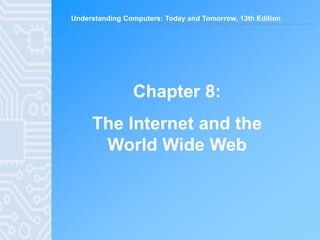
Understanding Computers: Today and Tomorrow, 13th Edition Chapter 8 - The Internet and the World Wide Web
- 1. Understanding Computers: Today and Tomorrow, 13th Edition Chapter 8: The Internet and the World Wide Web
- 2. Understanding Computers: Today and Tomorrow, 13th Edition 2 Learning Objectives 1. Discuss how the Internet evolved and what it is like today. 2. Identify the various types of individuals, companies, and organizations involved in the Internet community and explain their purposes. 3. Describe device and connection options for connecting to the Internet, as well as some considerations to keep in mind when selecting an ISP. 4. Understand how to search effectively for information on the Internet and how to cite Internet resources properly.
- 3. Understanding Computers: Today and Tomorrow, 13th Edition 3 Learning Objectives 5. List several ways to communicate over the Internet, in addition to e-mail. 6. List several useful activities that can be performed via the Web. 7. Discuss censorship and privacy and how they are related to Internet use.
- 4. Understanding Computers: Today and Tomorrow, 13th Edition 4 Overview • This chapter covers: – The evolution of the Internet – The Internet community – Different options for connecting to the Internet – Internet searching – Common Internet applications available via the Internet – Societal issues that apply to Internet use
- 5. Understanding Computers: Today and Tomorrow, 13th Edition 5 Evolution of the Internet • Internet: Largest and most well-known computer network, linking millions of computers all over the world – Furnishes a standard way of obtaining information, disseminating information, accessing entertainment, and communicating with others – While Internet has become a household word only during the past two decades, it has actually operated in one form or another for much longer than that
- 6. Understanding Computers: Today and Tomorrow, 13th Edition 6 Evolution of the Internet • ARPANET: The predecessor of the Internet, named after the Advanced Research Projects Agency (ARPA), which sponsored its development – Initially connected four supercomputers – Eventually evolved into today’s Internet • The World Wide Web: The collection of Web pages available through the Internet – Proposed by Tim Berners-Lee in 1989 – Originally only text-based content; release of the Mosaic browser in 1993 led to graphical content – Wide variety of content available via Web pages today (social networking, RSS, podcasts, blogs and wikis) • Internet2: Researches advanced Internet applications and technologies
- 7. Understanding Computers: Today and Tomorrow, 13th Edition 7 Evolution of the Internet
- 8. Understanding Computers: Today and Tomorrow, 13th Edition 8 The Internet Community Today • Most members of the Internet community fall into one or more of the following groups: – Users: People who use the Internet – Internet service providers (ISPs): Provide access to the Internet, typically for a fee – Internet content providers: Provide Internet content • Businesses, non-profit organizations, educational institutions • Individuals
- 9. Understanding Computers: Today and Tomorrow, 13th Edition 9 The Internet Community Today – Application service providers (ASPs): Companies that manage and distribute software-based services over the Internet • Web-based software, Software as a Service (SaaS), cloudware • Often fee-based business software – Web service: Added to a Web page to provide specific services for end users – Infrastructure companies: Own or operating the physical structure of the Internet • Conventional and mobile phone companies, cable companies, and satellite Internet providers
- 10. Understanding Computers: Today and Tomorrow, 13th Edition 10 Web Services
- 11. Understanding Computers: Today and Tomorrow, 13th Edition – Hardware and software companies • Provide the hardware and software used in conjunction with the Internet and Web – Government and other organizations • Some countries limit information and access • FCC influences communications • Internet Society (ISOC): Addresses issues impacting the future of the internet • Internet Corporation for Assigned Names and Numbers (ICANN): Domain and IP management • World Wide Web Consortium (W3C): Protocols and standards, ensures interoperability 11 The Internet Community Today
- 12. Understanding Computers: Today and Tomorrow, 13th Edition 12 Myths About the Internet • Myth 1: The Internet is free – Most people and businesses pay for Internet access – Businesses, schools, and libraries lease communications lines from phone companies – Fee-based content is growing at a rapid pace • Music/movie downloads • Donation based sites
- 13. Understanding Computers: Today and Tomorrow, 13th Edition 13 Myths About the Internet • Myth 2: Someone controls the Internet – No single group or organization controls the Internet – Governments can regulate Internet use within its country, but difficult to enforce • Myth 3: The Internet and World Wide Web are identical – Internet = physical network – WWW = one resource (Web pages) available via the Internet – Other resources are available via the Internet • e.g. FTP
- 14. Understanding Computers: Today and Tomorrow, 13th Edition 14 Getting Set Up to Use the Internet • Typically involves three decisions: – Determining the type of device you will use to access the Internet – Selecting the type of connection desired – Deciding on the Internet service provider to be used • Once these determinations have been made, your computer can be set up to access the Internet
- 15. Understanding Computers: Today and Tomorrow, 13th Edition 15 Type of Device • Possible devices include: – Personal computers – Mobile phones – Gaming devices and televisions
- 16. Understanding Computers: Today and Tomorrow, 13th Edition 16 Type of Connection and Internet Access • Computer must be connected to access the Internet – Most connections today are broadband • Connections can be: – Dial-up • Uses standard phone lines • Uses modem to dial-up ISP – Inconvenient – Slower, but cheaper – Ties up phone lines – Relatively secure from hackers
- 17. Understanding Computers: Today and Tomorrow, 13th Edition 17 Type of Connection and Internet Access – Direct (always on) • Device is continually connected to the Internet • Direct connections are typically broadband; fast speeds needed for many Web activities today • Because you are always connected, it is important to protect your computer from hackers
- 18. Understanding Computers: Today and Tomorrow, 13th Edition 18 Direct Connections • Cable: Most widely used home broadband connection – Fast, between 5 and 20 Mbps – Requires a cable modem • DSL: Broadband delivered over telephone lines – Must be less than 3 miles from a switching station – Transmits over telephone lines but does not tie up the line – Typically 1-7 Mbps • Satellite: Broadband option for rural areas – Slower and more expensive that cable or DSL – Available in many areas other broadband options are not – Requires satellite modem, and transceiver dish
- 19. Understanding Computers: Today and Tomorrow, 13th Edition 19 Direct Connections • Fixed wireless: Uses radio transmission towers rather than satellites – Not available in all areas – Uses Wi-Fi or WiMAX • Broadband over Fiber (BoF): Delivers over fiber-optic cabling all the way to the building – Also called Fiber-to-the-premises (FTTP) – Fast, available in limited areas – Requires special networking equipment • Mobile wireless: Access via mobile phone or device • Hotspot: Public wireless networks (Wi-Fi) – Both free and fee-based are available
- 20. Understanding Computers: Today and Tomorrow, 13th Edition 20 Type of Connection and Internet Access
- 21. Understanding Computers: Today and Tomorrow, 13th Edition 21 Wi-Fi Hotspots
- 22. Understanding Computers: Today and Tomorrow, 13th Edition 22 Selecting an ISP
- 23. Understanding Computers: Today and Tomorrow, 13th Edition 23 Setting Up Your Computer • To set up your computer – Install necessary hardware – Install necessary software – Select user name, access telephone number (for dial- up connections), and a payment method – Perform any necessary set-up to share the connection with other computers or devices
- 24. Understanding Computers: Today and Tomorrow, 13th Edition 24 Quick Quiz 1. The Internet began as an experimental network known by which name? a. ARPANET b. Internet2 c. World Wide Web 2. True or False: Cable is a common type of direct Internet connection. 3. A type of always-on broadband Internet access available through conventional phone lines that does not tie up your phone line is _____________. Answers: 1) a; 2) True; 3) DSL
- 25. Understanding Computers: Today and Tomorrow, 13th Edition 25 Searching the Internet • Effective Internet searching: A very important skill • Search sites: Web sites specifically designed to help users search for Web pages that match specified keywords or selected categories – Typically use a search engine in conjunction with a database containing information about Web pages to locate appropriate Web pages – Many search sites available (Google, Bing, Yahoo, Ask.com, Cuil, etc) – Real-time search engines are emerging • Search the Web live rather than relying on a database
- 26. Understanding Computers: Today and Tomorrow, 13th Edition 26 Searching the Internet • Keyword search – Keywords are typed in a search box to locate information on the Internet – Matching Web pages are called hits – Clicking on a Web page name displays that page • Directory search – Categories are selected to locate information on the Internet • Many search sites contain additional tools – Search for music files, image files, newsgroups, news articles, maps, people, telephone numbers – Google is one of the most versatile search sites
- 27. Understanding Computers: Today and Tomorrow, 13th Edition 27 Searching the Internet
- 28. Understanding Computers: Today and Tomorrow, 13th Edition 28 Search Site Tools
- 29. Understanding Computers: Today and Tomorrow, 13th Edition 29 Online Video “Google 15 Second Search Tips” (click below to start video) Reminder: The complete set of online videos and video podcasts are available at: www.cengage.com/computerconcepts/np/uc13 Courtesy of Google Inc.
- 30. Understanding Computers: Today and Tomorrow, 13th Edition 30 Search Strategies • Search strategies: – Phrase searching (more than one keyword)
- 31. Understanding Computers: Today and Tomorrow, 13th Edition 31 Search Strategies – Boolean operators (AND, OR, NOT) – Multiple search sites – Appropriate keywords – Synonyms (different words that mean the same thing) – Variant word forms (variations of your keywords, alternate spellings, etc.) – Wildcards (such as * to search for keyword patterns) – Field searches (searches limited to a particular characteristic, such as page title, page text, URL, top level domain or Web site)
- 32. Understanding Computers: Today and Tomorrow, 13th Edition 32 Search Strategies
- 33. Understanding Computers: Today and Tomorrow, 13th Edition 33 Evaluating Search Results • Evaluating search results: – Does the title and listed description sound appropriate for the information you are seeking? – Is the URL from an appropriate company or organization? – You should also evaluate: • The author • The source – Determine if reliable or biased • The date – Many online articles are years old – Verify online information with a second source
- 34. Understanding Computers: Today and Tomorrow, 13th Edition 34 Citing Internet Resources • To avoid plagiarism, proper citation procedures should be used for all Internet content used in a paper, book, or on a Web site • Plagiarism is discussed in more detail in Chapter 16
- 35. Understanding Computers: Today and Tomorrow, 13th Edition 35 Quick Quiz 1. With which of the following does the user select a category matching the topic for which he or she is searching? a. keyword search b. directory search c. field search 2. True or False: The search phrase “trailer NOT horse” would locate Web pages about horse trailers 3. The program used by many search sites to retrieve matching Web pages from their database is called a(n) _____________. Answers: 1) b; 2) False; 3) search engine
- 36. Understanding Computers: Today and Tomorrow, 13th Edition 36 Beyond Browsing and E-Mail • Many other activities available via the Internet in addition to Web browsing and e-mail • Types of online communications – Instant messaging (IM): Exchanging real-time messages • Typically real-time (presence technology) • Often can be used for a variety of other tasks (voice calls, multiplayer games, etc.) • Unified communications (UC) – Text messaging
- 37. Understanding Computers: Today and Tomorrow, 13th Edition 37 Types of Online Communications – Twittering (microblogging) • Send and receive tweets • Used in both business and personal lives • Other types of status updates are available via some social networking sites
- 38. Understanding Computers: Today and Tomorrow, 13th Edition 38 Types of Online Communications – Message boards: Post and read messages – Voice over Internet Protocol (VoIP): Making telephone calls over the Internet • Computer to computer – Skype, IM, etc. • More permanent replaces landline phone • Does not work when Internet connection or power is out
- 39. Understanding Computers: Today and Tomorrow, 13th Edition 39 Types of Online Communications – Web conference: Face-to- face meeting taking place via the Web • Typically uses video cameras and microphones to enable participants to see and hear each other • Via IM (personal use) or Web conference service (business use) – Webinar: A seminar presented via the Web.
- 40. Understanding Computers: Today and Tomorrow, 13th Edition 40 Social Networking • Social networking site: A site that enables a community of individuals to communicate and share information – MySpace, Facebook, etc. allow people to post information about themselves – Video and photo sharing (YouTube, Flickr, etc.) – Used by schools for classmates to meet and share – Used in politics and business – Used by families • Users should be careful not to reveal too much about themselves for safety reasons
- 41. Understanding Computers: Today and Tomorrow, 13th Edition 41 Social Networking
- 42. Understanding Computers: Today and Tomorrow, 13th Edition 42 Online Shopping and Investing • E-commerce: Online financial transactions • Precautions – Be sure all e-commerce activities are performed via a secure Web server (https://) – Use a credit card or online payment service whenever possible • Online shopping: Buying products or services online – Can purchase items via manufacturers, large businesses, small businesses, etc. – Usually paid via credit card, though other options may be available
- 43. Understanding Computers: Today and Tomorrow, 13th Edition 43 Online Shopping and Investing • Online auctions: Bids are placed for items, and the highest bidder purchases the item – Sellers list items (such as via eBay) – Can bid until auction closes – Winning bidder arranges payments and delivery with seller – Seller pays auction fees • Online banking: Performing banking activities via the Web (transfer funds, check balances, pay bills, etc.) • Online investing: Buying and selling stocks or other types of investments via the Web – Online portfolios
- 44. Understanding Computers: Today and Tomorrow, 13th Edition 44 Online Shopping and Investing
- 45. Understanding Computers: Today and Tomorrow, 13th Edition 45 Online Entertainment • Online music: Music played or obtained via the Web – Internet radio stations: Listen to music live – Online music stores: Used to purchase and download music singles and albums in digital format legally • Online video: Video watched or downloaded via the Web • Online TV: Live or recorded TV shows available via the Web • Online movies: Feature films available via the Web • Video-on-demand (VoD): The process of downloading movies and television shows, on demand, via the Web • Online gaming: Playing games via the Web – Web-based games, online multiplayer games, etc.
- 46. Understanding Computers: Today and Tomorrow, 13th Edition 46 Online Entertainment
- 47. Understanding Computers: Today and Tomorrow, 13th Edition 47 Online News, Reference, and Information • News sites – Available through Web sites belonging to news organizations, television networks, newspapers, magazines, etc. – Usually updated throughout the day – News archives are often available (sometimes requires a fee) • Reference sites – Provide access to specific types of useful information – Phone and address directories, weather, maps, home values, encyclopedias, dictionaries, etc.
- 48. Understanding Computers: Today and Tomorrow, 13th Edition 48 Online News, Reference, and Information
- 49. Understanding Computers: Today and Tomorrow, 13th Edition 49 Online News, Reference, and Information • Portal Web page: Designed to be displayed as a browser’s home page, typically can be customized – Often contain news, calendars, e-mail, and other tools – Usually personalized – iGoogle, My Yahoo!, My MSN, etc.
- 50. Understanding Computers: Today and Tomorrow, 13th Edition 50 Online News, Reference, and Information • RSS (Really Simple Syndication): Delivers selected Web content to subscribers as the content is published to a Web site – Individuals subscribe to an RSS feed and new content is delivered to them as it becomes available • Podcasts: Recorded audio or video file that can be played or downloaded via the Web – Prepared by individuals and businesses – Used to share knowledge, express opinions, share original poems, songs, or short stories – Typically uploaded to the Web on a regular basis
- 51. Understanding Computers: Today and Tomorrow, 13th Edition 51 Product, Corporate, and Government Information • Vast amount of product and government information available online • Sites dedicated to provide information about politics, social causes, etc.
- 52. Understanding Computers: Today and Tomorrow, 13th Edition 52 Online Education and Writing • Online education: Using the Internet to facilitate learning – Web-based training (WBT): Instruction delivered on an individual basis via the Web • Corporate training, tutorials, distance learning, etc.
- 53. Understanding Computers: Today and Tomorrow, 13th Edition 53 Online Education and Writing – Distance learning: When the student is physically located away from the instructor and other students; instruction take place via the Web • Advantages: Self-paced instruction, flexible location, up-to-date material, immediate feedback, and customized content • Disadvantages: Technology requirements and problems, anonymity, and lack of face-to-face contact
- 54. Understanding Computers: Today and Tomorrow, 13th Edition 54 Online Education and Writing – Online testing: Taking tests via the Internet • Available for both objective and performance- based exams • Typically are graded automatically • Security is an issue – Authorized testing centers – Secure testing systems
- 55. Understanding Computers: Today and Tomorrow, 13th Edition 55 Online Education and Writing – Online writing • Blogs: A Web page that contains short, frequently updated entries in chronological order, typically by just one individual • Wikis: A collaborative Web page that is designed to be edited and republished by a variety of individuals – Wikipedia is largest » Carefully evaluate content, as irresponsible individuals can enter erroneous information • E-portfolios: A collection of an individual’s work accessible via the Web
- 56. Understanding Computers: Today and Tomorrow, 13th Edition Online Education and Writing 56
- 57. Understanding Computers: Today and Tomorrow, 13th Edition 57 Censorship and Privacy Issues • Censorship issues – Some countries block some Internet content – Free speech vs. offensive or indecent materials – Internet filtering: Using software or browser options to block access to particular Web pages or types of Web pages • Used by individuals, schools, employers, public computers, etc. • Can use browser settings or special filtering software
- 58. Understanding Computers: Today and Tomorrow, 13th Edition 58 Internet Filtering
- 59. Understanding Computers: Today and Tomorrow, 13th Edition 59 Censorship and Privacy Issues • Web browsing privacy: Privacy of Web activities – Cookies: Small files stored on the user’s hard drive by a Web server • Add functionality (such as shopping carts and personal preferences) to Web sites • Can be used to track Web activity • Cookie information can be personally identifiable or non-personally identifiable • Cookie data can be viewed or deleted • Cookie settings can be changed and software can be used to manage cookies
- 60. Understanding Computers: Today and Tomorrow, 13th Edition 60 Cookies
- 61. Understanding Computers: Today and Tomorrow, 13th Edition 61 Censorship and Privacy Issues – Spyware: Software installed without users knowledge that transmits data secretly through the user’s Internet connection • Sometimes used by advertisers to gather marketing information • Used by criminals to gather personal data stored on your computer • Can be blocked and/or removed using security software – Adware: Software supported by onscreen advertising • Often included in free programs • Does not gather information
- 62. Understanding Computers: Today and Tomorrow, 13th Edition 62 Censorship and Privacy Issues • E-mail privacy: Privacy of the e-mail messages you send and receive – Only encrypted e-mail can be transmitted privately – Employers and ISPs have access to the e-mail you send through those organizations – Businesses and ISPs typically archive e-mail messages
- 63. Understanding Computers: Today and Tomorrow, 13th Edition 63 Quick Quiz 1. Ordering a movie or television show to be downloaded from the Internet is referred to as? a. Interactive TV b. Online radio c. Video-on-demand (VOD) 2. True or False: A URL that begins with https:// indicates the page being viewed is secure. 3. Blocking access to particular Web pages or types of Web pages using browser settings or special software is called Internet _______________________. Answers: 1) c; 2) True; 3) filtering
- 64. Understanding Computers: Today and Tomorrow, 13th Edition 64 Summary • Evolution of the Internet • Getting Set Up to Use the Internet • Searching the Internet • Beyond Browsing and E-Mail • Censorship and Privacy Issues
