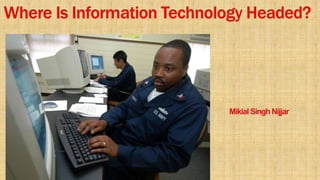
Mikial Singh Nijjar | Where Is Information Technology Headed?
- 2. Topics 2
- 3. The Mobile World, Information, & Your Life • As the result of developments in information technology, smartphones and tablet computers are changing nearly everything we do. • Information technology refers to any technology that helps produce, manipulate, store, communicate, and/or disseminate information. 3
- 4. Information Technology & Your Life 4
- 5. 5 Information technology affects almost all aspects of our lives, including education, health, finance, recreation and entertainment, government, jobs and careers, and your personal life. • Part 1: ComputerTechnology A computer is a programmable, multiuse machine that accepts data—raw facts and figures—and processes, or manipulates it into information we can use. • Part 2: CommunicationsTechnology Communications technology, also called telecommunications technology, consists of electromagnetic devices and systems for communicating over any distance. Two Parts of IT: Computers & Communications
- 6. Education: The Promise of More Interactive & Individualized Learning Education has become heavily involved in information technology. • Information technology can be used for: • Personalizing students’ education • Automating tedious and rote tasks and managing classes • Reducing instructors’ workload (course-management software) • Graphical presentations (e.g., PowerPoint) • What is misuse? • Text messaging or emailing friends during class • Surfing the Internet for entertainment • Doing assignments for other classes • Sharing answers 6
- 7. Education: The Promise of More Interactive & Individualized Learning • Online Learning, or distance learning, is becoming common. • Not all online schools/courses are accredited; students should check. • Online courses are less expensive than traditional courses. • Distance learning is useful to students in rural areas. • Tutoring, simulation, and avatars are also aspects of IT in education: 7
- 8. Health: High-Tech for Wellness Computers are playing important roles in our personal lives. • Telemedicine: Medical care via telecommunications lets doctors treat patients from far away. • 3D Computer models allow accurate cancer location inside a rays, MRIs, CT scans can be done remotely. • Robots—automatic devices that perform functions ordinarily performed by human beings—permit precise microsurgery. • Health websites provide medical information. • Many health records are stored electronically. 8
- 9. Money & Business: Toward the Cashless Society? Information technology is reducing the use of traditional money. • Virtual means something that is created, simulated, or carried on by means of a computer or a computer network. • Virtual money includes cash-value cards, automatic and digital money • “Electronic wallets” (e.g., PayPal) • Electronic payroll deposit • Online bill paying via debit and credit cards • Micropayments for online products and to help charities 9
- 10. Money & Business: Toward the Cashless Society? • Smartphones are used for “showrooming” and shopping. • Technology can also be used to telecommute (e-work) and to start businesses and earn money. 10
- 11. Government & Electronic Democracy: Participating in the Civic Realm Information technology is helping governments to deliver services and is affecting political activism. • IT can help governments to improve services, including police which use databases, computer systems with a collection of files. • Online voting is becoming common. • Information is easier to disseminate. • Easier fund raising from small donors. BUT: • Gerrymandering is becoming easier—redrawing voting districts. • Voting machine problems can occur. • Invasion of privacy is becoming an important issue. 11
- 12. Jobs & Careers People now use computers to post résumés (CVs) and find jobs. • IT is used in starting new business ventures. • IT is used to prepare résumés and find jobs on many • To help find jobs, participate in social media and write on blogs (weblogs), frequently updated sites on the web intended for public consumption that contain a writer’s observations, opinions, images, and links to other websites. (But be aware of privacy issues and DON’T POST inappropriate pictures or text!) (Internet postings live forever!) 12
- 13. Jobs & Careers • Basic computer skills are needed for most jobs: • Know how to use a keyboard. • Use email. • Be able to use a word processor (usually MicrosoftWord). • Know basic spreadsheet and database software skills. • Understand the basics of file sizes, computer memory limitations, and network arrangements. • Know what the basic computer system components are. 13 Discussion Question: Can anyone think of a career that does not require computer skills at all?
- 14. Your Personal Life Computers are playing important roles in our personal lives. • Online relationship sites, or online dating sites, provide electronic forums that people may join in the hope of compatible companions or mates. • “Digital is embedded into the fiber of every aspect of our and our personal lives”– public safety and security; in the entertainment; finance; communications; traveling; medical care; and so on. 14 Discussion Question: Can anyone think of an area of life NOT affected by IT?
- 15. Information Technology Is Pervasive 15
- 16. The Phone Grows Up The telephone is not what it used to be. • 1973: First cellphone call • Mobile phone use estimated to rise to 7 billion users in 2014 • Today’s smartphones can: • Make voice calls • Connect to Internet and web for all sorts of activities • Send and receive text messages • Take and send pictures and download music and video • Obtain news and TV programs • Scan special barcodes that take users to a website • Provide maps • Do research • Pay for products and services 16
- 17. Email’s Mass Impact Email revolutionized communication, and has many benefits, but in many areas it is being supplanted by texting. • Introduced in 1981 • Reached 10 million users in about one year • 1998 surpassed hand-delivered mail • In 2013 about 144 billion messages per day • In business, at least, email requires writing skills • For personal activities, texting is replacing email • Texting, or text messaging, is sending and receiving short written messages between mobile phones or other portable or fixed 17
- 18. The Internet, the World Wide Web, & the “Plumbing” of Cyberspace The net, the web, and cyberspace are not the same things. • Cyberspace • Term coined by William Gibson in Neuromancer “novel” (1984) to describe a futuristic computer network people “plugged” into directly with their brains • Now the term cyberspace encompasses not only the online world and the Internet in particular but also the whole wired and wireless world of communications in general. 18
- 19. 19 • The Internet (the “Net” or “net”) is a worldwide computer network that connects hundreds of thousands of smaller networks.These networks link educational, commercial, nonprofit, and military entities, as well as individuals. • The WorldWideWeb (the “Web” or the “web” is an interconnected system of Internet computers (called servers ) that support specially formatted documents in multimedia form. (The word multimedia, from “multiple media,” refers to technology that presents information in more than one medium, such as text, still images, moving images, and sound.) The Net & Web Defined
- 20. Microcomputers Microcomputers are used by individuals as well as businesses, and they can be connected to networks of larger computers. There are many types of microcomputers. • Personal computers that cost $500 to over $5,000 • Used either stand-alone or in a network • Types include: desktop, tower, notebooks (laptops), tablets, mobile devices, personal digital assistants (PDAs), and e-readers 20
- 21. Types of Microcomputers (1) • Desktop and tower PCs • Notebooks & netbooks • Tablets Tower PC Desktop PC
- 22. Types of Microcomputers (2) • Mobile devices & PDAs • E-readers • Also called embedded computers, microcontrollers are tiny, specialized microprocessors inside appliances and automobiles They are in microwaves, programmable ovens, blood-pressure monitors, air bag sensors, vibration sensors, MP3 players, digital cameras, keyboards, car systems, etc.
- 23. Servers • The word server describes the way a computer— whether mainframe, workstation, or PC—is used. • A server, or network server , is a central computer that holds collections of data (databases) and programs for connecting or supplying services to PCs, workstations, and other devices, which are called clients. These clients are linked by a wired or wireless network. The entire network is called a client-server network. • Purpose: Hold data and programs for clients to access and to supply services for clients. 23
- 24. How Computers Work: Three Key Concepts All computer users must understand three basic principles: (1) Data is turned into information; (2) hardware and software have their own specific functions; and (3) all computers input, processing, storage, and output, plus communications. 1. Purpose of a computer: Turning data into information • Data: the raw facts and figures • Information: data that has been summarized or otherwise transformed for use in decision making 2. Hardware vs. software • Hardware = the machinery and equipment in a computer system • Software (programs) = the electronic instructions that tell the computer how to perform a task 24 (continued)
- 25. 3.The basic operations of a computer: All computers use 4 basic operations + communications: • Input:What goes into the computer system • Processing:The manipulation a computer does to transform data into information • Storage: • Primary storage, or memory, is temporary storage for data waiting to be be processed • Secondary storage is permanent storage: media such as hard disk, DVDs, DVDs, and CDs • Output: What comes out—the results of processing, such as on the screen, printouts, sound • Communications: Sending and receiving data 25
- 26. Customizing a Desktop Computer • What would you need? • Keyboard & mouse (input hardware) • Inside the system (processing & memory hardware) • Case and power supply • Processor chip – the central processing unit (CPU) • Memory chips – random access memory (RAM) or primary storage • Motherboard – the system board, the main circuit board, with expansion slots to plug in components 26
- 27. • Storage Hardware: Hard Drive, CD/DVD Drive • Storage capacity is represented in bytes • 1 byte = 1 character of data • 1 kilobyte = 1,024 characters • 1 megabyte = 1,048,576 characters • 1 gigabyte = over 1 billion characters • 1 terabyte = over 1 trillion characters • 1 petabyte = about 1 quadrillion characters 27
- 28. • Output hardware • Video • Sound cards • Speakers • Monitor • Printer • Communications hardware • Modem • DSL Router 28
- 29. Software Computers use two basic types of software: system software and application software. • System Software—enables the computer to perform essential operating tasks and makes it possible for application to run. • Most important part: operating system (OS) • Some operating system options • Windows • Unix • Linux • Mac OS 29
- 30. Software • Application Software—enables you to perform specific tasks— solve problems, perform work, or entertain yourself. • Compatibility: Application software is specific to the system software you use. • Linux applications won’t work on Windows. • Windows applications won’t necessarily work on Linux.
- 31. Where Is Information Technology Headed? 31
- 32. Computers are headed in three basic directions— miniaturization, faster speeds, and greater affordability —and communications are improving connectivity, interactivity, and support of multimedia. 32
- 33. When Computers & Communications Converge : Five Results Convergence—combination of several industries • Computers • Communications • Consumer electronics • Entertainment • Mass media 1. Portability 2. Personalization 3. Collaboration 4. Cloud computing 5. Artificial intelligence 33
- 34. • Cloud computing basically means that instead of storing your software and/or data on your own PC or your own company’s computers, you store it on servers on the Internet. • Artificial intelligence (AI) refers to a group of related technologies used for developing machines to emulate محاكاة human qualities, such as learning, reasoning, communicating, seeing, and hearing. Much of AI is based on the use of algorithms, formulas or sets of steps for solving particular problems. AI deals with Big Data, data that is so large and complex that it cannot be processed using conventional methods,
- 35. ThankYou