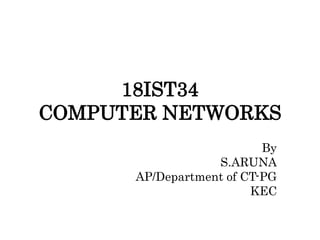
Introduction to data communications
- 2. UNIT – I Introduction: • Data communications • Network Criteria – Physical Structures • Network Types • Internet History • Standardization and administration. • Network Models: Protocol Layering • TCP/IP Protocol suite • OSI Model • Physical Layer: Transmission media – Switching.
- 3. Data communications • The term telecommunication means communication at a distance. • The word data refers to information presented in whatever form is agreed upon by the parties creating and using the data. • Data communications are the exchange of data between two devices via some form of transmission medium such as a wire cable.
- 4. Fundamental Characteristics • The effectiveness of a data communications system depends on four fundamental characteristics: 1.Delivery. The system must deliver data to the correct destination. Data must be received by the intended device or user and only by that device or user. 2.Accuracy. The system must deliver the data accurately. Data that have been altered in transmission and left uncorrected are unusable. 3.Timeliness. The system must deliver data in a timely manner. Data delivered late are useless. In the case of video and audio, timely delivery means delivering data as they are produced, in the same order that they are produced, and without significant delay. This kind of delivery is called real-time transmission. 4.Jitter. Jitter refers to the variation in the packet arrival time. It is the uneven delay in the delivery of audio or video packets. For example, let us assume that video packets are sent every 3 ms. If some of the packets arrive with 3-ms delay and others with 4-ms delay, an uneven quality in the video is the result. fundamental characteristics of Communication System
- 5. Data Communication • Data Communications are the exchange of data between two devices via some form of transmission.
- 6. Components of Data Communication 1. Message: data. 2. Sender: The device that send the message. 3. Receiver: The device that receive the message. 4. Transmission Medium: The physical path between sender and receiver, the message travel. 5. Protocol: Protocol is a set of rules that governs data communication. It represents an agreement between the communicating devices. Without a protocol, two devices may be connected but not communicating.
- 7. Data Representation Information comes in many forms: – Text may be in ASCII, Extended ASCII, Unicode or ISO – Numbers:Integers/fractions/exponentials – Images: GIF or JPEG or other – Audio: raw audio or compressed MP3 – Video: AVI, MPEG, Flash or other
- 9. Data Flow in Communication
- 10. Data Flow in Communication
- 11. Data Flow in Communication
- 12. Networks • A network is a set of devices (often referred to as nodes) connected by communication links. (host, connecting device) • A node can be a computer, printer, or any other device capable of sending and/or receiving data generated by other nodes on the network. • A link can be a cable, air, optical fiber, or any medium which can transport a signal carrying information. • Networks use distributed processing, in which a task is divided among multiple computers.
- 13. Advantages • Security/Encapsulation • Distributed Databases • Faster Problem Solving • Collaborative Processing
- 14. Networks • A Network is a set of node connect together by communication link to sharing of resources and to transmit information. • Node: Computer, Printer, Scanner, Software , PDA, etc. • Information: text, voice, picture, etc.
- 15. Network Criteria
- 16. Network Criteria • Performance – Performance can be measured in many ways, including transit time and response time. • Transit time is the amount of time required for a message to travel from one device to another. • Response time is the elapsed time between an inquiry and a response. • The performance of a network depends on a number of factors, including the number of users, the type of transmission medium, the capabilities of the connected hardware, and the efficiency of the software. • Reliability – Network reliability is measured by the frequency of failure, the time it takes a link to recover from a failure, and the network's robustness in a catastrophe (disaster). • Security – Network security issues include protecting data from unauthorized access, protecting data from damage and development. – Implementing policies and procedures for recovery from breaches and data losses.
- 17. Physical Structures • Type of Connection – Point to Point - single transmitter and receiver – Multipoint - multiple recipients of single transmission • Physical Topology – Connection of devices – Type of transmission - unicast, multicast, broadcast
- 18. Point-to-Point
- 22. Categories of Topology (Physical Topology)
- 23. A fully connected mesh topology (five devices) N(N-1) N(N-1)/2 N=4 n-1=no.of I/O lines
- 25. Mesh Topology Advantage of Mesh Topology • No traffic problem as there are dedicated links. • It has multiple links, so if one route is blocked then other routes can be used for data communication. • Points to point links make fault identification easy. Disadvantage of Mesh Topology • There is mesh of wiring which can be difficult to manage. • Installation is complex as each node is connected to every node. • Cabling cost is high. • Hardware required to connect each link can be prohibitively expensive.
- 26. A star topology connecting four stations
- 27. Star Topology • In a star network, each node (file server, workstations, and peripherals) is connected to a central device called a hub. • The hub takes a signal that comes from any node and passes it along to all the other nodes in the network. • Data on a star network passes through the hub, switch, or concentrator before continuing to its destination. • The hub, switch, or concentrator manages and controls all functions of the network. • The star topology reduces the chance of network failure by connecting all of the systems to a central node.
- 28. Star Topology Advantages of Star Topology • Easy to manage • Easy to locate problems (cable/workstations) • Easier to expand than a bus or ring topology. • Easy to install and wire. • Easy to detect faults and to remove parts. Disadvantages of Star Topology • Requires more cable length than a linear topology. • If the hub or concentrator fails, nodes attached are disabled. • More expensive because of the cost of the concentrators.
- 29. A bus topology connecting three stations
- 30. Bus Topology • All the nodes (file server, workstations, and peripherals) on a bus topology are connected by one single cable. • A bus topology consists of a main run of cable with a terminator at each end. All nodes (file server, workstations, and peripherals) are connected to the linear cable. • Popular on LANs because they are inexpensive and easy to install.
- 31. Bus Topology Advantages of Bus Topology • It is Cheap, easy to handle and implement. • Require less cable • It is best suited for small networks. Disadvantages of Bus Topology • The cable length is limited. This limits the number of stations that can be connected. • This network topology can perform well only for a limited number of nodes.
- 32. A ring topology connecting six stations
- 33. Ring Topology • In a ring network, every device has exactly two neighbours for communication purposes. • All messages travel through a ring in the same direction. • A failure in any cable or device breaks the loop and can take down the entire network. • To implement a ring network we use the Token Ring technology. • A token, or small data packet, is continuously passed around the network. • When a device needs to transmit, it reserves the token for the next trip around, then attaches its data packet to it.
- 34. Ring Topology Advantage of Ring Topology • Very orderly network where every device has access to the token and the opportunity to transmit. • Easier to Mange than a Bus Network. • Good Communication over long distances. • Handles high volume of traffic Disadvantages of Ring Topology • The failure of a single node of the network can cause the entire network to fail. • The movement or changes made to network nodes affects the performance of the entire network.
- 35. Other Topologies • Tree Topology • Hybrid Topology
- 36. Tree Topology • A tree topology (hierarchical topology) can be viewed as a collection of star networks arranged in a hierarchy. • This tree has individual peripheral nodes which are required to transmit to and receive from one other only and are not required to act as repeaters or regenerators. • The tree topology arranges links and nodes into distinct hierarchies in order to allow greater control and easier troubleshooting. • This is particularly helpful for colleges, universities and schools so that each of the connect to the big network in some way.
- 42. A hybrid topology: a star backbone with three bus networks
- 44. VideosNetwork Topologies (Star, Bus, Ring, Mesh, Ad hoc, Infrastructure, & Wireless Mesh Topology).mp4
- 46. LAN
- 47. LAN
- 48. An isolated LAN connecting 12 computers to a hub in a closet
- 49. WAN
- 50. WANs: a switched WAN and a point- to-point WAN
- 51. WAN
- 52. MAN
- 53. MAN
- 54. Switching • An internet is a switched network in which a switch connects atleat two links togeather. • Circuit-Switched Network – A dedicated connection, called a circuit, is always available between the two end systems. Eg. Telephone system • Packet-Switched Network – The communication between the two ends is done in blocks of data called packets.
- 57. A heterogeneous network made of four WANs and two LANs
- 58. Internet • The Internet has revolutionized many aspects of our daily lives. • It has affected the way we do business as well as the way we spend our leisure time. • The Internet is a communication system that has brought a wealth of information to our fingertips and organized it for our use.
- 59. INTERNET TODAY
- 60. Hierarchical organization of the Internet
- 61. VideosNetwork Types- LAN, WAN, PAN, CAN, MAN, SAN, WLAN.mp4
- 62. Internet History • There were some communication networks, such as telegraph and telephone networks, before 1960. • These networks were suitable for constant-rate communication at that time, which means that after a connection was made between two users, the encoded message (telegraphy) or voice (telephony) could be exchanged. • Birth of Packet-Switched Networks: – For Bursty Traffic, Leonard Kleinrock in 1961 at MIT. – Two other researchers, Paul Baran at Rand Institute and Donald Davis at National Physical Laboratory in England published papers on it.
- 63. ARPANET • In the mid-1960s, mainframe computers in research organizations were stand-alone devices. • Computers from different manufacturers were unable to communicate with one another. • The Advanced Research Projects Agency (ARPA) in the Department of Defense (DOD) was interested in finding a way to connect computers. • In 1967, at an Association for Computing Machinery (ACM) meeting, ARPA presented its ideas for the Advanced Research Projects Agency Network (ARPANET), a small network of connected computers. • The idea was that each host computer (not necessarily from the same manufacturer) would be attached to a specialized computer, called an interface message processor (IMP). • The IMPs, in turn, would be connected to each other. • Each IMP had to be able to communicate with other IMPs as well as with its own attached host.
- 64. Birth of the Internet • In 1972, Vint Cerf and Bob Kahn, both of whom were part of the core ARPANET group, collaborated on what they called the Internetting Project. • There were many problems to overcome: diverse packet sizes, diverse inter-faces, and diverse transmission rates, as well as differing reliability requirements. • Cerf and Kahn devised the idea of a device called a gateway to serve as the intermediary hardware to transfer data from one network to another.
- 65. • TCP/IP: Cerf and Kahn's landmark 1973; transmission control protocol (TCP) included concepts such as encapsulation, the datagram, and the functions of a gateway. – Transmission Control Protocol (TCP) and Internet Protocol (IP). IP would handle datagram routing while TCP would be responsible for higher level functions such as segmentation, reassembly, and error detection. • MILNET: In 1983, ARPANET split into two networks: Military Network (MILNET) for military users and ARPANET for nonmilitary users. • CSNET: Another milestone in Internet history was the creation of CSNET in 1981. Computer Science Network (CSNET) was a network sponsored by the National Science Foundation (NSF). • NSFNET: With the success of CSNET, the NSF in 1986 sponsored the National Science Foundation Network (NSFNET), a backbone that connected five supercomputer centers located throughout the United States. • ANSNET: In 1991, the U.S. government decided that NSFNET was not capable of supporting the rapidly increasing Internet traffic. Three companies, IBM, Merit, and Verizon, filled the void by forming a nonprofit organization called Advanced Network &Services (ANS) to build a new, high-speed Internet backbone called Advanced Network Services Network (ANSNET).
- 66. Internet Today • World Wide Web The 1990s saw the explosion of Internet applications due to the emergence of the World Wide Web (WWW). The Web was invented at CERN by Tim Berners-Lee. This invention has added the commercial applications to the Internet. • Multimedia Recent developments in the multimedia applications such as voice over IP (telephony), video over IP (Skype), view sharing (YouTube), and television over IP (PPLive). It has increased the number of users and the amount of time each user spends on the network. • Peer-to-Peer Applications Peer-to-peer networking is also a new area of communication with a lot of potential.
- 68. Internet Standards • An Internet standard is a thoroughly tested specification that is useful to and adhered to by those who work with the Internet. • It is a formalized regulation that must be followed. • There is a strict procedure by which a specification attains Internet standard status. • A specification begins as an Internet draft. • An Internet draft is a working document (a work in progress) with no official status and a six-month lifetime. • Upon recommendation from the Internet authorities, a draft may be published as a Request for Comment (RFC). • Each RFC is edited, assigned a number, and made available to all interested parties. • RFCs go through maturity levels and are categorized according to their requirement level.
- 69. Maturity Levels • An RFC, during its lifetime, falls into one of six maturity levels: proposed standard, draft standard, Internet standard, historic, experimental, and informational .
- 70. Proposed Standard. • A proposed standard is a specification that is stable, well understood, and of sufficient interest to the Internet community. • At this level, the specification is usually tested and implemented by several different groups. Draft Standard. • A proposed standard is elevated to draft standard status after at least two successful independent and interoperable implementations. • Barring difficulties, a draft standard, with modifications if specific problems are encountered, normally becomes an Internet standard.
- 71. Internet Standard. • A draft standard reaches Internet standard status after demonstrations of successful implementation. Historic. • The historic RFCs are significant from a historical perspective. • They either have been superseded by later specifications or have never passed the necessary maturity levels to become an Internet standard.
- 72. Experimental. • An RFC classified as experimental describes work related to an experimental situation that does not affect the operation of the Internet. • Such an RFC should not be implemented in any functional Internet service. Informational. • An RFC classified as informational contains general, historical, or tutorial information related to the Internet. • It is usually written by someone in a non- Internet organization, such as a vendor.
- 73. Requirement Levels RFCs are classified into five requirement levels: required, recommended, elective, limited use, and not recommended.
- 74. Required. • An RFC is labeled required if it must be implemented by all Internet systems to achieve minimum conformance. • For example, IP and ICMP are required protocols. Recommended. • An RFC labeled recommended is not required for minimum conformance; it is recommended because of its usefulness. • For example, FTP and TELNET are recommended protocols. Elective. • An RFC labeled elective is not required and not recommended. • However, a system can use it for its own benefit.
- 75. Limited Use. • An RFC labeled limited use should be used only in limited situations. • Most of the experimental RFCs fall under this category. Not Recommended. • An RFC labeled not recommended is inappropriate for general use. • Normally a historic (deprecated) RFC may fall under this category.
- 76. Internet Administration • The Internet, with its roots primarily in the research domain, has evolved and gained a broader user base with significant commercial activity. • Various groups that coordinate Internet issues have guided this growth and development.
- 78. ISOC The Internet Society (ISOC) is an international, nonprofit organization formed in 1992 to provide support for the Internet standards process. ISOC accomplishes this through maintaining and supporting other Internet administrative bodies such as IAB, IETF, IRTF, and IANA. ISOC also promotes research and other scholarly activities relating to the Internet.
- 79. IAB The Internet Architecture Board (IAB) is the technical advisor to the ISOC. The main purposes of the IAB are to oversee the continuing development of the TCP/IP Protocol Suite and to serve in a technical advisory capacity to research members of the Internet community. IAB accomplishes this through its two primary components, the Internet Engineering Task Force (IETF) and the Internet Research Task Force (IRTF). Another responsibility of the IAB is the editorial management of the RFCs, described earlier. IAB is also the external liaison between the Internet and other standards organizations and forums.
- 80. IETF The Internet Engineering Task Force (IETF) is a forum of working groups managed by the Internet Engineering Steering Group (IESG). IETF is responsible for identifying operational problems and proposing solutions to these problems. IETF also develops and reviews specifications intended as Internet standards. The working groups are collected into areas, and each area concentrates on a specific topic. Currently nine areas have been defined. The areas include applications, protocols, routing, network management next generation (IPng), and security.
- 81. IRTF The Internet Research Task Force (IRTF) is a forum of working groups managed by the Internet Research Steering Group (IRSG). IRTF focuses on long-term research topics related to Internet protocols, applications, architecture, and technology.
- 82. NETWORK MODELS
- 85. Protocol Layering • A protocol defines the rules that both the sender and receiver and all intermediate devices need to follow to be able to communicate effectively. • When the communication is complex, we may need to divide the task between different layers, in which case we need a protocol at each layer, or protocol layering.
- 86. Scenarios First Scenario: • In the first scenario, communication is so simple that it can occur in only one layer. • Assume Maria and Ann are neighbors with a lot of common ideas. • Communication between Maria and Ann takes place in one layer, face to face, in the same language.
- 87. First Scenario: • First, Maria and Ann know that they should greet each other when they meet. • Second, they know that they should confine their vocabulary to the level of their friendship. • Third, each party knows that she should refrain from speaking when the other party is speaking. • Fourth, each party knows that the conversation should be a dialog, not a monolog: both should have the opportunity to talk about the issue. • Fifth, they should exchange some nice words when they leave.
- 88. Second Scenario • In the second scenario, we assume that Ann is offered a higher-level position in her company, but needs to move to another branch located in a city very far from Maria. • The two friends still want to continue their communication and exchange ideas because they have come up with an innovative project to start a new business when they both retire. • They decide to continue their conversation using regular mail through the post office. • However, they do not want their ideas to be revealed by other people if the letters are intercepted. They agree on an encryption/decryption technique. • The sender of the letter encrypts it to make it unreadable by an intruder; the receiver of the letter decrypts it to get the original letter.
- 90. Tasks involved in sending a letter
- 92. Protocol layering • Protocol layering enables us to divide a complex task into several smaller and simpler tasks. • They need to change only the second layer machine; the other two can remain the same. This is referred to as modularity. • Modularity in this case means independent layers. • A layer (module) can be defined as a black box with inputs and outputs, without concern about how inputs are changed to outputs. • If two machines provide the same outputs when given the same inputs, they can replace each other.
- 93. Advantages: • It allows us to separate the services from the implementation. • Communication does not always use only two end systems; there are intermediate systems that need only some layers, but not all layers.
- 94. Principles of Protocol Layering First Principle The first principle dictates that if we want bidirectional communication, we need to make each layer so that it is able to perform two opposite tasks, one in each direction. For example, the third layer task is to listen (in one direction) and talk (in the other direction). The second layer needs to be able to encrypt and decrypt. The first layer needs to send and receive mail. Second Principle The second principle that we need to follow in protocol layering is that the two objects under each layer at both sites should be identical. For example, the object under layer 3 at both sites should be a plaintext letter. The object under layer 2 at both sites should be a ciphertext letter. The object under layer 1 at both sites should be a piece of mail.
- 95. Logical Connections • We can think about logical connection between each layer layer-to-layer communication. • Maria and Ann can think that there is a logical (imaginary) connection at each layer through which they can send the object created from that layer.
- 96. Logical connection between peer layers
- 99. PROTOCOLS • A protocol is identical with rule. It consists of a set of rules that govern data communications. • It determines what is communicated, how it is communicated and when it is communicated. • The key elements of a protocol are syntax, semantics and timing
- 100. Elements of a Protocol • Syntax – Structure or format of the data – Indicates how to read the bits - field delineation • Semantics – Interprets the meaning of the bits – Knows which fields define what action • Timing – When data should be sent – What speed at which data should be sent or speed at which it is being received.
- 101. THE OSI MODEL Established in 1947, the International Standards Organization (ISO) is a multinational body dedicated to worldwide agreement on international standards. An ISO standard that covers all aspects of network communications is the Open Systems Interconnection (OSI) model. It was first introduced in the late 1970s. Layered Architecture Peer-to-Peer Processes Encapsulation Topics discussed in this section:
- 102. ISO is the organization. OSI is the model. Note
- 103. Figure 2.2 Seven layers of the OSI model
- 104. Figure 2.3 The interaction between layers in the OSI model
- 105. Figure 2.4 An exchange using the OSI model
- 106. 2-3 LAYERS IN THE OSI MODEL In this section we briefly describe the functions of each layer in the OSI model. Physical Layer Data Link Layer Network Layer Transport Layer Session Layer Presentation Layer Application Layer Topics discussed in this section:
- 107. Figure 2.5 Physical layer
- 108. The physical layer is responsible for movements of individual bits from one hop (node) to the next. Note
- 109. Figure 2.6 Data link layer
- 110. The data link layer is responsible for moving frames from one hop (node) to the next. Note
- 111. Figure 2.7 Hop-to-hop delivery
- 112. Figure 2.8 Network layer
- 113. The network layer is responsible for the delivery of individual packets from the source host to the destination host. Note
- 114. Figure 2.9 Source-to-destination delivery
- 115. Figure 2.10 Transport layer
- 116. The transport layer is responsible for the delivery of a message from one process to another. Note
- 117. Figure 2.11 Reliable process-to-process delivery of a message
- 118. Figure 2.12 Session layer
- 119. The session layer is responsible for dialog control and synchronization. Note
- 120. Figure 2.13 Presentation layer
- 121. The presentation layer is responsible for translation, compression, and encryption. Note
- 122. Figure 2.14 Application layer
- 123. The application layer is responsible for providing services to the user. Note
- 124. Figure 2.15 Summary of layers
- 144. MAC Address is 12 digit Alphanumeric
- 151. TCP/IP PROTOCOL SUITE The layers in the TCP/IP protocol suite do not exactly match those in the OSI model. The original TCP/IP protocol suite was defined as having four layers: host- to-network, internet, transport, and application. However, when TCP/IP is compared to OSI, we can say that the TCP/IP protocol suite is made of five layers: physical, data link, network, transport, and application.
- 156. Figure 2.16 TCP/IP and OSI model
- 160. ADDRESSING Four levels of addresses are used in an internet employing the TCP/IP protocols: physical, logical, port, and specific.
- 161. Figure 2.17 Addresses in TCP/IP
- 162. Addressing
- 163. Figure 2.18 Relationship of layers and addresses in TCP/IP
- 165. OSI versus TCP/IP
- 166. Lack of OSI Model’s Success • First, OSI was completed when TCP/IP was fully in place and a lot of time and money had been spent on the suite; changing it would cost a lot. • Second, some layers in the OSI model were never fully defined. For example, although the services provided by the presentation and the session layers were listed in the document, actual protocols for these two layers were not fully defined, nor were they fully described, and the corresponding software was not fully developed. • Third, when OSI was implemented by an organization in a different application, it did not show a high enough level of performance to entice the Internet authority to switch from the TCP/IP protocol suite to the OSI model.
- 167. Transmission Media
- 168. Introduction • Transmission media are actually located below the physical layer and are directly controlled by the physical layer. • A transmission medium can be broadly defined as anything that can carry information from a source to a destination.
- 169. Classes of transmission media
- 170. Guided Media • Guided media, which are those that provide a conduit from one device to another, include twisted-pair cable, coaxial cable, and fiber-optic cable. • A signal traveling along any of these media is directed and contained by the physical limits of the medium. • Twisted-pair and coaxial cable use metallic (copper) conductors that accept and transport signals in the form of electric current. • Optical fiber is a cable that accepts and transports signals in the form of light.
- 171. Twisted-Pair Cable • A twisted pair consists of two conductors (normally copper), each with its own plastic insulation, twisted together. • One of the wires is used to carry signals to the receiver, and the other is used only as a ground reference. • The number of twists per unit of length (e.g., inch) has some effect on the quality of the cable.
- 172. UTP and STP cables
- 173. Categories of unshielded twisted-pair cables
- 174. UTP connector • The most common UTP connector is RJ45 (RJ stands for registered jack). • The RJ45 is a keyed connector, meaning the connector can be inserted in only one way.
- 175. UTP performance
- 176. Applications • Twisted-pair cables are used in telephone lines to provide voice and data channels. The local loop - the line that connects subscribers to the central telephone office - commonly consists of unshielded twisted-pair cables. • The DSL lines that are used by the telephone companies to provide high-data-rate connections also use the high-bandwidth capability of unshielded twisted-pair cables. • Local-area networks, such as 10Base-T and 100Base- T, also use twisted-pair cables.
- 177. Coaxial Cable • Coaxial cable (or coax) carries signals of higher frequency ranges than those in twisted pair cable, in part because the two media are constructed quite differently. • Instead of having two wires, coax has a central core conductor of solid or stranded wire (usually copper) enclosed in an insulating sheath, which is, in turn, encased in an outer conductor of metal foil, braid, or a combination of the two. • The outer metallic wrapping serves both as a shield against noise and as the second conductor, which completes the circuit. • This outer conductor is also enclosed in an insulating sheath, and the whole cable is protected by a plastic cover.
- 178. Coaxial cable
- 179. Coaxial Cable Standards • Coaxial cables are categorized by their Radio Government (RG) ratings. • Each RG number denotes a unique set of physical specifications, including the wire gauge of the inner conductor, the thickness and type of the inner insulator, the construction of the shield, and the size and type of the outer casing.
- 180. Coaxial Cable Connectors • The most common type of connector used today is the Bayonet Neill-Concelman (BNC) connector. • Three popular types of these connectors: the BNC connector, the BNC T connector, and the BNC terminator. • The BNC connector is used to connect the end of the cable to a device, such as a TV set. • The BNC T connector is used in Ethernet networks to branch out to a connection to a computer or other device. • The BNC terminator is used at the end of the cable to prevent the reflection of the signal.
- 181. BNC connectors
- 183. Performance
- 184. Applications 1. Analog telephone network where a single cable could carry 10,000 voice signals. Later it was used in Digital telephone networks where cable can carry 600Mbps 2. Cable TV network: hybrid network use coaxial cable only at the network boundaries , near the consumer. Cable TV use RG-59 3. Traditional Ethernet LANs. 1. 10-base-2 or “Thin Ethernet”, uses RG-58 coax cable to transmit data at 10 Mbps with a range of 185m. 2. 10-base-5 or “Thick Ethernet”, uses RG-11 to transmit 10 Mbps with rang of 500 m
- 185. Fiber-Optic Cable • A fiber-optic cable is made of glass or plastic and transmits signals in the form of light.
- 186. Bending of light ray • Optical fibers use reflection to guide light through a channel. • A glass or plastic core is surrounded by a cladding of less dense glass or plastic. • The difference in density of the two materials must be such that a beam of light moving through the core is reflected off the cladding instead of being refracted into it.
- 187. Optical fiber
- 188. Propagation Modes
- 189. Multimode • Multimode is so named because multiple beams from a light source move through the core in different paths. • In multimode step-index fiber, the density of the core remains constant from the center to the edges. • A beam of light moves through this constant density in a straight line until it reaches the interface of the core and the cladding. • At the interface, there is an abrupt change due to a lower density; this alters the angle of the beam’s motion. • The term step-index refers to the suddenness of this change, which contributes to the distortion of the signal as it passes through the fiber. • A second type of fiber, called multimode graded-index fiber, decreases this distortion of the signal through the cable.
- 190. Single-Mode • Single-mode uses step-index fiber and a highly focused source of light that limits beams to a small range of angles, all close to the horizontal. • The single-mode fiber itself is manufactured with a much smaller diameter than that of multimode fiber, and with substantially lower density (index of refraction). • The decrease in density results in a critical angle that is close enough to 90° to make the propagation of beams almost horizontal. • In this case, propagation of different beams is almost identical, and delays are negligible. • All the beams arrive at the destination “together” and can be recombined with little distortion to the signal
- 191. Modes
- 192. Fiber Sizes • Optical fibers are defined by the ratio of the diameter of their core to the diameter of their cladding, both expressed in micrometers.
- 193. Cable Composition • The outer jacket is made of either PVC or Teflon. • Inside the jacket are Kevlar strands to strengthen the cable. • Kevlar is a strong material used in the fabrication of bulletproof vests. • Below the Kevlar is another plastic coating to cushion the fiber. • The fiber is at the center of the cable, and it consists of cladding and core.
- 194. Fiber construction
- 195. Fiber-Optic Cable Connectors • The subscriber channel (SC) connector is used for cable TV. It uses a push/pull locking system. • The straight-tip (ST) connector is used for connecting cable to networking devices. It uses a bayonet locking system and is more reliable than SC. • MT-RJ is a connector that is the same size as RJ45.
- 197. Performance
- 198. Applications • Fiber-optic cable is often found in backbone networks because its wide bandwidth is cost-effective. • Wavelength-division multiplexing (WDM) - transfer data at a rate of 1600 Gbps. • Some cable TV companies use a combination of optical fiber and coaxial cable, thus creating a hybrid network. • Optical fiber provides the backbone structure while coaxial cable provides the connection to the user premises. This is a cost-effective configuration since the narrow bandwidth requirement at the user end does not justify the use of optical fiber. • Local-area networks such as 100Base-FX network (Fast Ethernet) and 1000Base-X also use fiber-optic cable.
- 199. Advantages • Higher bandwidth • Less signal attenuation • Immunity to electromagnetic interference. • Resistance to corrosive materials • Light weight • Greater immunity to tapping Disadvantages • Installation and maintenance • Unidirectional light propagation • Cost
- 200. UNGUIDED MEDIA: WIRELESS • Unguided medium transport electromagnetic waves without using a physical conductor. This type of communication is often referred to as wireless communication. • Signals are normally broadcast through free space and thus are available to anyone who has a device capable of receiving them. • Unguided signals can travel from the source to the destination in several ways: ground propagation, sky propagation, and line-of-sight propagation.
- 201. Electromagnetic spectrum for wireless communication
- 202. Propagation methods
- 203. • In ground propagation, radio waves travel through the lowest portion of the atmosphere, hugging the earth. These low-frequency signals emanate in all directions from the transmitting antenna and follow the curvature of the planet. Distance depends on the amount of power in the signal: The greater the power, the greater the distance. • In sky propagation, higher-frequency radio waves radiate upward into the ionosphere (the layer of atmosphere where particles exist as ions) where they are reflected back to earth. This type of transmission allows for greater distances with lower output power. • In line-of-sight propagation, very high-frequency signals are transmitted in straight lines directly from antenna to antenna. Antennas must be directional, facing each other, and either tall enough or close enough together not to be affected by the curvature of the earth. Line-of- sight propagation is tricky because radio transmissions cannot be completely focused.
- 204. Bands
- 206. Radio Waves • Electromagnetic waves ranging in frequencies between 3 kHz and 1 GHz are normally called radio waves. • Radio waves, for the most part, are omnidirectional. • When an antenna transmits radio waves, they are propagated in all directions. • This means that the sending and receiving antennas do not have to be aligned.
- 208. Radio waves are used for multicast communications, such as radio and television, and paging systems. Note
- 209. Applications The omnidirectional characteristics of radio waves make them useful for multicasting, in which there is one sender but many receivers. AM and FM radio, television, maritime radio, cordless phones, and paging are examples of multicasting.
- 210. Microwaves • Electromagnetic waves having frequencies between 1 and 300 GHz are called microwaves. • Microwaves are unidirectional. • When an antenna transmits microwaves, they can be narrowly focused. • This means that the sending and receiving antennas need to be aligned. • The unidirectional property has an obvious advantage. • A pair of antennas can be aligned without interfering with another pair of aligned antennas.
- 211. Characteristics of Microwave Propagation • Microwave propagation is line-of-sight. • Very high-frequency microwaves cannot penetrate walls. This characteristic can be a disadvantage if receivers are inside buildings. • The microwave band is relatively wide, almost 299 GHz. Therefore wider subbands can be assigned, and a high data rate is possible. • Use of certain portions of the band requires permission from authorities.
- 212. Unidirectional Antenna • Microwaves need unidirectional antennas that send out signals in one direction. • Two types of antennas are used for microwave communications: the parabolic dish and the horn.
- 213. Parabolic Dish Antenna • It is based on the geometry of a parabola: Every line parallel to the line of symmetry (line of sight) reflects off the curve at angles such that all the lines intersect in a common point called the focus. • The parabolic dish works as a funnel, catching a wide range of waves and directing them to a common point. • In this way, more of the signal is recovered than would be possible with a single-point receiver.
- 214. Horn Antenna • It looks like a gigantic scoop. • Outgoing transmissions are broadcast up a stem (resembling a handle) and deflected outward in a series of narrow parallel beams by the curved head. • Received transmissions are collected by the scooped shape of the horn, in a manner similar to the parabolic dish, and are deflected down into the stem.
- 215. Applications • Microwaves, due to their unidirectional properties, are very useful when unicast (one- to-one) communication is needed between the sender and the receiver. • They are used in cellular phone, satellite networks, and wireless LANs.
- 216. Infrared • Infrared waves, with frequencies from 300 GHz to 400 THz (wavelengths from 1 mm to 770 nm), can be used for short-range communication. • Infrared waves, having high frequencies, cannot penetrate walls. • This advantageous characteristic prevents interference between one system and another; a short-range communication system in one room cannot be affected by another system in the next room.
- 217. Applications • The infrared band, almost 400 THz, has an excellent potential for data transmission. • Used to transmit digital data with a very high data rate. • Some manufacturers provide a special port called the IrDA port (Infrared Data Association) that allows a wireless keyboard to communicate with a PC. • The standard originally defined a data rate of 75 kbps for a distance up to 8 m. • The recent standard defines a data rate of 4 Mbps. Infrared signals can be used for short-range communication in a closed area using line-of-sight propagation.
- 218. Switching
- 219. Introduction • A switched network consists of a series of interlinked nodes, called switches. • Switches are devices capable of creating temporary connections between two or more devices linked to the switch. • In a switched network, some of these nodes are connected to the end systems (computers or telephones, for example). • Others are used only for routing.
- 220. Switched network
- 221. Three Methods of Switching Taxonomy of switched networks
- 222. Switching and TCP/IP Layers Physical Layer Message SwitchingApplication Layer Packet SwitchingNetwork Layer Packet SwitchingData-Link Layer Circuit Switching
- 223. Circuit-switched Networks • A circuit-switched network consists of a set of switches connected by physical links. • A connection between two stations is a dedicated path made of one or more links. • Each connection uses only one dedicated channel on each link. • Each link is normally divided into n channels by using FDM or TDM.
- 224. A Trivial Circuit-Switched Network
- 225. Three Phases • Setup Phase (Connection Establishment) – Before the two parties (or multiple parties in a conference call) can communicate, a dedicated circuit (combination of channels in links) needs to be established. • Data-Transfer Phase – After the establishment of the dedicated circuit (channels), the two parties can transfer data. • Teardown Phase (Connection Disconnection) – When one of the parties needs to disconnect, a signal is sent to each switch to release the resources.
- 226. • Efficiency: Circuit-switched networks are not as efficient as the other two types of networks because resources are allocated during the entire duration of the connection. • Delay: Circuit-switched network normally has low efficiency, the delay in this type of network is minimal. During data transfer the data are not delayed at each switch; the resources are allocated for the duration of the connection.
- 227. Delay in a Circuit-switched Network
- 228. PACKET SWITCHING • It needs to be divided into packets of fixed or variable size. • The size of the packet is determined by the network and the governing protocol. • No resource allocation for a packet. • This means that there is no reserved bandwidth on the links, and there is no scheduled processing time for each packet. • Resources are allocated on demand. • The allocation is done on a first come, first-served basis. • When a switch receives a packet, no matter what the source or destination is, the packet must wait if there are other packets being processed.
- 229. Packet Switching • The internet is a packet switched network. • Message is broken into individual chunks called as packets. • Each packet is sent individually. • Each packet will have source and destination IP address with sequence number. • Sequence numbers will help the receiver to – Reorder the packets. – Detect missing packets and – Send acknowledgments.
- 230. Datagram Networks • In a datagram network, each packet is treated independently of all others. • Even if a packet is part of a multipacket transmission, the network treats it as though it existed alone. • Packets in this approach are referred to as datagrams. • Datagram switching is normally done at the network layer.
- 231. Datagram Networks • Datagram Packet Switching is also known as Connectionless Switching. • Each independent entity is called as datagram. • Datagrams contain destination information and the intermediary devices uses this information to forward datagrams to right destination. • In Datagram Packet Switching approach, the path is not fixed. • Intermediate nodes take the routing decisions to forward the packets. • There are no setup or teardown phases.
- 232. A datagram network with four switches (routers)
- 233. Routing Table • In this type of network, each switch (or packet switch) has a routing table which is based on the destination address. • The routing tables are dynamic and are updated periodically. • The destination addresses and the corresponding forwarding output ports are recorded in the tables. The destination address in the header of a packet in a datagram network remains the same during the entire journey of the packet.
- 234. • Efficiency: – The efficiency of a datagram network is better than that of a circuit-switched network; resources are allocated only when there are packets to be transferred. • Delay: There may be greater delay in a datagram network than in a virtual-circuit network. Although there are no setup and teardown phases, each packet may experience a wait at a switch before it is forwarded. In addition, since not all packets in a message necessarily travel through the same switches, the delay is not uniform for the packets of a message.
- 235. Delay in a Datagram Network
- 236. • The packet travels through two switches. • There are three transmission times (3T), three propagation delays (slopes 3τ of the lines), and two waiting times (w1 + w2).
- 237. Virtual-Circuit Networks • A virtual-circuit network is a cross between a circuit- switched network and a datagram network. • It is also known as connection-oriented switching. • In the case of Virtual circuit switching, a preplanned route is established before the messages are sent. • Call request and call accept packets are used to establish the connection between sender and receiver. • In this approach, the path is fixed for the duration of logical connection.
- 239. Addressing • Global Addressing: A source or a destination needs to have a global address—an address that can be unique in the scope of the network or internationally if the network is part of an international network. • Virtual-Circuit Identifier: The identifier that is actually used for data transfer is called the virtual-circuit identifier (VCI) or the label. A VCI, unlike a global address, is a small number that has only switch scope; it is used by a frame between two switches. When a frame arrives at a switch, it has a VCI; when it leaves, it has a different VCI.
- 241. Switch and Tables in a Virtual-Circuit Network
- 242. Three Phases • Setup – Setup Request and Acknowledgement • Data Transfer • Teardown
- 243. Source-to-Destination Data Transfer in a Virtual-Circuit Network
- 244. Setup Request in a Virtual-Circuit Network
- 245. Setup Acknowledgment in a Virtual- Circuit Network
- 246. Delay in a Virtual-Circuit Network
- 247. • Delay: The packet is traveling through two switches (routers). There are three transmission times (3T ), three propagation times (3τ), data transfer depicted by the sloping lines, a setup delay (which includes transmission and propagation in two directions), and a teardown delay (which includes transmission and propagation in one direction). Total Delay = 3T + 3τ + setup delay + teardown delay
- 248. STRUCTURE OF A SWITCH
- 249. Structure of Circuit Switches Circuit Switching Space-Division Switch Time-Division Switch
- 250. Space-Division Switch • In space-division switching, the paths in the circuit are separated from one another spatially. • This technology was originally designed for use in analog networks but is used currently in both analog and digital networks.
- 251. Crossbar Switch • A crossbar switch connects n inputs to m outputs in a grid, using electronic microswitches (transistors) at each crosspoint. • The major limitation of this design is the number of crosspoints required. • To connect n inputs to m outputs using a crossbar switch requires n × m crosspoints.
- 252. Multistage Switch • The multistage switch, which combines crossbar switches in several (normally three) stages. • To design a three-stage switch, 1. Divide the N input lines into groups, each of n lines. For each group, one crossbar of size n × k is used, where k is the number of crossbars in the middle stage. In other words, the first stage has N/n crossbars of n × k crosspoints. 2. For k crossbars, each of size (N/n) × (N/n) in the middle stage. 3. For N/n crossbars, each of size k × n at the third stage. • The total number of crosspoints,
- 253. Multistage Switch
- 254. In a three-stage switch, the total number of crosspoints is 2kN + k(N/n)2 which is much smaller than the number of crosspoints in a single-stage switch (N2). Note
- 255. • The multistage switch has one drawback—blocking during periods of heavy traffic. • Blocking refers to times when one input cannot be connected to an output because there is no path available between them—all the possible intermediate switches are occupied. • In a single-stage switch, blocking does not occur because every combination of input and output has its own crosspoint; there is always a path. • Clos investigated the condition of nonblocking in multistage switches. • In a nonblocking switch, the number of middle-stage switches must be at least 2n – 1. In other words, we need to have k ≥ 2n – 1 • The minimum number of crosspoints according to the Clos criteria is proportional to N^(3/2).
- 256. Time-Division Switch • Time-division switching uses time-division multiplexing (TDM) inside a switch. • The most popular technology is called the time-slot interchange (TSI).
- 258. Time- and Space-Division Switch Combinations Space-Division Switching Time-Division Switching Advantages It is instantaneous. It needs no crosspoints. Disadvantages The number of crosspoints required to make space division switching acceptable in terms of blocking. In the case of TSI, is that processing each connection creates delays. Each time slot must be stored by the RAM, then retrieved and passed on.
- 260. Structure of Packet Switches • A switch used in a packet-switched network has a different structure from a switch used in a circuit-switched network. • A packet switch has four components: input ports, output ports, the routing processor, and the switching fabric.
- 262. Input Ports • An input port performs the physical and data-link functions of the packet switch. • The bits are constructed from the received signal. • The packet is decapsulated from the frame. • Errors are detected and corrected. The packet is now ready to be routed by the network layer. • In addition to a physical-layer processor and a data-link processor, the input port has buffers (queues) to hold the packet before it is directed to the switching fabric.
- 263. Output Port • The output port performs the same functions as the input port, but in the reverse order. • First the outgoing packets are queued, then the packet is encapsulated in a frame, and finally the physical-layer functions are applied to the frame to create the signal to be sent on the line.
- 264. Routing Processor • The routing processor performs the functions of the network layer. • The destination address is used to find the address of the next hop and, at the same time, the output port number from which the packet is sent out. • This activity is sometimes referred to as table lookup.
- 265. Switching Fabrics • Crossbar Switch • Banyan Switch: A banyan switch is a multistage switch with microswitches at eachstage that route the packets based on the output port represented as a binary string. For n inputs and n outputs, we have log2n stages with n/2 microswitches at each stage. The first stage routes the packet based on the high-order bit of the binary string. The second stage routes the packet based on the second high-order bit, and so on.
- 266. Banyan Switch
- 267. Examples of Routing in a Banyan Switch
- 268. Batcher-Banyan Switch • The problem with the banyan switch is the possibility of internal collision even when two packets are not heading for the same output port. • Solve this problem by sorting the arriving packets based on their destination port. • K. E. Batcher designed a switch that comes before the banyan switch and sorts the incoming packets according to their final destinations. The combination is called the Batcher-banyan switch. • The trap module prevents duplicate packets (the packets with the same output destination) from passing to the banyan switch simultaneously.