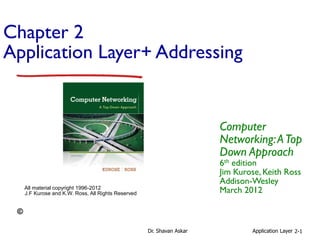
net work iTM3
- 1. Dr. Shavan Askar Application Layer 2-1 Chapter 2 Application Layer+ Addressing Computer Networking:ATop Down Approach 6th edition Jim Kurose, Keith Ross Addison-Wesley March 2012All material copyright 1996-2012 J.F Kurose and K.W. Ross, All Rights Reserved
- 2. Dr. Shavan Askar Network Layer 4-2 Cable Types Straight-through cables get their name from how they are made. Out of the 8 pins that exist on both ends of an Ethernet cable, each pin connects to the same pin on the opposite side. Connecting a router to a hub Connectig a computer to a swtich Connecting a LAN port to a switch, hub, or computer
- 3. Dr. Shavan Askar Network Layer 4-3 Cable Types Crossover cables are very similar to straight-through cables, except that they have pairs of wires that crisscross. This allows for two devices to communicate at the same time. Unlike straight-through cables, we use crossover cables to connect like devices. Connecting a computer to a router Connecting a computer to a computer Connecting a router to a router Connecting a switch to a switch Connecting a hub to a hub
- 4. Dr. Shavan Askar Network Layer 4-4 Cable Types Rollover cables, like other cabling types, got their name from how they are wired. Rollover cables essentially have one end of the cable wired exactly opposite from the other. This essentially “rolls over” the wires- but why would we need to do such a thing? Rollover cables, also called Yost cables, usually connect a device to a router or switch’s console port. This allows a programmer to make a connection to the router or switch, and program it as needed.
- 5. Dr. Shavan Askar Application Layer 2-5 Ipconfig displays all current TCP/IP network configuration values and refreshes Dynamic Host Configuration Protocol (DHCP) and Domain Name System (DNS) settings. Used without parameters, ipconfig displays the IP address, subnet mask, and default gateway for all adapters.
- 6. Dr. Shavan Askar Network Layer 4-6 IP addressing: introduction IP address: 32-bit identifier for host, router interface interface: connection between host/router and physical link router’s typically have multiple interfaces host typically has one or two interfaces (e.g., wired Ethernet, wireless 802.11) IP addresses associated with each interface 223.1.1.1 223.1.1.2 223.1.1.3 223.1.1.4 223.1.2.9 223.1.2.2 223.1.2.1 223.1.3.2223.1.3.1 223.1.3.27 223.1.1.1 = 11011111 00000001 00000001 00000001 223 1 11
- 7. Dr. Shavan Askar Network Layer 4-7 IP addressing: introduction 223.1.1.1 223.1.1.2 223.1.1.3 223.1.1.4 223.1.2.9 223.1.2.2 223.1.2.1 223.1.3.2223.1.3.1 223.1.3.27 A: wired Ethernet interfaces connected by Ethernet switches A: wireless WiFi interfaces connected by WiFi base station For now: don’t need to worry about how one interface is connected to another (with no intervening router)
- 8. Dr. Shavan Askar Network Layer 4-8 Subnets IP address: subnet part - high order bits host part - low order bits what’s a subnet ? device interfaces with same subnet part of IP address can physically reach each other without intervening router network consisting of 3 subnets 223.1.1.1 223.1.1.3 223.1.1.4 223.1.2.9 223.1.3.2223.1.3.1 subnet 223.1.1.2 223.1.3.27 223.1.2.2 223.1.2.1
- 9. Dr. Shavan Askar Network Layer 4-9 recipe to determine the subnets, detach each interface from its host or router, creating islands of isolated networks each isolated network is called a subnet subnet mask: /24 Subnets 223.1.1.0/24 223.1.2.0/24 223.1.3.0/24 223.1.1.1 223.1.1.3 223.1.1.4 223.1.2.9 223.1.3.2223.1.3.1 subnet 223.1.1.2 223.1.3.27 223.1.2.2 223.1.2.1
- 10. Dr. Shavan Askar Network Layer 4-10 how many? 223.1.1.1 223.1.1.3 223.1.1.4 223.1.2.2223.1.2.1 223.1.2.6 223.1.3.2223.1.3.1 223.1.3.27 223.1.1.2 223.1.7.0 223.1.7.1 223.1.8.0223.1.8.1 223.1.9.1 223.1.9.2 Subnets
- 11. Dr. Shavan Askar Network Layer 4-11 IP addressing: CIDR CIDR: Classless InterDomain Routing subnet portion of address of arbitrary length address format: a.b.c.d/x, where x is # bits in subnet portion of address 11001000 00010111 00010000 00000000 subnet part host part 200.23.16.0/23
- 12. Dr. Shavan Askar Network Layer 4-12 IP addresses: how to get one? Q: How does a host get IP address? hard-coded by system admin in a file Windows: control-panel->network->configuration- >tcp/ip->properties UNIX: /etc/rc.config DHCP: Dynamic Host Configuration Protocol: dynamically get address from as server “plug-and-play”
- 13. Dr. Shavan Askar Network Layer 4-13 DHCP: Dynamic Host Configuration Protocol goal: allow host to dynamically obtain its IP address from network server when it joins network can renew its lease on address in use allows reuse of addresses (only hold address while connected/“on”) support for mobile users who want to join network (more shortly) DHCP overview: host broadcasts “DHCP discover” msg [optional] DHCP server responds with “DHCP offer” msg [optional] host requests IP address: “DHCP request” msg DHCP server sends address: “DHCP ack” msg
- 14. Dr. Shavan Askar Network Layer 4-14 DHCP client-server scenario 223.1.1.0/24 223.1.2.0/24 223.1.3.0/24 223.1.1.1 223.1.1.3 223.1.1.4 223.1.2.9 223.1.3.2223.1.3.1 223.1.1.2 223.1.3.27 223.1.2.2 223.1.2.1 DHCP server arriving DHCP client needs address in this network
- 15. Dr. Shavan Askar Application Layer 2-15 IP Subnetting Static Subnetting (Fixed Length Subnet Mask) Dynamic subnetting (Variable Length Subnet Mask)
- 16. Dr. Shavan Askar Application Layer 2-16 Fixed Subnetting Example: An organization is assigned the network number 193.1.1.0/24 and it needs to define six subnets. The largest subnet is required to support 25 hosts.
- 17. Dr. Shavan Askar Application Layer 2-17
- 18. Dr. Shavan Askar Application Layer 2-18
- 19. Dr. Shavan Askar Application Layer 2-19 Variable Length Subnet Mask VLSM In real life scenario, some subnets may require large number of host addresses while other may require only few addresses. For example, assume that you are a network administrator at a company that has three departments connected with wan links. Development department has 74 computers. Production department has 52 computers. Administrative department has 28 computers. All departments are connected with each other via wan link. Each wan link requires two IP addresses.
- 20. Dr. Shavan Askar Application Layer 2-20 Variable Length Subnet Mask VLSM Given the following IP address; 192.168.85.24/24. Use VLSM to assign IP addresses for the subnets shown in the Figure below: Note that subnet A has 25 PCs, subnet B: 50 PCs, subnet C: 10 PCs. Subnet C Subnet B Subnet A Subnet Network Address/prefix Broadcast Address/prefix
- 21. Dr. Shavan Askar Application Layer 2-21 Variable Length Subnet Mask VLSM Given the following IP address; 192.168.85.24/24. Use VLSM to assign IP addresses for the subnets shown in the Figure below: Note that subnet A has 25 PCs, subnet B: 50 PCs, subnet C: 10 PCs. Start with the largest subnet, subnet B 50 PCs means that we will need 6 bits in the host portion The last octet will be subnetted as follow: 00 000000 00 111111 192.168.85.0/26 Range of host IP addresses: 192.168.85.1/26 to 192.168.85.62/26 The first IP (192.168.85.0/26) is assigned for subnet address And the last IP (192.168.85.63/26) is for broadcast address
- 22. Dr. Shavan Askar Application Layer 2-22 Variable Length Subnet Mask VLSM Given the following IP address; 192.168.85.24/24. Use VLSM to assign IP addresses for the subnets shown in the Figure below: Note that subnet A has 25 PCs, subnet B: 50 PCs, subnet C: 10 PCs. Now assign a subnet for Subnet A, 25 PCs It needs 5 bits in the host portion, so 010 00000 010 11111 Subnet address is 192.168.85.64/27 Subnet C, 10 PCs so it needs 4 bits only 0110 0000 0110 1111 192.168.85.96/28 The link between two routers needs 2 bits, 011100 00 011100 11
- 23. Dr. Shavan Askar Application Layer 2-23 Client-server architecture server: always-on host permanent IP address data centers for scaling clients: communicate with server may be intermittently connected may have dynamic IP addresses do not communicate directly with each other client/server
- 24. Dr. Shavan Askar Application Layer 2-24 Addressing processes to receive messages, process must have identifier host device has unique 32- bit IP address Q: does IP address of host on which process runs suffice for identifying the process? identifier includes both IP address and port numbers associated with process on host. example port numbers: HTTP server: 80 mail server: 25 to send HTTP message to gaia.cs.umass.edu web server: IP address: 128.119.245.12 port number: 80 more shortly… A: no, many processes can be running on same host
- 25. Dr. Shavan Askar Application Layer 2-25 What transport service does an app need? (refer to 2.1.3 in the Book) data integrity some apps (e.g., file transfer, web transactions) require 100% reliable data transfer other apps (e.g., audio) can tolerate some loss timing some apps (e.g., Internet telephony, interactive games) require low delay to be “effective” throughput some apps (e.g., multimedia) require minimum amount of throughput to be “effective” other apps (“elastic apps”) make use of whatever throughput they get security encryption, data integrity, …
- 26. Dr. Shavan Askar Application Layer 2-26 Internet transport protocols services TCP service: reliable transport between sending and receiving process flow control: sender won’t overwhelm receiver congestion control: throttle sender when network overloaded does not provide: timing, minimum throughput guarantee, security connection-oriented: setup required between client and server processes UDP service: unreliable data transfer between sending and receiving process does not provide: reliability, flow control, congestion control, timing, throughput guarantee, security, orconnection setup, Q: why bother? Why is there a UDP?
- 27. Dr. Shavan Askar Application Layer 2-27 Web and HTTP web page consists of objects object can be HTML file, JPEG image, Java applet, audio file,… web page consists of base HTML-file which includes several referenced objects each object is addressable by a URL, e.g., www.someschool.edu/someDept/pic.gif host name path name
- 28. Dr. Shavan Askar Application Layer 2-28 HTTP overview HTTP: hypertext transfer protocol Web’s application layer protocol client/server model client: browser that requests, receives, (using HTTP protocol) and “displays” Web objects server: Web server sends (using HTTP protocol) objects in response to requests PC running Firefox browser server running Apache Web server iphone running Safari browser
- 29. Dr. Shavan Askar Application Layer 2-29 HTTP overview (continued) uses TCP: client initiates TCP connection (creates socket) to server, port 80 server accepts TCP connection from client HTTP messages (application-layer protocol messages) exchanged between browser (HTTP client) and Web server (HTTP server) TCP connection closed HTTP is “stateless” server maintains no information about past client requests protocols that maintain “state” are complex! past history (state) must be maintained if server/client crashes, their views of “state” may be inconsistent, must be reconciled aside
- 30. Dr. Shavan Askar Application Layer 2-30 HTTP connections non-persistent HTTP at most one object sent over TCP connection connection then closed downloading multiple objects required multiple connections persistent HTTP multiple objects can be sent over single TCP connection between client, server
- 31. Dr. Shavan Askar Application Layer 2-31 Non-persistent HTTP suppose user enters URL: 1a. HTTP client initiates TCP connection to HTTP server (process) at www.someSchool.edu on port 80 2. HTTP client sends HTTP request message (containing URL) into TCP connection socket. Message indicates that client wants object someDepartment/home.index 1b. HTTP server at host www.someSchool.edu waiting forTCP connection at port 80. “accepts” connection, notifying client 3. HTTP server receives request message, forms response message containing requested object, and sends message into its socket time (contains text, references to 10 jpeg images) www.someSchool.edu/someDepartment/home.index
- 32. Dr. Shavan Askar Application Layer 2-32 Non-persistent HTTP (cont.) 5. HTTP client receives response message containing html file, displays html. Parsing html file, finds 10 referenced jpeg objects 6. Steps 1-5 repeated for each of 10 jpeg objects 4. HTTP server closesTCP connection. time
- 33. Dr. Shavan Askar Application Layer 2-33 Non-persistent HTTP: response time RTT (definition): time for a small packet to travel from client to server and back HTTP response time: one RTT to initiate TCP connection one RTT for HTTP request and first few bytes of HTTP response to return file transmission time non-persistent HTTP response time = 2RTT+ file transmission time time to transmit file initiate TCP connection RTT request file RTT file received time time
- 34. Dr. Shavan Askar Application Layer 2-34 Persistent HTTP non-persistent HTTP issues: requires 2 RTTs per object browsers often open parallel TCP connections to fetch referenced objects persistent HTTP: server leaves connection open after sending response subsequent HTTP messages between same client/server sent over open connection as little as one RTT for all the referenced objects
- 35. Dr. Shavan Askar Application Layer 2-35 Web caches (proxy server) 2.2.5 user sets browser: Web accesses via cache browser sends all HTTP requests to cache object in cache: cache returns object else cache requests object from origin server, then returns object to client goal: satisfy client request without involving origin server client proxy server client origin server origin server
- 36. Dr. Shavan Askar Application Layer 2-36 More about Web caching cache acts as both client and server server for original requesting client client to origin server typically cache is installed by ISP (university, company, residential ISP) why Web caching? reduce response time for client request reduce traffic on an institution’s access link Internet dense with caches: enables “poor” content providers to effectively deliver content (so too does P2P file sharing)
- 37. Dr. Shavan Askar Application Layer 2-37 Caching example: origin servers public Internet institutional network 1 Gbps LAN 1.54 Mbps access link assumptions: avg object size: 100K bits avg request rate from browsers to origin servers:15/sec avg data rate to browsers: 1.50 Mbps RTT from institutional router to any origin server: 2 sec access link rate: 1.54 Mbps consequences: LAN utilization: 0.15% access link utilization = 99% total delay = Internet delay + access delay + LAN delay = 2 sec + minutes + usecs problem!
- 38. Dr. Shavan Askar Application Layer 2-38 assumptions: avg object size: 100K bits avg request rate from browsers to origin servers:15/sec avg data rate to browsers: 1.50 Mbps RTT from institutional router to any origin server: 2 sec access link rate: 1.54 Mbps consequences: LAN utilization: 0.15% access link utilization = 99% total delay = Internet delay + access delay + LAN delay = 2 sec + minutes + usecs Caching example: fatter access link origin servers 1.54 Mbps access link 154 Mbps 154 Mbps msecs Cost: increased access link speed (not cheap!) 9.9% public Internet institutional network 1 Gbps LAN
- 39. institutional network 1 Gbps LAN Dr. Shavan Askar Application Layer 2-39 Caching example: install local cache origin servers 1.54 Mbps access link local web cache assumptions: avg object size: 100K bits avg request rate from browsers to origin servers:15/sec avg data rate to browsers: 1.50 Mbps RTT from institutional router to any origin server: 2 sec access link rate: 1.54 Mbps consequences: LAN utilization: 0.15% access link utilization = 100% total delay = Internet delay + access delay + LAN delay = 2 sec + minutes + usecs ? ? How to compute link utilization, delay? Cost: web cache (cheap!) public Internet
- 40. Dr. Shavan Askar Application Layer 2-40 Caching example: install local cache Calculating access link utilization, delay with cache: suppose cache hit rate is 0.4 40% requests satisfied at cache, 60% requests satisfied at origin origin servers 1.54 Mbps access link access link utilization: 60% of requests use access link data rate to browsers over access link = 0.6*1.50 Mbps = .9 Mbps utilization = 0.9/1.54 = .58 total delay = 0.6 * (delay from origin servers) +0.4 * (delay when satisfied at cache) = 0.6 (2.01) + 0.4 (~msecs) = ~ 1.2 secs less than with 154 Mbps link (and cheaper too!) public Internet institutional network 1 Gbps LAN local web cache
- 41. Dr. Shavan Askar Application Layer 2-41 FTP: the file transfer protocol file transfer FTP server FTP user interface FTP client local file system remote file system user at host transfer file to/from remote host client/server model client: side that initiates transfer (either to/from remote) server: remote host ftp: RFC 959 ftp server: port 21
- 42. Dr. Shavan Askar Application Layer 2-42 FTP: separate control, data connections FTP client contacts FTP server at port 21, using TCP client authorized over control connection client browses remote directory, sends commands over control connection when server receives file transfer command, server opens 2nd TCP data connection (for file) to client after transferring one file, server closes data connection FTP client FTP server TCP control connection, server port 21 TCP data connection, server port 20 server opens another TCP data connection to transfer another file control connection: “out of band” FTP server maintains “state”: current directory, earlier authentication
- 43. Dr. Shavan Askar Application Layer 2-43 Electronic mail Three major components: user agents mail servers simple mail transfer protocol: SMTP User Agent a.k.a. “mail reader” composing, editing, reading mail messages e.g., Outlook, Thunderbird, iPhone mail client outgoing, incoming messages stored on server user mailbox outgoing message queue mail server mail server mail server SMTP SMTP SMTP user agent user agent user agent user agent user agent user agent
- 44. Dr. Shavan Askar Application Layer 2-44 Electronic mail: mail servers mail servers: mailbox contains incoming messages for user message queue of outgoing (to be sent) mail messages SMTP protocol between mail servers to send email messages client: sending mail server “server”: receiving mail server mail server mail server mail server SMTP SMTP SMTP user agent user agent user agent user agent user agent user agent
- 45. Dr. Shavan Askar Application Layer 2-45 user agent Scenario: Alice sends message to Bob 1) Alice uses UA to compose message “to” bob@someschool.edu 2) Alice’s UA sends message to her mail server; message placed in message queue 3) client side of SMTP opens TCP connection with Bob’s mail server 4) SMTP client sends Alice’s message over the TCP connection 5) Bob’s mail server places the message in Bob’s mailbox 6) Bob invokes his user agent to read message mail server mail server 1 2 3 4 5 6 Alice’s mail server Bob’s mail server user agent
- 46. Dr. Shavan Askar Application Layer 2-46 Mail access protocols SMTP: delivery/storage to receiver’s server mail access protocol: retrieval from server POP: Post Office Protocol [RFC 1939]: authorization, download IMAP: Internet Mail Access Protocol [RFC 1730]: more features, including manipulation of stored msgs on server HTTP: gmail, Hotmail, Yahoo! Mail, etc. sender’s mail server SMTP SMTP mail access protocol receiver’s mail server (e.g., POP, IMAP) user agent user agent
- 47. Dr. Shavan Askar Application Layer 2-47 DNS: domain name system people: many identifiers: SSN, name, passport # Internet hosts, routers: IP address (32 bit) - used for addressing datagrams “name”, e.g., www.yahoo.com - used by humans Q: how to map between IP address and name, and vice versa ? Domain Name System: distributed database implemented in hierarchy of many name servers application-layer protocol: hosts, name servers communicate to resolve names (address/name translation) note: core Internet function, implemented as application- layer protocol complexity at network’s “edge”
- 48. Dr. Shavan Askar Application Layer 2-48 DNS: services, structure why not centralize DNS? single point of failure traffic volume distant centralized database maintenance DNS services hostname to IP address translation host aliasing canonical, alias names mail server aliasing load distribution replicated Web servers: many IP addresses correspond to one name A: doesn’t scale!
- 49. Dr. Shavan Askar Application Layer 2-49 Root DNS Servers com DNS servers org DNS servers edu DNS servers poly.edu DNS servers umass.edu DNS servers yahoo.com DNS servers amazon.com DNS servers pbs.org DNS servers DNS: a distributed, hierarchical database client wants IP for www.amazon.com; 1st approx: client queries root server to find com DNS server client queries .com DNS server to get amazon.com DNS server client queries amazon.com DNS server to get IP address for www.amazon.com … …
- 50. Dr. Shavan Askar Application Layer 2-50 TLD, authoritative servers top-level domain (TLD) servers: responsible for com, org, net, edu, aero, jobs, museums, and all top-level country domains, e.g.: uk, fr, ca, jp Network Solutions maintains servers for .com TLD Educause for .edu TLD authoritative DNS servers: organization’s own DNS server(s), providing authoritative hostname to IP mappings for organization’s named hosts can be maintained by organization or service provider
- 51. Dr. Shavan Askar Application Layer 2-51 Local DNS name server does not strictly belong to hierarchy each ISP (residential ISP, company, university) has one also called “default name server” when host makes DNS query, query is sent to its local DNS server has local cache of recent name-to-address translation pairs (but may be out of date!) acts as proxy, forwards query into hierarchy
- 52. Dr. Shavan Askar Application Layer 2-52 requesting host cis.poly.edu gaia.cs.umass.edu root DNS server local DNS server dns.poly.edu 1 2 3 4 5 6 authoritative DNS server dns.cs.umass.edu 7 8 TLD DNS server DNS name resolution example host at cis.poly.edu wants IP address for gaia.cs.umass.edu iterated query: contacted server replies with name of server to contact “I don’t know this name, but ask this server”
- 53. Dr. Shavan Askar Application Layer 2-53 45 6 3 recursive query: puts burden of name resolution on contacted name server heavy load at upper levels of hierarchy? requesting host cis.poly.edu gaia.cs.umass.edu root DNS server local DNS server dns.poly.edu 1 2 7 authoritative DNS server dns.cs.umass.edu 8 DNS name resolution example TLD DNS server
- 54. Dr. Shavan Askar Application Layer 2-54 DNS records DNS: distributed db storing resource records (RR) type=NS name is domain (e.g., foo.com) value is hostname of authoritative name server for this domain RR format: (name, value, type, ttl) type=A name is hostname value is IP address type=CNAME name is alias name for some “canonical” (the real) name www.ibm.com is really servereast.backup2.ibm.com value is canonical name type=MX value is name of mailserver associated with name
- 55. Dr. Shavan Askar Application Layer 2-55 Pure P2P architecture no always-on server arbitrary end systems directly communicate peers are intermittently connected and change IP addresses examples: file distribution (BitTorrent) Streaming (KanKan) VoIP (Skype)
- 56. Dr. Shavan Askar Application Layer 2-56 File distribution: client-server vs P2P Question: how much time to distribute file (size F) from one server to N peers? peer upload/download capacity is limited resource us uN dN server network (with abundant bandwidth) file, size F us: server upload capacity ui: peer i upload capacity di: peer i download capacityu2 d2 u1 d1 di ui
- 57. Dr. Shavan Askar Application Layer 2-57 File distribution time: client-server server transmission: must sequentially send (upload) N file copies: time to send one copy: F/us time to send N copies: NF/us increases linearly in N time to distribute F to N clients using client-server approach Dc-s > max{NF/us,,F/dmin} client: each client must download file copy dmin = min client download rate min client download time: F/dmin us network di ui F
- 58. Dr. Shavan Askar Application Layer 2-58 File distribution time: P2P server transmission: must upload at least one copy time to send one copy: F/us time to distribute F to N clients using P2P approach us network di ui F DP2P > max{F/us,,F/dmin,,NF/(us + Sui)} client: each client must download file copy min client download time: F/dmin clients: as aggregate must download NF bits max upload rate (limting max download rate) is us + Sui … but so does this, as each peer brings service capacity increases linearly in N …
- 59. Dr. Shavan Askar Application Layer 2-59 P2P file distribution: BitTorrent tracker: tracks peers participating in torrent torrent: group of peers exchanging chunks of a file Alice arrives … file divided into 256Kb chunks peers in torrent send/receive file chunks … obtains list of peers from tracker … and begins exchanging file chunks with peers in torrent churn: peers may come and go
- 60. Assign keys to peers rule: assign key to the peer that has the closest ID. convention in lecture: closest is the immediate successor of the key. e.g., n=4; peers: 1,3,4,5,8,10,12,14; key = 13, then successor peer = 14 key = 15, then successor peer = 1 Application 2-60 Dr. Shavan Askar Application Layer 60
- 61. 1 3 4 5 8 10 12 15 Circular DHT (1) each peer only aware of immediate successor and predecessor. “overlay network” Application 2-61 Dr. Shavan Askar Application Layer 61
- 62. 0001 0011 0100 0101 1000 1010 1100 1111 Who’s responsible for key 1110 ? I am O(N) messages on avgerage to resolve query, when there are N peers 1110 1110 1110 1110 1110 1110 Define closest as closest successor Application 2-62 Circular DHT (1) Dr. Shavan Askar Application Layer 62
- 63. Circular DHT with shortcuts each peer keeps track of IP addresses of predecessor, successor, short cuts. reduced from 6 to 2 messages. possible to design shortcuts so O(log N) neighbors, O(log N) messages in query 1 3 4 5 8 10 12 15 Who’s responsible for key 1110? Application 2-63 Dr. Shavan Askar Application Layer 63
- 64. Peer churn example: peer 5 abruptly leaves peer 4 detects peer 5 departure; makes 8 its immediate successor; asks 8 who its immediate successor is; makes 8’s immediate successor its second successor. what if peer 13 wants to join? 1 3 4 5 8 10 12 15 handling peer churn: peers may come and go (churn) each peer knows address of its two successors each peer periodically pings its two successors to check aliveness if immediate successor leaves, choose next successor as new immediate successor Application 2-64 Dr. Shavan Askar Application Layer 64