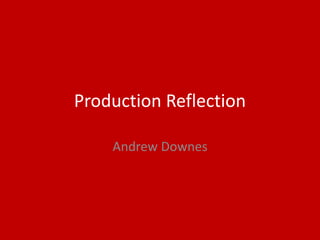
Faith Collapsing Game Case Design
- 2. Process 1 I decided that before I made anything I should gather some more pictures with plant life and structures so then I could take ideas and drawings from the pictures to make things easier when it came to the production and then I would have an easy background practically already there and I took about 83 pictures took effectively pick and choose details for the background
- 3. Process 2 I started by drawing the bridges outline and then slowly adding more detailed lines with different opacities and different sized brushes to make it look animated and then also I tried to do the same brick drawing as the second part of the drawing and it looked as if there was no separation between the two bits.
- 4. Process 3+4 Then I used the paint brush to paint in a sun set with the peach, the very light yellow, the violet and then the indigo which all have a lower opacity and also a bit of the Gaussian blur tool used and then I decided to reuse some of the clouds. I cut out the clouds and then I used both the Gaussian blur a slight bit and also the opacity was lowered and I used the curve tool to change the colours about a bit to make them match the sun. The sun however was made with a lens flare picture.
- 5. Process 4 continued • Then to create the water I chose two different shades of blue one light one to give some sort of lighting measure and then the dark blue to show the shading which it seemed to be the appropriate colour, then I started to add waves to the water and tried to add some sort of shading to all of it and by the end it didn’t look quite right even with all the Gaussian blurs I added and even with a lower opacity it didn’t work too well and so I decide to try and use some filters from the filter menu and chose the cut out filter to make it look more animated and also then used the curves tool to make it look more blue however that didn’t work either and so I went back to just having the original shaded areas and it stayed that way for the final project because everything else I tried just didn’t quite seem to fit in with rest of the image.
- 6. Process 5 • This was one of my designs from the Experiments I thought it looked great and thought it would be cool idea to have him come back to the final project and just change up the design a small bit by adding a red sort of mist where the face should be and then use clouds and turn them red using the curves tool and then duplicating the clouds until they covered a enough of the black area where the head should be and then I also lowered the opacity of the clouds to make it match the ghostly appearance. Then I added some shading and tried to tidy up the image a bit to make it look as if I had only shaded the character.
- 7. Process 6 This was my attempt at trying to create a monster like Cthulhu and as you can tell I went a bit overboard with the detail to the face and the face ceased to exist and it only looked like a mess of tentacles and other assortments of rope springing from the in between the tentacles covering the face of the monster however the wings came out quite well and you can still tell where its limbs are but need more attention to detail and muscle I didn’t use this in the end in my FMP as it looked like a mess and probably wouldn’t make much more sense if I had decided to colour it in and add some shading, this could have been used however as the wings and the legs were good but the main body design wasn’t.
- 8. Process 7 This Gargoyle was made by picking and choosing bits and pieces from the other pictures from the internet that I used for inspiration I slowly drew the gargoyle using the pencil in different sizes not too many but 1,2 and 3 were the sizes used to create the piece. Then to colour in the piece I only started with lightest shade of grey still on the piece and used the bucket tool to colour in the piece. Then to add the shading I used the magic wand to select specific areas and then used the paint brush in a large size to cover a large area and then shaded in different shades of grey and black, and as I was using gimp to create this piece when you rub out an area its still classed as part of the outline of the drawing and so I had to go over those pieces by magnifying the areas I still need to colour in and proceeded to use the size 1 pencil to colour in the small few pixels left out.
- 9. Process 8 This part of the final major project was actually part of my experiments and so I did all of that and then I did a little bit of shading before I put it in my final major project and then just to make sure you knew the background of it was that I wanted something to do with horror and at that point I was busy watching 2 TV series and a movie 2 of which were to do with sleepy hollow and had the headless horseman as the antagonist and then there was the Marvel’s the Punisher that I was watching and thought it would be cool to combine the two ideas.
- 10. Process 9 The hydra was effectively a vector of the original image which is the first image on the left to make the vector I first drew around the heads of the dragon/demon like monster and then added in the detail with a size 3 pencil tool and then coloured it in with the yellow and red colours using the paint bucket tool and then using the magic wand tool to select specific areas of the drawing and then used the large paint brush tool to do some small bits of shading.
- 11. Process 10 The poster was created using some of my Production experiments such as the jack ‘o lantern punisher and the Nazgul type thing to the left, and then there is the Gargoyle sort of design which was new and also the hydra in the background was also another new addition to the ideas list and then the background behind the hydra there are lots of crows and at the top there is the title of the piece Faith Collapsing. The Nazgul from the experimental projects needed to be shaded and I also added some clouds where the face should be to make it seem that there is an apparition inside the cloak and the shading was to make it look as if it had travelled through some water and then I did some of the edges to make it look as if it was exuding darkness and it was also shaded to fit in with the bridge picture. Then the Punisher Jack o’ Lantern needed some shading too and so the shading does not fit in with the other characters. When it comes down to the Gargoyle the shading was also made to fit in with the bridge picture and so the shading does not fit in with the jack o’ lantern or the hydra. Then the Hydra heads were added behind the jack o’ lantern to take away the area of the hydra’s body I hadn’t drawn and so it looks slightly as if the hydra’s heads are coming out from the jack o’ lantern and then there are the final touches adding the birds and crows to the background of the piece to take up a certain amount of space and it also adds a sort of tense horror atmosphere to the piece and then there is the font which was supposed to be a certain sort of medieval font to heighten both the suspense for the game and also tense atmosphere as most times when you think horror quite a lot of the time you of this sort of time period and the last thing I did to the piece was to convert all of this onto a t shirt and export it as a PNG which you can see on the next page. This piece becomes close to what I thought was good about the Borderlands games.
- 12. Process 10 final piece
- 13. Process 11 The poster took a long time as the bridge took a massive long amount of time to finish as seems as there are so many small intricate lines to make up the massive amounts of detail even in the dark areas I have drawn in the bricks with a low opacity to make it have even more detail than before. Then there was the grass I wasn’t prepared to make lots of little blades of grass and so drew outlines of where the grass was shaded and I did the same with the rocks next to the grass. The sky was shaded using the painting brush tool and Gaussian blur using peach, lilac and indigo and then to add the finishing touches I added in some clouds and a sun which was made by using lens flares and then there are the characters the gargoyle at the top of the bridge and the nazgul type thing at the bottom and both of which are waiting till the sun goes down to attack the camera. Then there are the captions it attacks at night and you will die both are worn down and so look as if they fit in with the time period this game is supposed to be set in the medieval era also the worn down effect makes it fit in better with the image as well as it should all mostly look as if it was worn down.
- 14. Process 12
- 15. Process 12 continued First of all I found a base for the piece which was the Ps4 game case template there were many to choose from there were lots of different game designers and same goes for the age ranges and limits and so I decided to go for a low age however it seems as if it should be a 12 or 15 and under but ubisoft seems as if it was the right choice when it came down to the designers. Then I added some lines to make it look as if there was some sort of moss or something growing on the background otherwise it would have just been plain and there wouldn’t be much else to fit in with the colour palate also these lines were taken from the bridge in my poster and they were just turned green and dark green to fit in with their purpose in the game case. Then I added in some ratings from papers such as the telegraph, the sun, the times and the daily express and also added a sort of game description ( all written in the red maroon sort of colour to fit in with the colour palate) underneath the second line of moss and I also then added the title of the game which is Faith Collapsing and it is written in a dark green to fit in with the colour palate and then I added the main design the hydra’s heads behind the jack o’ lantern punisher all of which have dark colours which creates a tense and horror related atmosphere.
- 16. Reflection • What tools did you use/ how did you use them and discuss strengths and weaknesses? 1. I used the pencil and the paintbrush tool and I just used it as usual to draw an outline to the experiments and also used them for a few of the smaller more intricate lines this was an easy to control tool as you could use it free hand or you could hold shift and create straight lines using this method and then there was the sliders for the line strength and the size of the lines you create this was easy to use when you used the arrow keys to control it however if you used the slider the result can be unpredictable if you have a shaky hand as I do. 2. I also used the magic wand tool to select areas which had small little intricate details and used that tool to select these areas however if at certain places if you didn’t complete the drawing and then it would select the area you wanted to highlight or add shadow and then it also selected the rest of the picture and the design. 3. I also used the paint can tool to colour in large areas such as the background of process 2 and the shirt on the same one and on process 1, almost all of the cloak is made with the same grey colour and that was all done with the paint can tool it has quite a few down sides to it such as if you aren’t careful and complete the whole outline of the drawing then it can colour in the whole product or character design also there is very little control such as at the same time you can’t add shading unless you drew in the for the shaded areas. 4. I also used a tiny bit of Gaussian blur for the eyes of the pumpkin jack o lantern and also for the mouth however it didn’t really work out and so I decided to remove it the one issue I have with this method is that you need to have everything on different layers so that you can use the Gaussian blur and if you don’t the whole image gets blurred. 5. To select the colours I used the colour selector tool to collect all the different colours I needed to use for the different areas on the different projects throughout the production of all the pieces on my FMP there are only a few issues I had with this tool such as when I first started to use it I had difficulty selecting the correct colour such as when choosing a dark red sort of colour such as crimson it turned out to be more like a maroon sort of shade however this was easy enough to fix as I enlarged the colour selector tool making it easier to see the tools this could have been done through clicking on the small boxes which had the colours you were using and an enhanced version of the colour selector tool appears in the middle of the screen.
Editor's Notes
- Discuss the tools and processes used in your production. Log your thoughts and feelings about your work.
- Discuss the tools and processes used in your production. Log your thoughts and feelings about your work.
- Discuss the tools and processes used in your production. Log your thoughts and feelings about your work.
- Discuss the tools and processes used in your production. Log your thoughts and feelings about your work.
- Discuss the tools and processes used in your production. Log your thoughts and feelings about your work.