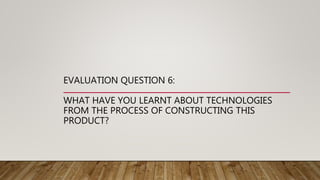
Evaluation question 6
- 1. EVALUATION QUESTION 6: WHAT HAVE YOU LEARNT ABOUT TECHNOLOGIES FROM THE PROCESS OF CONSTRUCTING THIS PRODUCT?
- 2. Throughout the process of creating my media product, an opening sequence to a horror film, I’ve learnt a lot about technologies which has helped me to vastly improve and develop my media product to the best of my ability.
- 3. CAMERA AND LIGHTING We were given a new HD camera from college which we were supposed to film with. However, we discovered that using an older camera allowed us to create a more effective pull-focus so we decided to use this one instead. Although a drawback of this was that it didn’t have a higher quality than the newer cameras from college. Because of this, we had to make sure that the video was clear and that every detail was shown when filming to ensure we didn’t have to go back later to re-film. Even though we took precautions, when we exported our videos we had filmed to adobe final cut, we found that the clips were too pixelated and fuzzy, which was caused by the lack of lighting throughout the setting. This affected the whole filming process because we had to re- film all of the first scenes during the party because they were too messy and unprofessional to use. Instead of keeping the setting towards the evening when it was getting dark, we decided to move it to the afternoon so that the lighting was bright and consistent; giving us better video quality. The camera was very successful in capturing high-definition clips and we were able to keep it steady when filming without the tri-pod as it was so light-weight.
- 4. COMPUTER AND EDITING We used Adobe Premiere Pro in order to put together and edit our final film. I didn’t have much experience in using this programme as I had only ever edited a few things before using different editing programmes. Adobe Premiere Pro enabled us to accurately edit our film by making sure the transitions between each frame flowed smoothly and that all of shots that were fit together had continuity. Throughout making our film, I have learnt how to properly use all of the tools that are provided in Premiere Pro and how to use them most effectively when editing a film. It allowed it to crop and cut the clips which we wanted to use and also enabled us to cut the sound and change the volume of the sounds in the clips. This helped us to dim any background noise that was in the footage and add the music over the top. We had to use the crop tool to cut one of the over-the-shoulder shots, as the shoulder was taking up too much of the screen, taking away the main focus which was one of the other characters.
- 5. IDEAS & SURVEYS To construct the idea for my film I had to research many different horror movies in order to ensure that our film was fitting for the horror genre we were aiming for. I watched many different opening sequences to horror movies beforehand, which helped me gain some ideas of the storyline of our film, which we then incorporated into the plotline. In order to get feedback for our storyline, we constructed a survey on Survey monkey. Before the process of this product, I had never made a survey online so it was quite helpful as it is a great way to get feedback from an audience and also allows you to see if your film is fitting in with the right target audience. We could then use this feedback to improve our film to meet the consumers’ needs and expectations.
- 6. ADOBE PHOTOSHOP We used adobe photoshop in order to create our production logo for our film. I had never really used adobe photoshop before so this was helpful as it helped me to familiarize myself with all the tools whilst working on a project for the film. We ended up making two logos which look very different, which allowed us to use a variety of tools.
- 7. BLOGGER Blogging is a trendy technology is todays society. I had never used blogger and never had written a blog before the creation of my product. Using blogger helped me to organise all of my media work as I could easily find it by searching and be able to preview my posts before posting them. It also helped to bring out my creative spark as we customised the blog in order to make it fit within the horror theme. Although this was time consuming and stressful, as I didn’t know what all the tools were for, I finally figured it out and decorated the blog.
- 8. PHOTOSHOP I also used photoshop to create a banner for our blog, which we also decided would be the poster for our film. This was a great way to keep practicing with my photoshop skills. I used a blank template of a Ouija board and used the text tool to write on the name of our production company, the film title, and the producers names at the bottom of the Ouija This gives a strong indication that it is a horror movie.
- 9. PREZI Prezi was first introduced to me when starting this project, I had never heart of it before and I had no idea how to use it. I used Prezi to present one of my evaluation questions. Prezi allows me to put more creative ideas to use and I feel that is a great alternative to PowerPoint as it feels more like a presentation and includes many different sections instead of just clicking through slides. I became more familiar through using Prezi by creating many different presentations of the same question in order to find a professional and creative background.