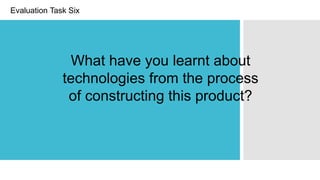
Learn Tech Skills from Media Project
- 1. Evaluation Task Six What have you learnt about technologies from the process of constructing this product?
- 2. Mac Computer: this computer was the rock of our project. We used this for everything - the importing and editing of our entire opening sequence on final cut pro, we used it to create company idents, put sounds together and carry out vital research. As a Mac is different from other computers, I did learn about it and have to get used to using it. I learnt how to properly use it's keyboard short cuts, such as taking screen shots - command, shift, 4. Also, I quickly picked up its documents system, to ensure I could save sounds, pictures and videos easily. Most importantly, I've had to learn how to use final cut pro, an editing software, to complete our opening sequence. Without this Mac, we would not have been able to complete our opening sequence. IPhone 6: Although this was probably the least used technical product of the project, it helped us with many different little things. As well as using it as a prop, we used it to take pictures of the filming day, writing notes of things we need to do, and to keep track of time. I wouldn't say I learnt a lot from this product as I did know how to use the phone already; however I learnt that it has many extra uses to it. These include: reminders, notes, alarms and safari - which we used to ensure we kept on track of our filming day. Tripod: This piece of equipment, although not technical was extremely vital to us in the creation of our opening sequence. I have used a tripod before in photography, however this one was slightly different. We used the tripod to get specific shots and angles, ensuring our camera was balanced at all time. What I learnt about this tripod was how to use the spirit level, this gave us an indication to whether the camera was balanced properly to help us ensure our shots were level. We managed to achieve smooth flowing, level shots for our sequence with the help of the tripod. IPad: We did not use the IPad during the filming process, however it was a very successful piece of equipment to help our editing. During the end of the editing process, we used the IPad to record a voiceover for our sequence. Just by recording it on the video camera, we then imported it onto our Mac and edited it into our sequence. I didn't know it was so simple to record such clear voice samples, and really learnt from the IPad exactly how to record a voice over and import it onto the Macs. Video Camera: This along with the Mac was probably one of the most vital pieces of equipment in our filming process. It held all our footage throughout our filming day, and allowed us to achieve every shot we wanted. I knew the basics of how to use the camera, but I did learn a few things about it such as touching the screen to focus and use the zoom button properly. It also took practice to learn and remember to click to red button to record it, and then checking it was actually recording. Without the camera our opening sequence would have been a complete failure. It was down to the camera that we were able to get every shot we wanted over the whole day, and therefore manage to create our ideal opening sequence.
- 3. FINAL CUT PRO: This was the most used software during our post production of our opening sequence. I learnt a lot from Final Cut Pro, and on this slide I will discuss that. Timeline: The timeline of Final Cut Pro was our main canvas from really creating our opening sequence. On the timeline we pieced our entire sequence together, playing with the format, length and duration of all the clips. Whilst editing in Final Cut, I learnt so many things - these included learning how to cut clips, layer sound, adding transitions and editing the visual pictures of the videos. All throughout the post production the timeline was what we constantly referred back to. As you can see from the image there were various layers on our timeline, these came from once we had actually established the order of the clips and it was time to add other features to our sequence. For example: the green bubbles on the timeline, are all the sound clips we added over our video clips, and the purple bubbles create text over the top of the videos. Not only did we use the Final Cut timeline to edit our clips down, we also used it to really piece together our sequence and add layers to make it like a real opening sequence. All of these techniques for editing our video took time to learn but once I got the hang of it, the time line was very simple to work with. Various features: This boxed corner was what enabled our group to add different features to our sequence other than just the video clips. It allowed us to add IMovie sound effects, transitions, editing lighting of the videos and is what we used to create our idents with the generators. This wasn't the most used factor of Final Cut that we used, however it was extremely helpful when we were adding the finish touches the our sequence such as titles and little sounds here and there. Library: This is where all our clips are held, and stayed in our process of deciding which ones we wanted to use. Before we started to actually piece the sequence together, we used the library bay to decide on favourite clips. You can see these were marked with a green line and this helped narrow down our decision process. Viewer: This editing section was used to make small edits to each clip, which were too specific for the timeline. For example, from here we editing the text that we had put onto clips, by changing size, colour and font. We could also editing the sound of the original clips from this bay, by changing the volume or muting them entirely. We also used this to crop the size/ framing of some clips, which could make a clip more useful to us. The viewer really enabled us to edit the small details of our clip, allowing us to perfect it all as much as possible.
- 4. This montage shows the variety of online resources I have used throughout this project:
- 5. The most important online applications that I used during my planning, research and evaluation journey: YouTube was such a huge part of our opening sequence. As it was our first time as a group coming up with an idea for a film, then planning it and deciding what to film etc, YouTube was such a brilliant search engine for inspiration. We used YouTube to look up other opening sequence to similar genres to ours, so that we could really understand what sort of impression they gave off. It was also extremely useful when getting to know what we needed to include in our opening sequence. I have used YouTube many times before, however I did learn a few new things about it. I learnt how to embed videos from YouTube, so that I could use them as examples on my journal. I also learnt to be specific with my searches to really find what I wanted to look for. I started to utilise YouTube more for its online tutorials as well. When I was learning to use Final Cut Pro, there were videos on YouTube teaching me certain things about the software. When it came to actually having finished our opening sequence, I’ve learnt a lot on YouTube about uploading your videos, especially about editing them when they are actually up by adding annotations and notes on to them. Overall, I believe YouTube has been one of the most helpful and beneficial pieces of online software that I’ve used during this coursework, without it I wouldn’t of been able to carry out such vital research and learn more about videos themselves.Google, the popular search engine, was an absolutely vital element of our project. Like any learning teenager, whenever we had a query or needed to find out information for something to do with our sequence, Google was the place to go. Not only did we use it for vital research, but also to find images and videos for our research and planning. I am an avid Google user in everyday life, but using it continuously for this project you do start to learn a thing or two. Somethings it won’t direct you to specific answers you want straight away, and as we were on a time schedule, it was always useful to just rephrase your search. One of the things I found it most useful for was its definitions and explanations for things I didn’t quite understand. It will direct you to pages and pages of information on your query, giving you usually the most popular and usual first. Also, as you can see in the picture on the right, by simply typing in Thriller films it gives you a list to look through, this was extremely helpful and time saving when it came to research.
- 6. The most important online applications that I used during my planning, research and evaluation journey: One Drive, although wasn’t used for research it was definitely an online application which helped me through this course. I used One Drive to store all of my online Word and PowerPoint documents and also all my pictures related to the media course – as you can see in the image on the left. I did have to learn how to use it however, but once taught by my Media teacher everything was very busy to pick up. One Drive was particularly useful for our planning coursework. By using One Drive to store documents and images, they were always in an easily accessible place, and from there would were able to use specific links to imbed any files onto our coursework journals. Lastly, One Drive was extremely helpful to ensure we could share work with our group. You could send / share pictures we needed for coursework, or anything else we knew the others in our team may need. Prezi is an online presentation site, which I have actually previously used in secondary school. This site was very useful when it came to planning and evaluating, as a different way to present it. It’s easy to use, however there are some things that I had learn as I was using it. I learnt how to embed images and videos onto the Prezi, and also how to change the design of the specific Prezi after choosing an original theme design. I love Prezi, and it was definitely one of the most fun online applications to use. PowerPoint can get a bit repetitive, so Prezi is a nice way to introduce more design and personality into what you have researched. It was also very useful when we needed to do presentations to the class about our work.