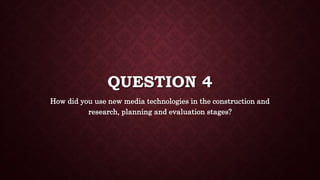
Question 4
- 1. QUESTION 4 How did you use new media technologies in the construction and research, planning and evaluation stages?
- 2. EQUIPMENT This is all of the equipment that I used for the construction for my music video and also in post production. I will explain how each of these helped me and what I used them for.
- 3. Here is the tripod I used for the camera which allowed me to stabilize my shots which was very useful when using a zoom lens. I could also mount the slider seen in this photo too that gave my shots new depth and movement that was smooth. (Used for the triangle in the sun shot) Beneath that is sand bags which are very handy for holding tripods and light stands in place. The light and light stand at the bottom of the photo is what I generally used the sandbags for because I would already be controlling the camera on the tripod. This helps to keep the light stable on many angles meaning I could get light on my actors or subjects even in difficult spaces. The light was also very bright as it is an LED light.
- 4. The camera that I used for filming was a Canon 550d accompanied by a standard canon lens and also a zoom lens. The zoom lens gave a very short depth of field which I used for shots when the female actor was raising her arms as it was a stable shot. For a very small budget, the camera was very good quality and was able to pick up small detail. One thing that I had learned was to pin point the focus before the shot and if hanging focus points, practice before the shot. I used the zoom function on the camera to make sure the focus was more accurate. The laptop and headphones were used for editing, getting the correct cuts to the beat, getting the right levels for the music and all other editing. My phone was used for behind the scenes photos and also to contact actors and people helping.
- 5. For the use of the camera I experimented with manual settings, such as changing it to manual exposure and playing around with different lighting set ups that would effect how the shot. I also used iso and tried to keep it below 400 most of the time by having more lights on the set and in the shot. This would prevent a possibly darker shot from being grainy and that is the technique I used for when filming in the alley way so that the shots wee not too grainy.
- 6. I used a printer scanner for my storyboard as I drew the storyboard and then scanned them in to be uploaded to my blog. I also used it to print out information to give to crew and actors and for myself so I do not get lost with what I am doing and always have a clear view of what I am doing next and where I need to be. To make sure I could complete work more efficiently and to be able to transport images and large files without loosing quality, I used a 64 gb Kingston Memory stick that had all of my work on and also worked almost as a back up if I were to lose anything.
- 7. For transport to and from locations I needed to get friends that could drive and ask for them to drive us to the locations.
- 8. POST PRODUCTION AND EDITING I used a lot of Adobe software for my editing as their software is integrated making it easier to transfer from one application to another and still be able to produce a high quality and professional standard of work.
- 9. Photoshop allowed me to manipulate imagery in ways that could attract an audience, make them feel different ways and direct them to certain things. This project is the first time I have used Photoshop and with the of online sites like you tube I was able to learn the basics and then watch further tutorials on intermediate techniques to manipulating images. Not only was this used for my digipack and poster but also in my evaluation question 4 for the slideshare photos alongside text.
- 10. Speedgrade is a software that I used to grade a few of the scenes in my music video and to experiment with different colours in my music video and how that affected it . Adobe After Effects is also a piece of software that I used for grading as it allowed me to use one effect that changed the video as a whole when exporting straight from premiere pro to after effects making the workflow smoother and more efficient.
- 11. This was the software I used to edit my whole music video, insert the sound and also to finalize anything before I exported it. This software is one I have worked with before and one of the things I love about this is the integration with all the other software's. It is easy to use yet still allows you to create professional looking films. I used this also for my evaluation in question 3 and question 1. This is where I added in widescreen bars and any effects such as the light leaks. Fading shots together, cutting to the beat and also some of the final grading was all done using this software.
- 12. EVALUATION Blogger is the online site that allows me to upload all my work and share to people making it the central hub of where all my work is. Its easily accessible and is open to many formats allowing me to post video’s, pictures and text. Without this I would not have anywhere to put all of my work in order.
- 13. Pow toon allowed me to make unique moving animated slides that showed information in a way that is easy to follow and understand. Is a unique tool for presentation and was used in question 2. Voki made allows voice recordings to be said by a carton character and you can record your own voive as well. I used this for part of question 4 Prezi is a very unique animation slideshow program that allows you to creating moving slides and animate it in a path you choose. It is very customizable so you can make it suitable for the situation and I used this for question three. It also allows you to upload photos and videos making to a very easy way to share information creatively.
- 14. Slideshare was used for part of question 4 and allows you to upload photos and similarly show information in a creative way. Althoguh it doesn’t allow voice overs, you can make some very informative and creative looking pages with this. Vimeo is something I used in a similar way to Youtube and I used it for question 3 to upload a video that can be found on the Prezi. It is a little slower upload time than Youtube however you receive great quality viewing after uploading and is good for putting videos into a unique presentation. Calameo is another site that is similar to Slideshare and I used this for question 4 to upload files. Magazines and many other files can be uploaded here however one problem is it does not allow Jpeg files meaning it is harder to convey information as it doesn’t accept pictures on their own. Despite this it a very good tool for online publishing.