Report
Share
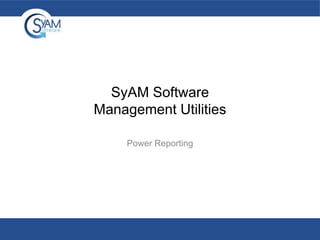
Recommended
Recommended
Presented by Marcella Pavan, head, Energy Efficiency Policy Division, Italian Regulatory Authority for Electricity and Gas, Italy, at the IEA DSM Programme workshop in Copenhagen, Denmark on 19 April 2006.The Italian white certificates market and the measurement and verification of...

The Italian white certificates market and the measurement and verification of...IEA DSM Implementing Agreement (IA)
More Related Content
What's hot
Presented by Marcella Pavan, head, Energy Efficiency Policy Division, Italian Regulatory Authority for Electricity and Gas, Italy, at the IEA DSM Programme workshop in Copenhagen, Denmark on 19 April 2006.The Italian white certificates market and the measurement and verification of...

The Italian white certificates market and the measurement and verification of...IEA DSM Implementing Agreement (IA)
What's hot (20)
Keynote: EASA regulation changes and the impact on MRO software

Keynote: EASA regulation changes and the impact on MRO software
The Italian white certificates market and the measurement and verification of...

The Italian white certificates market and the measurement and verification of...
Creating Credible Plans, Integrating Reporting and Control Systems - Part 2

Creating Credible Plans, Integrating Reporting and Control Systems - Part 2
Energy Star® Portfolio Manager – Assessing Your Portfolio of Public Buildings

Energy Star® Portfolio Manager – Assessing Your Portfolio of Public Buildings
Reconnect 17 Configuring the Cost Balancing Work Center

Reconnect 17 Configuring the Cost Balancing Work Center
Viewers also liked
Viewers also liked (9)
Similar to Power reporting
Web based Energy Monitoring system in India is GSM/GPRS enable,online,wireless and web based energy management solution to reduce energy cost.Our GSM/GPRS web based Energy monitoring system are applicable to various business and Industrial energy management solution.
Graphitetech Energy Monitoring System (GEMS)
Implementing real energy monitoring solution for enterprise and business to reduce energy usage at same time reduce energy utility bills as well as reduce carbon emission to save environment.Our Energy monitoring solutions are advanced energy monitoring software which will help you in reducing energy consumption and achieving energy goal.Our Energy monitoring solution provide real time energy utility and consumption data for various industry and businesses.Energy Monitoring System -GSM/GPRS enable online wireless and web based Energ...

Energy Monitoring System -GSM/GPRS enable online wireless and web based Energ...Graphite Technologies Pvt Ltd
Similar to Power reporting (20)
Energy Monitoring System -GSM/GPRS enable online wireless and web based Energ...

Energy Monitoring System -GSM/GPRS enable online wireless and web based Energ...
Amwal ERP enterprise resource planning for Nonprofit and Government Organiza...

Amwal ERP enterprise resource planning for Nonprofit and Government Organiza...
Amwal ERP enterprise resource planning for Nonprofit and Government Organiza...

Amwal ERP enterprise resource planning for Nonprofit and Government Organiza...
Climate Action Liaison Coalition Internal Sustainability Tool Overview

Climate Action Liaison Coalition Internal Sustainability Tool Overview
More from SyAM Software
More from SyAM Software (20)
Recently uploaded
Enterprise Knowledge’s Urmi Majumder, Principal Data Architecture Consultant, and Fernando Aguilar Islas, Senior Data Science Consultant, presented "Driving Behavioral Change for Information Management through Data-Driven Green Strategy" on March 27, 2024 at Enterprise Data World (EDW) in Orlando, Florida.
In this presentation, Urmi and Fernando discussed a case study describing how the information management division in a large supply chain organization drove user behavior change through awareness of the carbon footprint of their duplicated and near-duplicated content, identified via advanced data analytics. Check out their presentation to gain valuable perspectives on utilizing data-driven strategies to influence positive behavioral shifts and support sustainability initiatives within your organization.
In this session, participants gained answers to the following questions:
- What is a Green Information Management (IM) Strategy, and why should you have one?
- How can Artificial Intelligence (AI) and Machine Learning (ML) support your Green IM Strategy through content deduplication?
- How can an organization use insights into their data to influence employee behavior for IM?
- How can you reap additional benefits from content reduction that go beyond Green IM?
Driving Behavioral Change for Information Management through Data-Driven Gree...

Driving Behavioral Change for Information Management through Data-Driven Gree...Enterprise Knowledge
Recently uploaded (20)
Automating Google Workspace (GWS) & more with Apps Script

Automating Google Workspace (GWS) & more with Apps Script
ProductAnonymous-April2024-WinProductDiscovery-MelissaKlemke

ProductAnonymous-April2024-WinProductDiscovery-MelissaKlemke
TrustArc Webinar - Stay Ahead of US State Data Privacy Law Developments

TrustArc Webinar - Stay Ahead of US State Data Privacy Law Developments
Exploring the Future Potential of AI-Enabled Smartphone Processors

Exploring the Future Potential of AI-Enabled Smartphone Processors
Strategize a Smooth Tenant-to-tenant Migration and Copilot Takeoff

Strategize a Smooth Tenant-to-tenant Migration and Copilot Takeoff
How to Troubleshoot Apps for the Modern Connected Worker

How to Troubleshoot Apps for the Modern Connected Worker
What Are The Drone Anti-jamming Systems Technology?

What Are The Drone Anti-jamming Systems Technology?
Presentation on how to chat with PDF using ChatGPT code interpreter

Presentation on how to chat with PDF using ChatGPT code interpreter
Driving Behavioral Change for Information Management through Data-Driven Gree...

Driving Behavioral Change for Information Management through Data-Driven Gree...
Strategies for Unlocking Knowledge Management in Microsoft 365 in the Copilot...

Strategies for Unlocking Knowledge Management in Microsoft 365 in the Copilot...
Bajaj Allianz Life Insurance Company - Insurer Innovation Award 2024

Bajaj Allianz Life Insurance Company - Insurer Innovation Award 2024
Axa Assurance Maroc - Insurer Innovation Award 2024

Axa Assurance Maroc - Insurer Innovation Award 2024
08448380779 Call Girls In Diplomatic Enclave Women Seeking Men

08448380779 Call Girls In Diplomatic Enclave Women Seeking Men
[2024]Digital Global Overview Report 2024 Meltwater.pdf![[2024]Digital Global Overview Report 2024 Meltwater.pdf](data:image/gif;base64,R0lGODlhAQABAIAAAAAAAP///yH5BAEAAAAALAAAAAABAAEAAAIBRAA7)
![[2024]Digital Global Overview Report 2024 Meltwater.pdf](data:image/gif;base64,R0lGODlhAQABAIAAAAAAAP///yH5BAEAAAAALAAAAAABAAEAAAIBRAA7)
[2024]Digital Global Overview Report 2024 Meltwater.pdf
Scaling API-first – The story of a global engineering organization

Scaling API-first – The story of a global engineering organization
Power reporting
- 1. SyAM Software Management Utilities Power Reporting
- 2. Power Audit Dashboard • Navigate to the Power Auditor feature to access Power Charts/Reports. Management Utilities - Power Reporting 2
- 3. Power Charts Select the chart type, start date and end date, then click the Generate Dashboard button. You can choose whether to display charts by clicking the Show/Hide Chart button. There is a default setting for displaying charts on the My Settings page. Management Utilities - Power Reporting 3
- 4. Devices Powered On Chart In this example we walk you through how to generate a Devices Powered On Report from April 1 – April 5. 1. Choose the Report You Want Management Utilities - Power Reporting 2. Choose a Start Date 3. Choose an End Date 4
- 5. Generating the Report • • After selecting the type of report and dates you wish to collect information on, click Generate Dashboard to update the dashboard. You will now see the chart displaying the number of Desktops, Notebooks and Servers powered on from 4/1/2013 – 4/5/2013 Management Utilities - Power Reporting 5
- 6. kWh Used Chart The kWh Used chart shows the number of kilowatt-hours used per day (for a range of days) or per hour (for a 1-day chart). Management Utilities - Power Reporting 6
- 7. Achieved Savings Chart • The Achieved Savings chart appears in the menu when Power Auditor is in Achieved Savings mode. This chart shows the amount saved, by system type, for the specified range of days. Management Utilities - Power Reporting 7
- 8. Power Audit Reports Power Auditor can produce HTML or PDF reports on demand. PDF reports are stored in an archive, named either by Report Type or by the text entered in the Save Report As field. Available report types include Identified Savings (potential cost savings based on audit data) and Achieved Savings (actual savings from enforcing power settings with Management Utility power templates). Both summary and detail reports can be generated for these report types. Management Utilities - Power Reporting 8
- 9. Identified Savings Summary Identified savings reports, both on-demand and email, contain the following information (per group and totals): •Name: The name of the Power Audit group •Device Count: Total number of systems in the group •Active Count: The number of systems that reported powered on status at any time during the reporting period •Contributing Count: The number of systems that contributed to identified savings, that is, they were powered on for more hours than specified by the Power On Hours template •Average Device Wattage: System power consumption as specified in the Power On Hours template •Average Monitor Wattage: Display power consumption as specified in the Power On Hours template •Total Hours On: Number of powered on hours for the entire group during the reporting period •Hours To Be Saved: Number of powered on hours outside those specified by the Power On Hours template •kWh To Be Saved: Total potential power saving for the group, based on wattages and hours calculated •Amount To Be Saved: Total potential dollars saved for the group, based on kWh savings calculated and cost per kWh specified in Administration Settings Management Utilities - Power Reporting 9
- 10. Achieved Savings Summary In Identified Savings mode, actual powered on hours are compared to the desired hours as defined in the Power On Hours Template. When we move into Achieved Savings mode, we are comparing the actual powered on hours with the baseline of data that was collected during the Identified Savings period. So there are some differences in achieved savings reports: •Contributing Count: The number of systems that contributed to achieved savings, that is, they were powered on fewer hours than the baseline average •Hours Saved: Number of powered on hours saved through power management, compared with the baseline data •kWh Saved: Actual power saving for the group, based on wattages and hours calculated •Amount Saved: Actual dollars saved for the group, based on kWh savings calculated and cost per kWh specified in Administration Settings Management Utilities - Power Reporting 10
- 11. Devices Powered Off Report The Devices Powered Off Detail Report summarizes by group the number of active devices (devices that have been powered on) and the number of devices powered off for each day in the date range. A detailed breakout of each day follows the summary, listing the active devices and whether or not they were shut down before midnight. Management Utilities - Power Reporting 11
- 12. Other Reports • Devices Not Power On – The Devices Not Powered On report lists all devices, by group, that have not been powered on between the start date and the end date. If a device is powered on at any time during this period, it will not be listed on the report. • List Machines with Agent but no Power Template – The List Machines with Agent but no Power Template report lists all devices that have a SyAM System Client but currently do not have a Power Schedule template applied to them. Systems that have Power on Hours Templates for 168 hours a week will not be presented in this report. • List Machines without Agent – The List Machines without Agent report lists all devices that are being audited that currently do not have a SyAM System Client installed on them. • Achieved Savings Detail – This report shows achieved savings for individual machines. • Identified Savings Detail – This report shows identified savings for individual machines. Management Utilities - Power Reporting 12
- 13. Executive Report • The executive report is available when in Achieved Savings Mode. The report summarized achieved savings results for the selected month and year, displaying savings by group, the trend in amount of money saved, how achieved savings compares with projected savings, and a summary of carbon savings for the month. Management Utilities - Power Reporting 13
