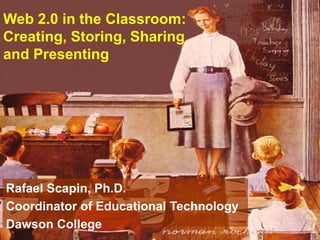
Web 2.0 in the Classroom: Creating, Storing, Sharing and Presenting
- 1. Web 2.0 in the Classroom: Creating, Storing, Sharing and Presenting Rafael Scapin, Ph.D. Coordinator of Educational Technology Dawson College
- 2. Content Web 1.0 & Web 2.0 Cloud Computing Creating Sharing & Storing Presenting
- 3. Introduction Source: http://vimeo.com/12619225 Length: 1:00
- 4. Introduction Source: http://www.youtube.com/watch?v=jp_oyHY5bug Length: 4:56
- 5. Introduction Essay About the Future Source: http://www.youtube.com/watch?v=xx2Slxp0TkM Length: 1:20
- 6. Read-only Web (Search for information and read it) Static pages instead of dynamic user-generated content User is passive (one-way flow of information) Web 1.0 Features (1993 – 2003)
- 7. Web 1.0 Dawson College website: 1997 Source: www.archive.org
- 8. Web 2.0: An Introduction Emphasis on online collaboration and sharingamong users Users are encouraged to createand manage information Social-Networkingaspects
- 9. Web 2.0Dawson College website: 2011
- 10. Web 1.0 vs Web 2.0
- 11. Cloud Computing Source: http://www.youtube.com/watch?v=ZArdOgbYuIc Length: 3:01
- 15. Real-time collaborationSource: http://www.youtube.com/watch?v=6_hJ3R8jEZM Source: http://www.youtube.com/watch?v=eRqUE6IHTEA
- 17. Google Docs: A Love Letter Source: http://www.youtube.com/watch?v=A7y7NafWXeM Length: 1:37
- 18. Google Docs in the Classroom Source: http://cache.gawkerassets.com/assets/images/4/2011/01/rockwell_ipad_teaching.jpg
- 19. Google Docs in the Classroom Promote group collaboration and creativity by having your students record their group projects together in a single doc. Keep track of grades, attendance, or any other data Facilitate writing as a process by encouraging students to write in a document shared with you. Encourage collaborative presentation skills by asking your students to work together on a shared presentation Maintain, update and share lesson plans over time in a single document. Track and organize cumulative project data in a single spreadsheet, accessible to any collaborator at any time.
- 21. They can provide feedback in the document. Teachers can offer advice which may lead to higher grades.
- 22. Teachers can use the revisions history to find out who has actually helped on the project and evaluate individual participation and content.
- 23. Teachers can discover who is not participating and have the opportunity to correct the situation.
- 24. Teachers can use Google Docs to inform students about upcoming assignments.
- 26. All the team members update the spreadsheet which allows students to see who is getting their work done on time and who is falling behind.
- 27. The revision history feature allows students and teachers to see a history of the revision process of a particular document.
- 28. Sometimes previous ideas and information that were removed actually deserve to be in the document. With Google Docs, this deleted content can be restored.
- 30. Google Docs Youtube Community Source: http://www.youtube.com/GoogleDocsCommunity
- 31. Google Forms in the Classroom Source:https://docs.google.com/present/view?id=dhn2vcv5_779cnssm5g7
- 32. Hands-On: Creating a Quiz Using Google Docs Source: https://docs.google.com/present/view?id=df6bwk2v_395h754x6g6
- 33. Creating Self-Graded Quizzes Using Google Docs “How to Create Self-Graded Quizzes in Google Docs” http://www.freetech4teachers.com/2010/09/how-to-create-self-graded-quizzes-in.html
- 34. Teachers and Students Talk About Google Docs Source: http://www.youtube.com/watch?v=TYPjJK6LZdM
- 35. News in Google Docs Pagination
- 36. Google Docs: Discussions Source: http://www.youtube.com/watch?v=7zmOYziFKZw Length: 1:51
- 37. Connecting Microsoft Office Files to Google Docs Cloud Connect: a new plugin for Microsoft Office which will tie Google Docs directly into Microsoft Office, free of charge. Editing a document in Word? It’ll automatically sync to your Google Docs account each time you hit ‘Save’.
- 38. Optical character recognition (OCR) in Google Docs
- 39. Cloud printing on the go Imagine printing an important document from your smartphone on the way to work and finding the printout waiting for you when you walk in the door. Now you can do this with Google Docs! Source: http://googledocs.blogspot.com/2011/01/cloud-printing-on-go.html
- 40. Pixlr: Editing Images Online
- 42. Storing on the Cloud: Dropbox.com Source: http://www.youtube.com/watch?v=ghKdYKZ1Sts
- 43. Storing on the Cloud: Dropbox.com 2 Gb free
- 44. Storing on the Cloud: Dropbox.com
- 45. Storing on the Cloud: Box.net 5 Gb free
- 46. SHARING
- 47. Sharing Files Specific Texts Images Videos Links Generic
- 48. Sharing Files
- 49. Sharing Files
- 50. Sharing Photos Source: http://www.youtube.com/watch?v=9ClORK1iULQ Length: 2:51
- 51. Sharing Videos Source: http://www.youtube.com/profile?user=YouTubeHelp#p/u Source: http://www.youtube.com/watch?v=SzSwnbxb9TY Length: 1:17
- 52. Sharing Links Source: http://www.youtube.com/watch?v=HeBmvDpVbWc Length: 3:26
- 53. Sharing Links
- 55. Useful for classifying information oin the
- 56. Users classify information on Web 2.0!
- 57. Directories (taxonomy) Tagging ("folksonomy")
- 58. Taxonomy = Science of Classification
- 60. Presenting Source: http://www.youtube.com/watch?v=X_KnC2EIS5w Length: 2:26
- 61. Presenting
- 62. Presenting Source: http://www.youtube.com/watch?v=YOW7ALVVVUc Length: 2:13
- 63. Presenting Source: http://www.youtube.com/watch?v=NN2I1pWXjXI Length: 2:59
- 64. Presenting
- 65. Presenting
- 66. Presenting Source: http://www.youtube.com/watch?v=pxhqD0hNx4Q Source: http://www.youtube.com/watch?v=kP85gKbUDXs Length: 1:09 Length: 1:29
- 67. Presenting Source: http://prezi.com/rfsnedhqmhqa/thoughts-on-using-prezi-as-a-teaching-tool/
- 68. Creating, Storing, Sharing and Presenting “Word Clouds” generator. The clouds give greater prominence to words that appear more frequently in the source text.
- 69. Creating, Storing, Sharing and Presenting : a Real Example A visual representation of the entire English debate (April 12, 2011)
- 70. Creating, Storing, Sharing and Presenting: a Real Example Michael Ignatieff (Liberal) Stephen Harper (Conservative) Jack Layton (NDP) Gilles Duceppe (Bloc) Source: http://blog.decisioncanada.ca/conservatives/the-english-debate-just-the-words/
- 71. Creating, Storing, Sharing and Presenting: a Real Example
- 72. Final Presentation: Gmail Motion Source: http://www.youtube.com/watch?v=Bu927_ul_X0 Length: 1:53
- 73. Questions
- 74. Contact Me Rafael Scapin rscapin@dawsoncollege.qc.ca rscapin
- 75. List of Useful Resources The Super Book of Web Tools for Educators http://web20classroom.blogspot.com/2010/12/super-book-of-web-tools-for-educators.html Google for Educators: Resource Handout http://educationaltechnologyguy.blogspot.com/p/google-for-educators_22.html Directory of Learning Tools 2011 http://www.c4lpt.co.uk/Directory/index.html Social Learning Tools for the School Classroom http://www.c4lpt.co.uk/Directory/Tools/classroom.html Tools for the 21st Century Teacher (Part 1) http://issuu.com/mzimmer557/docs/tools_for_the_21st_century_teacher Tools for the 21st Century Teacher (Part 2) http://issuu.com/mzimmer557/docs/tools_for_the_21st_century_teacher_2nd_edition
- 76. List of Useful Resources “The Complete Dropbox for Educators” http://www.scribd.com/doc/42471404/Using-The-Magic-Pocket-A-Dropbox-Manual/ 100 Helpful Web Tools for Every Kind of Learner http://www.collegeathome.com/blog/2008/06/10/100-helpful-web-tools-for-every-kind-of-learner/
