3 pm3 t_4%20-%20schedule%20development
•Download as PPSX, PDF•
3 likes•557 views
Report
Share
Report
Share
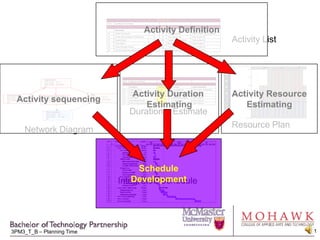
Recommended
Recommended
More Related Content
What's hot
What's hot (20)
Acumen Fuse: Enterprise Project Analysis Datasheet

Acumen Fuse: Enterprise Project Analysis Datasheet
MS Project Management (Overviews) | Software Mange Tool | Software Project Ma...

MS Project Management (Overviews) | Software Mange Tool | Software Project Ma...
Lessons Learned - Schedule Updating And Maintenance Using Primavera™

Lessons Learned - Schedule Updating And Maintenance Using Primavera™
Scheduling minimizing the input while maximizing the output white paper

Scheduling minimizing the input while maximizing the output white paper
Certificate IV Project Management - Activity Duration Estimating (Inputs)

Certificate IV Project Management - Activity Duration Estimating (Inputs)
Similar to 3 pm3 t_4%20-%20schedule%20development
Similar to 3 pm3 t_4%20-%20schedule%20development (20)
More from harwoodr
More from harwoodr (12)
3 pm3 t_we%20-%20setting%20up%20the%20control%20account%20structure

3 pm3 t_we%20-%20setting%20up%20the%20control%20account%20structure
3 pm3 t_we%20-%20creating%20the%20schedule%20network

3 pm3 t_we%20-%20creating%20the%20schedule%20network
3 pm3 t_we%20-%20adding%20resources%20to%20the%20schedule

3 pm3 t_we%20-%20adding%20resources%20to%20the%20schedule
3 pm3 c_4%20-%20control%20accounts%20and%20the%20distributed%20budget

3 pm3 c_4%20-%20control%20accounts%20and%20the%20distributed%20budget
Recently uploaded
💉💊+971581248768>> SAFE AND ORIGINAL ABORTION PILLS FOR SALE IN DUBAI AND ABUDHABI}}+971581248768
+971581248768 Mtp-Kit (500MG) Prices » Dubai [(+971581248768**)] Abortion Pills For Sale In Dubai, UAE, Mifepristone and Misoprostol Tablets Available In Dubai, UAE CONTACT DR.Maya Whatsapp +971581248768 We Have Abortion Pills / Cytotec Tablets /Mifegest Kit Available in Dubai, Sharjah, Abudhabi, Ajman, Alain, Fujairah, Ras Al Khaimah, Umm Al Quwain, UAE, Buy cytotec in Dubai +971581248768''''Abortion Pills near me DUBAI | ABU DHABI|UAE. Price of Misoprostol, Cytotec” +971581248768' Dr.DEEM ''BUY ABORTION PILLS MIFEGEST KIT, MISOPROTONE, CYTOTEC PILLS IN DUBAI, ABU DHABI,UAE'' Contact me now via What's App…… abortion Pills Cytotec also available Oman Qatar Doha Saudi Arabia Bahrain Above all, Cytotec Abortion Pills are Available In Dubai / UAE, you will be very happy to do abortion in Dubai we are providing cytotec 200mg abortion pill in Dubai, UAE. Medication abortion offers an alternative to Surgical Abortion for women in the early weeks of pregnancy. We only offer abortion pills from 1 week-6 Months. We then advise you to use surgery if its beyond 6 months. Our Abu Dhabi, Ajman, Al Ain, Dubai, Fujairah, Ras Al Khaimah (RAK), Sharjah, Umm Al Quwain (UAQ) United Arab Emirates Abortion Clinic provides the safest and most advanced techniques for providing non-surgical, medical and surgical abortion methods for early through late second trimester, including the Abortion By Pill Procedure (RU 486, Mifeprex, Mifepristone, early options French Abortion Pill), Tamoxifen, Methotrexate and Cytotec (Misoprostol). The Abu Dhabi, United Arab Emirates Abortion Clinic performs Same Day Abortion Procedure using medications that are taken on the first day of the office visit and will cause the abortion to occur generally within 4 to 6 hours (as early as 30 minutes) for patients who are 3 to 12 weeks pregnant. When Mifepristone and Misoprostol are used, 50% of patients complete in 4 to 6 hours; 75% to 80% in 12 hours; and 90% in 24 hours. We use a regimen that allows for completion without the need for surgery 99% of the time. All advanced second trimester and late term pregnancies at our Tampa clinic (17 to 24 weeks or greater) can be completed within 24 hours or less 99% of the time without the need surgery. The procedure is completed with minimal to no complications. Our Women's Health Center located in Abu Dhabi, United Arab Emirates, uses the latest medications for medical abortions (RU-486, Mifeprex, Mifegyne, Mifepristone, early options French abortion pill), Methotrexate and Cytotec (Misoprostol). The safety standards of our Abu Dhabi, United Arab Emirates Abortion Doctors remain unparalleled. They consistently maintain the lowest complication rates throughout the nation. Our Physicians and staff are always available to answer questions and care for women in one of the most difficult times in their lives. The decision to have an abortion at the Abortion Cl+971581248768>> SAFE AND ORIGINAL ABORTION PILLS FOR SALE IN DUBAI AND ABUDHA...

+971581248768>> SAFE AND ORIGINAL ABORTION PILLS FOR SALE IN DUBAI AND ABUDHA...?#DUbAI#??##{{(☎️+971_581248768%)**%*]'#abortion pills for sale in dubai@
Recently uploaded (20)
Advantages of Hiring UIUX Design Service Providers for Your Business

Advantages of Hiring UIUX Design Service Providers for Your Business
ProductAnonymous-April2024-WinProductDiscovery-MelissaKlemke

ProductAnonymous-April2024-WinProductDiscovery-MelissaKlemke
Tech Trends Report 2024 Future Today Institute.pdf

Tech Trends Report 2024 Future Today Institute.pdf
Understanding Discord NSFW Servers A Guide for Responsible Users.pdf

Understanding Discord NSFW Servers A Guide for Responsible Users.pdf
The 7 Things I Know About Cyber Security After 25 Years | April 2024

The 7 Things I Know About Cyber Security After 25 Years | April 2024
Mastering MySQL Database Architecture: Deep Dive into MySQL Shell and MySQL R...

Mastering MySQL Database Architecture: Deep Dive into MySQL Shell and MySQL R...
Scaling API-first – The story of a global engineering organization

Scaling API-first – The story of a global engineering organization
Exploring the Future Potential of AI-Enabled Smartphone Processors

Exploring the Future Potential of AI-Enabled Smartphone Processors
+971581248768>> SAFE AND ORIGINAL ABORTION PILLS FOR SALE IN DUBAI AND ABUDHA...

+971581248768>> SAFE AND ORIGINAL ABORTION PILLS FOR SALE IN DUBAI AND ABUDHA...
TrustArc Webinar - Unlock the Power of AI-Driven Data Discovery

TrustArc Webinar - Unlock the Power of AI-Driven Data Discovery
Tata AIG General Insurance Company - Insurer Innovation Award 2024

Tata AIG General Insurance Company - Insurer Innovation Award 2024
Automating Google Workspace (GWS) & more with Apps Script

Automating Google Workspace (GWS) & more with Apps Script
TrustArc Webinar - Stay Ahead of US State Data Privacy Law Developments

TrustArc Webinar - Stay Ahead of US State Data Privacy Law Developments
What Are The Drone Anti-jamming Systems Technology?

What Are The Drone Anti-jamming Systems Technology?
Apidays New York 2024 - The value of a flexible API Management solution for O...

Apidays New York 2024 - The value of a flexible API Management solution for O...
3 pm3 t_4%20-%20schedule%20development
- 1. Activity Definition Activity List Resource Plan Activity sequencing Activity Resource Estimating Activity Duration Estimating Duration Estimate Network Diagram Schedule Development Integrated Schedule
- 2. Making a Schedule that “Works” Identify schedule “problems” Incorrect activity definition: work packages vs activities Incorrect sequencing: Unhealthy networks Over-allocated resources: resource levelling Making the schedule “useful” “Just in time” scheduling: The Rolling Wave Getting done on time Making status visible: Reports and Milestones The final product is the Time Management Plan called the “Integrated Schedule”
- 3. Activities vs. Work Packages Activities describe the processes performed to complete all the “work” in the Work Package
- 4. Activities vs Work Packages Example: Work Package = Qualification Test Report Activities: Collate Test Results Provide Data Package to Publications Prepare Report Check Report Project Manager Review Submit through Data Management
- 5. The “reality check” Once the links are entered, they should form a complete network Everything ties in to “something” As much as possible, all the “loose ends” tie back together at the end
- 6. Resource Levelling When the “ideal” schedule is viewed to check the “resource usage”, many resources maybe “overutilized” Example: If you have only one carpenter, you can’t have “Saw table legs” happen at the same time as “Assemble chair back” This is usually showed via a “histogram” that plots resource demand over time vs. the defined team size
- 7. Options for dealing for overutilized resources Negotiate increased resources with functional manager Increase “productivity” through overtime, or procurement of enabling technology Consider options for work re-allocation: Outsourcing Work segmentation to allow partial performance by another under-utilized function (eg. Getting an Admin Assistant to perform “clerical” tasks of writing a technical report) “Resource levelling” = re-arranging existing program resources and task sequence to minimize impacts to the “critical path” – delay “non-critical” tasks with conflicting resources
- 8. “Rolling Wave” Schedule Definition Some projects can be scheduled in detail at the beginning: Repeat of previous projects (eg. Building a house) Technology well understood, with little chance for environmental impact (eg. Database design) For many projects, however, only near term tasks are scheduled in detail: Technology not well developed or developed during project (eg.cold fusion reactor) Project involves significant “trade studies” or selection of alternative approaches (eg. Project to “develop corporate network” – Client/server vs. stand-alone? Mac vs. PC? Wireless vs broadband?) Project is lengthy and act of activity definition is a significant cost driver Latter using “Rolling Wave” scheduling
- 9. “Rolling Wave” Definition Near term/known events scheduled and resource loaded in detail to “activity” level Longer term activities scheduled at increasingly reduced levels of detail Depending on risk reduction philosophy, these may either have no budget/ resources allocated, or may be “lumped” as “Planning Packages”
- 10. Techniques for Shortening a Project Schedule Focus on the Critical Path Crashing: shortening the “calendar” duration of a task Apply more resources Apply overtime Introduce enabling technologies, eg. Automation “re-design” the work (eg. Current process requires 4 approvals – change process to require 2) Fast tracking: doing tasks - normally done in sequence - in parallel Eg. you eat breakfast, then drive to work eat breakfast while driving Eg. Test product, then ship it perform “minimum”/safety-critical tests and ship while completing remainder Remember the “Constraint Triangle”, any schedule reduction means: Cost, scope or quality trade-off Risk impact – especially when fast-tracking
- 11. Shortening Project Schedules Original schedule Crashing Shortenedduration Fast tracking Overlapped tasks
- 12. Milestones Milestones = zero duration tasks inserted into the schedule to provide visibility to key dates May be mandated by contract or management, at PM discretion or both Location: “Milestone” section at the top of the project Provides immediate summary of program goals and status Easy access for changing and “What-if” analyses “Embedded” in the related task path if needed to clarify inputs critical to that path Definition methods: “Hard dates”: Typed in as a “date” no “driving” dependencies Used to flow information “into” the schedule “Status Dates”: Hooked on to the end of a task network leading up to the state to be tracked Used to flow information “out of” the schedule
- 13. Application of Milestones Flow “down” key commitments from the contract/program plan (eg. First shipment; inputs to customer activities) “Hard” dates in the “milestone” section Flow “up” estimated completion dates (eg. Design complete; Foundation complete) “Status” dates usually embedded in schedule Indicate “external” inputs to the program from other schedules or program entities (eg. Parts available from supplier; test equipment available in shared facility) “Hard” dates embedded or at the top Measurement of performance – discussed in integration section Estimated vs committed “Burndown” Earned Value recognition Contractual basis for invoicing progress payments Usually attached to the “key commitments”
- 14. Schedule Reports the “schedule” is actually a database that integrates task cost, time and logic – often called: integrated schedule Integrated master schedule Cost/budget Can be used to generate various views and reports: WBS (sometimes) Network diagram (PERT chart) “Schedule” (GANTT chart) Resource/cost profiles