Report
Share
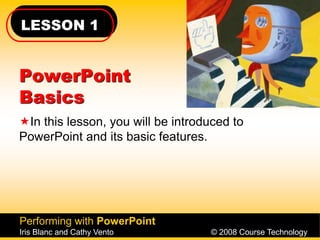
More Related Content
Viewers also liked
Viewers also liked (20)
Introduction to Microsoft PowerPoint 2010 for Microsoft Windows Slides

Introduction to Microsoft PowerPoint 2010 for Microsoft Windows Slides
Similar to Power point lesson 1
Similar to Power point lesson 1 (20)
Creating Outstanding e-Learning with Adobe Captivate 4.0

Creating Outstanding e-Learning with Adobe Captivate 4.0
More from gstelma
More from gstelma (6)
Recently uploaded
Mattingly "AI & Prompt Design: The Basics of Prompt Design"

Mattingly "AI & Prompt Design: The Basics of Prompt Design"National Information Standards Organization (NISO)
Mehran University Newsletter Vol-X, Issue-I, 2024

Mehran University Newsletter Vol-X, Issue-I, 2024Mehran University of Engineering & Technology, Jamshoro
Explore beautiful and ugly buildings. Mathematics helps us create beautiful d...

Explore beautiful and ugly buildings. Mathematics helps us create beautiful d...christianmathematics
Recently uploaded (20)
Mattingly "AI & Prompt Design: The Basics of Prompt Design"

Mattingly "AI & Prompt Design: The Basics of Prompt Design"
Measures of Dispersion and Variability: Range, QD, AD and SD

Measures of Dispersion and Variability: Range, QD, AD and SD
Beyond the EU: DORA and NIS 2 Directive's Global Impact

Beyond the EU: DORA and NIS 2 Directive's Global Impact
Presentation by Andreas Schleicher Tackling the School Absenteeism Crisis 30 ...

Presentation by Andreas Schleicher Tackling the School Absenteeism Crisis 30 ...
Basic Civil Engineering first year Notes- Chapter 4 Building.pptx

Basic Civil Engineering first year Notes- Chapter 4 Building.pptx
Web & Social Media Analytics Previous Year Question Paper.pdf

Web & Social Media Analytics Previous Year Question Paper.pdf
Unit-IV; Professional Sales Representative (PSR).pptx

Unit-IV; Professional Sales Representative (PSR).pptx
Mixin Classes in Odoo 17 How to Extend Models Using Mixin Classes

Mixin Classes in Odoo 17 How to Extend Models Using Mixin Classes
Explore beautiful and ugly buildings. Mathematics helps us create beautiful d...

Explore beautiful and ugly buildings. Mathematics helps us create beautiful d...
Power point lesson 1
- 1. LESSON 1 Performing with PowerPoint Iris Blanc and Cathy Vento © 2008 Course Technology PowerPoint Basics In this lesson, you will be introduced to PowerPoint and its basic features.
- 2. Performing with PowerPoint Iris Blanc and Cathy Vento © 2008 Course Technology Lesson 1: TASK 1 To explore and navigate the PowerPoint window GOAL TRYOUT
- 3. Performing with PowerPoint Iris Blanc and Cathy Vento © 2008 Course Technology Lesson 1: TASK 1 cont. To open a presentation and navigate slides Start PowerPoint Explore the PowerPoint window Open a presentation Navigate through a presentation Close a presentation Exit PowerPoint GOAL TRYOUT
- 4. Performing with PowerPoint Iris Blanc and Cathy Vento © 2008 Course Technology To start PowerPoint, open a presentation, navigate through slides, close the presentation, then exit PowerPoint Lesson 1: TASK 1 REHEARSAL GOAL
- 5. Performing with PowerPoint Iris Blanc and Cathy Vento © 2008 Course Technology Lesson 1: TASK 2 To create, view, and save a New Presentation Create and save a presentation Apply slide layouts Add slides to a presentation Change views Run a slide show GOAL TRYOUT
- 6. Performing with PowerPoint Iris Blanc and Cathy Vento © 2008 Course Technology To create and save a presentation, apply slide layouts, add slides to a presentation, and work with placeholders to create a presentation, then run the slide show Lesson 1: TASK 2 REHEARSAL GOAL
- 7. Performing with PowerPoint Iris Blanc and Cathy Vento © 2008 Course Technology Lesson 1: TASK 3 To edit slide content and slides to create a presentation Change the orientation and select Page Setup options Move, copy, duplicate, and delete slides Check spelling Change text alignment and orientation GOAL TRYOUT
- 8. Performing with PowerPoint Iris Blanc and Cathy Vento © 2008 Course Technology To create and edit a presentation Lesson 1: TASK 3 REHEARSAL GOAL
Editor's Notes
- 1/29/2015