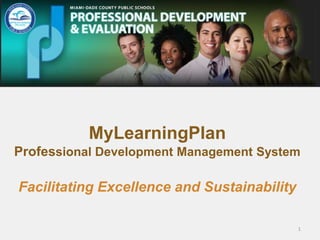
MLP Guide for Proposers & Instructors
- 1. MyLearningPlan Professional Development Management System Facilitating Excellence and Sustainability 1
- 2. Agenda – Topics @ A Glance • Professional Development Definition • Florida PD System Evaluation Protocol Review • Instructor Proposer Agreement • Principles of Effective Professional Development • MyLearningPlan Mechanics – Proposing your course – How to manage your course before it starts – How to manage your course after it ends • http://professionaldevelopmentatmdcps.blogspot.com/ • http://prodev.dadeschools.net/ • OPDE Monitoring and Supporting Team • OPDE Contact Information
- 3. Definition of Professional Development • PROFESSIONAL DEVELOPMENT — The term “professional development” means a comprehensive, sustained, and intensive approach to improving teachers’ and principals’ effectiveness in raising student achievement.
- 4. Florida Statute 1012.98 School Community Professional Development Act An individual professional development plan must be related to specific performance data for the students to whom the teacher is assigned, define the inservice objectives and specific measurable improvements expected in student performance as a result of the inservice activity, and include an evaluation component that determines the effectiveness of the professional development plan.
- 5. Florida Statute 1012.98 School Community Professional Development Act The professional development system must: Provide for the continuous evaluation of the quality and effectiveness of professional development programs in order to eliminate ineffective programs and strategies and to expand effective ones. Evaluations must consider the impact of such activities on the performance of participating educators and their students’ achievement and behavior.
- 6. PD Redevelopment & MLP • The traditional focus of PD systems has been supporting individuals accumulation of MPPs – no alignment to student achievement • Redevelopment of district PD systems focuses on a system that supports “college and career ready students” through: o Focusing resources on priority issues and needs o Learning cultures providing support o Actual implementation of new professional learning o Evaluation of PD for continuous improvement • MLP o Help schools improve student growth through effective management and support of educator professional learning o Supports linkage between PD, learning outcomes, and performance evaluation for instructional improvement
- 7. District School Educator •Planning •Learning •Implementing •Evaluating Florida Professional Development System Evaluation Protocol Review
- 8. Overall: 3.12 Educator Level 2.99 School Level 3.05 District Level 3.31 2013-2014 Protocol Review- Results
- 9. 2013-2014 2.5 and Below District Educator 3.4.2. Implementation of Learning: The district evaluates at least 10% of the district-level professional learning to assess the level of high-fidelity implementation in the work place. 1.2.1. Learning Communities: The educator participates in collaborative learning communities whose members use a cycle of continuous improvement to achieve goals that align with individual, school and district goals for student achievement. 3.4.3. Changes in Students: The district assesses the impact of professional learning on student performance. 1.2.6. Time Resources: Sufficient time within the work day is available and used for professional learning. 3.4.4. Evaluation Measures: Districts use summative and formative data from state or national standardized student achievement measures, when available, or other measures of student learning and behavior such as district achievement tests, progress monitoring assessments, educator-constructed tests, action research results, discipline referrals and/or portfolios of student work to assess the impact of professional learning. 1.3.2. Coaching and Mentoring: Skillful coaches, mentors or others provide sufficient classroom- and school- focused support and assistance to the educator to ensure high-fidelity implementation of professional learning. 3.4.5. Use of Results: The district reviews district- and school-level evaluation data as part of the needs assessment process for the subsequent school year’s professional development planning in order to eliminate ineffective programs and strategies and to expand effective ones. 1.3.3. Web-based Resources and Assistance: The district provides educators with web-based resources and assistance to support implementation of professional learning.
- 10. Instructor/Proposer Agreement • Weekly Briefing #: 17814 • Must be submitted before receiving instructor rights • By signing agreement, instructor and proposer: 1. Agree that all required steps for granting master plan points through M-DCPS will be accurately completed 2. Understand that instructor and proposer are responsible for adhering to all State and District guidelines 3. Acknowledge accountability for the accuracy of all records submitted to the Data Center 4. Agree to prepare high-quality, research-based professional development that is presented in a timely and respectful manner, and contains appropriate resources and materials for the participants
- 12. Logging In 1. Sign on to the Portal 2. Go to Applications and Sites 3. Click on MyLearningPlan 4. Explore tabs, catalog, calendar, profile, etc. 5. User Profile 6. Change UserName 7. Change Password You must log into your employee portal before accessing MyLearningPlan
- 13. User Profile • All email notification preferences are defaulted to Yes • The user will receive an email everyday for 5 days before the activity begins, as long as they are registered for the activity AND they have 'Upcoming Activity Reminders' still set to Yes.
- 14. Search Options • Clicking Search will generate a list of all available courses • Key word • Course Code: e.g., 7-507-316 Action Research • Program: e.g., PLC Advanced Search o Purpose: e.g., Add-On Endorsement o Standards: e.g., PS 4-Instructional Delivery and Engagement o Activity Format: e.g., Electronic, Interactive o Location o Instructor
- 15. MLP – Web Based • Nothing to download, install, maintain, or update. • Works anywhere • As easy to use as opening your web browser and going to a website • Regular MLP updates may create cosmetic changes
- 16. MLP Roles • Learning Tab (All Users): Your personal account for documenting your professional learning activities. • Instructor Tab (Selected Staff Only): Visible only to those who have the professional learning instructor or organizer role. Allows user to view assigned activity details. • Admin Tab (Selected Staff Only): Staff member who has been given a higher level of rights to complete a task in district (approvals, catalog activity admin, configuration).
- 17. LearningPlan Tab – All Users
- 18. Instructor Tab – Selected Staff Only To pre-register participants, click on Activity Attendance
- 19. Course Proposal
- 20. My Requests Dashboard • Save to Draft: If you started to complete a form and saved it as a draft. • Wait List: If you had enrolled and were on a wait list, the activity would be here. • Pending Prior Approval: You have requested an activity and its awaiting the Data Center’s approval. • Approved and/or in Progress: You are able to attend after ALL PRIOR APPROVERS approve you can go to a course/activity – click on the blue link to check this status frequently. • Instructor has Confirmed Attendance: If you attended an activity and the Instructor confirmed your attendance. • Awaiting Final Credit: You have attended, completed the evaluation, and applicable follow-up. Once a course/activity, follow-up, and evaluation have been completed, instructors must confirm attendance and submit sign-in rosters to the PD Data Center for review. Processing time varies depending on individual course requirements. • Denied: If an activity was denied • Recently Completed: This is where completed activities reside.
- 21. Flow Chart-Session Proposal PD Liaison: Login PD Liaison: Select Proposal Form PD Liaison: Fill in activity information PD Liaison: Submit activity proposal DC: Review activity, approve or deny DC: Post approved activity to District Catalogue PD Liaison: YOU! DC: Data Center Office of Professional Development and Evaluation (OPD&E): Monitors all district- sponsored and school-based professional development to ensure compliance with District, state, and national standards for high-quality professional development.
- 22. How to Propose an Activity 1. Click on the Learning Plan tab 2. Select an Activity Proposal
- 23. Annotations Notice the yellow + sign, click on this and a new dialog box opens Annotations are the little “information bubbles” that you will see in an activity when listed in a catalog Name is what you want in the bubble - space is limited Position: what position, if you have multiple bubbles Color: Choose one per annotation If you make a mistake, hover over the bubble to edit or delete
- 24. Component Templates Once a Component Template is selected, component information is automatically prepopulated. Components are organized by department.
- 25. Contact Information & Proposer Information Search by name or employee number Proposer can register for course Click on Select User and a new dialog box opens
- 26. M-DCPS Master Inservice Plan Components School Based Components – click to access MIP Technology 2-003-395 Curriculum Content 2-408-368 Instructional Support Strategies 2-409-410 School Improvement Initiatives 2-512-355 Action Research 7-506-028 Book Study 7-507-308 PLC 7-507-309 Lesson Study 7-507-320
- 27. Program/Catalog defaulted to District Sponsored PD Provide a brief description of the course. NOTE: Spell check link to the right. Prepopulated DO NOT CHANGE Must be specific to course/activity Activity Information Required for ALL PLCs
- 28. DOE Collection & Reporting Requirements Choose one option for each selection
- 29. Target Audience & Focus May choose more than one Target Audience & more than one Focus Area
- 30. Follow-Up Hours New dialog box opens Download & save for future use
- 31. Dates, Times & Location 24 hour cycle If session starts & ends on same day, specify time. Participants need a minimum of 14 days to complete evaluation •If you select more than one meeting, the page will refresh and list Meeting Date 1-X number of dates. •Only select more than one meeting if you want the same attendees to attend several sessions of the same activity. • Be specific about the location (ex. Do not use acronyms such as HGHS for Hialeah Gardens High School) Linked to MapQuest
- 32. Catalog Viewing Options Start Showing should be date activity is proposed Stop Showing must be set to at least two days before activity starts Will stop showing @ midnight Participants must register before registration closes. Walk-ins are not allowed. **If more time is needed to manage the roster, the Stop Showing Date can be set for several days before the course begins. Registration must be denied for participants still on Wait List before roster can be printed
- 33. Provider Information and Registration Settings If a course is full and a participant decides to drop the course, the first person on the wait list will be automatically added to the course. 0 will place all participants on Wait List As participants are cancelled or approved, new spots become available To prevent participants from registering again, registration needs to be Denied
- 34. Team Room • Evaluation is placed in the Team Room by the Data Center • Team Room also enables participants to participate in a thread online discussion and share files • Team Room must be managed • Every time a document is uploaded to team room, an automatic email is sent to participants • Documents always remain available Both defaulted to Yes
- 35. Instructors Outside instructors do not show in catalog, and do not have access to MLP Search by name or employee number
- 36. Goals and Objectives Page 1 Must identify the Protocol Standards this activity supports for activity to be approved
- 37. Goals and Objectives Page 2 Must identify the New FL Standards and/or Sunshine State Standards this activity supports for activity to be approved.
- 38. Standards/Focus Areas Addressed by Component Pre-populated from component DO NOT CHANGE
- 39. Planning Bibliography or reference list supporting activity – MLA or APA Prepopulated Copy & paste from component **Number of learner outcomes should be reflective of the total master plan points participants will earn as a result of completing this course/activity. Example: A component that is worth 120 MPPs could have 30 learning outcomes. A course/activity created under the same component, that is only worth 8 MPPs, could only have 8-10 learning outcomes. Click on Master Inservice Plan to access document Master Inservice Plan can also be accessed @ prodev.dadeschools.net When coping and pasting, copy and paste to WordPad or NotePad first
- 40. Evidence-Based Research Online Reference Barron, B., & Darling-Hammond, L. (2008). Teaching for meaningful learning: A review of research on inquiry-based and cooperative learning (PDF). Powerful Learning: What We Know About Teaching for Understanding. San Francisco, CA: Jossey-Bass. Retrieved from: http://www.edutopia.org/pdfs/edutopia-teaching-for-meaningful- learning.pdf Academic Journal Article Batdi, V. (2014) The effects of a problem based learning approach on students’ attitude levels: A meta-analysis. Academic Journals 9(9) 272-276 doi: 10.5897/ERR2014.1771 Book Calfee, R. C., & Valencia, R. R. (1991). APA guide to preparing manuscripts for journal publication. Washington, DC: American Psychological Association.
- 41. Learning Copy & paste from component **Number of learning procedures should be reflective of the total master plan points participants will earn as a result of completing this course/activity. Example: A component that is worth 120 MPPs could have 30 learning procedures. A course/activity created under the same component, that is only worth 8 MPPs, could only have 8-10 learning procedures.
- 43. Evaluating Prepopulated Copy & paste ALL information from component Provides clarification of expectations – NOT REQUIRED YET
- 44. Building Restrictions If Building restrictions are left blank, anyone can register. If one or more are checked off, only those checked off can see the link to the activity in the District Catalog PD Liaisons Use building restrictions if activity is only open to school staff. If outside staff needs to be added, use pre- register function
- 45. Agenda All files uploaded to MY FILE LIBRARY are available
- 46. Submit Proposal for Review by Data Center Proposal can be submitted as a draft Draft will live in the top of the LearningPlan tab under Click on Manage to "edit/submit form" If a proposal is denied, an email will be sent to the proposer giving reasons why it was denied. Proposer can then edit and resubmit the proposal. BE CAUTIOUS WHEN ADDING A NEW ACTIVITY, VIEW IT CAREFULLY FOR ACCURACY If you enter an activity and staff begin to register, any edits you make will not appear to the staff that registered before the edit was made. If activity is edited and participants need to be alerted, an email must be manually sent out from the activity in the Activity Functions section in the “edit activity”
- 47. Managing the Course Before it Starts
- 48. Managing the Activity Dashboard 1. Click on the Instructor Tab 2. Click on the course title Data range may need to be edited
- 49. Managing the Activity Dashboard This is your activity dashboard. All functions for managing the activity would be completed here. Team Room Activated Click on Activity Attendance to pre-register participants
- 50. 1. Select participant(s) 3. Save 2. Select Status Managing the Wait List
- 51. Managing the Activity Roster 1. Print Sign-in Sheet 2. Print Roster 3. Download File Send reminder email to participants before the course starts
- 52. Employee #’s AC: Attendance confirmed D: Denied NS: No Show **DO NOT make any changes to the online roster until the activity ends Circle meeting date New roster must be printed for each meeting date
- 54. Evaluation Evaluation Part 1 Knowledge Available 30 minutes before activity ends Part 2 Application Should be completed 7 days after activity ends Part 3 Impact Should be completed 14 days after activity ends Attendance cannot be confirmed unless participants have attended all sessions, and have completed the evaluation and follow-up!
- 55. Completing Activity Evaluation You must log into your M-DCPS employee portal before accessing MyLearningPlan. 1. Go to Applications and Sites 2. Click on MyLearningPlan 3. On the LearningPlan Tab, on the dashboard, look under Approved and/or in Progress. Find the activity that you would like to complete an evaluation for and click Manage 4. On the Activity Details page, click the Team Room button 5. On the Team Room page, click on the Form Name 6. All fields are required • Copy Team Room Activity title and paste next to Activity Title • This will allow you to keep track of the evaluations you submit 7. Evaluation can be submitted or saved as draft to submit at a later date 8. You can now close the Team Room window and return to the LearningPlan Tab Please note: Credit will not be awarded unless the evaluation has been completed.
- 56. Creating a Smart Goal Smart goals provide a tool for setting school-wide goals, aligned with district initiatives, to promote continuous improvement. • Strategic and specific • Measurable • Attainable • Results-oriented • Time-bound By September 30, 2015 , 100% of the administrators, teachers, and staff at my school or work location will be trained on MLP as evidenced by the implementation record and signed roster uploaded to MLP and online survey completed by staff.
- 57. Managing the Course After it Ends
- 58. Checking Activity Evaluation 1. Click on Team Room
- 59. Checking Activity Evaluation 2. Click on View Reports 3. Click on Activity Title to review submissions
- 60. Checking Activity Evaluation Sample • Check for documents uploaded • Different from documents uploaded to Team Room
- 61. Closing Activity Confirm attendance after follow up and evaluation have been submitted
- 62. Change Settings
- 63. Closing Activity 1. Select participants 2. Set status after evaluation has been confirmed by participant • Attendance Confirmed • Denied • No Show 3. Save
- 64. Comments
- 65. Comments • How to access comments posted by the instructor or the Data Center: o Click Manage next to the course title o Click View/Print Form o Scroll down
- 66. Submitting Rosters • Check evaluations • Update online roster after evaluation and/or follow-up has been competed • Update and sign original roster • Hardcopy and online roster must match • Every participant must have a grade of either Attendance Confirmed (AC), Denied (D), or No Show (NS) • Scan and email original roster to pddatacenter@dadeschools.net • Instructors must close courses 30 days after course ends • In order for the Data Center to award credit, participants cannot be left In-Progress.
- 69. For questions, please contact your Professional Development & Evaluation Support Liaison
- 71. Contact Information Tricia Fernandez tfernandez1@dadeschools.net Wandarece Ruan wandarece@dadeschools.net Charles Caldwell cartwheel@dadeschools.net Cindy Caldwell cincaldwell@dadeschools.net Carmen S. Concepcion carmenconcepcion@dadeschools.net Ada Fernandez-Vicaria AFVicaria@dadeschools.net Jan Fackler jfackler@dadeschools.net Donna Riley DRiley@dadeschools.net Milagros Gonzalez mgonzalez5@dadeschools.net Treska Rodgers TRodgers@dadeschools.net Isela Rodriguez iselarodriguez@dadeschools.net Ellen Rose elrose@dadeschools.net Sergio Nieves sergionieves@dadeschools.net Elizabeth Villalobos VillalobosE@dadeschools.net Lisa E. Bell LisaBell@dadeschools.net PDMS@dadeschools.net
- 72. Data Center - Contact Information Caty Prendes Cprendes@dadeschools.net Xenia Alvarenga Xalvarenga@dadeschools.net Estela Garcia EGarcia3@dadeschools.net Nancy Nadal nnadal@dadeschools.net Velda Neal vmneal@dadeschools.net pddatacenter@dadeschools.net
