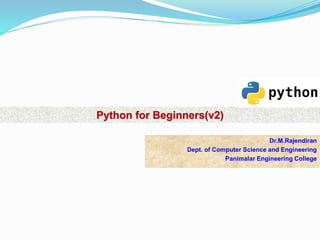
Python for Beginners(v2)
- 1. Python for Beginners(v2) Dr.M.Rajendiran Dept. of Computer Science and Engineering Panimalar Engineering College
- 2. Install Python 3 On Ubuntu Prerequisites Step 1.A system running Ubuntu Step 2.A user account with sudo privileges Step 3.Access to a terminal command-line (Ctrl–Alt–T) Step 4.Make sure your environment is configured to use Python 3.8 2
- 3. Install Python 3 Now you can start the installation of Python 3.8. $sudo apt install python3.8 Allow the process to complete and verify the Python version was installed successfully $python ––version 3
- 4. Installing and using Python on Windows is very simple. Step 1: Download the Python Installer binaries Step 2: Run the Executable Installer Step 3: Add Python to environmental variables Step 4: Verify the Python Installation 4
- 5. Python Installation Open the Python website in your web browser. https://www.python.org/downloads/windows/ Once the installer is downloaded, run the Python installer. Add the following path C:Program FilesPython37-32: for 64-bit installation Once the installation is over, you will see a Python Setup Successful window. You are ready to start developing Python applications in your Windows 10 system. 5
- 6. iPython Installation If you already have Python installed, you can use pip to install iPython using the following command: $pip install iPython To use it, type the following command in your computer’s terminal: $ipython 6
- 7. BOOLEAN VALUES Boolean data type have two values. They are 0 and 1. 0 represents False 1 represents True True and False are keyword. Example: >>> 3==5 False >>> 6==6 True >>> True+True 2 >>> False+True 1 >>> False*True 0
- 8. CONDITIONALS Conditional if Alternative if… else Chained if…elif…else Nested if….else Conditional (if) conditional (if) is used to test a condition, if the condition is true the statements inside will be executed. Syntax: if(conditions): …………….. statements ……………..
- 9. CONDITIONALS Flowchart Example: 1. Program to provide discount Rs 500, if the purchase amount is greater than 2000. Program Output purchase=eval(input(“enter your purchase amount”) if(purchase>=2000): purchase=purchase-500 print(“amount to pay”, purchase) enter your purchase amount 2500 amount to pay 2000
- 10. CONDITIONALS 2.Program to provide bonus mark if the category is sports Program Output m=eval(input(“enter your mark”)) c=input(“enter your category G/S”) if(c==“S”): m=m+5 print(“mark is”,m) enter your mark 85 enter your category G/S S mark is 90
- 11. CONDITIONALS Alternative (if-else) In the alternative the condition must be true or false. In this else statement can be combined with if statement. The else statement contains the block of code that executes when the condition is false. If the condition is true statements inside the if get executed otherwise else part gets executed. The alternatives are called branches. syntax: if (condition1): statement1 else: statement2
- 12. CONDITIONALS Flowchart: Examples: Odd or even number Output n=eval(input("enter a number")) if(n%2==0): print("even number") else: print("odd number") enter a number 4 even number
- 13. CONDITIONALS . Positive or negative number Output n=eval(input("enter a number")) if(n>=0): print("positive number") else: print("negative number") enter a number 8 positive number Leap year or not Output y=eval(input("enter a year")) if(y%4==0): print("leap year") else: print("not leap year") enter a year 2000 leap year
- 14. CONDITIONALS . Greatest of two numbers Output a=eval(input("enter a value:")) b=eval(input("enter b value:")) if(a>b): print("greatest”,a) else: print("greatest:",b) enter a value:4 enter b value:7 greatest: 7 Eligibility for voting Output age=eval(input("enter your age:")) if(age>=18): print("you are eligible for vote") else: print("you are eligible for vote") enter ur age:78 you are eligible for vote
- 15. CONDITIONALS Chained conditionals(if-elif-else) The elif is short for else if. This is used to check more than one condition. If the condition1 is false, it checks the condition2 of the elif block. If all the conditions are false, then the else part is executed. Only one part is executed according to the condition. The if block can have only one else block. But it can have multiple elif blocks. The way to express a computation like that is a chained conditional.
- 16. CONDITIONALS Syntax: if(condition 1): statement 1 elif(condition 2): statement 2 elif(condition 3): statement 3 else: default statement
- 18. SAMPLE PROGRAMS . Student mark system Output mark=eval(input("enter your mark:")) if(mark>=90): print("grade:S") elif(mark>=80): print("grade:A") elif(mark>=70): print("grade:B") elif(mark>=50): print("grade:C") else: print("fail") Enter your mark:78 grade:B Roots of quadratic equation Output a=eval(input("enter a value:")) b=eval(input("enter b value:")) c=eval(input("enter c value:")) d=(b*b-4*a*c) if(d==0): print("same and real roots") elif(d>0): print("diffrent real roots") else: print("imaginagry roots") enter a value:1 enter b value:0 enter c value:0 same and real roots
- 19. CONDITIONALS Nested conditionals One conditional can also be nested within another. Any number of condition can be nested inside one another. If the condition is true it checks another ifcondition1. Syntax: Flowchart: if (condition1): if(condition2): statement1 else: statement2 else: statement3
- 20. SAMPLE PROGRAMS . Greatest of three numbers Output a=eval(input("enter the value of a")) b=eval(input("enter the value of b")) c=eval(input("enter the value of c")) if(a>b): if(a>c): print("the greatest no is",a) else: print("the greatest no is",c) else: if(b>c): print("the greatest no is",b) else: print("the greatest no is",c) Enter your mark:78 grade:B
- 21. ITERATION 1.while 2.for while loop While loop is used to repeatedly executes set of statement as long as a given condition is true. In while loop, test expression is checked first. The body of the loop is entered only if the test expression is True. This process continues until the test expression evaluates to False. The body of the while loop is determined through indentation. The statements inside the while start with indentation
- 22. ITERATION . Syntax initial value while(condition): body of while loop increment Flowchart Example i = 1 while i <=5: print(i) i = i + 1 print("Finished!") Output 1 2 3 4 5 Finished!
- 23. ITERATION else in while loop The else part will be executed when the condition become false. Example i=1 while(i<=5): print(i) i=i+1 else: print("the number greater than 5") Output 1 2 3 4 5 the number greater than 5
- 24. ITERATION Nested while While inside another while is called nested while Syntax: While(condition1): while(condtion2): statement2 Statement1 Example i=1 while i<4: j=4 while j<6: print(i*j) j=j+1 i=i+1 output 4 5 8 10 12 15
- 25. ITERATION for loop(for in range) We can generate a sequence of numbers using range() function. range(10) will generate numbers from 0 to 9 (10 numbers). In range function have to define the start, stop and step size as range(start,stop,step size). step size defaults to 1 if not provided. Syntax: for i in range(start, stop, steps): body of the for loop Example: for i in range(1,6): print(i) Flowchart Output 1 2 3 4 5
- 26. ITERATION else in for loop The else statement is executed when the loop has reached the limit. The statements inside for loop and statements inside else will also execute. Example: for i in range(1,6): print(i) else: print("the number greater than 6") Output 1 2 3 4 5 the number greater than 6
- 27. ITERATION for in sequence The for loop in Python is used to iterate over a sequence (list, tuple, string). Iterating over a sequence is called traversal. Loop continues until we reach the last element in the sequence. The body of for loop is separated from the rest of the code using indentation. Syntax: for i in sequence: print(i)
- 28. ITERATION Sequence can be a list, strings or tuples No. Sequences Example Output 1 for loop in string for in in “RAJA” print(i) R A J A 2. for loop in list for i in [2,3,5,6,9] print(i) 2 3 5 6 9 3. for loop in tuple for i in (2,3,1): print(i) 2 3 1
- 29. ITERATION Nested for loop for inside another for is called nested for. Syntax for i in sequence: for j in sequence: statements statements Example: for i in range(1,4): for j in range(4,7): print(i*j) Output 4 5 6 8 10 12 12 15 18
- 30. Assignments Programs 1. print nos divisible by 5 not by 10: 2. Program to print fibonacci series. 3. Program to find factors of a given number 4. check the given number is perfect number or not 5. check the no is prime or not 6. Print first n prime numbers 7. Program to print prime numbers in range
- 31. LOOP CONTROL STRUCTURES 1.break 2.continue 3.pass 1.break To end a while loop prematurely, the break statement can be used. When encountered inside a loop, the break statement causes the loop to finish immediately. Syntax : break Flowchart while(test expression) if(condition): break Example i = 0 while 1==1: print(i) i = i + 1 if i >= 5: print("Breaking") break print("Finished") Output 0 1 2 3 4 Breaking Finished
- 32. LOOP CONTROL STRUCTURES 2.continue It is unlike break, continue jumps back to the top of the loop, rather than stopping it. Another statement that can be used within loops is continue. Syntax : continue Flowchart while(test expression): if(condition): continue Example i = 0 while True: i = i +1 if i == 2: print("Skipping 2") continue if i == 5: print("Breaking") break print(i) print("Finished") Result: >>> 1 Skipping 2 3 4 Breaking Finished >>>
- 33. LOOP CONTROL STRUCTURES 3.pass It is a null statement, nothing happens when it is executed. Syntax : pass for i in sequence: if(condition): pass Example for i in "welcome": if (i == "c"): pass print(i) Result: >>> w e l c o m e >>>
- 34. SCOPE OF VARIABLES Global scope The scope of a variable refers to the places that you can see or access a variable. A variable with global scope can be used anywhere in the program. It can be created by defining a variable outside the function. Example a=50 #Global variable def add(): b=20 c=a+b print(c) def sub(): b=30 c=a-b print(c) add() sub() print(a) Result: >>> 70 20 50 >>>
- 35. SCOPE OF VARIABLES Local scope A variable with local scope can be used only within the function . Example a=50 #global variable def add(): b=20 #local variable c=a+b print(c) def sub(): b=30 c=a-b print(c) add() sub() print(a) print(b) Result: >>> 70 20 50 error >>>
- 36. FUNCTION COMPOSITION It is the ability to call one function from within another function It is a way of combining functions such that the result of each function is passed as the argument of the next function. The output of one function is given as the input of another function is known as function composition. Example def max(x, y): if x >=y: return x else: return y print(max(4, 7)) z = max(8, 5) print(z) Result: >>> 7 8 >>>
- 37. RECURSION A function calling itself till it reaches the base value. #Factorial of a given number def fact(n): if(n==1): return 1 else: return n*fact(n-1) n=eval(input("enter no:")) fact=fact(n) print("Fact is",fact) Result: >>> enter no:5 Fact is 120 >>>
- 38. STRINGS It is defined as sequence of characters represented either single quotes (' ') or double quotes (" "). An individual character in a string is accessed using a index. The index should always be an integer (positive or negative). An index starts from 0 to n-1. Strings are immutable i.e. the contents of the string cannot be changed after it is created. Python will get the input at run time by default as a string. Python does not support character data type. A string of size 1 can be treated as characters.
- 39. STRINGS 1. single quotes (' ') 2. double quotes (" ") 3. triple quotes(""" """) Opération on strings 1.Indexing 2.Slicing 3.Concatenation 4.Repetions 5.Membership
- 40. STRINGS Indexing >>>a= HELLO >>>print(a[0]) >>>H >>>print(a[-1]) >>>O Positive indexing helps in accessing the string from the beginning Negative subscript helps in accessing the string from the end. Slicing print a[0:4]-HELL print a[ :3]-HEL print a[0: ]-HELLO The Slice[start : stop] operator extracts sub string from the strings. A segment of a string is called a slice. Concatenation a= “tham” b=”man” >>>print(a+b) thamman + operator joins the text on both sides of the operator. Repetitions a= “RAJ” >>>print(3*a) RAJRAJRAJ * operator repeats the string. Membership >>> s="WELCOME" >>>"E" in s True >>> "a" not in s True Check a particular character is in string or not. Returns true if present.
- 41. STRINGS Immutability Strings are immutable as they cannot be changed after they are created. [ ] operator cannot be used on the left side of an assignment. Element assignment A=“PYTHON” A[0]=‘X’ Element assignment error Element deletion A=“PYTHON” del A[0] Element deletion error Delete a string A=“PYTHON” del A print(A) A is not defined
- 42. STRINGS String built-in functions and methods A method is a function that belongs to an object. Syntax: stringname.method(), a=“happy birthday” Syntax Example Description a.capitalize() >>> a.capitalize() ' Happy birthday capitalize only the first letter in a string a.upper() >>> a.upper() 'HAPPY BIRTHDAY change string to upper case a.lower() >>> a.lower() ' happy birthday change string to lower case a.title() >>> a.title() ' Happy Birthday ' change string to title case a.isupper() A= happy birthday >>> a.isupper() False whether letters are upper case or not a.islower() >>> a.islower() True whether letters are lower case or not len(a) >>>len(a) >>>14 length of the string
- 43. STRING MODULES A module is a file containing python definitions, functions, statements. Standard library of python is extended as modules. Programmer needs to import the module. We can use to any of its functions or variables in our code. Large number of standard modules also available in python. Standard modules can be imported the same way as we import our user-defined modules. Syntax: import module_name
- 45. ARRAY Array is a collection of similar elements. Elements in the array can be accessed by index. Index starts with 0. Array can be handled in python by module named array. To create array have to import array module in the program. Syntax : import array Syntax to create array: array_name = module_name.function_name( datatype ,[elements]) Example: a=array.array(i,[1,2,3,4]) a- array name array- module name i- integer datatype
- 46. ARRAY Program to find sum of array elements import array sum=0 a=array.array('i',[1,2,3,4]) for i in a: sum=sum+i print(sum) Result: 10
- 47. Convert LIST into ARRAY fromlist() function is used to append list to array. List is act like a array. Syntax: arrayname.fromlist(list_name) Example import array sum=0 l=[6,7,8,9] a=array.array('i',[]) a.fromlist(l) for i in a: sum=sum+i print(sum) Result: 35
- 48. Methods in ARRAY a=[2,3,4,5] syntax: array(data type, value list) array(i, [2,3,4,5]) Syntax Example append() >>>a.append(6) [2,3,4,5,6] insert(index, element) >>>a.insert(2,10) [2,3,10,5,6] pop(index) >>>a.pop(1) [2,10,5,6] count() a.count() 4 reverse() >>>a.reverse() [6,5,10,2]
- 49. Assignment 1.Square root using newtons method 2.GCD of two numbers 3.Exponent of number 4.Sum of array elements 5.Linear search 6.Binary search
- 50. .
