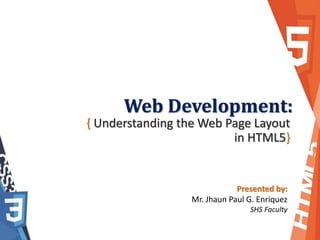
Understanding the Web Page Layout
- 1. Web Development: { Understanding the Web Page Layout in HTML5} Presented by: Mr. Jhaun Paul G. Enriquez SHS Faculty
- 2. HTML Elements Web Development: Using HTML5 & CSS3 2 • are marked up using start tags and end tags • delimited using angle brackets with a tag name in between • HTML5 tag names are case-insensitive • Tags can either be a container tag or an empty tag Opening Tag Closing Tag <tagname> content </tagname> angle brackets
- 3. HTML Attributes Web Development: Using HTML5 & CSS3 3 • used to define the characteristics of an HTML element and placed inside the element's opening tag • all attributes have a name and a value Name Value <a href="index.html"> Click Link</a> property you want to set the value of the property to be set and within double quotes Note: Attribute names and values are case-insensitive
- 4. HTML Core Attributes Web Development: Using HTML5 & CSS3 4 id class title style • used to uniquely identify any element • <h1 id="header"> • associate an element with a style sheet • <p class="section"> • suggested title for the element • often displayed as a tooltip • <abbr title="Hello"> • specify Cascading Style Sheet (CSS) rules within an element • <p style="color:#bbccff;">
- 5. HTML Internationalization Attributes Web Development: Using HTML5 & CSS3 5 dir attribute • indicate to the browser about the direction in which the text should flow Value Meaning ltr - Left to right (default value) rtl - Right to left (for Hebrew and Arabic) CODE OUTPUT
- 6. HTML Internationalization Attributes Web Development: Using HTML5 & CSS3 6 lang attribute • indicate the main language used in a document • kept in HTML only for backwards compatibility with earlier versions of HTML CODE OUTPUT
- 7. HTML Internationalization Attributes Web Development: Using HTML5 & CSS3 7 xml:lang attribute • XHTML replacement for the lang attribute CODE OUTPUT
- 8. Deprecated Attributes Web Development: Using HTML5 & CSS3 8 • alink • link • vlink • border • height • width • clear • hspace • vspace • align • nowrap • text • background • bgcolor • start • type • language
- 9. HTML Formatting Tags Web Development: Using HTML5 & CSS3 9 • Bold – <b> … </b> • Italic – <i> … </i> • Superscript – <sup> … </sup> • Subscript – <sub> … </sub> • Insert – <ins> … </ins> • Delete – <del> … </del> • Big* – <big> … </big> • Small – <small> … </small> • Underline* – <u> … </u> • Strike* – <strike> … </strike> • Monospaced* – <tt> … </tt> Note: Tags with asterisk (*) are deprecated
- 10. HTML Phrase Tags Web Development: Using HTML5 & CSS3 10 • Emphasize – <em> … </em> • Strong – <strong> … </strong> • Abbreviation – <abbr> … </abbr> • Acronym* – <acronym> … </acronym> • Blockquote – <blockquote> … </blockquote> • Short quotations – <q> … </q> • Address – <address> … </address> Note: Tags with asterisk (*) are deprecated
- 11. HTML Phrase Tags Web Development: Using HTML5 & CSS3 11 • Text Citation – <cite> … </cite> == in italics • Marked – <mark> … </mark> == with yellow mark • Bi-Directional Override – <bdo> … </bdo> • Definition – <dfn> … </dfn> == in italics • Computer Code – <code> … </code> == in monospace • Keyboard Text – <kbd> … </kbd> • Programming Variables – <var> … </var> == in italics • Program Output – <samp> … </samp>
- 12. 1. What is used to define the characteristics of element? 2. Where should the element attribute be place? 3. What are the two parts of an attribute? 4. What are the four core attributes used in HTML? 5. Which XHTML attribute was replaced by the lang attribute in HTML5? 6. In displaying the content by a web browser, what is the default direction of the text on a web page? Quick Learning Check:
- 13. Web Page Layout Elements Web Development: Using HTML5 & CSS3 13 • clearly describes its meaning to both the browser and the developer Source: http://www.w3schools.com/html/html_layout.asp • define the different parts of a web page • create a structured layout for web pages SEMANTIC MARKUPS
- 14. Web Page Layout Elements Web Development: Using HTML5 & CSS3 14 Source: http://www.w3schools.com/html/html_layout.asp Non-semantic Semantic <div id="header"> <div id="sid ebar"> <div class="section"> <div id="footer"> <header> <aside> <section> <footer>
- 15. Web Page Layout Elements Web Development: Using HTML5 & CSS3 15 Source: http://www.developer.com/lang/understanding-the-proper-way-to-lay-out-a-page-with-html5.html
- 16. Web Page Layout Elements Web Development: Using HTML5 & CSS3 16
- 17. Defining the Page Structure Web Development: Using HTML5 & CSS3 17 Why use Semantics? – accessibility - help assistive technologies read and interpret your webpage – searchability - help computers make sense of your content – internationalization - only 13% of the world are English native speakers – interoperability - help other programmers understand the structure of your webpage Source: https://codepen.io/mi-lee/post/an-overview-of-html5-semantics
- 18. Defining the Page Structure Web Development: Using HTML5 & CSS3 18 Source: https://www.harding.edu/fmccown/classes/comp250-f15/notes/images/acu_screenshot_markup.png
- 19. Defining the Page Structure Web Development: Using HTML5 & CSS3 19 The <header> Element – specifies a header for a document or section – should be used as a container for introductory content – several <header> elements in one document are allowed SAMPLE CODE
- 20. Defining the Page Structure Web Development: Using HTML5 & CSS3 20 • The <nav> Element – specifies a navigation menus or links for a document – contain links to the other pages from the website or to other parts of the same web page – not for minor set of hyperlinks SAMPLE CODE
- 21. Defining the Page Structure Web Development: Using HTML5 & CSS3 21 • The <section> Element – a generic section of a document or application – a thematic grouping of content, typically with a heading (from W3C HTML5 Documentation) – appropriate only if the contents would be listed explicitly in the document's outline SAMPLE CODE
- 22. Defining the Page Structure Web Development: Using HTML5 & CSS3 22 • The <article> Element – specifies independent, self-contained content – can be used for a forum post, blog post or comment – use <section> and <article> together or use nested <article> elements SAMPLE CODE
- 23. Defining the Page Structure Web Development: Using HTML5 & CSS3 23 • The <aside> Element – piece of content that is only slightly related to the rest of the page – used for extra information, related links and contextual advertisements SAMPLE CODE
- 24. Defining the Page Structure Web Development: Using HTML5 & CSS3 24 • The <footer> Element – specifies a footer for a document or section – should contain information about its containing element – typically contains the author of the document, copyright information, links to terms of use, contact information, etc. SAMPLE CODE
- 25. Defining the Page Structure Web Development: Using HTML5 & CSS3 25 <header> <nav> <section> <article> <aside> <footer>
- 26. 1. What HTML elements convey their meaning & purpose clearly to the developer & to the browser? 2. Can you give a non-semantic markup? 3. Why should we use semantic markups? 4. What semantic markup represents a thematic grouping of content, typically with a heading? 5. Which markup should be used for piece of content that is only slightly related to the rest of the page? Quick Learning Check:
Editor's Notes
- Tooltip – text that appears when the cursor hovers on the element or while the element is loading
- There are three internationalization attributes, which are available for most (although not all) XHTML elements.
- There are three internationalization attributes, which are available for most (although not all) XHTML elements.
- There are three internationalization attributes, which are available for most (although not all) XHTML elements.
- Deprecated - a deprecated language entity is one that is tolerated or supported but not recommended. For example, a number of elements and attributes are deprecated in HTML 4.0 , meaning that other means of accomplishing the task are preferred.
- A web page being rendered in the browser consists of many things - logo, informative text, pictures, hyperlinks, navigational structure and more. Semantic Markup because they convey their meaning and purpose clearly to the developer and to the browser.
- A web page being rendered in the browser consists of many things - logo, informative text, pictures, hyperlinks, navigational structure and more. Semantic Markup because they convey their meaning and purpose clearly to the developer and to the browser.
- Currently there are no rigid and precise rules dictating their nesting. Whenever you use them together try to ensure that the resultant structure meets the intended purpose of the respective element as given in the W3C specifications.
- Think of it as a sidebar that gives some extra, related yet standalone information about the topic being discussed. Some examples of <aside> include - extra information, related links and contextual advertisements.
- Currently there are no rigid and precise rules dictating their nesting. Whenever you use them together try to ensure that the resultant structure meets the intended purpose of the respective element as given in the W3C specifications.
- (1) Semantic markup, (2) <div> and <span>, (3) accessibility, searchability, internationalization and interoperability (4) <section>, and (5) <aside>