A “How to” - gather data and test an OmniAccess Stellar LBS Campus network
•Download as PPTX, PDF•
0 likes•9,832 views
1) The document provides instructions for collecting Wi-Fi and Bluetooth sensor data throughout a building to create a positioning database using a mobile app. 2) Users walk throughout the building twice in each direction, placing location markers on a floor plan as they go to associate the collected sensor data with locations. 3) Once all paths have been covered, the collected data is synchronized to a server to complete the database for indoor positioning.
Report
Share
Report
Share
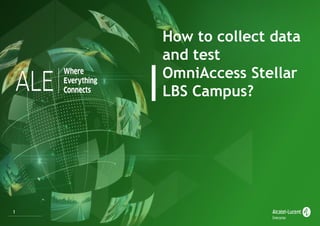
Recommended
Recommended
ALE's digital transformation pays off with a focus on vertical industries, cloud and services for their customers' IT needs. ALE has created new business model and unique opportunities to move away from commoditization and this digital transformation was a key enabler to the success of this changing landscape.Digital Transformation at ALE breeds new business model and opportunities for...

Digital Transformation at ALE breeds new business model and opportunities for...Alcatel-Lucent Enterprise
Small-medium businesses (SMBs) look to leverage advanced network infrastructure capabilities and need solutions that simplify how to "make IT simple". Insights in overcoming IT infrastructure challenges for small-medium businesses

Insights in overcoming IT infrastructure challenges for small-medium businessesAlcatel-Lucent Enterprise
More Related Content
What's hot
What's hot (11)
More from Alcatel-Lucent Enterprise
ALE's digital transformation pays off with a focus on vertical industries, cloud and services for their customers' IT needs. ALE has created new business model and unique opportunities to move away from commoditization and this digital transformation was a key enabler to the success of this changing landscape.Digital Transformation at ALE breeds new business model and opportunities for...

Digital Transformation at ALE breeds new business model and opportunities for...Alcatel-Lucent Enterprise
Small-medium businesses (SMBs) look to leverage advanced network infrastructure capabilities and need solutions that simplify how to "make IT simple". Insights in overcoming IT infrastructure challenges for small-medium businesses

Insights in overcoming IT infrastructure challenges for small-medium businessesAlcatel-Lucent Enterprise
More from Alcatel-Lucent Enterprise (20)
Digital Transformation at ALE breeds new business model and opportunities for...

Digital Transformation at ALE breeds new business model and opportunities for...
IoT in Rail: Trains, Metro Rail and Light/Urban Rail

IoT in Rail: Trains, Metro Rail and Light/Urban Rail
Your Network - Now Pay-Per-Use with Network on Demand Services

Your Network - Now Pay-Per-Use with Network on Demand Services
Insights in overcoming IT infrastructure challenges for small-medium businesses

Insights in overcoming IT infrastructure challenges for small-medium businesses
Connecting the Digital Campus - Building Tomorrow's Universities

Connecting the Digital Campus - Building Tomorrow's Universities
Discovering the Network Foundation for Mobility and IoT

Discovering the Network Foundation for Mobility and IoT
Preparing healthcare networks for mobility, digitalization and IoT

Preparing healthcare networks for mobility, digitalization and IoT
IoT beneath your feet - building smart roads and networks

IoT beneath your feet - building smart roads and networks
Practical M&A: One CIO's Experience - Interop 2016

Practical M&A: One CIO's Experience - Interop 2016
OpenTouch Conference: Frustration-free audio conferencing from the cloud

OpenTouch Conference: Frustration-free audio conferencing from the cloud
Improve Real-Time Situational Awareness at Senior Living Facilities

Improve Real-Time Situational Awareness at Senior Living Facilities
Recently uploaded
Recently uploaded (20)
Easier, Faster, and More Powerful – Alles Neu macht der Mai -Wir durchleuchte...

Easier, Faster, and More Powerful – Alles Neu macht der Mai -Wir durchleuchte...
State of the Smart Building Startup Landscape 2024!

State of the Smart Building Startup Landscape 2024!
Long journey of Ruby Standard library at RubyKaigi 2024

Long journey of Ruby Standard library at RubyKaigi 2024
JavaScript Usage Statistics 2024 - The Ultimate Guide

JavaScript Usage Statistics 2024 - The Ultimate Guide
Intro in Product Management - Коротко про професію продакт менеджера

Intro in Product Management - Коротко про професію продакт менеджера
Event-Driven Architecture Masterclass: Challenges in Stream Processing

Event-Driven Architecture Masterclass: Challenges in Stream Processing
UiPath manufacturing technology benefits and AI overview

UiPath manufacturing technology benefits and AI overview
Observability Concepts EVERY Developer Should Know (DevOpsDays Seattle)

Observability Concepts EVERY Developer Should Know (DevOpsDays Seattle)
ASRock Industrial FDO Solutions in Action for Industrial Edge AI _ Kenny at A...

ASRock Industrial FDO Solutions in Action for Industrial Edge AI _ Kenny at A...
Human Expert Website Manual WCAG 2.0 2.1 2.2 Audit - Digital Accessibility Au...

Human Expert Website Manual WCAG 2.0 2.1 2.2 Audit - Digital Accessibility Au...
Hyatt driving innovation and exceptional customer experiences with FIDO passw...

Hyatt driving innovation and exceptional customer experiences with FIDO passw...
Harnessing Passkeys in the Battle Against AI-Powered Cyber Threats.pptx

Harnessing Passkeys in the Battle Against AI-Powered Cyber Threats.pptx
Where to Learn More About FDO _ Richard at FIDO Alliance.pdf

Where to Learn More About FDO _ Richard at FIDO Alliance.pdf
A “How to” - gather data and test an OmniAccess Stellar LBS Campus network
- 1. 1 How to collect data and test OmniAccess Stellar LBS Campus?
- 2. 2 2 You are halfway to setting up OmniAccess Stellar LBS Campus Indoor Location solution. Venue modeling done. Data collection to do.
- 3. 3 3 The aim is to create a positioning database (PDB) from the collected sensory data of the whole venue. e.g : Wi-Fi or Bluetooth Low Energy (BLE) power levels
- 4. 4 4 For positioning on Android, existing Wi-Fi infrastructure can be used For positioning on iOS, our BLE beacons are required Our BLE beacons can also be used if your Wi-Fi network is not dense enough. BLE-based positioning only works on Android 4.3+
- 5. 5 5 Once your Wi-Fi and/or BLE infrastructure is ready. You can go collect measurements in the building.
- 6. 6 6 To collect measurements, you’ll walk everywhere in the building twice (forth, back, forth, back) with our setup mobile app running on your smartphone
- 7. 7 7 The app displays the floor plans. While walking, every once in a while, place a waypoint at your current location on the floor plans. The system will associate the sensory data collected along the way with your locations and will generate a Positioning Database.
- 8. 8 8 A: When you… Q: So when exactly do I have to place a waypoint at my current location on the floor plans? stop walking change direction are at a path Intersection
- 9. 9 9 A: While still walking… Q: And How? 2. Press the marker button 1. Drag to put the green dot on your current position Here, I have walked all the dark green paths left the blue part to cover.
- 10. 10 10 Our setup mobile app is called OmniAccess Stellar LBS installer, available on Google Play and Apple App Store The one on Google Play can be used for both Wi-Fi and BLE deployment. The one on Apple App Store only is used for BLE deployment. Stellar LBS Installer
- 11. 11 11 1. Authenticate yourself 2. Select your venue 3. Let it download itself0. Install then launch OmniAccess Stellar LBS Installer Then we arrive at the main screen… Stellar LBS Installer
- 12. 12 12 Number of BLE or Wi-Fi beacons detected Start or stop collecting data Downstairs maps Level number Synchronize data with server For data collection For positioning testing Path left to walk Path already walked
- 14. 14 14 The Start button changed to Stop The Marker button appeared The green dot should be your current location when you press the Marker button
- 15. 15 15 Now, imagine right now your are at A and you want to collect data from A to B
- 16. 16 16 2 markers now 1. Press Marker button to tell you are at A 2. Start walking toward B 3. While walking, drag the maps so that the green dot glides to B 4. When you arrive at B, press Marker a second time and continue walking toward another point Note: no need to stop when pressing Marker button A B
- 17. 17 17 The blue path is walked one way (A to B) If you now collect data from B to A, the blue path will be entirely covered in green A B
- 18. 18 18 Continue collecting data until all blue paths turn green. Then press the Stop button to save the data Note: You can use Stop / restart whenever you want to take a break.
- 19. 19 19 Do not forgot to collect data on floor transitions (stairs, escalators, elevators, etc) A B 1. Press Marker at A 2. Take the stairs or escalators 3. Press Downstairs button 4. Press Marker at B
- 20. 20 20 Once all the walkable paths are green, press Synchronize to send collected data to the server.
- 21. 21 21 Switch to the Demo Mode in the application, let the system download the Positioning Database. You are now located by the app the blue dot shows your location
