Report
Share
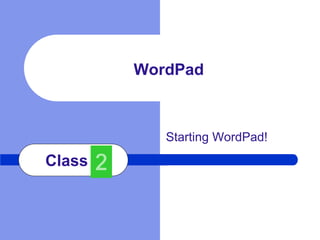
More Related Content
What's hot (20)
Similar to Wordpad
Similar to Wordpad (20)
Computer software application with specific reference to Microsoft word

Computer software application with specific reference to Microsoft word
Computer software application with specific reference to Microsoft word

Computer software application with specific reference to Microsoft word
More from yousufvali
More from yousufvali (20)
Recently uploaded
9953330565 Low Rate Call Girls In Rohini Delhi NCR

9953330565 Low Rate Call Girls In Rohini Delhi NCR9953056974 Low Rate Call Girls In Saket, Delhi NCR
“Oh GOSH! Reflecting on Hackteria's Collaborative Practices in a Global Do-It...

“Oh GOSH! Reflecting on Hackteria's Collaborative Practices in a Global Do-It...Marc Dusseiller Dusjagr
Model Call Girl in Tilak Nagar Delhi reach out to us at 🔝9953056974🔝

Model Call Girl in Tilak Nagar Delhi reach out to us at 🔝9953056974🔝9953056974 Low Rate Call Girls In Saket, Delhi NCR
Model Call Girl in Bikash Puri Delhi reach out to us at 🔝9953056974🔝

Model Call Girl in Bikash Puri Delhi reach out to us at 🔝9953056974🔝9953056974 Low Rate Call Girls In Saket, Delhi NCR
Recently uploaded (20)
9953330565 Low Rate Call Girls In Rohini Delhi NCR

9953330565 Low Rate Call Girls In Rohini Delhi NCR
TataKelola dan KamSiber Kecerdasan Buatan v022.pdf

TataKelola dan KamSiber Kecerdasan Buatan v022.pdf
internship ppt on smartinternz platform as salesforce developer

internship ppt on smartinternz platform as salesforce developer
“Oh GOSH! Reflecting on Hackteria's Collaborative Practices in a Global Do-It...

“Oh GOSH! Reflecting on Hackteria's Collaborative Practices in a Global Do-It...
EPANDING THE CONTENT OF AN OUTLINE using notes.pptx

EPANDING THE CONTENT OF AN OUTLINE using notes.pptx
Call Girls in Dwarka Mor Delhi Contact Us 9654467111

Call Girls in Dwarka Mor Delhi Contact Us 9654467111
Blooming Together_ Growing a Community Garden Worksheet.docx

Blooming Together_ Growing a Community Garden Worksheet.docx
Model Call Girl in Tilak Nagar Delhi reach out to us at 🔝9953056974🔝

Model Call Girl in Tilak Nagar Delhi reach out to us at 🔝9953056974🔝
Science 7 - LAND and SEA BREEZE and its Characteristics

Science 7 - LAND and SEA BREEZE and its Characteristics
Model Call Girl in Bikash Puri Delhi reach out to us at 🔝9953056974🔝

Model Call Girl in Bikash Puri Delhi reach out to us at 🔝9953056974🔝
Wordpad
- 2. Is an application Is used for typing text on the computer WordPad
- 3. To Open WordPad Click All Programs Click WordPadClick Start Click Accessories 1 2 4 3
- 4. The WordPad Window Cursor Tool tip Typing area Icons
- 5. Type text in the typing area Start typing where the cursor is seen – Cursor is blinking line (I) seen in the typing area All the lines of text typed are part of the document The entire document is called a file Typing Text
- 6. For future use the file should be saved To save click on the icon shown Saving a File Click Save icon 1
- 7. Name your file in the box and save Saving a File (Contd…) Type filename in Filename textbox Click Save button 2 3
- 8. To exit WordPad click the close button Exiting WordPad Click close button
- 9. Use of WordPad How to open WordPad Typing text in WordPad Saving a file Exiting WordPad Now you know…
