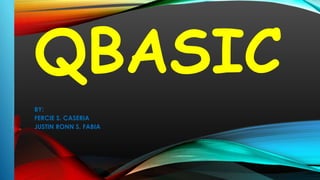
Qbasic
- 1. QBASIC BY: FERCIE S. CASERIA JUSTIN RONN S. FABIA
- 2. • (Before we get started about other different things, first we have to know about QBASIC) INTRODUCTION TO QBASIC: BASIC stands for Beginnner’s All Purpose Symbolic Instruction Code.It was ,in1963 at Dartmouth College,by the Mathemeticians John George Kemeny and Tom Kurtzas. BASIC is an interpreter which means it read every line, translates it and let’s the computer execute it before reading another.Each instruction starts with a line number.
- 3. Features of Qbasic It is a user friendly language. It is widely known and accepted programming language. It is one of the most flexible language, a modification can easily be done in already existing program Language is easy since the variables can be named easily and uses simple English phrases with mathematical expressions.
- 4. Rules of Qbasic Every programming language has a set of rules that have to be followed while writing a program, following are some rules of QBASIC language. All Qbasic program are made up of series of statements, which are executed in the orderin which they are written. Every statement should have at least one Qbasic command word.The words that BASIC recognizes are called keywords. All the command words have to be written using some standard rules, which are called ”SYNTAX RULES”.yntax is the grammar of writing the statement in a language.Syntax errors are generaed when improper syntax is detected.
- 5. Data is a collection of facts and figures that is entered in to the computer through The keyboard.Data is of two types: CONSTANT: data whose value doesn’t change or remains fixed.There are two types of constants: 1.Numeric Constant : Numbers – Negative or Positive used for mathematical calculations. e.g. -1,2,0 2.Alpha Numeric Constant/String: Numbers or alphabets written within double quotes(inverted commas””). E.g. “Computer”,”Operating System” QBASIC DATA
- 6. Variable : Data whose value is not constant and may change due to some calculationsduring the program execution.It is a location in the computers memory , which stores the values depending on what value is held.Variables of two types: 1. Numeric Variable – the variable that holds a numeric constant for arithmetic Calculations (+,-,*,/) is called a numeric variable. e.g. A = 15,here A is the numeric variable.
- 7. 2. Alpha Numeric Variable – the variable that holds an alpha numeric constant,which cannot be used for arithmetic calculaations, is called alphanumeric variable or string variable.An apha numeric variable must end with a $ sign and the alpha numeric constant must be enclosed in inverted commas. e.g. Name$ =“Akanksha”,here Name$ is an alpha numeric variable.
- 8. TYPES OF MODE IN QBASIC Once QBASIC program is loaded into the computer memory,it displays OK prompt..OK means it ready to accept the commands.QBASIC can be made to translate your instructions in two modes: Direct Mode Program Mode
- 9. 1.DIRECT MODE Direct Mode : The accepts single line instructions from the user and the output is viewed as soon as enter key is pressed.The instructions are not stored in the memory .This mode can be used to do quick calculations.They do not have line numbers. e.g. Print 3+4 Print”This is the direct mode in QBASIC”
- 10. 2.PROGRAM MODE PROGRAM MODE : The mode is used to type a program which is stored in the memory.They have line numbers.We have to give the command to get the output. E.g. 10 PRINT 3+4 20 END RUN Programs are built up with set of instructions or commands.Every Programming Language has its owns SYNTAX (rules) and COMMANDS.
- 11. COMMAND/KEYWORDS IN QBASIC AND THEIR FUNCTIONS: The following commands do not need line number. 1.LIST - the command is used to list the program on the screen 2.RUN - the command is used to execute the program 3,LLIST - the command is used to list the program in hard copy 4.LPRINT - the command is used to get the output of the program on the hardcopy 5.NEW - the command is used clear the memory of the existing program
- 12. 6. SYSTEM - the command is used to take you back to dos prompt 7. PRINT AND CLS - the command can also be used without a line number. Print is used to view the display on the screen and CLS to clear the screen 8. RME - the command is used to show the position of the mistake 9. SAVE - the keyword is used to save the program E.g. SAVE”PROGRAM 1” Qbasic will automatically add a period 10. LOAD - The keyword is used to LOAD the program from disk to memory.
- 13. QBASIC COMMANDS 1. CLS : this command is used to clear the screen. 2. PRINT : Print command is used to display the output on the screen. E.g. PRINT “HELLO WORLD” PRINT 80*8 PRINT – only Print command will leave blank space. Print Tab(10) “NAVRACHANA” – will print Navrachana on 10 column.
- 14. 3. REM : it stands for REMARK.It gives an explanation of the program or of the statements in the program thereby making the program more understandable to the reader. The computer does not execute this statement since whatever is written after REM is ignored by the compiler. REM can be used anywhere and many times in a program. 4. LET : it assigns a value to a variable in a program. It stores a value in the memory location.
- 15. QBASIC REMINDER A QBASIC program consists of lines containing 1. A line number 2. A QBASIC keyword like PRINT,END etc.h 3. Each program line begins with positive number. 4. No two lines should have the same number Fercie Caseria Justin Ronn Fabia