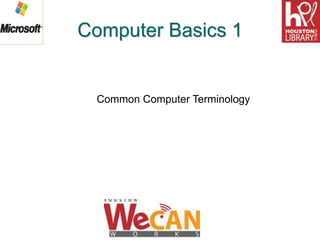
common computer terminology
- 1. Computer Basics 1 Common Computer Terminology
- 2. Common Computer Terminology Objectives Identify the primary hardware components of a computer. Define an operating system and its role. Define the term program. Explain what is meant by data. Define the term network, and identify the benefits of networking. Define the term Internet.
- 3. Hardware Refers to all the physical components of a computer. Includes all input devices, processing devices, storage devices, and output devices. Examples of hardware are: o keyboard o mouse o motherboard o monitor o hard disk o cables o printer
- 4. Operating Systems Is the most important software on the computer Controls and manages the hardware connected to your computer Provides an interface that helps you to interact with the computer Ensures that your computer is functioning properly Windows XP is an example of the operation system. Can be either text-based or graphics-based. Graphics-based operating system help you install hardware or software with easy-to-use interface.
- 5. Programs o The hardware and the operating system together are referred to as a platform. o Programs, also called applications, use this platform to perform tasks. o There are many types of programs: o Some programs allow you to perform tasks such as writing letters, doing calculations, or sending e-mail messages. o Other programs allow you to create illustrations, play games, watch movies, or communicate with other computer users.
- 6. Data o Programs process data that you provide as input to your computer. o Data can be in the form of text, graphics, audio, or video depending on the type of program. o Program processes the data and displays the output on the screen. o You can save this output in a file. o The file can be an audio file, a text file, a graphics file, or a video file.
- 7. Networks Is a group of computers and associated devices that are linked together to facilitate sharing information. Can also be used to share data and devices such as printers. A typical network has the following three components: o Server o Workstation o Communication channel
- 8. Networks LAN Connects devices within a limited area (home or a small group of offices) Commonly includes computers and shared resources (printers and scanners)
- 9. Networks WAN Is a network that connects devices in geographically separated areas. Is used to connect networks across different countries. The Internet is an example of a WAN.
- 10. Internet Internet is a worldwide collection of public networks that are linked to each other for information exchange. Internet offers a range of services to its users (file transfers between Internet users and electronic mail) The World Wide Web (WWW), or the Web, is another service that the Internet provides. An intranet is similar to the Web but is accessible only to authorized users of the organization.