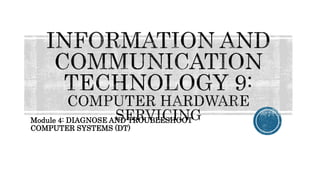
Ict 9 module 4 introduction
- 1. Module 4: DIAGNOSE AND TROUBLESHOOT COMPUTER SYSTEMS (DT)
- 2. Number of Sessions (Time Allotment): 60 hrs Content Standard The learner demonstrates understanding of the underlying concepts and principles on diagnosing and troubleshooting of computer systems. Performance Standard The learner independently diagnoses and troubleshoots computer systems as prescribed in the TESDA Training Regulation. 11/17/2017Prepared by LMCadapan KNHS2017 2
- 3. In this module, there will be four (4) major topics that you will encounter: 1. Plan and prepare diagnosis of computer system errors; 2. Diagnose and configure computer systems and networks; 3. Inspect and test the configured computer systems and networks ; and 4. Test systems and networks. 11/17/2017Prepared by LMCadapan KNHS2017 3
- 4. LO 1. Plan and prepare for diagnosis of computer systems errors Follow OHS procedures in planning and preparing diagnosis of computer systems errors Determine the computer systems errors using manual and software diagnosis 11/17/2017Prepared by LMCadapan KNHS2017 4
- 5. LO 2. Diagnose and configure computer systems and networks Follow OHS procedures in planning and preparing diagnosis of computer systems and network errors Identify the diagnosed computer systems and network errors based on the job requirements Configure computer systems and networks 11/17/2017Prepared by LMCadapan KNHS2017 5
- 6. LO 3. Inspect and test the configured computer systems and networks Follow OHS procedures in inspecting and testing configured computer systems and networks Inspect configured computer systems and networks Replace defective components Reinstall defective computer systems Identify networks errors Repair networks errors based on standard procedures Test the configured computer systems and networks 11/17/2017Prepared by LMCadapan KNHS2017 6
- 7. LO 4. Test Systems and Networks Follow OHS procedures in testing systems and networks Test computer systems and networks in accordance with the job requirements Accomplish technical reports on the tests conducted 11/17/2017Prepared by LMCadapan KNHS2017 7
- 9. PRE-DIAGNOSTIC/ASSESSMENT Direction: Read each of the statements in the left-hand column of the chart. Place a check on the column that indicates your answers. 11/17/2017Prepared by LMCadapan KNHS2017 9
- 10. PRE-DIAGNOSTIC/ASSESSMENT 11/17/2017Prepared by LMCadapan KNHS2017 10 Knowledge- able HaveaLittle Knowledge No Knowledgeat all 1. Plan and prepare work to ensure occupational health and safety (OHS) policies and procedures are followed.
- 11. PRE-DIAGNOSTIC/ASSESSMENT 11/17/2017Prepared by LMCadapan KNHS2017 11 Knowledge- able HaveaLittle Knowledge No Knowledgeat all 2. Obtain materials, tools, equipment and testing devices needed to conform with job requirements.
- 12. PRE-DIAGNOSTIC/ASSESSMENT 11/17/2017Prepared by LMCadapan KNHS2017 12 Knowledge- able HaveaLittle Knowledge No Knowledgeat all 3. Interpret work instructions according to job requirements.
- 13. PRE-DIAGNOSTIC/ASSESSMENT 11/17/2017Prepared by LMCadapan KNHS2017 13 Knowledge- able HaveaLittle Knowledge No Knowledgeat all 4. Obtain computer components/ devices/systems and determines its location prior to installation.
- 14. PRE-DIAGNOSTIC/ASSESSMENT 11/17/2017Prepared by LMCadapan KNHS2017 14 Knowledge- able HaveaLittle Knowledge No Knowledgeat all 5. Install equipment/devices/systems in accordance with job requirements.
- 15. PRE-DIAGNOSTIC/ASSESSMENT 11/17/2017Prepared by LMCadapan KNHS2017 15 Knowledge- able HaveaLittle Knowledge No Knowledgeat all 6. Check/Test devices/systems and/or installations to determine the conformity to job requirements.
- 16. PRE-DIAGNOSTIC/ASSESSMENT 11/17/2017Prepared by LMCadapan KNHS2017 16 Knowledge- able HaveaLittle Knowledge No Knowledgeat all 7. Check computer systems and networks for configuration in accordance with specifications and requirements.
- 17. PRE-DIAGNOSTIC/ASSESSMENT 11/17/2017Prepared by LMCadapan KNHS2017 17 Knowledge- able HaveaLittle Knowledge No Knowledgeat all 8. Diagnose fault or problem in the computer systems and networks in line with standard operating procedures.
- 18. PRE-DIAGNOSTIC/ASSESSMENT 11/17/2017Prepared by LMCadapan KNHS2017 18 Knowledge- able HaveaLittle Knowledge No Knowledgeat all 9. Configure the identified systems and networks based on specifications and job requirements.
- 19. PRE-DIAGNOSTIC/ASSESSMENT 11/17/2017Prepared by LMCadapan KNHS2017 19 Knowledge- able HaveaLittle Knowledge No Knowledgeat all 10. Inspect and test configured computer systems and networks in conformity with manufacturer's instructions/manual.
- 20. PRE-DIAGNOSTIC/ASSESSMENT 11/17/2017Prepared by LMCadapan KNHS2017 20 Knowledge- able HaveaLittle Knowledge No Knowledgeat all 11. Correct/Adjust components or parts of computer systems and networks in accordance with job requirements.
- 21. PRE-DIAGNOSTIC/ASSESSMENT 11/17/2017Prepared by LMCadapan KNHS2017 21 Knowledge- able HaveaLittle Knowledge No Knowledgeat all 12. Test computer systems and networks to ensure safe operation.
- 22. PRE-DIAGNOSTIC/ASSESSMENT 11/17/2017Prepared by LMCadapan KNHS2017 22 Knowledge- able HaveaLittle Knowledge No Knowledgeat all 13. Perform scheduled/periodic maintenance in accordance with manufacturer's requirements.
- 23. PRE-DIAGNOSTIC/ASSESSMENT 11/17/2017Prepared by LMCadapan KNHS2017 23 Knowledge- able HaveaLittle Knowledge No Knowledgeat all 14. Make needed repairs/replacements in accordance with established procedures, when necessary.
- 24. PRE-DIAGNOSTIC/ASSESSMENT 11/17/2017Prepared by LMCadapan KNHS2017 24 Knowledge- able HaveaLittle Knowledge No Knowledgeat all 15. Document tasks undertaken in accordance with SOP.
- 25. PRE-DIAGNOSTIC/ASSESSMENT 11/17/2017Prepared by LMCadapan KNHS2017 25 Knowledge- able HaveaLittle Knowledge No Knowledgeat all 16. Clean and clear worksite of all surplus/excess materials in accordance with company SOP.
- 26. END OF PRE-DIAGNOSTIC/ASSESSMENT 11/17/2017Prepared by LMCadapan KNHS2017 26
