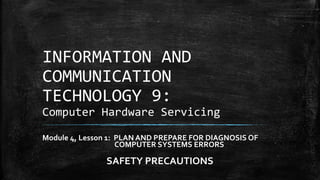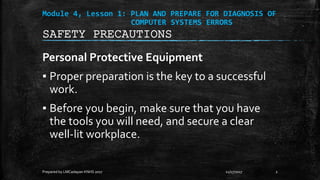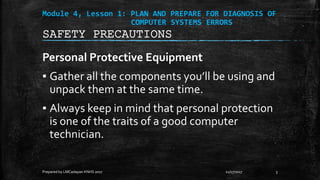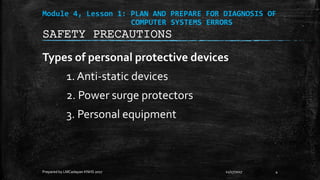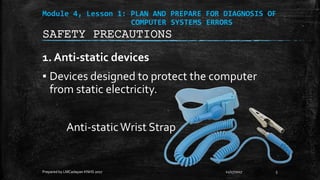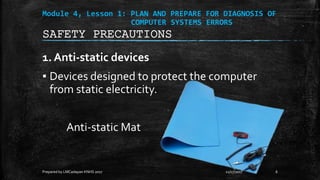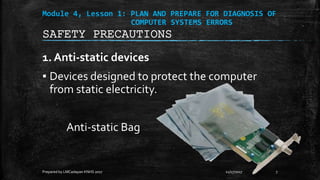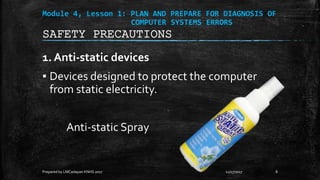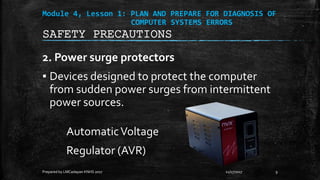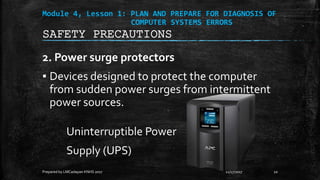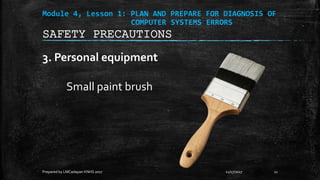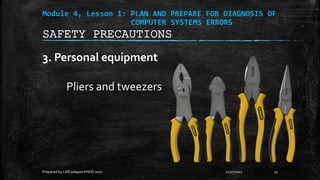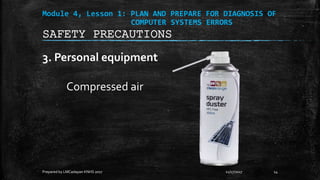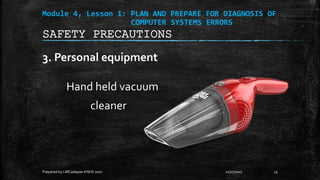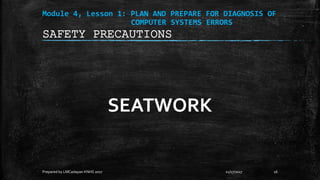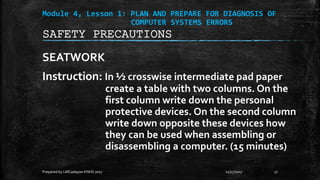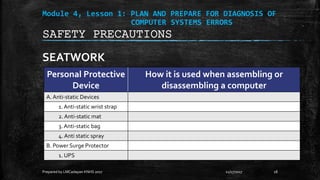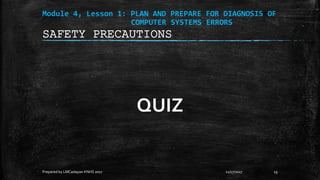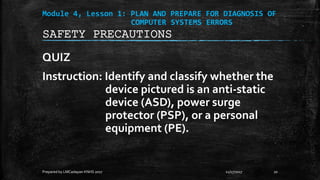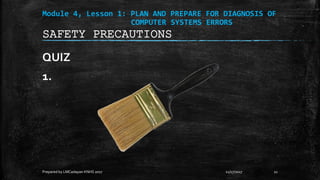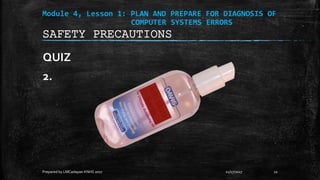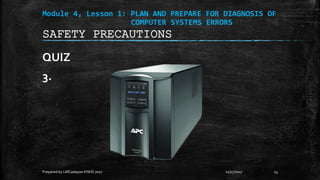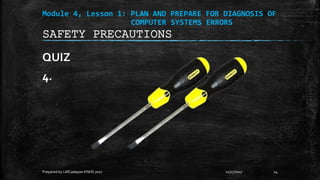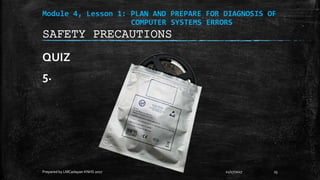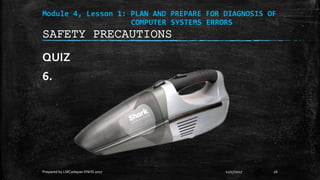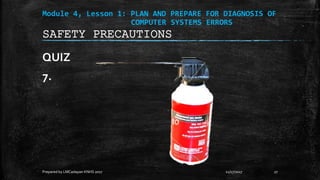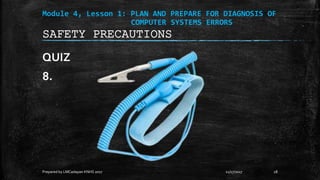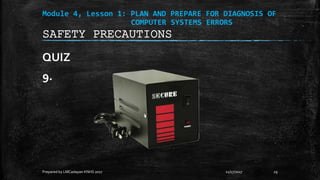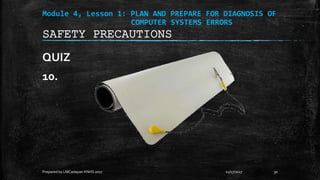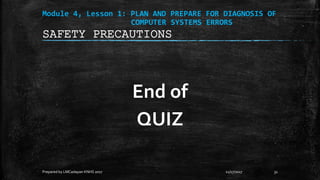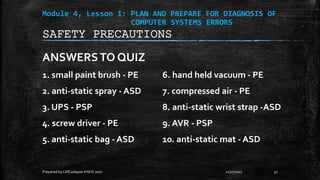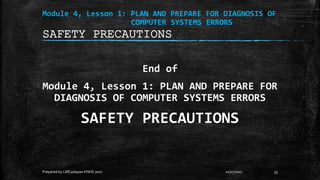This document discusses safety precautions for diagnosing computer systems errors. It describes various types of personal protective equipment, including anti-static devices to protect against static electricity, power surge protectors to protect against power fluctuations, and personal tools. Examples are given such as anti-static wrist straps, surge protectors, screwdrivers and compressed air. Students are instructed to complete a worksheet identifying protective devices and their uses, and a quiz to classify example equipment.