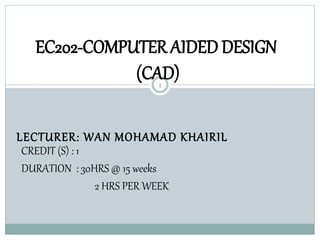
Pengenalankepadaautocad
- 1. EC202-COMPUTER AIDED DESIGN (CAD) 1 LECTURER: WAN MOHAMAD KHAIRIL CREDIT (S) : 1 DURATION : 30HRS @ 15 weeks 2 HRS PER WEEK
- 2. SYNOPSIS 2 Computer Aided Design provides knowledge and exposure on the usage of CAD software. The course focuses on the application of the software to produce drawing on graphics, electrical/electronic component symbol, circuit schematics and electrical wiring layout diagram. The skill acquired from this course will also equip the students with the ability to learn and use other similar software.
- 3. COURSE LEARNING OUTCOMES (CLO) 3 Upon completion of this course students should be able to: 1. Describe computer aided design concept, applications and capabilities in electrical engineering environment. (C2) 2. Use skillfully the draw and edit commands and the various data input techniques in generating simple and complex technical drawings. (C3) 3. Draw and produce with precision the symbol graphics, electronic circuits schematics and electrical wiring layout diagrams faster and neat. (P3)
- 4. INTRODUCTION TO COMPUTER AIDED DESIGN (CAD) 4
- 5. DEFINITION: 5 Computer-Aided Design (CAD), also known as Computer-Aided Drafting, is the use of computer software and systems to design and create 2D and 3D virtual models of goods and products for the purposes of testing. It is also sometimes referred to as computer assisted drafting. Software
- 6. EXAMPLE OF 2d DRAWINGS (MECHANICAL) 6
- 7. EXAMPLE OF 2d DRAWINGS (MECHANICAL) 7
- 8. EXAMPLE OF 2D DRAWINGS (MECHANICAL) Edited by: azizahmohdyusuff/jke/puo 8
- 9. EXAMPLE OF 3D DRAWINGS (MECHANICAL) 9
- 10. EXAMPLE OF 3D DRAWINGS (MECHANICAL) 10
- 11. EXAMPLE OF 3D DRAWINGS (MECHANICAL) 11
- 12. EXAMPLE OF 2D DRAWINGS (civil) 12
- 13. EXAMPLE OF 2D DRAWINGS (civil) 13
- 14. EXAMPLE OF 2D DRAWINGS (civil) 14
- 15. EXAMPLE OF 2D DRAWINGS (civil) 15
- 16. EXAMPLE OF 3D DRAWINGS (civil) 16
- 17. EXAMPLE OF 2D DRAWINGS (ELECTRICAL) 17
- 18. EXAMPLE OF 2D DRAWINGS (Electronic schematic) 18
- 19. EXAMPLE OF 3D DRAWINGS (ELECTRICAL) 19
- 20. CAD SOFTWARE FOR EC202 JKE/PUO AUTOCAD VERSION 2004 20
- 21. Officical Name Comments AutoCAD Version 21 1.0 – 2.6 DWG R2.6 file format introduced. Last version to run without a math co-processor. AutoCAD Version 9 - 12 DWG R11/R12 file format introduced. Last release for Apple Macintosh AutoCAD Version 13 DWG R13 file format introduced. Last release for Unix, MS-DOS and Windows 3.11. AutoCAD Version 14 DWG R14 file format introduced. AutoCAD Version 2000,200oi, 2002 DWG 2000 file format introduced AutoCAD Version 2004,2005, 2006 DWG 2004 file format introduced. AutoCAD Version 2007 - 2012 DWG 2007 file format introduced. AutoCAD Version 2013 DWG 20013 file format introduced.
- 22. Computer system requirements need to run the CAD programs: 22 Input devices: keyboard, mouse Processing unit: CPU Output devices: Printer / Plotter AutoCAD recommends: 800MHz Pentium III or better processor. At least 256MB of RAM, 1024 x 768 or higher display resolution. 300MB of available hard disk space Microsoft Internet Explorer 6.0 with Service Pack or latest edition.
- 23. syllabus Edited by: azizahmohdyusuff/jke/puo 23 Edited by: azizahmohdyusuff 23
- 24. Comparison between CAD drawings to manual/conventional drawings 24
- 25. COMPARISON Manual DRAWINGS CAD DRAWINGS 25
- 26. 26 Increased productivity, efficiency and accuracy Shorter time taken in creating, checking and editing. Improvement of output/product quality. Uniformity of reproductions Reduction in storage space.
- 27. assessment Continuous assessment - 100% Practical work (6) – 30% End of chapter problem(6) – 30% Practical test (2) – 40% 27
- 28. The end of introduction to cad 28