How to Open Photoshop and Create a Basic Web Canvas
•Download as PPTX, PDF•
1 like•2,173 views
Report
Share
Report
Share
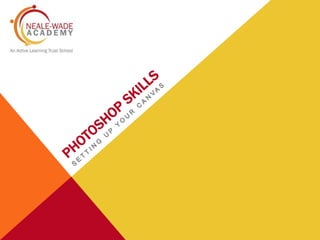
More Related Content
What's hot (12)
How to create a transparent background using photoshop

How to create a transparent background using photoshop
Similar to How to Open Photoshop and Create a Basic Web Canvas
Marketing and Visitor Services Mini Series: Creating Visually Stunning Maps a...

Marketing and Visitor Services Mini Series: Creating Visually Stunning Maps a...American Public Gardens Association
Similar to How to Open Photoshop and Create a Basic Web Canvas (20)
Green Hectares Rural Tech Factsheet – Photoshop Elements

Green Hectares Rural Tech Factsheet – Photoshop Elements
Marketing and Visitor Services Mini Series: Creating Visually Stunning Maps a...

Marketing and Visitor Services Mini Series: Creating Visually Stunning Maps a...
More from Andrew Willetts
More from Andrew Willetts (20)
Photoshop tutorial 2 rubber and quick select tools

Photoshop tutorial 2 rubber and quick select tools
Recently uploaded
Model Call Girl in Bikash Puri Delhi reach out to us at 🔝9953056974🔝

Model Call Girl in Bikash Puri Delhi reach out to us at 🔝9953056974🔝9953056974 Low Rate Call Girls In Saket, Delhi NCR
9953330565 Low Rate Call Girls In Rohini Delhi NCR

9953330565 Low Rate Call Girls In Rohini Delhi NCR9953056974 Low Rate Call Girls In Saket, Delhi NCR
Organic Name Reactions for the students and aspirants of Chemistry12th.pptx

Organic Name Reactions for the students and aspirants of Chemistry12th.pptxVS Mahajan Coaching Centre
Recently uploaded (20)
Model Call Girl in Bikash Puri Delhi reach out to us at 🔝9953056974🔝

Model Call Girl in Bikash Puri Delhi reach out to us at 🔝9953056974🔝
Enzyme, Pharmaceutical Aids, Miscellaneous Last Part of Chapter no 5th.pdf

Enzyme, Pharmaceutical Aids, Miscellaneous Last Part of Chapter no 5th.pdf
EPANDING THE CONTENT OF AN OUTLINE using notes.pptx

EPANDING THE CONTENT OF AN OUTLINE using notes.pptx
Presiding Officer Training module 2024 lok sabha elections

Presiding Officer Training module 2024 lok sabha elections
Like-prefer-love -hate+verb+ing & silent letters & citizenship text.pdf

Like-prefer-love -hate+verb+ing & silent letters & citizenship text.pdf
Framing an Appropriate Research Question 6b9b26d93da94caf993c038d9efcdedb.pdf

Framing an Appropriate Research Question 6b9b26d93da94caf993c038d9efcdedb.pdf
9953330565 Low Rate Call Girls In Rohini Delhi NCR

9953330565 Low Rate Call Girls In Rohini Delhi NCR
Blooming Together_ Growing a Community Garden Worksheet.docx

Blooming Together_ Growing a Community Garden Worksheet.docx
Organic Name Reactions for the students and aspirants of Chemistry12th.pptx

Organic Name Reactions for the students and aspirants of Chemistry12th.pptx
How to Open Photoshop and Create a Basic Web Canvas
- 2. HOW OPEN PHOTOSHOP Step 1: - Go to the Start menu Step 2: - Select All Programs Step 3: - Go to Adobe Web Premium CS5.5 Step 4: - Select Adobe Photoshop CS5.1 (64 Bit)
- 3. CREATING A NEW CANVAS Step 1: - Go File Step 2: - Then click New
- 4. SETTING THE OPTIONS Step 2: - Set the Size to 1280 x 1024 Step 3: - Then click OK Step 1: - Change the Preset: option to Web
- 5. YOU SHOULD SEE THE FOLLOWING
- 6. ADDING IMAGES Step 1: - Once you have saved any images you want to use open the folder they are stored in. Step 2: - With Photoshop open click and hold the image you want dragging it onto the canvas
- 7. THIS SHOULD APPEAR ONCE YOU HAVE DONE THIS
- 8. RESIZE AND YOUR GOOD TO GO Step 1: - Using the corner boxes, resize your image to suit your needs. Step 2: - Click on the Select tool. (Looks like a black arrow) Step 3: - Click on the Place button.