Adobe photoshop
•Download as PPT, PDF•
0 likes•383 views
Report
Share
Report
Share
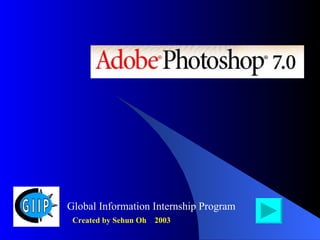
Recommended
More Related Content
What's hot
What's hot (18)
Viewers also liked
Viewers also liked (17)
Mengelola iformasi yang diperoleh di internet kls xi

Mengelola iformasi yang diperoleh di internet kls xi
Similar to Adobe photoshop
Marketing and Visitor Services Mini Series: Creating Visually Stunning Maps a...

Marketing and Visitor Services Mini Series: Creating Visually Stunning Maps a...American Public Gardens Association
Similar to Adobe photoshop (20)
Marketing and Visitor Services Mini Series: Creating Visually Stunning Maps a...

Marketing and Visitor Services Mini Series: Creating Visually Stunning Maps a...
More from Bambang Triwaluyo
More from Bambang Triwaluyo (20)
Pengunaan aplikasi zoom pembelajaran secara daring

Pengunaan aplikasi zoom pembelajaran secara daring
Recently uploaded
(NEHA) Call Girls Mumbai Call Now: 8250077686 Mumbai Escorts Booking Contact Details WhatsApp Chat: +91-8250077686 Mumbai Escort Service includes providing maximum physical satisfaction to their clients as well as engaging conversation that keeps your time enjoyable and entertaining. Plus, they look fabulously elegant, making an impression. Independent Escorts Mumbai understands the value of confidentiality and discretion; they will go the extra mile to meet your needs. Simply contact them via text messaging or through their online profiles; they'd be more than delighted to accommodate any request or arrange a romantic date or fun-filled night together. We provide: (NEHA) Call Girls Mumbai Call Now 8250077686 Mumbai Escorts 24x7

(NEHA) Call Girls Mumbai Call Now 8250077686 Mumbai Escorts 24x7Call Girls in Nagpur High Profile Call Girls
Dubai Call Girl Number # 00971588312479 # Call Girl Number In Dubai # (UAE)
Marina Call girls Dubai marina Call girls Jumeirah Call girls
Dubai Jumeirah Call girls Bur dubai Call girls Indian Call girls in bur dubai
Call girls bur dubai hiding a tremendous secret. Al qusais Call girls
Al nahda dubai Call girls Independent Call girls dubai Independent Call girl dubai Russian Call girls in dubai Dubai russian Call girls Young Call girls in dubai Dubai young Call girls
Call girls numbers in dubai How about leaving your father's home, being wealthy, and being able to help your sister? Even though I know what she is going to say won't be good, my ears are ringing. To have this chat, I waited until Dubai Call girls number
Call girls near me dubai Call girls near my hotel Cute Call girls in dubai Model Call girl in dubai
Rent a girlfriend dubai you were eighteen years old. Do you understand what I do, Eden? Since I have no idea, I shake my head and my mind races. She must be some kind of successful businesswoman, I suppose. "I own a business. Do you recognize that? Knowing my best.
She left. She said that Dad told her that Dubai Call girls Call girls dubai Call girls in dubai Call girls at dubai we didn’t need her anymore when he came home. I was sad.Dubai Call girl Call girl dubai Call girl in dubai Indian Call girls dubai Indian Call girl dubai
Can you tell her to come back? I like her.” Her little face is Pakistan Call girls in dubai Pakistani Call girl dubai Dubai Call girls service Dubai Call girl services all pinched. So sweet. Call girl service in dubai Dubai Call girl agency Dubai Call girls agency Verified Call girls dubai But I'm pissed off. How can he Young Call girls in dubai Marina Call girls Dubai marina Call girls Jumeirah Call girls Dubai Jumeirah Call girls Bur dubai Call girls Indian Call girls in bur dubai Call girls bur dubai turn down someone I'm paying for?
“So, who's here with you?” I ask her,Al qusais Call girls Al nahda dubai Call girls Independent Call girls dubai Independent Call girl dubai Russian Call girls in dubai Dubai russian Call girls fervently hoping she wasn’t here alone.
“Dad's downstairs, I think Young Call girls in dubai Dubai young Call girls Call girls numbers in dubai Dubai Call girls number Call girls near me dubai Call girls near my hotel Cute Call girls in dubai Model Call girl in dubai Rent a girlfriend dubai. Foxy sent you some chicken fingers, fries, and apple pie.”
Finally, anyone else would feel Dubai Call girls Call girls dubai Call girls in dubai Call girls at dubai Dubai Call girl Call girl dubai Call girl in dubai Indian Call girls depressed working as a housekeeper, but it’s not that bad. dubai Indian Call girl dubai Pakistan Call girls in dubai Pakistani Call girl dubai Dubai Call girls service Dubai Call girl services Call girl service in dubai Dubai Call girl agency Dubai Call girls agency Verified Call girls dubai Young Call girls in dubai Marina Call girls, For one thing, Dubai Call Girl Number # 00971588312479 # Call Girl Number In Dubai # (UAE)

Dubai Call Girl Number # 00971588312479 # Call Girl Number In Dubai # (UAE)Business Bay Call Girls || 0529877582 || Call Girls Service in Business Bay Dubai
UAE Call Girls # 971526940039 # Independent Call Girls In Dubai # (UAE)
Marina Call girls Dubai marina Call girls Jumeirah Call girls
Dubai Jumeirah Call girls Bur dubai Call girls Indian Call girls in bur dubai
Call girls bur dubai hiding a tremendous secret. Al qusais Call girls
Al nahda dubai Call girls Independent Call girls dubai Independent Call girl dubai Russian Call girls in dubai Dubai russian Call girls Young Call girls in dubai Dubai young Call girls
Call girls numbers in dubai How about leaving your father's home, being wealthy, and being able to help your sister? Even though I know what she is going to say won't be good, my ears are ringing. To have this chat, I waited until Dubai Call girls number
Call girls near me dubai Call girls near my hotel Cute Call girls in dubai Model Call girl in dubai
Rent a girlfriend dubai you were eighteen years old. Do you understand what I do, Eden? Since I have no idea, I shake my head and my mind races. She must be some kind of successful businesswoman, I suppose. "I own a business. Do you recognize that? Knowing my best.
She left. She said that Dad told her that Dubai Call girls Call girls dubai Call girls in dubai Call girls at dubai we didn’t need her anymore when he came home. I was sad.Dubai Call girl Call girl dubai Call girl in dubai Indian Call girls dubai Indian Call girl dubai
Can you tell her to come back? I like her.” Her little face is Pakistan Call girls in dubai Pakistani Call girl dubai Dubai Call girls service Dubai Call girl services all pinched. So sweet. Call girl service in dubai Dubai Call girl agency Dubai Call girls agency Verified Call girls dubai But I'm pissed off. How can he Young Call girls in dubai Marina Call girls Dubai marina Call girls Jumeirah Call girls Dubai Jumeirah Call girls Bur dubai Call girls Indian Call girls in bur dubai Call girls bur dubai turn down someone I'm paying for?
“So, who's here with you?” I ask her,Al qusais Call girls Al nahda dubai Call girls Independent Call girls dubai Independent Call girl dubai Russian Call girls in dubai Dubai russian Call girls fervently hoping she wasn’t here alone.
“Dad's downstairs, I think Young Call girls in dubai Dubai young Call girls Call girls numbers in dubai Dubai Call girls number Call girls near me dubai Call girls near my hotel Cute Call girls in dubai Model Call girl in dubai Rent a girlfriend dubai. Foxy sent you some chicken fingers, fries, and apple pie.”
Finally, anyone else would feel Dubai Call girls Call girls dubai Call girls in dubai Call girls at dubai Dubai Call girl Call girl dubai Call girl in dubai Indian Call girls depressed working as a housekeeper, but it’s not that bad. dubai Indian Call girl dubai Pakistan Call girls in dubai Pakistani Call girl dubai Dubai Call girls service Dubai Call girl services Call girl service in dubai Dubai Call girl agency Dubai Call girls agency Verified Call girls dubai Young Call girls in dubai Marina Call girls.UAE Call Girls # 971526940039 # Independent Call Girls In Dubai # (UAE)

UAE Call Girls # 971526940039 # Independent Call Girls In Dubai # (UAE)Business Bay Call Girls || 0529877582 || Call Girls Service in Business Bay Dubai
Dubai Call Girls Service # +971588046679 # Call Girls Service In Dubai # (UAE)
Marina Call girls Dubai marina Call girls Jumeirah Call girls
Dubai Jumeirah Call girls Bur dubai Call girls Indian Call girls in bur dubai
Call girls bur dubai hiding a tremendous secret. Al qusais Call girls
Al nahda dubai Call girls Independent Call girls dubai Independent Call girl dubai Russian Call girls in dubai Dubai russian Call girls Young Call girls in dubai Dubai young Call girls
Call girls numbers in dubai How about leaving your father's home, being wealthy, and being able to help your sister? Even though I know what she is going to say won't be good, my ears are ringing. To have this chat, I waited until Dubai Call girls number
Call girls near me dubai Call girls near my hotel Cute Call girls in dubai Model Call girl in dubai
Rent a girlfriend dubai you were eighteen years old. Do you understand what I do, Eden? Since I have no idea, I shake my head and my mind races. She must be some kind of successful businesswoman, I suppose. "I own a business. Do you recognize that? Knowing my best.
She left. She said that Dad told her that Dubai Call girls Call girls dubai Call girls in dubai Call girls at dubai we didn’t need her anymore when he came home. I was sad.Dubai Call girl Call girl dubai Call girl in dubai Indian Call girls dubai Indian Call girl dubai
Can you tell her to come back? I like her.” Her little face is Pakistan Call girls in dubai Pakistani Call girl dubai Dubai Call girls service Dubai Call girl services all pinched. So sweet. Call girl service in dubai Dubai Call girl agency Dubai Call girls agency Verified Call girls dubai But I'm pissed off. How can he Young Call girls in dubai Marina Call girls Dubai marina Call girls Jumeirah Call girls Dubai Jumeirah Call girls Bur dubai Call girls Indian Call girls in bur dubai Call girls bur dubai turn down someone I'm paying for?
“So, who's here with you?” I ask her,Al qusais Call girls Al nahda dubai Call girls Independent Call girls dubai Independent Call girl dubai Russian Call girls in dubai Dubai russian Call girls fervently hoping she wasn’t here alone.
“Dad's downstairs, I think Young Call girls in dubai Dubai young Call girls Call girls numbers in dubai Dubai Call girls number Call girls near me dubai Call girls near my hotel Cute Call girls in dubai Model Call girl in dubai Rent a girlfriend dubai. Foxy sent you some chicken fingers, fries, and apple pie.”
Finally, anyone else would feel Dubai Call girls Call girls dubai Call girls in dubai Call girls at dubai Dubai Call girl Call girl dubai Call girl in dubai Indian Call girls depressed working as a housekeeper, but it’s not that bad. dubai Indian Call girl dubai Pakistan Call girls in dubai Pakistani Call girl dubai Dubai Call girls service Dubai Call girl services Call girl service in dubai Dubai Call girl agency Dubai Call girls agency Verified Call girls dubai Young Call girls in dubai Marina Call girls, For one thing, managementDubai Call Girls Service # +971588046679 # Call Girls Service In Dubai # (UAE)

Dubai Call Girls Service # +971588046679 # Call Girls Service In Dubai # (UAE)Business Bay Call Girls || 0529877582 || Call Girls Service in Business Bay Dubai
Dubai Call Girls # 00971528860074 # 24/7 Call Girls In Dubai || (UAE)
Dubai Call girls service Dubai Call girl services Call girl service in dubai
Dubai Call girl agency Dubai Call girls agency
Verified Call girls dubai correct motivation is required. Her smile enlarges as if she were Young Call girls in dubai
Marina Call girls Dubai marina Call girls Jumeirah Call girls
Dubai Jumeirah Call girls Bur dubai Call girls Indian Call girls in bur dubai
Call girls bur dubai hiding a tremendous secret. Al qusais Call girls
Al nahda dubai Call girls Independent Call girls dubai Independent Call girl dubai Russian Call girls in dubai Dubai russian Call girls Young Call girls in dubai Dubai young Call girls
Call girls numbers in dubai How about leaving your father's home, being wealthy, and being able to help your sister? Even though I know what she is going to say won't be good, my ears are ringing. To have this chat, I waited until Dubai Call girls number
Call girls near me dubai Call girls near my hotel Cute Call girls in dubai Model Call girl in dubai
Rent a girlfriend dubai you were eighteen years old. Do you understand what I do, Eden? Since I have no idea, I shake my head and my mind races. She must be some kind of successful businesswoman, I suppose. "I own a business. Do you recognize that? Knowing my best.
She left. She said that Dad told her that Dubai Call girls Call girls dubai Call girls in dubai Call girls at dubai we didn’t need her anymore when he came home. I was sad.Dubai Call girl Call girl dubai Call girl in dubai Indian Call girls dubai Indian Call girl dubai
Can you tell her to come back? I like her.” Her little face is Pakistan Call girls in dubai Pakistani Call girl dubai Dubai Call girls service Dubai Call girl services all pinched. So sweet. Call girl service in dubai Dubai Call girl agency Dubai Call girls agency Verified Call girls dubai But I'm pissed off. How can he Young Call girls in dubai Marina Call girls Dubai marina Call girls Jumeirah Call girls Dubai Jumeirah Call girls Bur dubai Call girls Indian Call girls in bur dubai Call girls bur dubai turn down someone I'm paying for?
“So, who's here with you?” I ask her,Al qusais Call girls Al nahda dubai Call girls Independent Call girls dubai Independent Call girl dubai Russian Call girls in dubai Dubai russian Call girls fervently hoping she wasn’t here alone.
“Dad's downstairs, I think Young Call girls in dubai Dubai young Call girls Call girls numbers in dubai Dubai Call girls number Call girls near me dubai Call girls near my hotel Cute Call girls in dubai Model Call girl in dubai Rent a girlfriend dubai. Foxy sent you some chicken fingers, fries, and apple pie.”
Finally, anyone else would feel Dubai Call girls Call girls dubai Call girls in dubai Call girls at dubai Dubai Call girl Call girl dubai Call girl in dubai Indian Call girls depressed working as a housekeeper, but it’s not that bad. dubai Indian Call girl dubai Pakistan Call girls in dubai.Dubai Call Girls # 00971528860074 # 24/7 Call Girls In Dubai || (UAE)

Dubai Call Girls # 00971528860074 # 24/7 Call Girls In Dubai || (UAE)Business Bay Call Girls || 0529877582 || Call Girls Service in Business Bay Dubai
UAE Call Girls # 0528675665 # Independent Call Girls In Dubai ~ (UAE)
Dubai #Call #girls service Dubai #Call #girl services #Call #girl service in dubai
Dubai #Call #girl agency Dubai #Call #girls agency
Verified #Call #girls dubai correct motivation is required. Her smile enlarges as if she were Young #Call #girls in dubai
Marina #Call #girls Dubai marina #Call #girls Jumeirah #Call #girls
Dubai Jumeirah #Call #girls Bur dubai #Call #girls Indian #Call #girls in bur dubai
#Call #girls bur dubai hiding a tremendous secret. Al qusais #Call #girls
Al nahda dubai #Call #girls Independent #Call #girls dubai Independent #Call #girl dubai Russian #Call #girls in dubai Dubai russian #Call #girls Young #Call #girls in dubai Dubai young #Call #girls
#Call #girls numbers in dubai How about leaving your father's home, being wealthy, and being able to help your sister? Even though I know what she is going to say won't be good, my ears are ringing. To have this chat, I waited until Dubai #Call #girls number
#Call #girls near me dubai #Call #girls near my hotel Cute #Call #girls in dubai Model #Call #girl in dubai
Rent a girlfriend dubai you were eighteen years old. Do you understand what I do, Eden? Since I have no idea, I shake my head and my mind races. She must be some kind of successful businesswoman, I suppose. "I own a business. Do you recognize that? Knowing my best.
She left. She said that Dad told her that Dubai #Call #girls #Call #girls dubai #Call #girls in dubai #Call #girls at dubai we didn’t need her anymore when he came home. I was sad.Dubai #Call #girl #Call #girl dubai #Call #girl in dubai Indian #Call #girls dubai Indian #Call #girl dubai
Can you tell her to come back? I like her.” Her little face is Pakistan #Call #girls in dubai Pakistani #Call #girl dubai Dubai #Call #girls service Dubai #Call #girl services all pinched. So sweet. #Call #girl service in dubai Dubai #Call #girl agency Dubai #Call #girls agency Verified #Call #girls dubai But I'm pissed off. How can he Young #Call #girls in dubai Marina #Call #girls Dubai marina #Call #girls Jumeirah #Call #girls Dubai Jumeirah #Call #girls Bur dubai #Call #girls Indian #Call #girls in bur dubai #Call #girls bur dubai turn down someone I'm paying for?
“So, who's here with you?” I ask her,Al qusais #Call #girls Al nahda dubai #Call #girls Independent #Call #girls dubai Independent #Call #girl dubai Russian #Call #girls in dubai Dubai russian #Call #girls fervently hoping she wasn’t here alone.
“Dad's downstairs, I think Young #Call #girls in dubai Dubai young #Call #girls #Call #girls numbers in dubai Dubai #Call #girls number #Call #girls near me dubai #Call #girls near my hotel Cute #Call #girls in dubai Model #Call #girl in dubai Rent a girlfriend dubai. Foxy sent you some chicken fingers, fries, and apple pie.”
Finally, anyone else would feel Dubai #Call #girls #Call #girls dubai #Call #girls in dubai #Call #girls at dubai Dubai #Call #girl #Call #girl dubai #Call #girl in dubaiUAE Call Girls # 0528675665 # Independent Call Girls In Dubai ~ (UAE)

UAE Call Girls # 0528675665 # Independent Call Girls In Dubai ~ (UAE)Business Bay Call Girls || 0529877582 || Call Girls Service in Business Bay Dubai
Recently uploaded (20)
(NEHA) Call Girls Mumbai Call Now 8250077686 Mumbai Escorts 24x7

(NEHA) Call Girls Mumbai Call Now 8250077686 Mumbai Escorts 24x7
DELHI NCR —@9711106444 Call Girls In Majnu Ka Tilla (MT)| Delhi

DELHI NCR —@9711106444 Call Girls In Majnu Ka Tilla (MT)| Delhi
FULL NIGHT — 9999894380 Call Girls In Paschim Vihar | Delhi

FULL NIGHT — 9999894380 Call Girls In Paschim Vihar | Delhi
Verified # 971581275265 # Indian Call Girls In Deira By International City Ca...

Verified # 971581275265 # Indian Call Girls In Deira By International City Ca...
Dubai Call Girl Number # 00971588312479 # Call Girl Number In Dubai # (UAE)

Dubai Call Girl Number # 00971588312479 # Call Girl Number In Dubai # (UAE)
FULL NIGHT — 9999894380 Call Girls In Ashok Vihar | Delhi

FULL NIGHT — 9999894380 Call Girls In Ashok Vihar | Delhi
UAE Call Girls # 971526940039 # Independent Call Girls In Dubai # (UAE)

UAE Call Girls # 971526940039 # Independent Call Girls In Dubai # (UAE)
GENUINE EscoRtS,Call Girls IN South Delhi Locanto TM''| +91-8377087607

GENUINE EscoRtS,Call Girls IN South Delhi Locanto TM''| +91-8377087607
Mayiladuthurai Call Girls 8617697112 Short 3000 Night 8000 Best call girls Se...

Mayiladuthurai Call Girls 8617697112 Short 3000 Night 8000 Best call girls Se...
FULL NIGHT — 9999894380 Call Girls In Saket | Delhi

FULL NIGHT — 9999894380 Call Girls In Saket | Delhi
FULL NIGHT — 9999894380 Call Girls In Delhi | Delhi

FULL NIGHT — 9999894380 Call Girls In Delhi | Delhi
Dubai Call Girls Service # +971588046679 # Call Girls Service In Dubai # (UAE)

Dubai Call Girls Service # +971588046679 # Call Girls Service In Dubai # (UAE)
Dubai Call Girls # 00971528860074 # 24/7 Call Girls In Dubai || (UAE)

Dubai Call Girls # 00971528860074 # 24/7 Call Girls In Dubai || (UAE)
FULL NIGHT — 9999894380 Call Girls In New Ashok Nagar | Delhi

FULL NIGHT — 9999894380 Call Girls In New Ashok Nagar | Delhi
FULL NIGHT — 9999894380 Call Girls In Delhi Cantt | Delhi

FULL NIGHT — 9999894380 Call Girls In Delhi Cantt | Delhi
Deconstructing Gendered Language; Feminist World-Making 2024

Deconstructing Gendered Language; Feminist World-Making 2024
UAE Call Girls # 0528675665 # Independent Call Girls In Dubai ~ (UAE)

UAE Call Girls # 0528675665 # Independent Call Girls In Dubai ~ (UAE)
Adobe photoshop
- 1. Global Information Internship Program Created by Sehun Oh 2003
- 2. How to use this Tutorial? Step 1 > The next page will show you the table of contents Step 4 > Once you become familiar with this application you can use this tutorial as a reference tool. Step 2 > Use the mouse and click on the topic links to begin learning Step 3 > You can learn at your own pace, click on the Action buttons to review the material as much as you need to. To begin learning click on this button>>
- 3. Table of Contents A.Introduction B.Preparation before starting work C.Menu D.Toolbar E.Pallettes > Chapter1 > Chapter2 > Appendix F .Link
- 7. B. Preparation before starting work - Option1; Creating a image - Option 2; Editing existing images
- 8. * Option 1: Creating a image - Step1: Click “File” Select “New” - Step2: Type a name for your work in the name box Decide the size of your work
- 10. C. Menu 1. File < > 2. Edit 3. Image 4. Layer 5. Filter 6. View 7.Windows
- 11. 1. File a. Save, Save as, Save for web - Save - Save as: Save as a new filename - Save for web: Save a image as a form of “*.jpg” or “*.gif” which is used for web image b. Import, Export - Import: Bring another image into the canvas you are working - Export: Sending the image you are working to other applications c. Print
- 12. 2. Edit a. Undo, Step Forward/Backward - Undo: Cancel the last work - Step Forward: Move to the next stage which you did - Step Backward: Move to the previous stage which you did b. Cut, Copy, Paste - Cut: Get rid of a part which you select - Copy: Copy a part you select - Paste: Attach the part you copied
- 13. 3. Image a. Mode: Select a type of color b. Image size, Canvas size - Image size: Change the size of the image - Canvas size: change the size of the canvas where you are working (Bottom of your image) c. Rotate canvas: Changing the direction of your canvas
- 14. 4. Layer a. New, Delete - New: Create a new layer - Delete: get rid of a layer you selected b. Arrange - change the order of layers c. Merge - Make layers into one layer
- 16. 6. View a. Zoom in/out - Zoom in - Zoom out b. Print size - Help you to print only what you need c. Extras - Showing horizontal and vertical lines by dividing into separate sectors
- 18. D. Toolbar 1. Marqee , Lasso, Magic Wand, Crop 2. Move 3. Brush, gradient, paint bucket 4. Erase 5. Clone Stamp, Pattern Stamp 6. Smudge, Dodge, Sponge 7. Text 8. Set Foreground/Background color
- 19. 1. Marqee, Lasso, Magic Wand, Crop a. Marqee: Select a part of an image you are working with arranged form such as rectangular and elliptical. b. Lasso: D raw selection paths freehand with a mouse - If you click and hold, you can change the tool so that you can draw polygons c. Magic wand: select all the same-color or similarly colored adjacent pixels d. Crop: Crop the image - The selected area will be surrounded with a blinking dotted line
- 23. 8. Set foreground/background color - Foreground color: the color of image what you draw with a drawing tool such as brush tool - Background color: when you use the gradient tool, the color will be different from the foreground color.
- 24. E. Palette 1. Color/Swatches/Styles Palette 2. History/Actions/Tool Preset Palette 3. Layers Palette
- 28. F. Link - Planet Photoshop - Photoshop Today - Photoshop Tips - Photoshop Paradise - Photoshop Cafe - Photoshop tips and tricks - Photoshop Roadmap > Overall > Tips > Examples
Editor's Notes
- -create images for print, the Web, wireless devices, and other media
