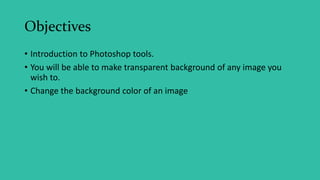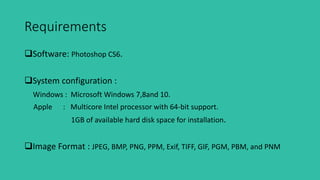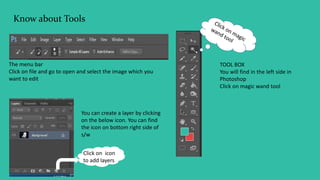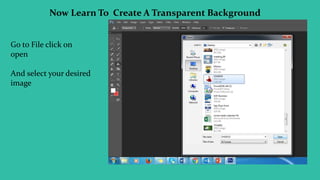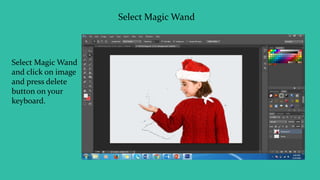Embed presentation
Download to read offline

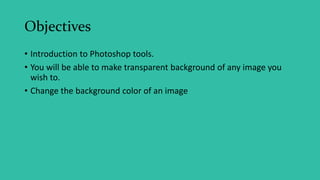
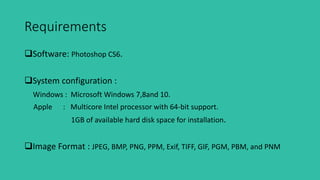

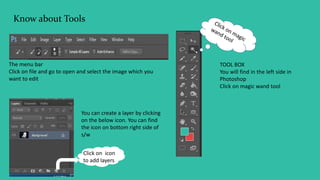
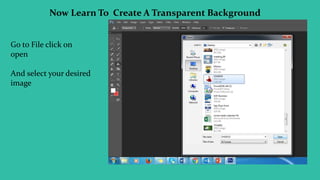


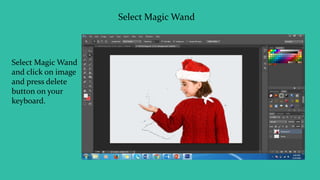




The document is a presentation on creating a transparent background using Photoshop CS6, outlining the objectives and necessary requirements. It provides step-by-step instructions for editing images, including using the Magic Wand Tool and managing layers. The process also covers saving images in PNG format and changing background colors or images.