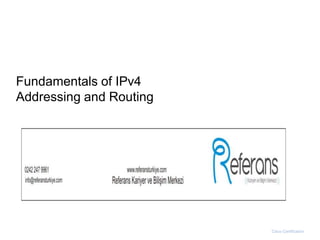
6 ccna (fundamentals of i pv4 addressing and routing)
- 1. Fundamentals of IPv4 Addressing and Routing Cisco Certification
- 2. Fundamentals of IPv4 Addressing and Routing Introduction The OSI physical layer (Layer 1) defines how to transmit bits over a particular type of physical network. The OSI data link layer (Layer 2) defines the framing, addressing, error detection, and rules for when to use the physical medium. Although they are important, these two layers do not define how to deliver data between devices that exist far from each other, with many different physical networks sitting between the two computers.
- 3. Fundamentals of IPv4 Addressing and Routing Introduction Routing: The process of forwarding packets (Layer 3 PDUs). Logical addressing: Addresses that can be used regardless of the type of physical networks used, providing each device (at least) one address. Logical addressing enables the routing process to identify a packet’s source and destination. Routing protocol: A protocol that aids routers by dynamically learning about the groups of addresses in the network, which in turn allows the routing (forwarding) process to work well. Other utilities: The network layer also relies on other utilities. For TCP/IP, these utilities include Domain Name System (DNS), Dynamic Host Configuration Protocol (DHCP), Address Resolution Protocol (ARP), and ping.
- 4. Fundamentals of IPv4 Addressing and Routing IP Addressing Definitions If a device wants to communicate using TCP/IP, it needs an IP address. When the device has an IP address and the appropriate software and hardware, it can send and receive IP packets. Any device that can send and receive IP packets is called an IP host. IP addresses consist of a 32-bit number, usually written in dotted-decimal notation. The “decimal” part of the term comes from the fact that each byte (8 bits) of the 32-bit IP address is shown as its decimal equivalent. The four resulting decimal numbers are written in sequence, with “dots,” or decimal points, separating the numbers—hence the name dotted decimal. For instance, 168.1.1.1 is an IP address written in dotted-decimal form; the actual binary version is 10101000 00000001 00000001 00000001.
- 5. Fundamentals of IPv4 Addressing and Routing IP Addressing Definitions
- 6. Fundamentals of IPv4 Addressing and Routing IP Addressing Definitions Each decimal number in an IP address is called an octet. The term octet is just a vendor neutral term for byte. So, for an IP address of 168.1.1.1, the first octet is 168, the second octet is 1, and so on. The range of decimal numbers in each octet is between 0 and 255, Finally, note that each network interface uses a unique IP address. Most people tend to think that their computer has an IP address, but actually their computer’s network card has an IP address. If you put two Ethernet cards in a PC to forward IP packets through both cards, they both would need unique IP addresses. Also, if your laptop has both an Ethernet NIC and a wireless NIC working at the same time, your laptop will have an IP address for each NIC. Similarly, routers, which typically have many network interfaces that forward IP packets, have an IP address for each interface.
- 7. Fundamentals of IPv4 Addressing and Routing Classes of Networks RFC 791 defines the IP protocol, including several different classes of networks. IP defines three different network classes for addresses used by individual hosts—addresses called unicast IP addresses. These three network classes are called A, B, and C. TCP/IP defines Class D (multicast) addresses and Class E (experimental) addresses as well. By definition, all addresses in the same Class A, B, or C network have the same numeric value network portion of the addresses. The rest of the address is called the host portion of the address.
- 8. Fundamentals of IPv4 Addressing and Routing Classes of Networks Class A, B, and C networks each have a different length for the part that identifies the network: ■ Class A networks have a 1-byte-long network part. That leaves 3 bytes for the rest of the address, called the host part. ■ Class B networks have a 2-byte-long network part, leaving 2 bytes for the host portion of the address. ■ Class C networks have a 3-byte-long network part, leaving only 1 byte for the host part.
- 9. Fundamentals of IPv4 Addressing and Routing Classes of Networks Now consider the size of each class of network. Class A networks need 1 byte for the network part, leaving 3 bytes, or 24 bits, for the host part. There are 2^24 different possible values in the host part of a Class A IP address. So, each Class A network can have 2^24 IP addresses—except for two reserved host addresses in each network, as shown in the last column of Table. The table summarizes the characteristics of Class A, B, and C networks.
- 10. Fundamentals of IPv4 Addressing and Routing Classes of Networks
- 11. Fundamentals of IPv4 Addressing and Routing Classes of Networks
- 12. Fundamentals of IPv4 Addressing and Routing Classes of Networks
- 13. Fundamentals of IPv4 Addressing and Routing The Actual Class A, B, and C Network Numbers
- 14. Fundamentals of IPv4 Addressing and Routing Host Routing Hosts actually use some simple routing logic when choosing where to send a packet. This two-step logic is as follows: Step 1 If the destination IP address is in the same subnet as I am, send the packet directly to that destination host. Step 2 If the destination IP address is not in the same subnet as I am, send the packet to my default gateway (a router’s Ethernet interface on the subnet).
- 15. Fundamentals of IPv4 Addressing and Routing IP Subnetting
- 16. Fundamentals of IPv4 Addressing and Routing IP Subnetting
Editor's Notes
- When we talk to customers about the fundamentals, we need to speak in their language. They want a faster, more reliable experience with fewer interruptions and seamless compatibility. We’ve done a number of things in the product that are improving speed.We have changed the boot sequence: for example, the new “Windows pearl” comes in later and lets you get to the desktop right away because the animation is less resource-intensive- that alone saves us about 3-4 seconds. We have reduced the Memory footprint by using memory ‘on demand’ instead of in chunks, rendering memory utilization much lower. So much of the PC performance is dependent on the Windows ecosystem, so we worked with OEMs to evaluate and analyze pre-installed software to determine what doesn’t work well and fix it. There has been a huge joint engineering effort from the outset between MS and OEMs to streamline software image loads in both Vista and Windows 7 PCs.Improving Battery Life is made possible through new features such as screen auto dimming, new power policies and “under the hood” optimizations to conserve resources – for example how data is streamed from a DVD drive to the screen. Battery life is also impacted by ecosystem drivers. So we’ve been working with OEMs to target ISVs together and get them to fix and tune their applications and devices. We’ve reduced boot time by only starting up services when they’re needed instead of automatically starting them all up, eliminating legacy processing code, and enabling device drivers in parallel instead of one at a time. Also fewer services are initializing. A few examples of “trigger started” services now include:- BluetoothBitLocker Drive Encryption service The ability to “trigger start” services is publicly available for ISVs to implementPlus there are driver Improvements that improve boot time. A couple of examples are:- PS2 driver has reduced polling time Wireless driver improvements via reduced timeoutsWindows 7 has great performance on 32 bit or 64 bit systems – consumers can choose whatever version they like or whatever PC they like, as performance will be very similar in either 32 or 64 bit environments – it takes specialized 64 bit optimized applications to see any big improvements with 64 bit computing.
- When we talk to customers about the fundamentals, we need to speak in their language. They want a faster, more reliable experience with fewer interruptions and seamless compatibility. We’ve done a number of things in the product that are improving speed.We have changed the boot sequence: for example, the new “Windows pearl” comes in later and lets you get to the desktop right away because the animation is less resource-intensive- that alone saves us about 3-4 seconds. We have reduced the Memory footprint by using memory ‘on demand’ instead of in chunks, rendering memory utilization much lower. So much of the PC performance is dependent on the Windows ecosystem, so we worked with OEMs to evaluate and analyze pre-installed software to determine what doesn’t work well and fix it. There has been a huge joint engineering effort from the outset between MS and OEMs to streamline software image loads in both Vista and Windows 7 PCs.Improving Battery Life is made possible through new features such as screen auto dimming, new power policies and “under the hood” optimizations to conserve resources – for example how data is streamed from a DVD drive to the screen. Battery life is also impacted by ecosystem drivers. So we’ve been working with OEMs to target ISVs together and get them to fix and tune their applications and devices. We’ve reduced boot time by only starting up services when they’re needed instead of automatically starting them all up, eliminating legacy processing code, and enabling device drivers in parallel instead of one at a time. Also fewer services are initializing. A few examples of “trigger started” services now include:- BluetoothBitLocker Drive Encryption service The ability to “trigger start” services is publicly available for ISVs to implementPlus there are driver Improvements that improve boot time. A couple of examples are:- PS2 driver has reduced polling time Wireless driver improvements via reduced timeoutsWindows 7 has great performance on 32 bit or 64 bit systems – consumers can choose whatever version they like or whatever PC they like, as performance will be very similar in either 32 or 64 bit environments – it takes specialized 64 bit optimized applications to see any big improvements with 64 bit computing.
- When we talk to customers about the fundamentals, we need to speak in their language. They want a faster, more reliable experience with fewer interruptions and seamless compatibility. We’ve done a number of things in the product that are improving speed.We have changed the boot sequence: for example, the new “Windows pearl” comes in later and lets you get to the desktop right away because the animation is less resource-intensive- that alone saves us about 3-4 seconds. We have reduced the Memory footprint by using memory ‘on demand’ instead of in chunks, rendering memory utilization much lower. So much of the PC performance is dependent on the Windows ecosystem, so we worked with OEMs to evaluate and analyze pre-installed software to determine what doesn’t work well and fix it. There has been a huge joint engineering effort from the outset between MS and OEMs to streamline software image loads in both Vista and Windows 7 PCs.Improving Battery Life is made possible through new features such as screen auto dimming, new power policies and “under the hood” optimizations to conserve resources – for example how data is streamed from a DVD drive to the screen. Battery life is also impacted by ecosystem drivers. So we’ve been working with OEMs to target ISVs together and get them to fix and tune their applications and devices. We’ve reduced boot time by only starting up services when they’re needed instead of automatically starting them all up, eliminating legacy processing code, and enabling device drivers in parallel instead of one at a time. Also fewer services are initializing. A few examples of “trigger started” services now include:- BluetoothBitLocker Drive Encryption service The ability to “trigger start” services is publicly available for ISVs to implementPlus there are driver Improvements that improve boot time. A couple of examples are:- PS2 driver has reduced polling time Wireless driver improvements via reduced timeoutsWindows 7 has great performance on 32 bit or 64 bit systems – consumers can choose whatever version they like or whatever PC they like, as performance will be very similar in either 32 or 64 bit environments – it takes specialized 64 bit optimized applications to see any big improvements with 64 bit computing.
- When we talk to customers about the fundamentals, we need to speak in their language. They want a faster, more reliable experience with fewer interruptions and seamless compatibility. We’ve done a number of things in the product that are improving speed.We have changed the boot sequence: for example, the new “Windows pearl” comes in later and lets you get to the desktop right away because the animation is less resource-intensive- that alone saves us about 3-4 seconds. We have reduced the Memory footprint by using memory ‘on demand’ instead of in chunks, rendering memory utilization much lower. So much of the PC performance is dependent on the Windows ecosystem, so we worked with OEMs to evaluate and analyze pre-installed software to determine what doesn’t work well and fix it. There has been a huge joint engineering effort from the outset between MS and OEMs to streamline software image loads in both Vista and Windows 7 PCs.Improving Battery Life is made possible through new features such as screen auto dimming, new power policies and “under the hood” optimizations to conserve resources – for example how data is streamed from a DVD drive to the screen. Battery life is also impacted by ecosystem drivers. So we’ve been working with OEMs to target ISVs together and get them to fix and tune their applications and devices. We’ve reduced boot time by only starting up services when they’re needed instead of automatically starting them all up, eliminating legacy processing code, and enabling device drivers in parallel instead of one at a time. Also fewer services are initializing. A few examples of “trigger started” services now include:- BluetoothBitLocker Drive Encryption service The ability to “trigger start” services is publicly available for ISVs to implementPlus there are driver Improvements that improve boot time. A couple of examples are:- PS2 driver has reduced polling time Wireless driver improvements via reduced timeoutsWindows 7 has great performance on 32 bit or 64 bit systems – consumers can choose whatever version they like or whatever PC they like, as performance will be very similar in either 32 or 64 bit environments – it takes specialized 64 bit optimized applications to see any big improvements with 64 bit computing.
- When we talk to customers about the fundamentals, we need to speak in their language. They want a faster, more reliable experience with fewer interruptions and seamless compatibility. We’ve done a number of things in the product that are improving speed.We have changed the boot sequence: for example, the new “Windows pearl” comes in later and lets you get to the desktop right away because the animation is less resource-intensive- that alone saves us about 3-4 seconds. We have reduced the Memory footprint by using memory ‘on demand’ instead of in chunks, rendering memory utilization much lower. So much of the PC performance is dependent on the Windows ecosystem, so we worked with OEMs to evaluate and analyze pre-installed software to determine what doesn’t work well and fix it. There has been a huge joint engineering effort from the outset between MS and OEMs to streamline software image loads in both Vista and Windows 7 PCs.Improving Battery Life is made possible through new features such as screen auto dimming, new power policies and “under the hood” optimizations to conserve resources – for example how data is streamed from a DVD drive to the screen. Battery life is also impacted by ecosystem drivers. So we’ve been working with OEMs to target ISVs together and get them to fix and tune their applications and devices. We’ve reduced boot time by only starting up services when they’re needed instead of automatically starting them all up, eliminating legacy processing code, and enabling device drivers in parallel instead of one at a time. Also fewer services are initializing. A few examples of “trigger started” services now include:- BluetoothBitLocker Drive Encryption service The ability to “trigger start” services is publicly available for ISVs to implementPlus there are driver Improvements that improve boot time. A couple of examples are:- PS2 driver has reduced polling time Wireless driver improvements via reduced timeoutsWindows 7 has great performance on 32 bit or 64 bit systems – consumers can choose whatever version they like or whatever PC they like, as performance will be very similar in either 32 or 64 bit environments – it takes specialized 64 bit optimized applications to see any big improvements with 64 bit computing.
- When we talk to customers about the fundamentals, we need to speak in their language. They want a faster, more reliable experience with fewer interruptions and seamless compatibility. We’ve done a number of things in the product that are improving speed.We have changed the boot sequence: for example, the new “Windows pearl” comes in later and lets you get to the desktop right away because the animation is less resource-intensive- that alone saves us about 3-4 seconds. We have reduced the Memory footprint by using memory ‘on demand’ instead of in chunks, rendering memory utilization much lower. So much of the PC performance is dependent on the Windows ecosystem, so we worked with OEMs to evaluate and analyze pre-installed software to determine what doesn’t work well and fix it. There has been a huge joint engineering effort from the outset between MS and OEMs to streamline software image loads in both Vista and Windows 7 PCs.Improving Battery Life is made possible through new features such as screen auto dimming, new power policies and “under the hood” optimizations to conserve resources – for example how data is streamed from a DVD drive to the screen. Battery life is also impacted by ecosystem drivers. So we’ve been working with OEMs to target ISVs together and get them to fix and tune their applications and devices. We’ve reduced boot time by only starting up services when they’re needed instead of automatically starting them all up, eliminating legacy processing code, and enabling device drivers in parallel instead of one at a time. Also fewer services are initializing. A few examples of “trigger started” services now include:- BluetoothBitLocker Drive Encryption service The ability to “trigger start” services is publicly available for ISVs to implementPlus there are driver Improvements that improve boot time. A couple of examples are:- PS2 driver has reduced polling time Wireless driver improvements via reduced timeoutsWindows 7 has great performance on 32 bit or 64 bit systems – consumers can choose whatever version they like or whatever PC they like, as performance will be very similar in either 32 or 64 bit environments – it takes specialized 64 bit optimized applications to see any big improvements with 64 bit computing.
- When we talk to customers about the fundamentals, we need to speak in their language. They want a faster, more reliable experience with fewer interruptions and seamless compatibility. We’ve done a number of things in the product that are improving speed.We have changed the boot sequence: for example, the new “Windows pearl” comes in later and lets you get to the desktop right away because the animation is less resource-intensive- that alone saves us about 3-4 seconds. We have reduced the Memory footprint by using memory ‘on demand’ instead of in chunks, rendering memory utilization much lower. So much of the PC performance is dependent on the Windows ecosystem, so we worked with OEMs to evaluate and analyze pre-installed software to determine what doesn’t work well and fix it. There has been a huge joint engineering effort from the outset between MS and OEMs to streamline software image loads in both Vista and Windows 7 PCs.Improving Battery Life is made possible through new features such as screen auto dimming, new power policies and “under the hood” optimizations to conserve resources – for example how data is streamed from a DVD drive to the screen. Battery life is also impacted by ecosystem drivers. So we’ve been working with OEMs to target ISVs together and get them to fix and tune their applications and devices. We’ve reduced boot time by only starting up services when they’re needed instead of automatically starting them all up, eliminating legacy processing code, and enabling device drivers in parallel instead of one at a time. Also fewer services are initializing. A few examples of “trigger started” services now include:- BluetoothBitLocker Drive Encryption service The ability to “trigger start” services is publicly available for ISVs to implementPlus there are driver Improvements that improve boot time. A couple of examples are:- PS2 driver has reduced polling time Wireless driver improvements via reduced timeoutsWindows 7 has great performance on 32 bit or 64 bit systems – consumers can choose whatever version they like or whatever PC they like, as performance will be very similar in either 32 or 64 bit environments – it takes specialized 64 bit optimized applications to see any big improvements with 64 bit computing.
- When we talk to customers about the fundamentals, we need to speak in their language. They want a faster, more reliable experience with fewer interruptions and seamless compatibility. We’ve done a number of things in the product that are improving speed.We have changed the boot sequence: for example, the new “Windows pearl” comes in later and lets you get to the desktop right away because the animation is less resource-intensive- that alone saves us about 3-4 seconds. We have reduced the Memory footprint by using memory ‘on demand’ instead of in chunks, rendering memory utilization much lower. So much of the PC performance is dependent on the Windows ecosystem, so we worked with OEMs to evaluate and analyze pre-installed software to determine what doesn’t work well and fix it. There has been a huge joint engineering effort from the outset between MS and OEMs to streamline software image loads in both Vista and Windows 7 PCs.Improving Battery Life is made possible through new features such as screen auto dimming, new power policies and “under the hood” optimizations to conserve resources – for example how data is streamed from a DVD drive to the screen. Battery life is also impacted by ecosystem drivers. So we’ve been working with OEMs to target ISVs together and get them to fix and tune their applications and devices. We’ve reduced boot time by only starting up services when they’re needed instead of automatically starting them all up, eliminating legacy processing code, and enabling device drivers in parallel instead of one at a time. Also fewer services are initializing. A few examples of “trigger started” services now include:- BluetoothBitLocker Drive Encryption service The ability to “trigger start” services is publicly available for ISVs to implementPlus there are driver Improvements that improve boot time. A couple of examples are:- PS2 driver has reduced polling time Wireless driver improvements via reduced timeoutsWindows 7 has great performance on 32 bit or 64 bit systems – consumers can choose whatever version they like or whatever PC they like, as performance will be very similar in either 32 or 64 bit environments – it takes specialized 64 bit optimized applications to see any big improvements with 64 bit computing.
- When we talk to customers about the fundamentals, we need to speak in their language. They want a faster, more reliable experience with fewer interruptions and seamless compatibility. We’ve done a number of things in the product that are improving speed.We have changed the boot sequence: for example, the new “Windows pearl” comes in later and lets you get to the desktop right away because the animation is less resource-intensive- that alone saves us about 3-4 seconds. We have reduced the Memory footprint by using memory ‘on demand’ instead of in chunks, rendering memory utilization much lower. So much of the PC performance is dependent on the Windows ecosystem, so we worked with OEMs to evaluate and analyze pre-installed software to determine what doesn’t work well and fix it. There has been a huge joint engineering effort from the outset between MS and OEMs to streamline software image loads in both Vista and Windows 7 PCs.Improving Battery Life is made possible through new features such as screen auto dimming, new power policies and “under the hood” optimizations to conserve resources – for example how data is streamed from a DVD drive to the screen. Battery life is also impacted by ecosystem drivers. So we’ve been working with OEMs to target ISVs together and get them to fix and tune their applications and devices. We’ve reduced boot time by only starting up services when they’re needed instead of automatically starting them all up, eliminating legacy processing code, and enabling device drivers in parallel instead of one at a time. Also fewer services are initializing. A few examples of “trigger started” services now include:- BluetoothBitLocker Drive Encryption service The ability to “trigger start” services is publicly available for ISVs to implementPlus there are driver Improvements that improve boot time. A couple of examples are:- PS2 driver has reduced polling time Wireless driver improvements via reduced timeoutsWindows 7 has great performance on 32 bit or 64 bit systems – consumers can choose whatever version they like or whatever PC they like, as performance will be very similar in either 32 or 64 bit environments – it takes specialized 64 bit optimized applications to see any big improvements with 64 bit computing.
- When we talk to customers about the fundamentals, we need to speak in their language. They want a faster, more reliable experience with fewer interruptions and seamless compatibility. We’ve done a number of things in the product that are improving speed.We have changed the boot sequence: for example, the new “Windows pearl” comes in later and lets you get to the desktop right away because the animation is less resource-intensive- that alone saves us about 3-4 seconds. We have reduced the Memory footprint by using memory ‘on demand’ instead of in chunks, rendering memory utilization much lower. So much of the PC performance is dependent on the Windows ecosystem, so we worked with OEMs to evaluate and analyze pre-installed software to determine what doesn’t work well and fix it. There has been a huge joint engineering effort from the outset between MS and OEMs to streamline software image loads in both Vista and Windows 7 PCs.Improving Battery Life is made possible through new features such as screen auto dimming, new power policies and “under the hood” optimizations to conserve resources – for example how data is streamed from a DVD drive to the screen. Battery life is also impacted by ecosystem drivers. So we’ve been working with OEMs to target ISVs together and get them to fix and tune their applications and devices. We’ve reduced boot time by only starting up services when they’re needed instead of automatically starting them all up, eliminating legacy processing code, and enabling device drivers in parallel instead of one at a time. Also fewer services are initializing. A few examples of “trigger started” services now include:- BluetoothBitLocker Drive Encryption service The ability to “trigger start” services is publicly available for ISVs to implementPlus there are driver Improvements that improve boot time. A couple of examples are:- PS2 driver has reduced polling time Wireless driver improvements via reduced timeoutsWindows 7 has great performance on 32 bit or 64 bit systems – consumers can choose whatever version they like or whatever PC they like, as performance will be very similar in either 32 or 64 bit environments – it takes specialized 64 bit optimized applications to see any big improvements with 64 bit computing.
- When we talk to customers about the fundamentals, we need to speak in their language. They want a faster, more reliable experience with fewer interruptions and seamless compatibility. We’ve done a number of things in the product that are improving speed.We have changed the boot sequence: for example, the new “Windows pearl” comes in later and lets you get to the desktop right away because the animation is less resource-intensive- that alone saves us about 3-4 seconds. We have reduced the Memory footprint by using memory ‘on demand’ instead of in chunks, rendering memory utilization much lower. So much of the PC performance is dependent on the Windows ecosystem, so we worked with OEMs to evaluate and analyze pre-installed software to determine what doesn’t work well and fix it. There has been a huge joint engineering effort from the outset between MS and OEMs to streamline software image loads in both Vista and Windows 7 PCs.Improving Battery Life is made possible through new features such as screen auto dimming, new power policies and “under the hood” optimizations to conserve resources – for example how data is streamed from a DVD drive to the screen. Battery life is also impacted by ecosystem drivers. So we’ve been working with OEMs to target ISVs together and get them to fix and tune their applications and devices. We’ve reduced boot time by only starting up services when they’re needed instead of automatically starting them all up, eliminating legacy processing code, and enabling device drivers in parallel instead of one at a time. Also fewer services are initializing. A few examples of “trigger started” services now include:- BluetoothBitLocker Drive Encryption service The ability to “trigger start” services is publicly available for ISVs to implementPlus there are driver Improvements that improve boot time. A couple of examples are:- PS2 driver has reduced polling time Wireless driver improvements via reduced timeoutsWindows 7 has great performance on 32 bit or 64 bit systems – consumers can choose whatever version they like or whatever PC they like, as performance will be very similar in either 32 or 64 bit environments – it takes specialized 64 bit optimized applications to see any big improvements with 64 bit computing.
- When we talk to customers about the fundamentals, we need to speak in their language. They want a faster, more reliable experience with fewer interruptions and seamless compatibility. We’ve done a number of things in the product that are improving speed.We have changed the boot sequence: for example, the new “Windows pearl” comes in later and lets you get to the desktop right away because the animation is less resource-intensive- that alone saves us about 3-4 seconds. We have reduced the Memory footprint by using memory ‘on demand’ instead of in chunks, rendering memory utilization much lower. So much of the PC performance is dependent on the Windows ecosystem, so we worked with OEMs to evaluate and analyze pre-installed software to determine what doesn’t work well and fix it. There has been a huge joint engineering effort from the outset between MS and OEMs to streamline software image loads in both Vista and Windows 7 PCs.Improving Battery Life is made possible through new features such as screen auto dimming, new power policies and “under the hood” optimizations to conserve resources – for example how data is streamed from a DVD drive to the screen. Battery life is also impacted by ecosystem drivers. So we’ve been working with OEMs to target ISVs together and get them to fix and tune their applications and devices. We’ve reduced boot time by only starting up services when they’re needed instead of automatically starting them all up, eliminating legacy processing code, and enabling device drivers in parallel instead of one at a time. Also fewer services are initializing. A few examples of “trigger started” services now include:- BluetoothBitLocker Drive Encryption service The ability to “trigger start” services is publicly available for ISVs to implementPlus there are driver Improvements that improve boot time. A couple of examples are:- PS2 driver has reduced polling time Wireless driver improvements via reduced timeoutsWindows 7 has great performance on 32 bit or 64 bit systems – consumers can choose whatever version they like or whatever PC they like, as performance will be very similar in either 32 or 64 bit environments – it takes specialized 64 bit optimized applications to see any big improvements with 64 bit computing.
- When we talk to customers about the fundamentals, we need to speak in their language. They want a faster, more reliable experience with fewer interruptions and seamless compatibility. We’ve done a number of things in the product that are improving speed.We have changed the boot sequence: for example, the new “Windows pearl” comes in later and lets you get to the desktop right away because the animation is less resource-intensive- that alone saves us about 3-4 seconds. We have reduced the Memory footprint by using memory ‘on demand’ instead of in chunks, rendering memory utilization much lower. So much of the PC performance is dependent on the Windows ecosystem, so we worked with OEMs to evaluate and analyze pre-installed software to determine what doesn’t work well and fix it. There has been a huge joint engineering effort from the outset between MS and OEMs to streamline software image loads in both Vista and Windows 7 PCs.Improving Battery Life is made possible through new features such as screen auto dimming, new power policies and “under the hood” optimizations to conserve resources – for example how data is streamed from a DVD drive to the screen. Battery life is also impacted by ecosystem drivers. So we’ve been working with OEMs to target ISVs together and get them to fix and tune their applications and devices. We’ve reduced boot time by only starting up services when they’re needed instead of automatically starting them all up, eliminating legacy processing code, and enabling device drivers in parallel instead of one at a time. Also fewer services are initializing. A few examples of “trigger started” services now include:- BluetoothBitLocker Drive Encryption service The ability to “trigger start” services is publicly available for ISVs to implementPlus there are driver Improvements that improve boot time. A couple of examples are:- PS2 driver has reduced polling time Wireless driver improvements via reduced timeoutsWindows 7 has great performance on 32 bit or 64 bit systems – consumers can choose whatever version they like or whatever PC they like, as performance will be very similar in either 32 or 64 bit environments – it takes specialized 64 bit optimized applications to see any big improvements with 64 bit computing.
- When we talk to customers about the fundamentals, we need to speak in their language. They want a faster, more reliable experience with fewer interruptions and seamless compatibility. We’ve done a number of things in the product that are improving speed.We have changed the boot sequence: for example, the new “Windows pearl” comes in later and lets you get to the desktop right away because the animation is less resource-intensive- that alone saves us about 3-4 seconds. We have reduced the Memory footprint by using memory ‘on demand’ instead of in chunks, rendering memory utilization much lower. So much of the PC performance is dependent on the Windows ecosystem, so we worked with OEMs to evaluate and analyze pre-installed software to determine what doesn’t work well and fix it. There has been a huge joint engineering effort from the outset between MS and OEMs to streamline software image loads in both Vista and Windows 7 PCs.Improving Battery Life is made possible through new features such as screen auto dimming, new power policies and “under the hood” optimizations to conserve resources – for example how data is streamed from a DVD drive to the screen. Battery life is also impacted by ecosystem drivers. So we’ve been working with OEMs to target ISVs together and get them to fix and tune their applications and devices. We’ve reduced boot time by only starting up services when they’re needed instead of automatically starting them all up, eliminating legacy processing code, and enabling device drivers in parallel instead of one at a time. Also fewer services are initializing. A few examples of “trigger started” services now include:- BluetoothBitLocker Drive Encryption service The ability to “trigger start” services is publicly available for ISVs to implementPlus there are driver Improvements that improve boot time. A couple of examples are:- PS2 driver has reduced polling time Wireless driver improvements via reduced timeoutsWindows 7 has great performance on 32 bit or 64 bit systems – consumers can choose whatever version they like or whatever PC they like, as performance will be very similar in either 32 or 64 bit environments – it takes specialized 64 bit optimized applications to see any big improvements with 64 bit computing.
- When we talk to customers about the fundamentals, we need to speak in their language. They want a faster, more reliable experience with fewer interruptions and seamless compatibility. We’ve done a number of things in the product that are improving speed.We have changed the boot sequence: for example, the new “Windows pearl” comes in later and lets you get to the desktop right away because the animation is less resource-intensive- that alone saves us about 3-4 seconds. We have reduced the Memory footprint by using memory ‘on demand’ instead of in chunks, rendering memory utilization much lower. So much of the PC performance is dependent on the Windows ecosystem, so we worked with OEMs to evaluate and analyze pre-installed software to determine what doesn’t work well and fix it. There has been a huge joint engineering effort from the outset between MS and OEMs to streamline software image loads in both Vista and Windows 7 PCs.Improving Battery Life is made possible through new features such as screen auto dimming, new power policies and “under the hood” optimizations to conserve resources – for example how data is streamed from a DVD drive to the screen. Battery life is also impacted by ecosystem drivers. So we’ve been working with OEMs to target ISVs together and get them to fix and tune their applications and devices. We’ve reduced boot time by only starting up services when they’re needed instead of automatically starting them all up, eliminating legacy processing code, and enabling device drivers in parallel instead of one at a time. Also fewer services are initializing. A few examples of “trigger started” services now include:- BluetoothBitLocker Drive Encryption service The ability to “trigger start” services is publicly available for ISVs to implementPlus there are driver Improvements that improve boot time. A couple of examples are:- PS2 driver has reduced polling time Wireless driver improvements via reduced timeoutsWindows 7 has great performance on 32 bit or 64 bit systems – consumers can choose whatever version they like or whatever PC they like, as performance will be very similar in either 32 or 64 bit environments – it takes specialized 64 bit optimized applications to see any big improvements with 64 bit computing.
